Running an email marketing campaign isn’t just about clicking “send”—it’s a sequence of strategic steps, coordinated collaboration, and detailed follow-through. From planning subject lines to checking responsive design, missing even one task can derail your entire effort.
That’s why we’ve created the Email Campaign Checklist in Google Sheets—a ready-to-use, fully editable, and visually guided tool that simplifies your campaign management process. Whether you’re a solo marketer or part of a large digital team, this checklist helps you stay organized, delegate responsibilities, and deliver emails that hit the mark every time.

✨ Key Features of the Template
✅ 1. Email Campaign Checklist Sheet
This is the main action sheet, divided into:
🔹 Top Summary Section
-
Total Count of checklist items
-
Completed Count (✔)
-
Pending Count (✘)
-
Progress Bar to visualize overall task completion
The top section updates automatically based on the Status column—offering a real-time progress snapshot for your campaign.
🔹 Main Checklist Table
Track and manage all campaign tasks with columns for:
-
Serial No.
-
Checklist Item
-
Description
-
Responsible Person (with dropdown)
-
Deadline
-
Remarks
-
Status (✔/✘)
The intuitive design ensures you don’t miss a single step—from drafting the copy to post-launch analytics review.
✅ 2. List Sheet Tab
🎯 This sheet supports the “Responsible Person” dropdown in the main checklist table.
✔️ Helps maintain data consistency
✔️ Reduces manual entry errors
✔️ Easy to add or remove names as your team evolves
🎯 Why Use This Google Sheets Email Checklist?
📌 Streamline Your Email Campaign Workflow
Plan, execute, and track every step from one organized location.
👥 Collaborate in Real-Time
Share with your team, assign tasks, and monitor status—even remotely.
📊 Automatic Progress Tracking
No manual calculations. Status updates trigger real-time progress visualization.
♻️ Reusable & Customizable
Duplicate for each campaign or create templates based on campaign type.
🔧 Editable for Any Use Case
Add columns for campaign type, link to creative assets, or highlight critical tasks.
💡 Best Practices for Using This Checklist
✔️ Define all tasks in advance before launch week
✔️ Assign responsibilities via dropdown for transparency
✔️ Update status (✔ or ✘) in real time to track progress
✔️ Review summary section 2–3 days before sending
✔️ Make a new copy per campaign to maintain organized records
🚀 Opportunities to Improve the Template
🔺 Add Priority Labels (High, Medium, Low)
🔺 Insert Campaign Type or Audience Segment columns
🔺 Link assets directly from Google Drive
🔺 Highlight overdue tasks with conditional formatting
🔺 Use Google Calendar or Apps Script to automate deadline reminders
🔺 Add post-campaign metrics: open rate, CTR, unsubscribe rate
👥 Who Can Use This Email Campaign Checklist?
-
📈 Digital Marketing Teams managing multiple campaigns
-
🧑💻 Freelancers handling multiple clients
-
🏢 Startups & SMBs launching new offers or newsletters
-
📣 Agencies executing multi-platform strategies
-
🛍️ E-commerce brands promoting seasonal or product emails
Whether it’s a product launch, event invite, or monthly newsletter, this tool ensures your campaign runs like clockwork.
Click here read detailed blog post
Watch the step-by-step video Demo:



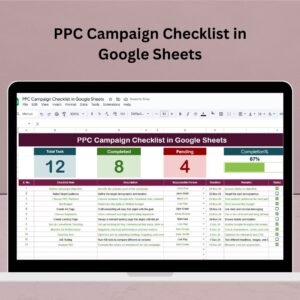






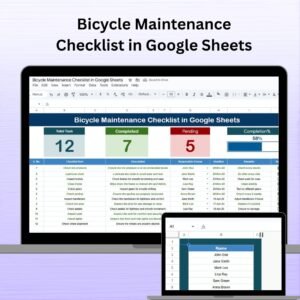
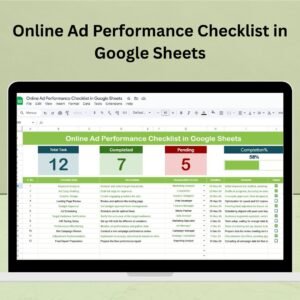














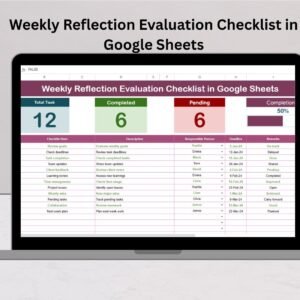

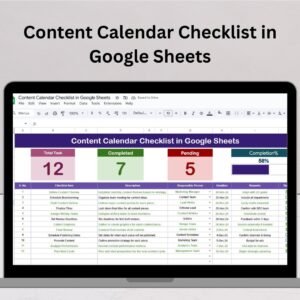







Reviews
There are no reviews yet.