In the fast-evolving world of educational technology, tracking performance isn’t just helpful—it’s essential. From online learning platforms to hybrid classrooms, every initiative needs measurable results to drive decisions. That’s where the EdTech KPI Dashboard in Google Sheets comes in. 📈
This powerful, ready-to-use template helps EdTech leaders monitor student performance, engagement metrics, operational KPIs, and more—all in one place. Built for real-time tracking, cross-team collaboration, and data clarity, this dashboard enables smarter, faster, and more strategic decision-making.
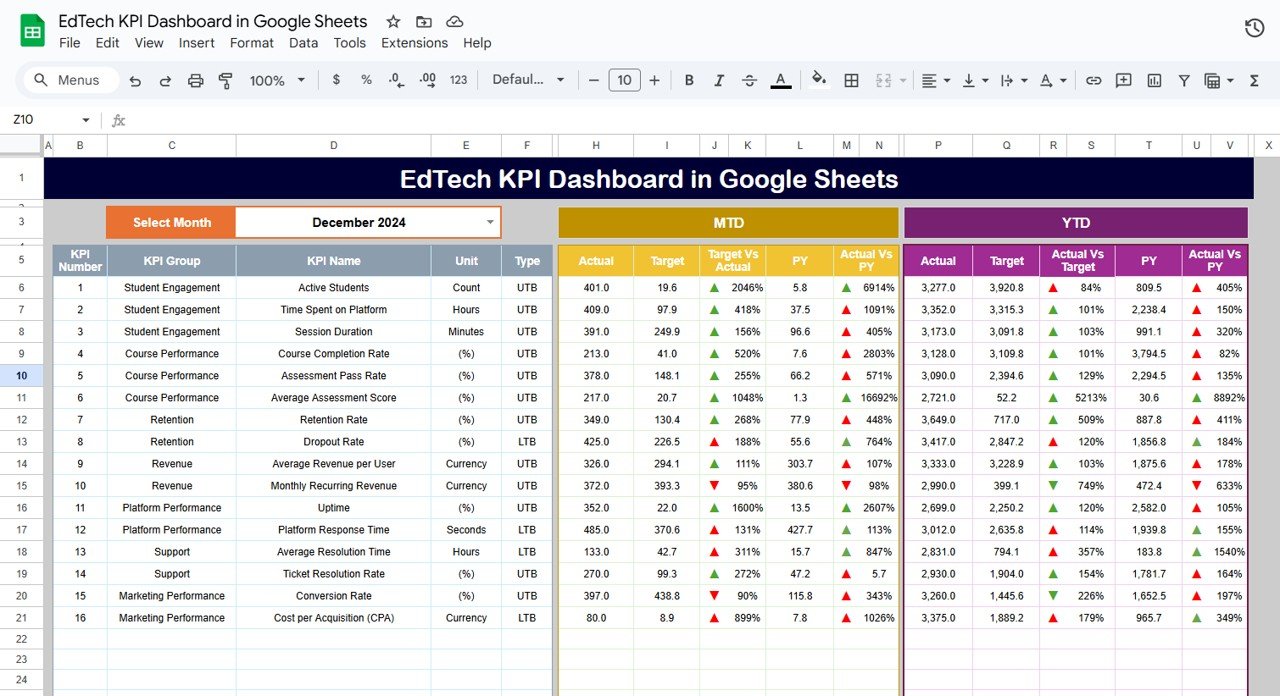
✨ Key Features of the EdTech KPI Dashboard
📊 Dashboard Sheet – At-a-Glance Monitoring
This is your central performance hub:
-
🔽 Select the month from a dropdown menu (cell D3)
-
📈 Instantly view MTD and YTD actuals vs. targets
-
📉 Compare current data to previous year’s metrics
-
🔺🔻 Visual trend indicators show positive or negative movement
Make data interpretation simple and impactful.
📉 KPI Trend Sheet – Deep Dive into Metrics
Gain detailed insights with:
-
📋 KPI Group, Unit, and Type (UTB/LTB)
-
🧮 Formulas and Definitions for transparency
-
📈 Trend charts for Actual vs Target vs Previous Year (MTD & YTD)
Perfect for performance reviews and strategic adjustments.
🧾 Actual Numbers Sheet – Track MTD/YTD Results
Record your actual KPI data here:
-
✍️ Input MTD and YTD numbers monthly
-
🔁 Set your fiscal start month in cell E1
-
📅 Ensure real-time performance updates across the dashboard
No advanced formulas required—just update and go!
🎯 Target Sheet – Define Clear Goals
This tab helps you set:
-
📌 Month-to-Date (MTD) targets
-
📆 Year-to-Date (YTD) goals
These benchmarks power the performance visualizations across the entire dashboard.
🗃️ Previous Year Numbers Sheet – Historical Benchmarking
Monitor long-term growth and patterns:
-
📊 Input last year’s MTD and YTD values
-
🔍 Identify trends, setbacks, or major improvements
Ideal for annual reports and year-over-year analysis.
📚 KPI Definition Sheet – Clarity Behind Every Metric
A reference tab for your entire team:
-
🎓 KPI Name & Group
-
🧮 Formula
-
📝 Description
-
🧭 Type (Lower or Upper is Better)
Ensure everyone understands what’s being tracked—and why.
🧠 How to Use the Product
-
📥 Download and open the Google Sheet template
-
📆 Choose the reporting month from the Dashboard dropdown
-
✍️ Input actual data in the Actual Numbers tab
-
🎯 Set MTD and YTD goals in the Target tab
-
🔍 Compare progress vs. last year’s data
-
📈 Analyze trends in the KPI Trend tab
All views auto-update. No coding. No manual syncing. Just insight.
👥 Who Can Benefit from This Dashboard?
-
🧑🏫 EdTech Product Managers – Monitor user engagement and retention
-
👩💼 Educational Operations Leads – Track cost efficiency and adoption
-
📚 Learning Platform Owners – Analyze content completion and activity
-
🧠 Academic Institutions – Gauge student success in digital programs
-
🚀 EdTech Startups – Manage performance metrics without high-cost BI tools
If you’re in EdTech and serious about outcomes—this tool is for you.
🔗 Click here to read the Detailed blog post
Watch the step-by-step video Demo:
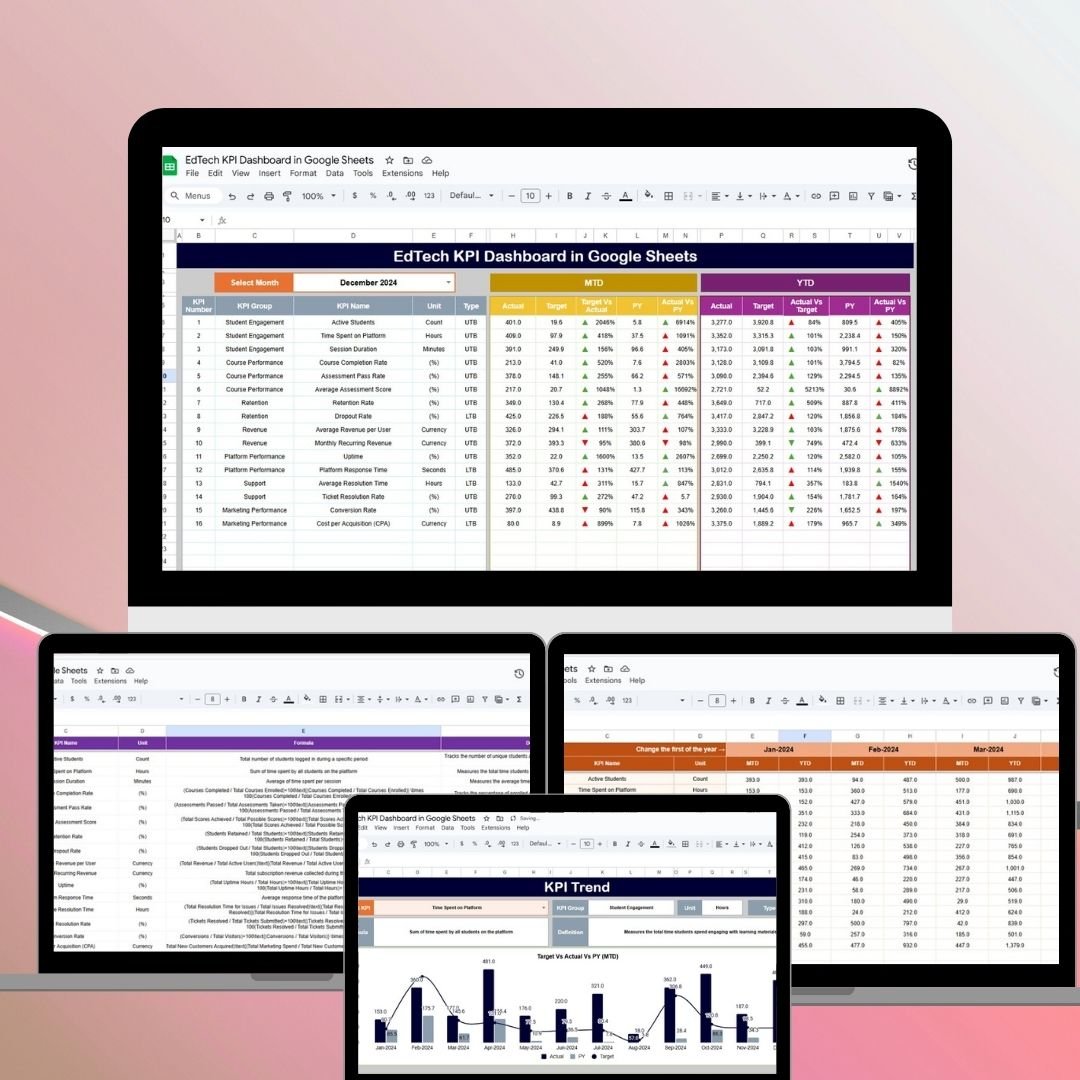
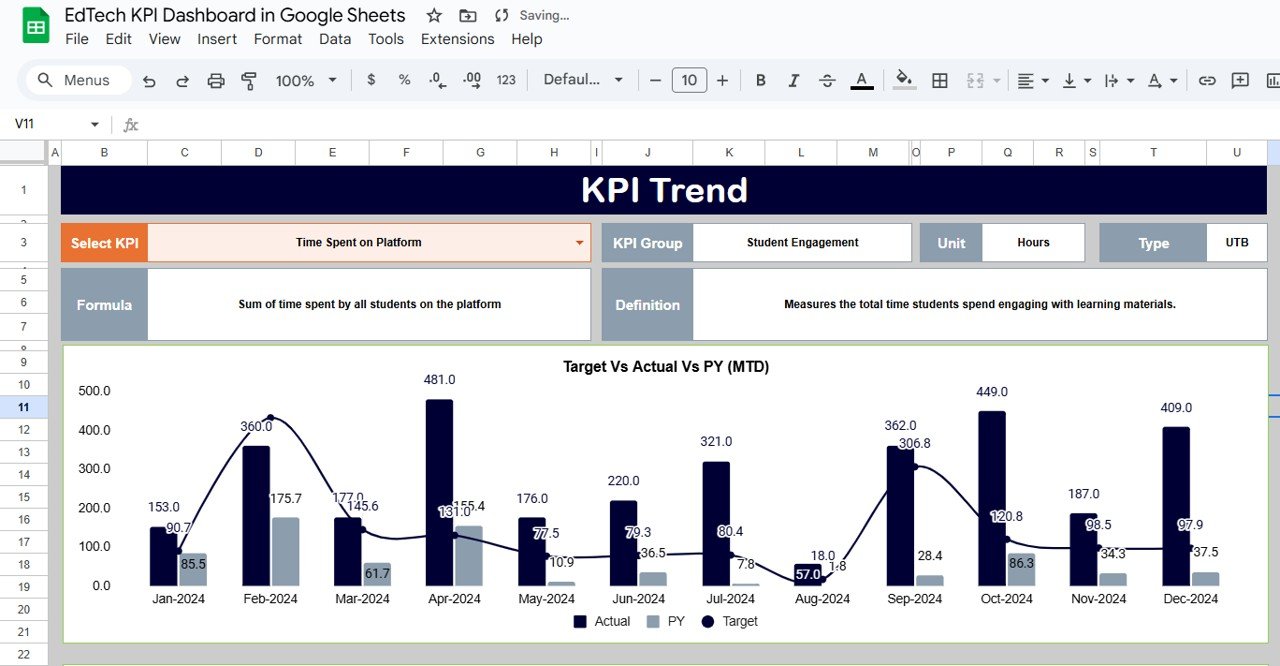
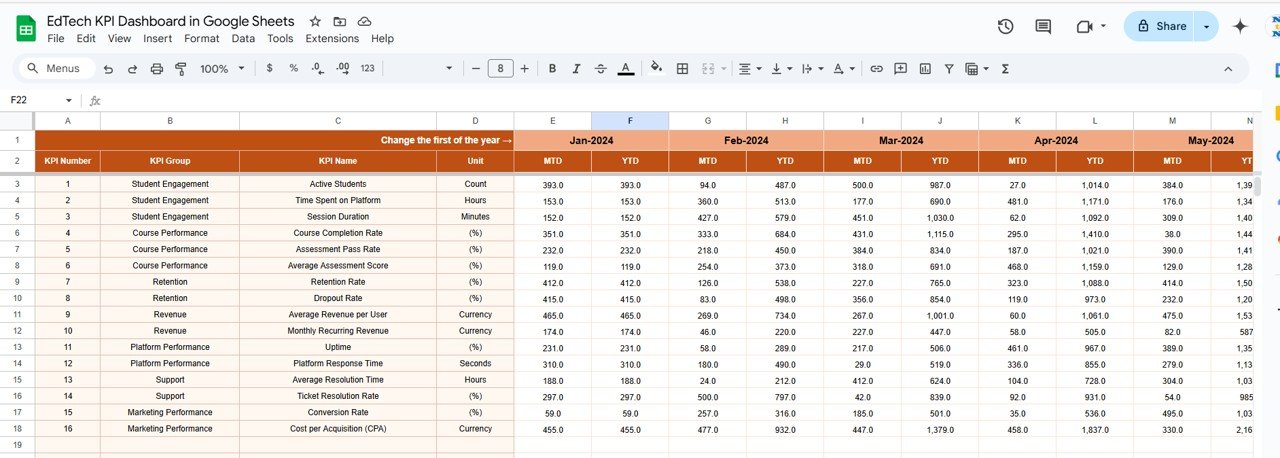
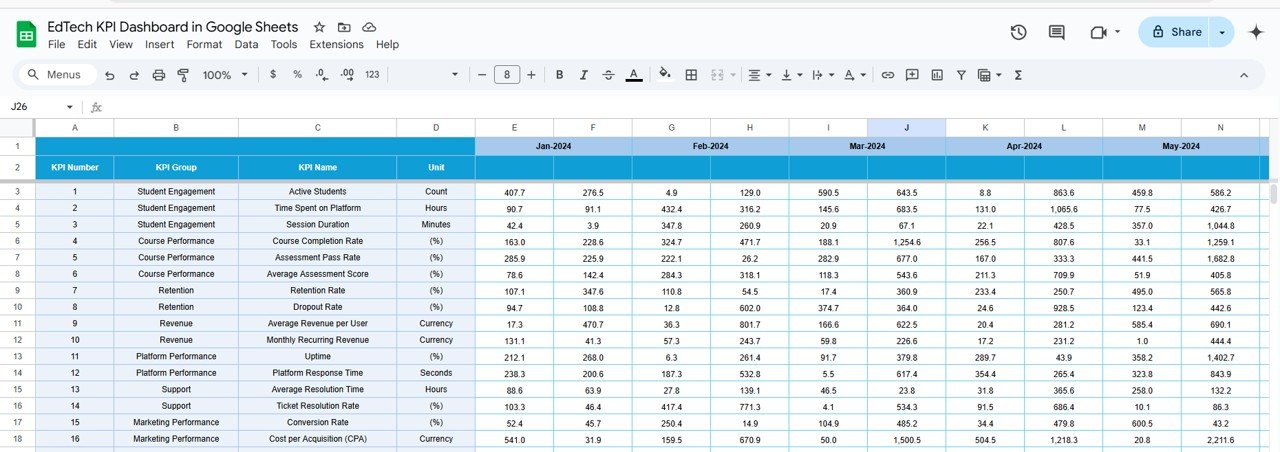
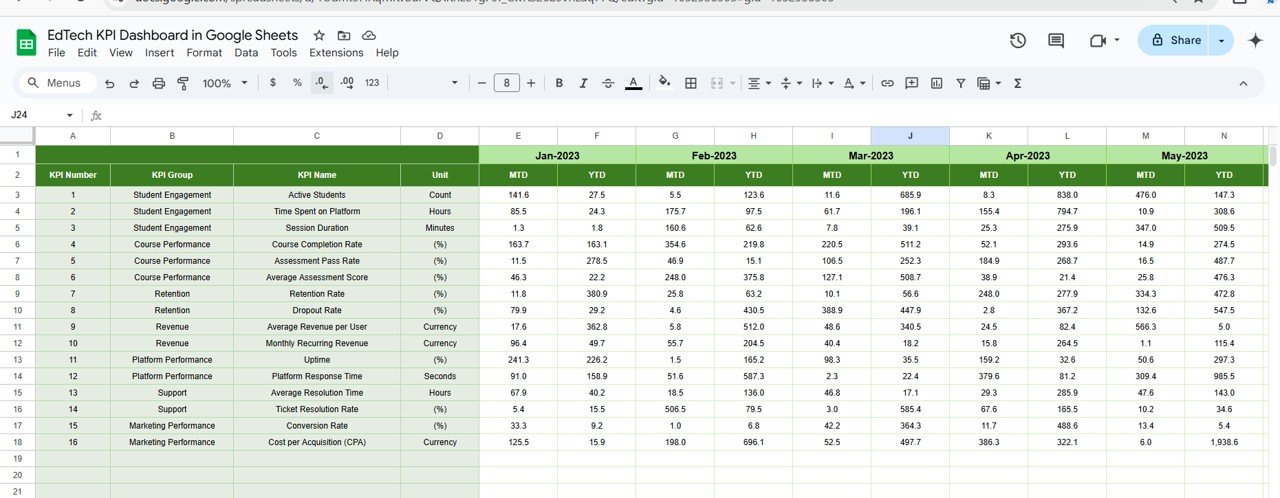
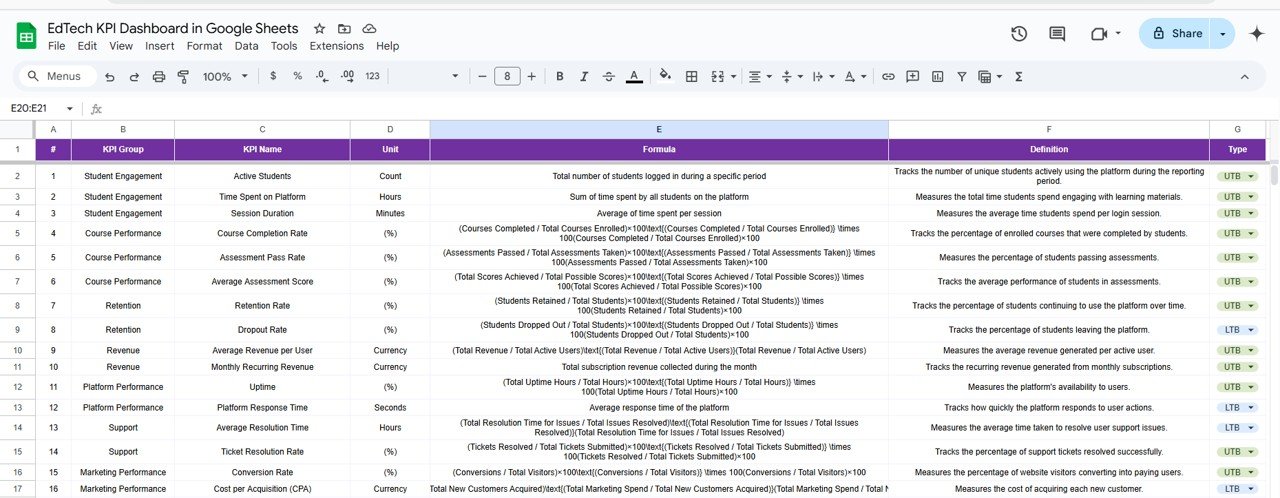




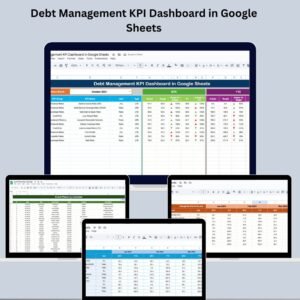

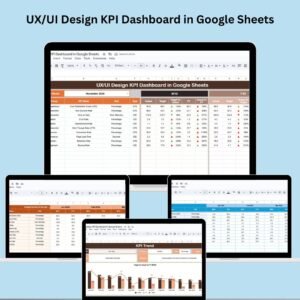
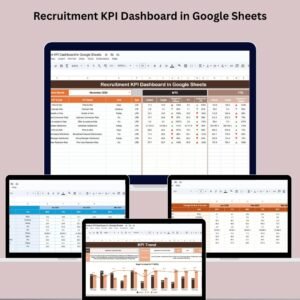


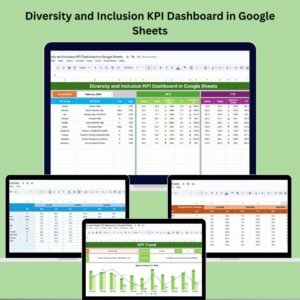
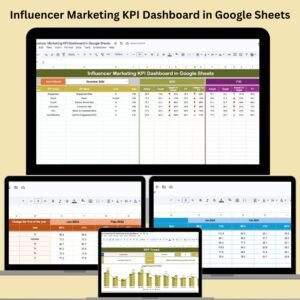


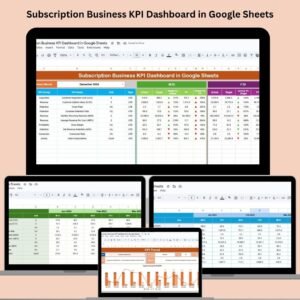

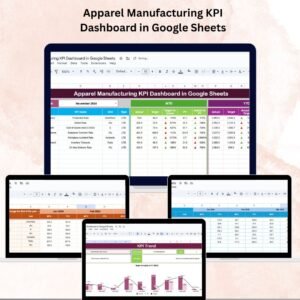
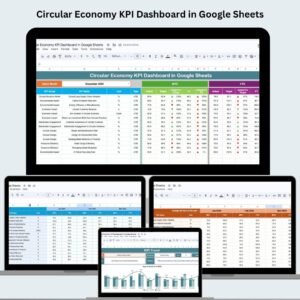







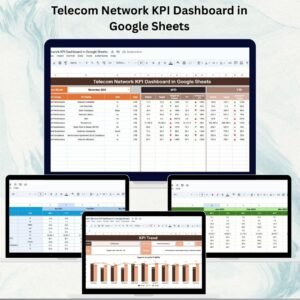


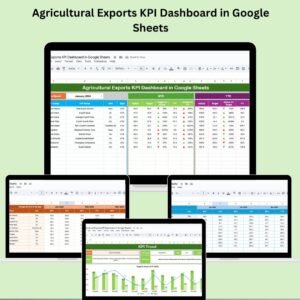



Reviews
There are no reviews yet.