In today’s regulatory and operational landscape, compliance is no longer optional—it’s essential. Whether you’re managing internal audits, regulatory filings, or departmental compliance checks, missing deadlines or overlooking requirements can lead to costly penalties and reputational damage.
Our Compliance Tracking Dashboard in Google Sheets is a ready-to-use, interactive, and customizable solution designed to help organizations manage compliance activities with ease. It provides a central hub for tracking tasks, responsible persons, costs, and overdue items, ensuring nothing falls through the cracks.
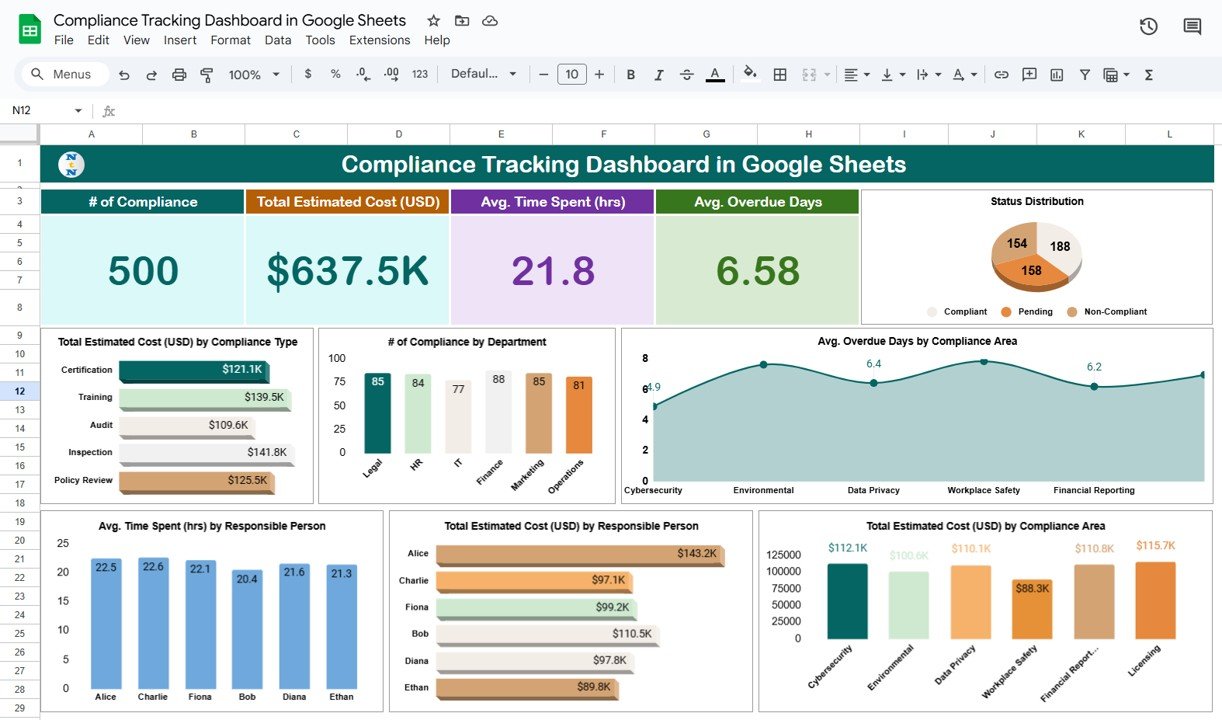
🔑 Key Features of the Compliance Tracking Dashboard
1️⃣ Dashboard Sheet – Interactive Compliance Overview
The Dashboard Sheet provides instant insights into your compliance performance with cards, charts, and search functionality.
-
Cards (Key Metrics):
-
of Compliance – Total number of compliance tasks logged.
-
Total Estimated Cost (USD) – Aggregated cost of compliance activities.
-
Avg. Time Spent (hrs) – Average hours spent on tasks.
-
Avg. Overdue Days – Average days overdue for pending items.
-
-
Charts (Visual Analysis):
-
Status Distribution – Completed, Pending, and Overdue compliance tasks.
-
Estimated Cost by Compliance Type – Track financial distribution across categories.
-
Compliance by Department – Understand which departments handle the most compliance tasks.
-
Avg. Overdue Days by Area – Identify areas lagging behind deadlines.
-
Cost by Compliance Area – Spot cost-heavy compliance areas.
-
Cost by Responsible Person – Understand financial accountability.
-
Time Spent by Responsible Person – Track workload allocation.
-
This dynamic dashboard ensures stakeholders have a clear, real-time view of compliance performance.
2️⃣ Data Sheet – Centralized Compliance Input
The Data Sheet is the backbone of the dashboard where all compliance information is recorded.
Columns include:
-
Compliance ID / Name
-
Compliance Type (regulatory, audit, internal, etc.)
-
Compliance Area (finance, HR, IT, etc.)
-
Department
-
Responsible Person
-
Estimated Cost (USD)
-
Time Spent (hrs)
-
Due Date
-
Completion Status (Completed, Pending, Overdue)
-
Overdue Days
-
Notes / Remarks
This structured dataset feeds directly into the Dashboard sheet, automating metrics and visualizations.
3️⃣ Search Functionality – Find Compliance Records Fast
The search feature allows users to locate tasks instantly.
-
Search by Keyword – Quickly filter by compliance name, type, or department.
-
Search by Field Name – Focus on specific responsible persons or compliance areas.
This makes it easy to retrieve relevant records without scrolling through long lists.
📊 Advantages of Using the Compliance Tracking Dashboard
✅ Centralized Compliance Management – All requirements, deadlines, and costs in one place.
✅ Real-Time Monitoring – Dashboard auto-updates with new data.
✅ Cost & Time Analysis – Track estimated costs and time for budgeting.
✅ Improved Accountability – Assign and monitor responsible persons.
✅ Overdue Alerts – Instantly see which tasks require urgent attention.
✅ Customizable & Collaborative – Built in Google Sheets for real-time teamwork.
🚀 Best Practices for Compliance Tracking
-
Update the Data Sheet regularly to maintain accuracy.
-
Use conditional formatting to highlight overdue or pending tasks.
-
Segment analysis by department or compliance area to target issues.
-
Review cost vs. time trends monthly to improve efficiency.
-
Share the sheet across teams for collaborative compliance management.
⚡ Opportunities for Improvement
-
Integration with Google Forms – Automate compliance submissions from teams.
-
Conditional Formatting Alerts – Highlight overdue tasks automatically.
-
Trend Analysis – Add charts to track compliance rates over time.
-
Benchmarking – Compare against industry standards.
-
Custom Views – Create department-specific dashboards.
✅ Conclusion
The Compliance Tracking Dashboard in Google Sheets is the perfect solution for organizations that want to streamline compliance management, control costs, and reduce risks. With interactive dashboards, real-time monitoring, and search functionality, this tool ensures accountability, efficiency, and visibility across all departments.
Click here to read the Detailed Blog Post
Watch the step-by-step video Demo:
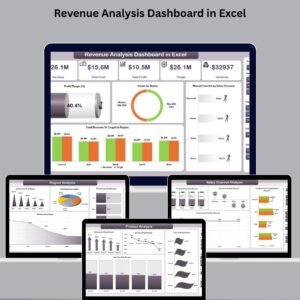




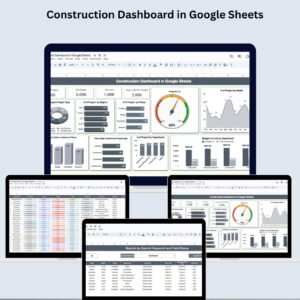
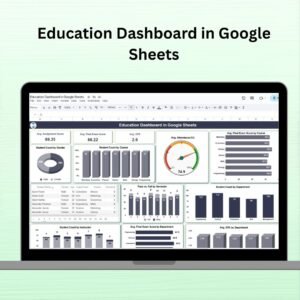




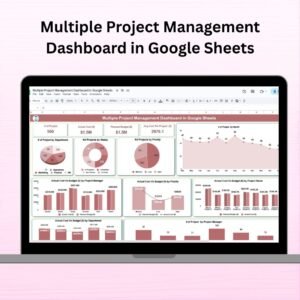
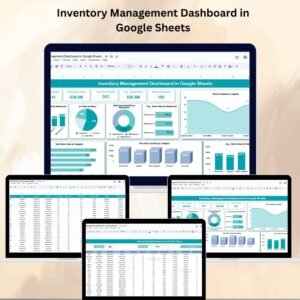

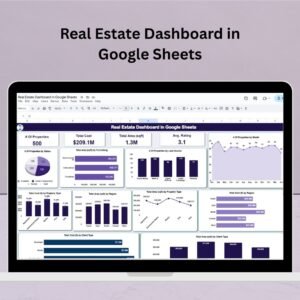


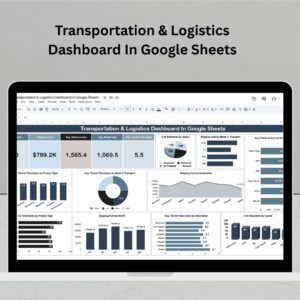

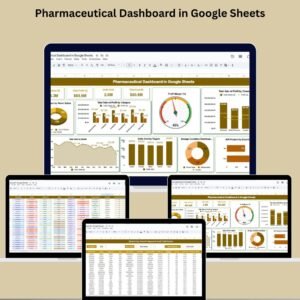



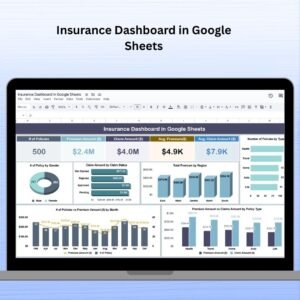

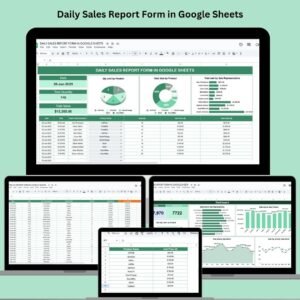

Reviews
There are no reviews yet.