The Asset Transfer Management System V1.0 in Excel is a robust and customizable solution designed to streamline the process of managing asset transfers within your organization. Whether you’re dealing with office equipment, vehicles, or machinery, this system helps you track, record, and manage all asset transfers in an organized, efficient manner.
Built to enhance operational efficiency and reduce errors, this system offers a comprehensive interface for tracking asset movements between departments, employees, or locations. With detailed records, real-time updates, and reporting features, you’ll always have a clear overview of your assets’ status and history.
Key Features of the Asset Transfer Management System V1.0
🔄 Asset Transfer Tracking: Track asset movements in real-time across different departments or locations.
⚙️ Customizable Fields: Customize the asset fields to match your organization’s unique asset management needs.
📈 Real-Time Updates: Record asset transfers and get instant updates on the system for complete visibility.
📊 Reporting & Analytics: Generate comprehensive reports on asset transfers, including transfer dates, asset details, and the responsible personnel.
🧑💼 User-Friendly Interface: Easy-to-use layout, making data entry and management a smooth and quick process.
📝 Asset History Tracking: Maintain a detailed history of each asset’s movement across departments or locations.
📅 Transfer Scheduling: Schedule future transfers with automatic reminders to keep everything on track.
Why You’ll Love the Asset Transfer Management System V1.0
✅ Simplifies Asset Tracking: Keep all asset movement data organized in one place for better control.
✅ Reduces Errors and Risks: Accurate tracking ensures no asset is misplaced or transferred incorrectly.
✅ Improves Accountability: Assign and track responsibilities for each asset transfer to enhance team accountability.
✅ Easy-to-Generate Reports: Quickly create reports with detailed insights into asset transfers and status updates.
✅ Customizable to Your Needs: Tailor the system’s fields and categories to fit your organization’s asset management structure.
What’s Inside the Asset Transfer Management System V1.0?
🔄 Asset Transfer Dashboard: A visual dashboard that gives you an overview of all asset transfers and their current status.
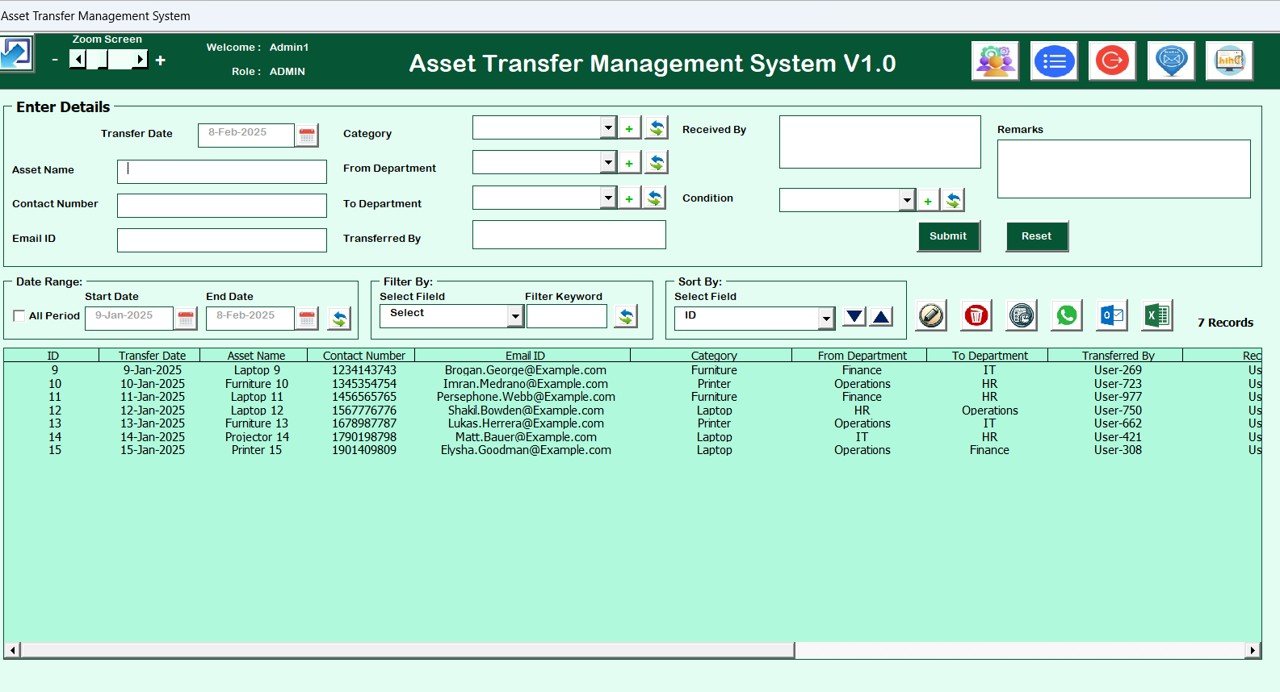
📊 Customizable Reports: Generate reports based on various filters such as asset type, transfer date, location, and more.
⚙️ Asset Tracking Sheet: A comprehensive sheet to log all asset transfer details, including asset name, ID, transfer date, and responsible personnel.
📅 Scheduled Transfer Log: Track scheduled transfers, including reminders and status updates.
How to Use the Asset Transfer Management System V1.0
1️⃣ Download the Template – Get instant access to the Excel file upon purchase.
2️⃣ Customize the Fields – Adjust the system to track assets specific to your organization’s needs.
3️⃣ Enter Asset Data – Log all assets and their initial locations.
4️⃣ Track Asset Transfers – Record each asset’s transfer to different departments or locations.
5️⃣ Generate Reports – Quickly create comprehensive reports for auditing or analysis purposes.
Who Can Benefit from the Asset Transfer Management System V1.0?
🔹 Asset Managers
🔹 Logistics Managers
🔹 Inventory Controllers
🔹 IT Departments
🔹 Office Administrators
🔹 Facilities Management Teams
Efficiently manage your organization’s asset transfers with this comprehensive and customizable solution, keeping track of all assets with accuracy and ease.
Click here to read the detailed blog post
After downloading and unzipping this file, ensure that macros are enabled before use. Refer to our below tutorial link for step-by-step instructions on enabling macros in Excel.
Visit our YouTube channel to learn step-by-step video tutorials


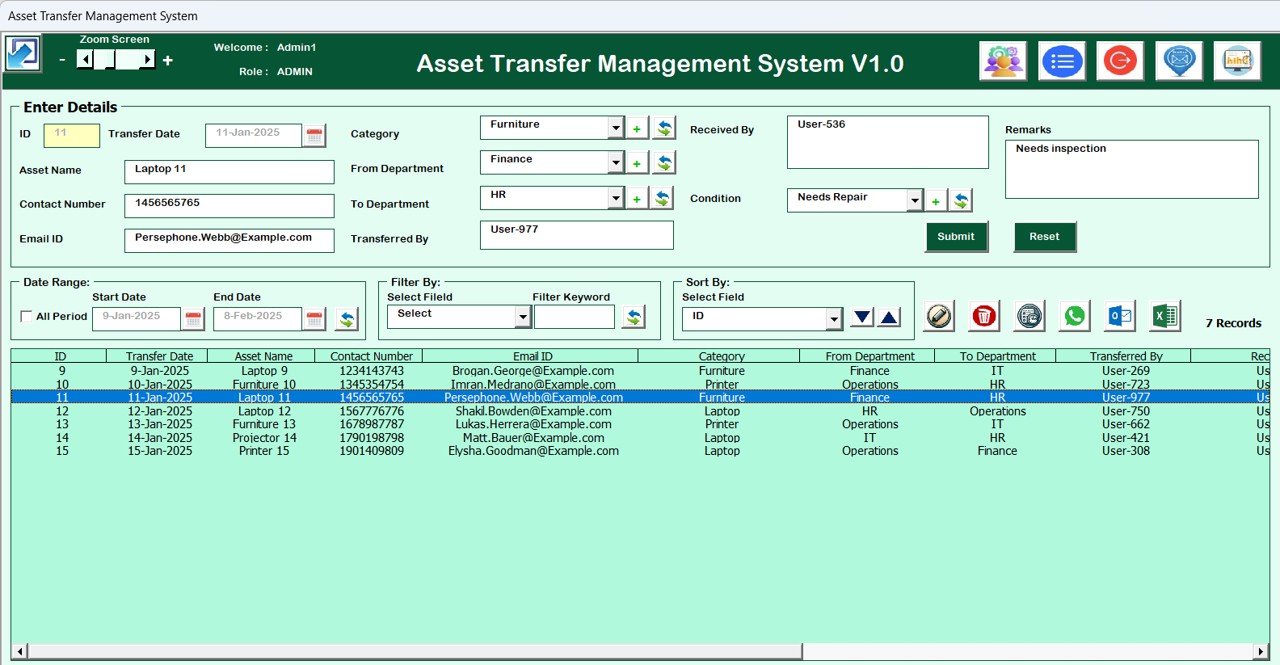







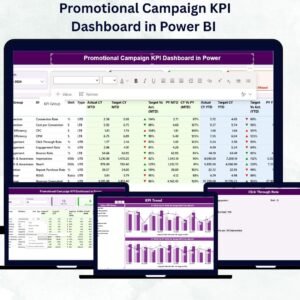

Reviews
There are no reviews yet.