The Client Follow-Up Checklist in Excel is a practical tool designed for sales teams, customer service representatives, and business owners to stay organized and ensure consistent follow-up with clients. This Excel-based checklist helps you track communication, manage important follow-up dates, and ensure that no client is overlooked. It is perfect for businesses looking to streamline their client management process and improve customer satisfaction.
By using this checklist, you can easily track the status of client communication, plan follow-up actions, and ensure timely responses. The tracker can be customized to suit any business type, whether you’re managing new leads or maintaining relationships with existing clients. This tool ensures that your team stays on top of every client interaction and maximizes the potential for business growth and customer retention.
Key Features of the Client Follow-Up Checklist in Excel
📅 Follow-Up Date Tracking
Track the dates when follow-up is due for each client. Set reminders for future follow-ups and ensure no important communication is missed.
📈 Client Status Monitoring
Monitor the current status of each client, whether it’s a new lead, an active customer, or someone who requires additional follow-up. Stay organized and up-to-date on client interactions.
📝 Actionable Notes Section
Add notes on each client’s preferences, concerns, or special requests. This section helps keep track of important information that can guide your next communication and improve customer service.
🔄 Follow-Up History
Track previous follow-ups with each client, including communication methods (email, phone, in-person), the purpose of the follow-up, and any feedback received. This helps you maintain continuity in client interactions.
⚙️ Customizable Fields & Categories
Easily customize the tracker to include specific fields or categories relevant to your business. Whether you’re tracking potential sales, project status, or support tickets, the tracker can be tailored to meet your needs.
📊 Performance Reporting & Analysis
Generate reports to analyze follow-up effectiveness, conversion rates, and customer satisfaction over time. Use the insights to improve follow-up strategies and customer engagement.
Why You’ll Love the Client Follow-Up Checklist in Excel

✅ Organize Client Communication
Keep all client follow-ups organized in one place. Ensure every interaction is tracked, and follow-ups are never forgotten.
✅ Improve Client Retention
Timely and efficient follow-ups lead to better client relationships and improved customer retention. Show clients that you care about their needs and provide consistent support.
✅ Increase Sales Opportunities
By staying on top of follow-ups, you’ll increase your chances of closing deals and turning leads into loyal customers. Follow-up reminders and notes ensure that no opportunity is lost.
✅ Save Time with Automation
Automate reminders for follow-up tasks, reducing the chances of forgetting important client interactions. Save time by focusing on what matters most: building relationships.
✅ Customizable & Scalable
Tailor the checklist to fit your business model. Whether you’re a small business or a large enterprise, the tool can grow with you.
What’s Inside the Client Follow-Up Checklist in Excel?
-
Follow-Up Date Tracking: Monitor when follow-ups are due and ensure timely communication.
-
Client Status Monitoring: Track the current stage of each client interaction.
-
Actionable Notes Section: Keep detailed notes about each client’s preferences or concerns.
-
Follow-Up History: Track all previous follow-ups and communication with each client.
-
Customizable Features: Add additional fields or categories to meet your specific business needs.
-
Performance Reporting: Analyze follow-up success and customer engagement over time.
How to Use the Client Follow-Up Checklist in Excel
1️⃣ Download the Template: Instantly access the Client Follow-Up Checklist in Excel.
2️⃣ Input Client Information: Enter client details and set follow-up dates based on your needs.
3️⃣ Track Follow-Up Tasks: Monitor the status of follow-ups and record communication history.
4️⃣ Set Reminders & Notifications: Automate reminders to ensure timely follow-ups and consistent communication.
5️⃣ Analyze Reports: Use the performance reports to assess your follow-up strategy and improve your approach.
Who Can Benefit from the Client Follow-Up Checklist in Excel?
🔹 Sales Teams
🔹 Customer Support Representatives
🔹 Marketing Teams
🔹 Account Managers
🔹 Small & Medium Enterprises (SMBs)
🔹 Large Enterprises
🔹 Freelancers & Independent Consultants
Ensure consistent communication and improve your client relationships with the Client Follow-Up Checklist in Excel. Stay organized, improve client retention, and maximize sales opportunities with this easy-to-use and customizable tool.
Click here to read the Detailed blog post
Visit our YouTube channel to learn step-by-step video tutorials
Youtube.com/@PKAnExcelExpert
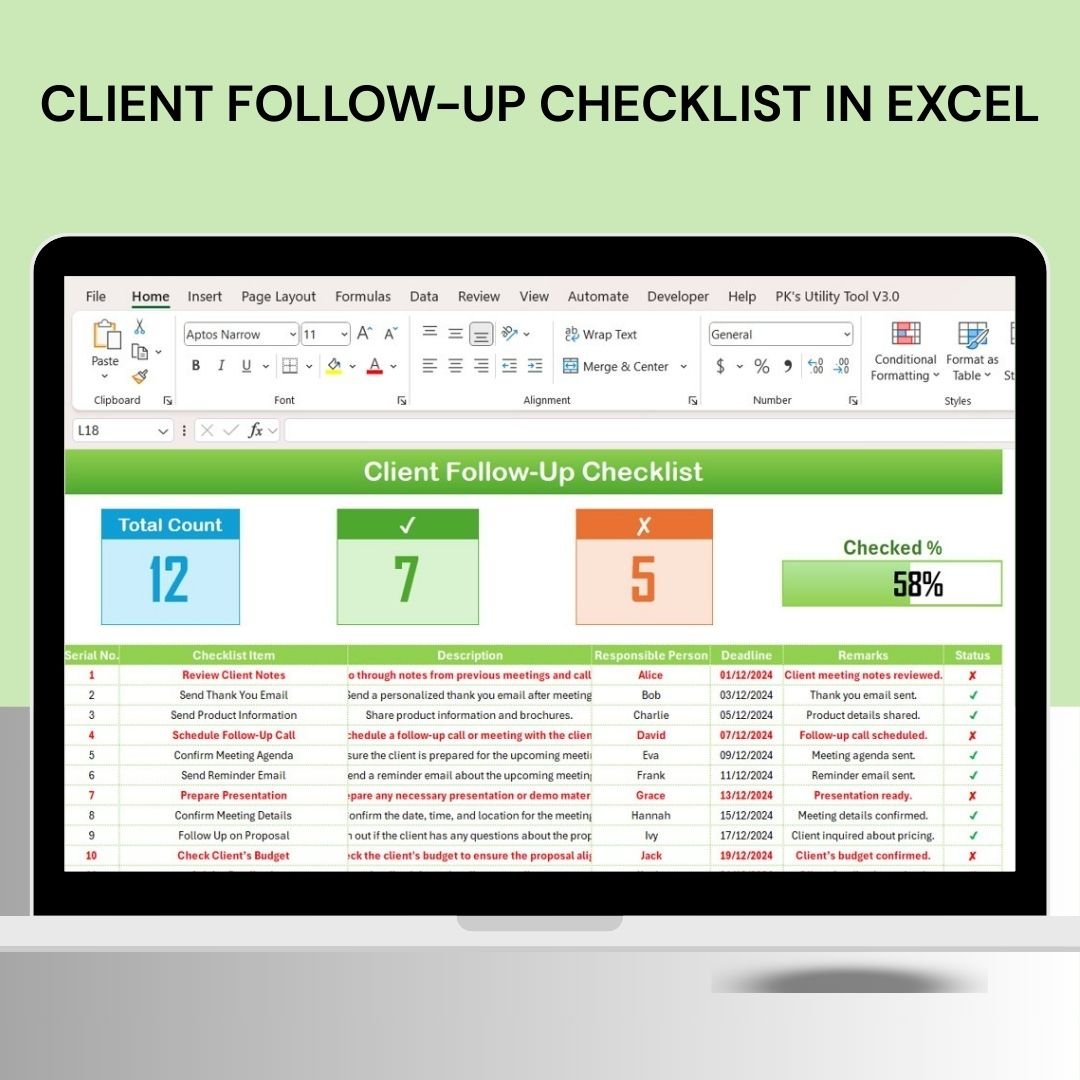
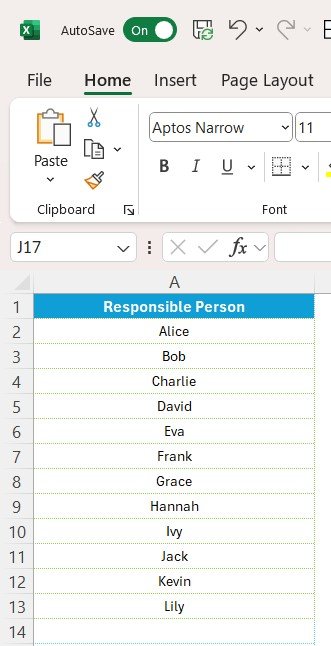
























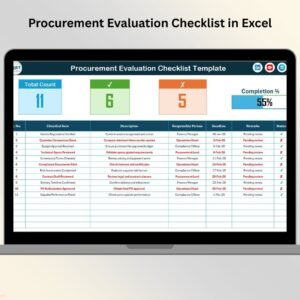




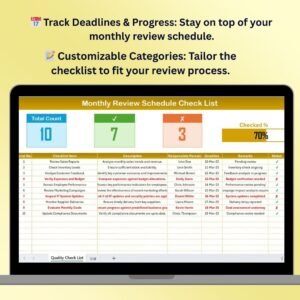
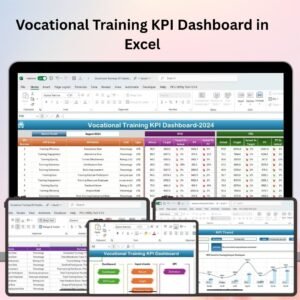

Reviews
There are no reviews yet.