Managing workflow automation can be complex, but with the Workflow Automation Checklist in Excel, you can simplify the process, improve efficiency, and ensure nothing gets overlooked. This structured and customizable template is designed to help teams track every step in the automation journey, from planning and implementation to optimization Workflow Automation Checklist.
Whether you’re automating business operations, IT workflows, or project management tasks, this template ensures a smooth transition to automation, minimizing errors and maximizing productivity.
🌟 Why Choose the Workflow Automation Checklist Template?
✅ Eliminate Errors – Ensure every crucial step is completed.
✅ Improve Workflow Efficiency – Automate with a structured, step-by-step approach.
✅ Stay on Schedule – Assign deadlines and track progress in real-time.
✅ Fully Customizable – Modify tasks, responsible persons, and deadlines as needed.
✅ Easy-to-Use Format – Designed in Excel for seamless implementation.
📌 What’s Inside the Workflow Automation Checklist Template?
This template is packed with features that help businesses plan, track, and refine their automation processes.
1️⃣ Workflow Automation Checklist Sheet
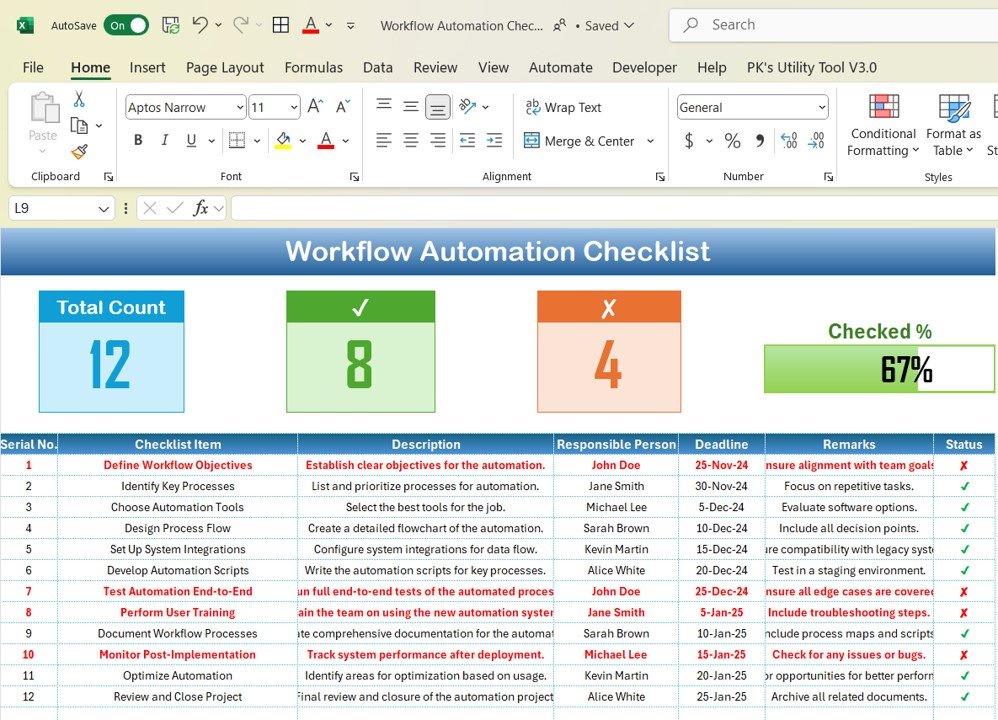
The primary sheet where all workflow automation steps are documented and tracked.
- Checklist Items – Predefined automation steps such as defining objectives, choosing tools, testing, training, and optimization.
- Description Column – Provides details about each task.
- Responsible Person Assignment – Assign tasks to relevant team members.
- Deadline Tracking – Set due dates for timely execution.
- Remarks Section – Add notes or key observations.
- Automated Status Indicators – Track progress with checkmarks (✔) for completed tasks and (✘) for pending ones.
- Visual Progress Indicators – See the total number of tasks, completed steps, pending tasks, and completion percentage.
2️⃣ List Sheet for Team Management
A dedicated sheet to manage team members and create a drop-down list for assigning tasks.
- Easily maintain a list of responsible persons (CEOs, managers, analysts, developers, etc.).
- Helps standardize role assignments across multiple workflow automation projects.
- Eliminates the need for manual data entry when assigning tasks.
🛠️ Key Features of the Workflow Automation Checklist
📊 Top Section Overview
The top dashboard provides a quick snapshot of progress, allowing you to monitor automation implementation at a glance:
🔹 Total Count – Displays the total number of tasks in the checklist.
🔹 Checked Count – Shows how many tasks have been completed.
🔹 Crossed Count – Indicates tasks needing review or adjustments.
🔹 Progress Bar – Visual representation of automation progress.
📋 Detailed Checklist Table
Every step of the automation process is outlined in an organized table format with the following columns:
- Serial No. – A simple task index.
- Checklist Item – The key workflow automation task.
- Description – A detailed explanation of what needs to be done.
- Responsible Person – The individual or team accountable for execution.
- Deadline – The due date for each task.
- Remarks – Additional notes for context.
- Status – Automated checkmarks for completed (✔) and pending (✘) tasks.
🚀 Step-by-Step Workflow Automation Process Included
The predefined checklist items cover every phase of automation:
🔹 Define Workflow Objectives – Establish clear goals for automation.
🔹 Identify Key Processes – Prioritize tasks that should be automated.
🔹 Choose Automation Tools – Select the best software solutions.
🔹 Design Process Flow – Create a detailed workflow diagram.
🔹 Set Up System Integrations – Ensure compatibility with existing tools.
🔹 Develop Automation Scripts – Implement coding or process logic.
🔹 Test Automation End-to-End – Run complete system tests.
🔹 Perform User Training – Educate team members on using the automation.
🔹 Document Workflow Processes – Maintain records for future reference.
🔹 Monitor Post-Implementation – Track performance after deployment.
🔹 Optimize Automation – Identify and fix inefficiencies.
🔹 Review and Close Project – Final review and documentation.
🔹 Benefits of Using This Template
📊 Real-Time Progress Tracking – Easily monitor automation implementation.
📅 Deadline Management – Stay on schedule with automated due-date tracking.
👥 Team Collaboration – Assign roles and ensure accountability.
⚡ Increase Efficiency – Reduce manual work and improve workflow accuracy.
🖥️ Excel-Based & User-Friendly – Works with Excel, making it accessible to all users.
💡 How to Use the Workflow Automation Checklist
1️⃣ Download & Open the Template – Compatible with Microsoft Excel (2016, 2019, 365).
2️⃣ Customize the Checklist – Modify tasks and team members based on your project.
3️⃣ Assign Responsible Persons – Use the List sheet for structured assignments.
4️⃣ Set Deadlines – Define target completion dates for each step.
5️⃣ Update Status – Mark tasks as complete to track progress visually.
6️⃣ Monitor & Optimize – Review workflow performance for continuous improvements.
👥 Who Can Benefit from This Template?
This checklist is ideal for businesses and professionals looking to implement structured automation workflows, including:
✅ Project Managers – Manage automation tasks efficiently.
✅ IT Teams & Developers – Implement automation scripts and integrations.
✅ Operations Managers – Streamline business processes with automation.
✅ Business Owners & Consultants – Track and manage automation initiatives.
✅ HR & Marketing Teams – Optimize repetitive workflows.
Click hare to read the Detailed blog post
Visit our YouTube channel to learn step-by-step video tutorials
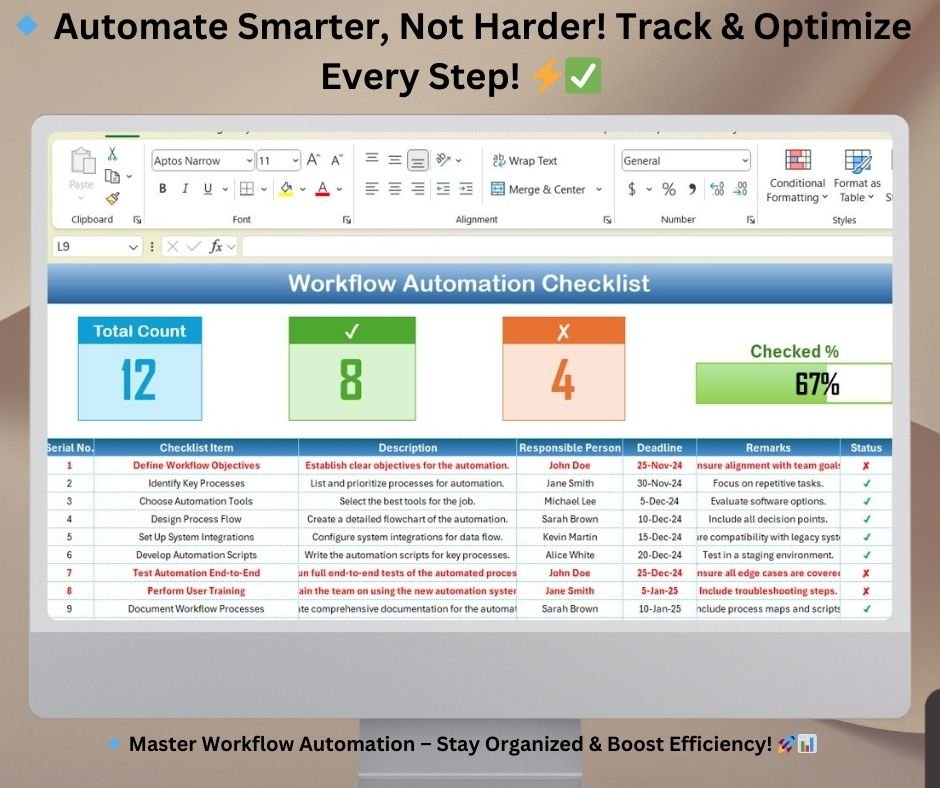
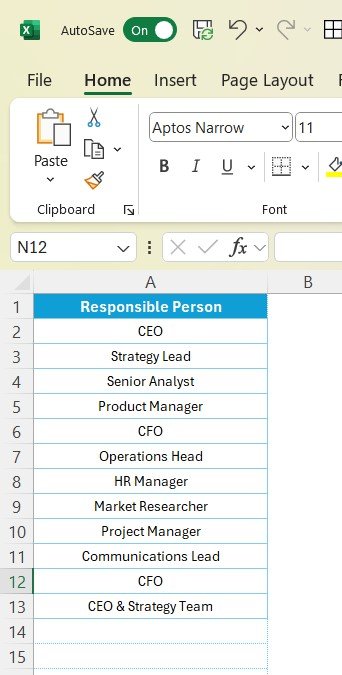



























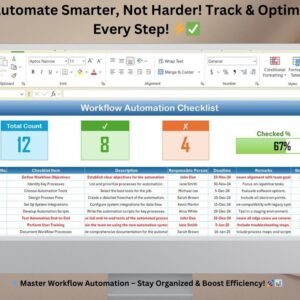
Reviews
There are no reviews yet.