Digital payments are growing faster than ever. With thousands of transactions flowing in every single day, businesses need a clear and instant view of their payment performance. From success rates to gateway fees, regional trends to customer satisfaction—every number matters. That’s exactly why the Payment Gateways Dashboard in Power BI is the ultimate solution for payment analytics.
This ready-to-use dashboard gives you complete visibility over your digital transactions. Payment Gateways Dashboard in Power BI It updates automatically from your Excel file, helping finance teams, analysts, business owners, and product managers make accurate and fast decisions without struggling with complex spreadsheets.
Payment Gateways Dashboard in Power BI Whether you want to monitor payment success, reduce failures, compare gateway fees, or understand customer satisfaction across countries—this dashboard brings everything together in one visual platform.
✨ Key Features of the Payment Gateways Dashboard in Power BI
This dashboard is designed with clean visuals, easy navigation, powerful slicers, and automated charts—giving you a complete payment intelligence system.
📍 1. Overview Page – Instant Insights at a Glance
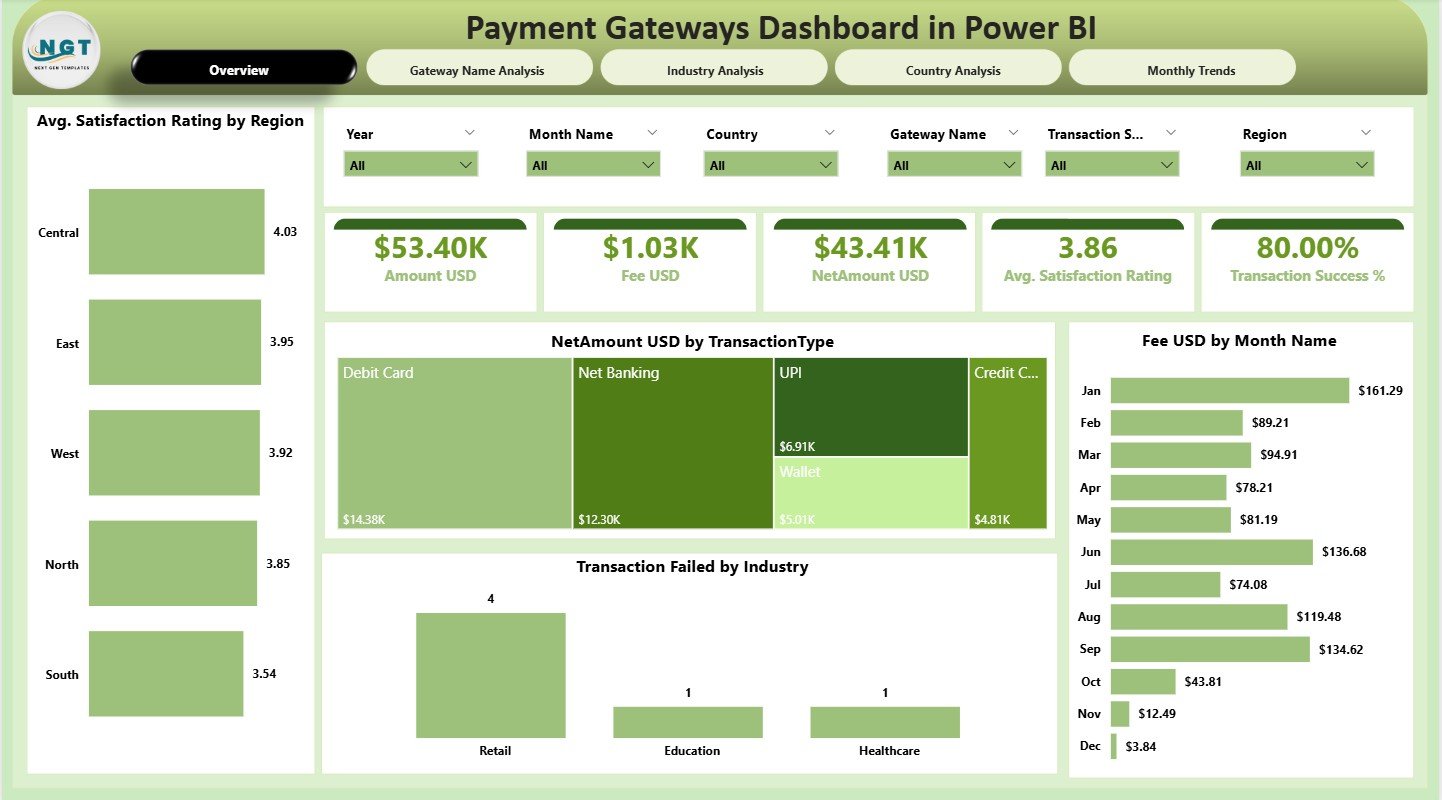
The Overview Page is the main dashboard that displays:
-
💰 Total Net Amount (USD)
-
💸 Total Fee Amount (USD)
-
🔢 Number of Transactions
-
❌ Failed Transactions Count
-
⭐ Average Customer Satisfaction Score
You also get important charts like:
-
Net Amount by Transaction Type
-
Fee Amount by Month
-
Transaction Failures by Industry
-
Regional Satisfaction Ratings
With dynamic slicers for month, gateway name, industry, and country, the page updates instantly making it easy to spot trends and issues.
📍 2. Gateway Name Analysis – Compare Payment Gateways Easily
Every payment gateway behaves differently. This page helps you evaluate:
-
Amount (USD) by Gateway Name
-
Fee (USD) by Gateway Name
-
Net Amount (USD) by Gateway Name
-
Average Satisfaction Rating by Gateway
Perfect for identifying:
-
High-earning gateways
-
Costly gateways
-
Poor-performing gateways
-
Gateways with low customer satisfaction
This helps you choose the right gateways for your business and reduce unnecessary costs.
📍 3. Industry Analysis – Understand Which Industries Perform Best
This page gives clear industry-wise performance through charts showing:
-
Revenue
-
Fees
-
Net amounts
-
Satisfaction ratings
You instantly discover:
-
High-value industries
-
Industries with high failure rates
-
Sectors needing additional support
-
Customer experience differences across industries
Great for sales teams, finance teams, and leadership decision-making.
📍 4. Country Analysis – Track Performance Across Regions
Regional performance often varies due to banking infrastructure, gateway behavior, or user preferences.
This page visualizes:
-
Fee Amount by Country
-
Transaction Success % by Country
-
Amount (USD) by Country
-
Net Amount (USD) by Country
You clearly see:
-
Countries generating the most revenue
-
Countries with high failure rates
-
Regions where fees are significantly higher
-
Areas needing improved gateway settings
📍 5. Monthly Trends – Spot Seasonal Patterns Instantly
The Monthly Trends page shows long-term behavior with charts covering:
-
Monthly Revenue
-
Monthly Gateway Fees
-
Monthly Satisfaction Ratings
This helps leaders prepare for:
-
Festival seasons
-
Year-end campaigns
-
Slow months
-
Charges fluctuations
Perfect for forecasting and budgeting.
📦 What’s Inside the Product
This dashboard connects to a structured Excel file that includes:
-
Transaction details
-
Fees
-
Gateway names
-
Industry and region data
-
Monthly values
-
Customer satisfaction scores
Just update the Excel file—and Power BI refreshes everything instantly.
🧠 How to Use the Payment Gateways Dashboard in Power BI
Using this dashboard is extremely simple:
-
✔ Update your Excel source with the latest payment data
-
✔ Open the Power BI dashboard
-
✔ Click Refresh
-
✔ Apply slicers to view insights you want
-
✔ Download, export, or share reports instantly
No complex formulas. No coding. No manual reporting.
👥 Who Can Benefit from This Dashboard?
This dashboard is perfect for:
-
Finance Teams
-
E-Commerce Companies
-
SaaS Businesses
-
Marketplace Platforms
-
Retail Chains
-
Travel & Hospitality
-
Payment Operations Teams
-
Product Managers
-
Leadership Teams
Anyone who handles digital payments will benefit from this dashboard.
🚀 How This Dashboard Helps You Make Better Decisions
-
Identify high-fee gateways
-
Reduce failed transactions
-
Improve customer satisfaction
-
Track global payment performance
-
Control payment-related costs
-
Improve financial planning
-
Understand revenue trends
-
Compare industries & countries
-
Optimize gateway selection
This dashboard becomes your control center for payment intelligence.
📝 Best Practices for Using This Dashboard
-
Refresh your data daily or weekly
-
Use slicers before making decisions
-
Compare gateways monthly
-
Monitor success rates closely
-
Analyze fee spikes every month
-
Track customer satisfaction region-wise
-
Keep Excel data clean and structured
-
Use drill-down features for deeper analysis
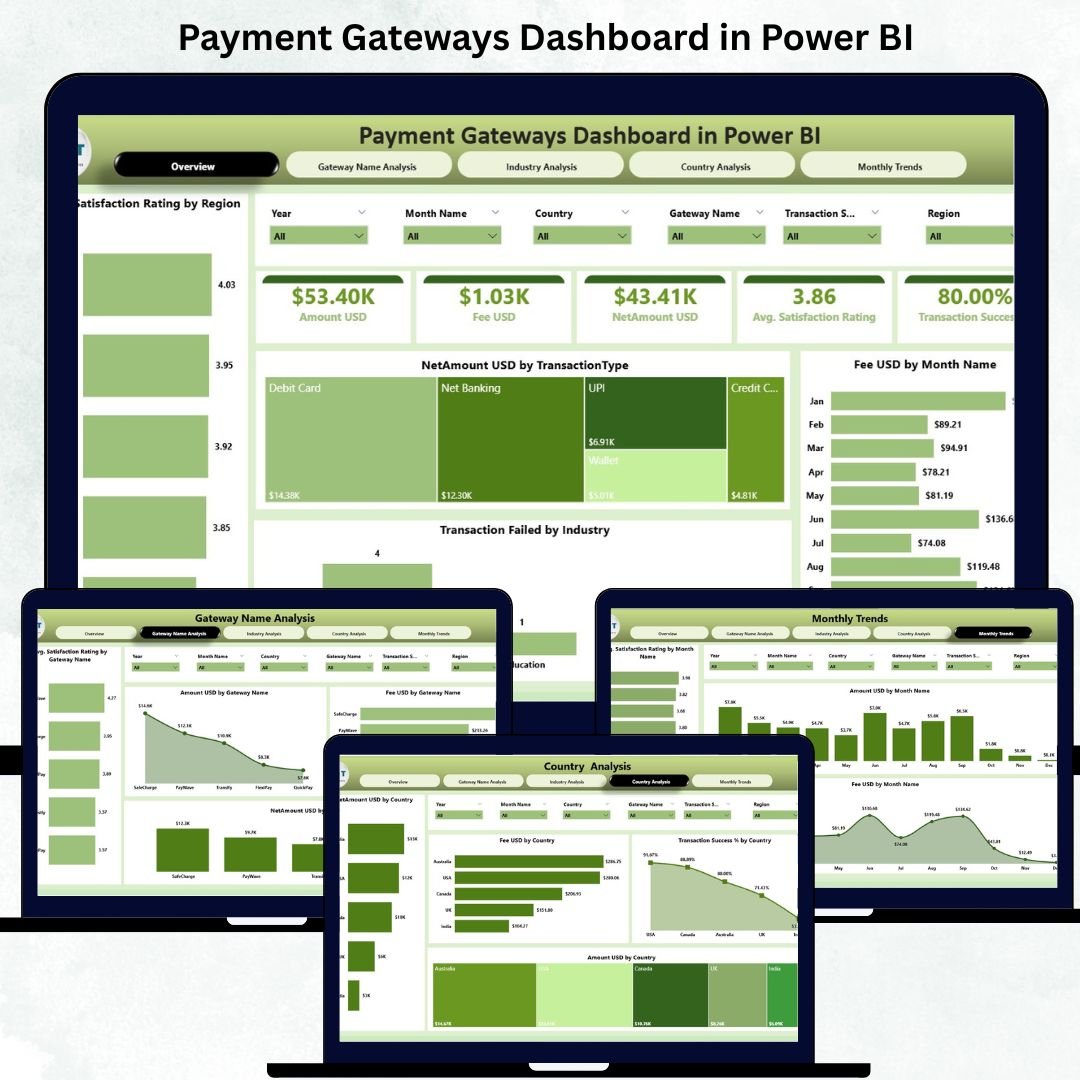
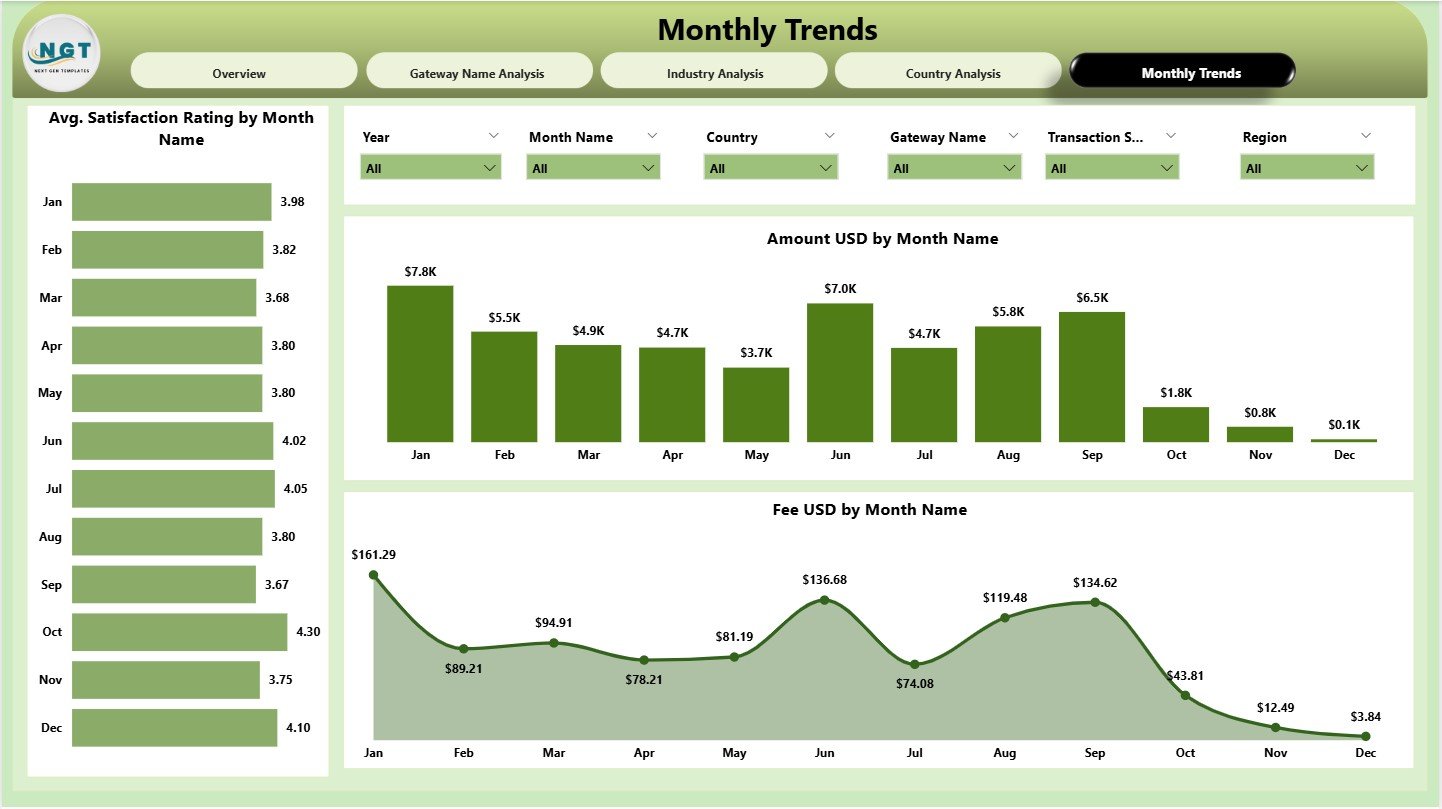

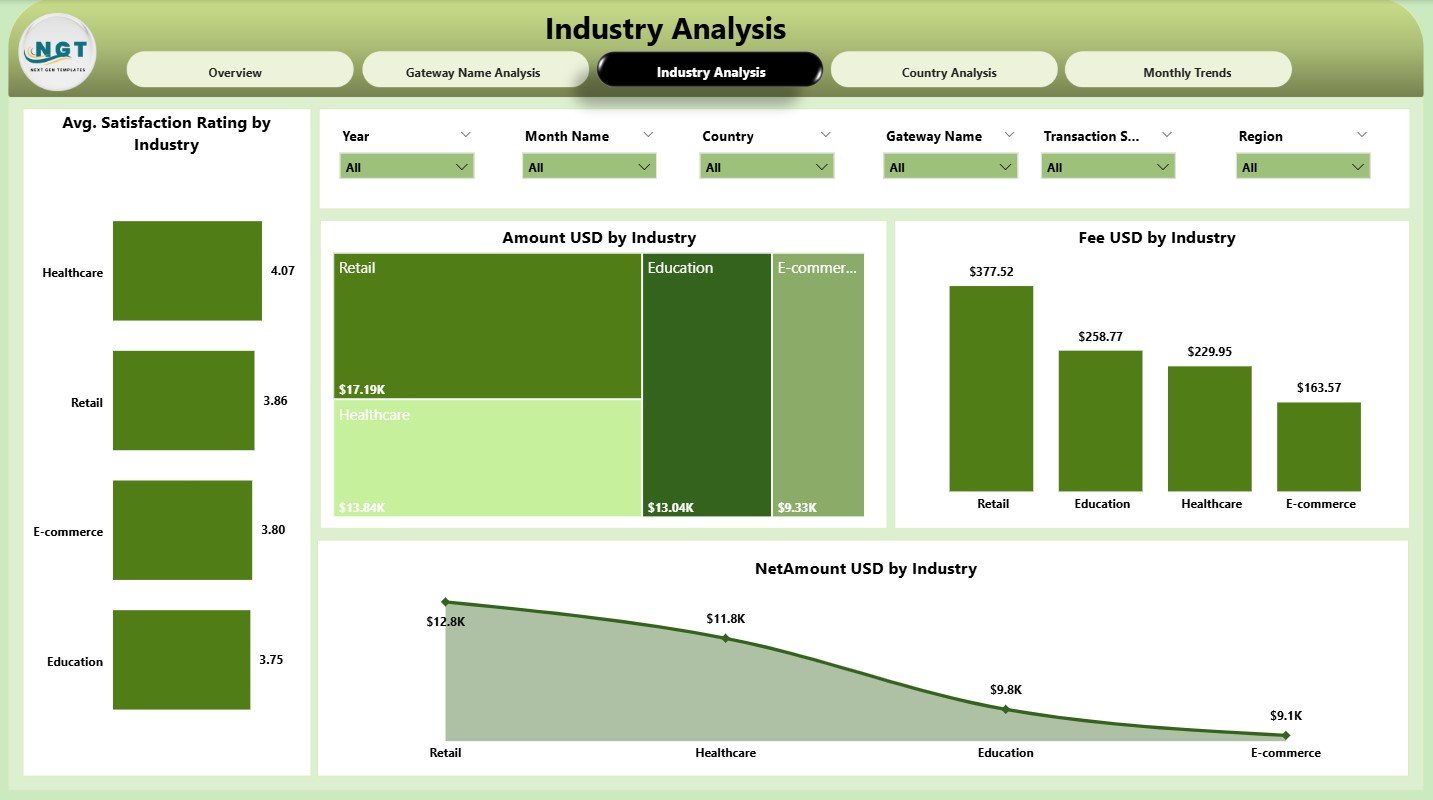
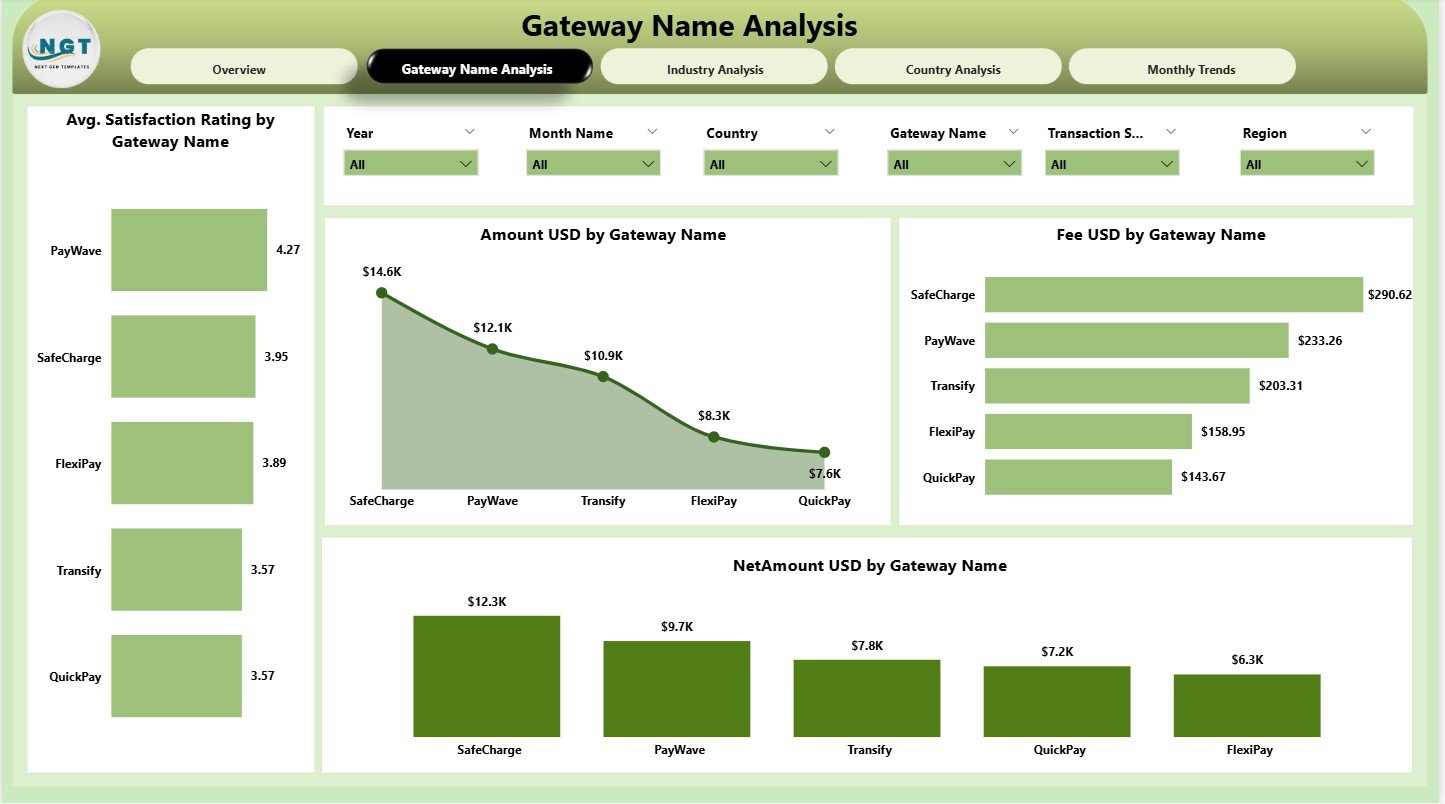

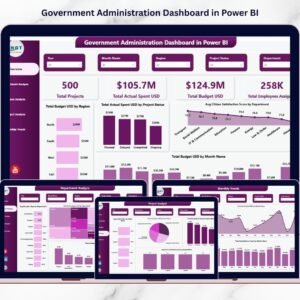


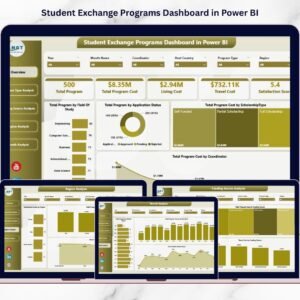
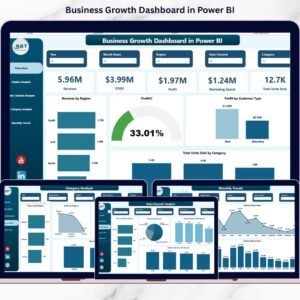
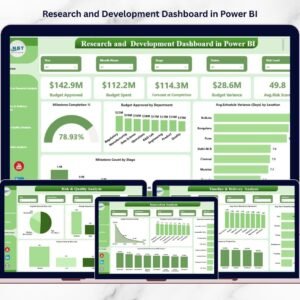
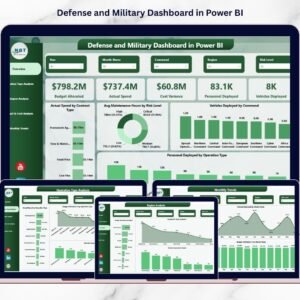
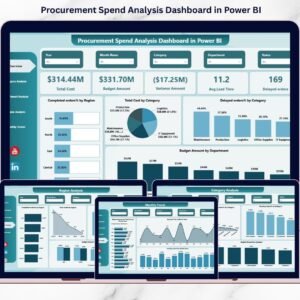
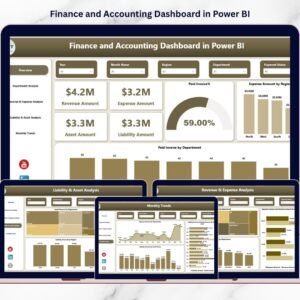


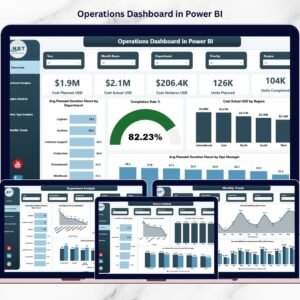
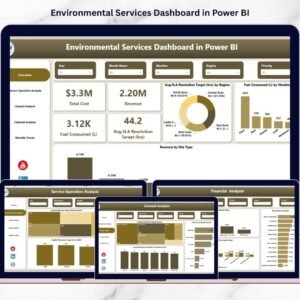
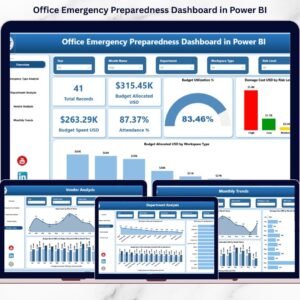

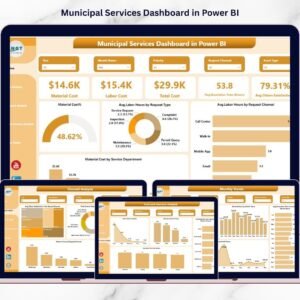
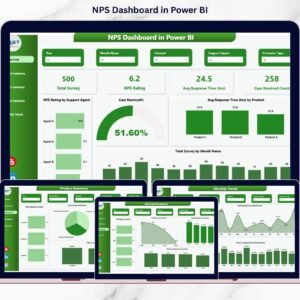

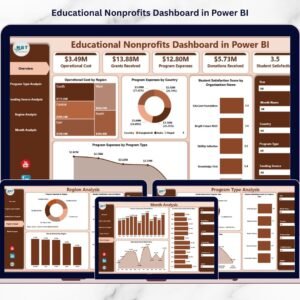
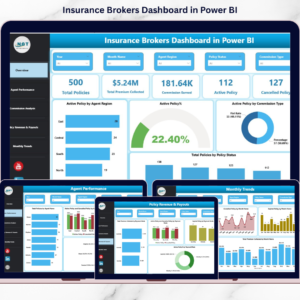

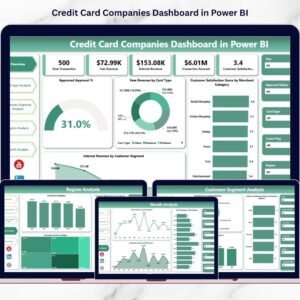

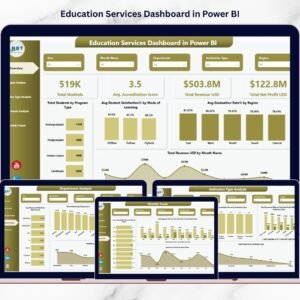

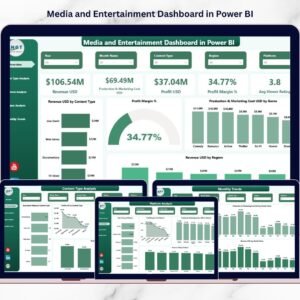
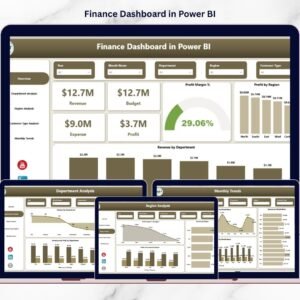
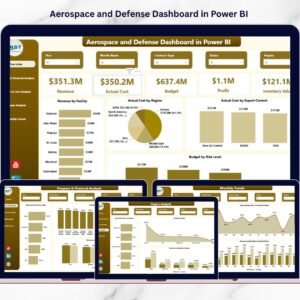
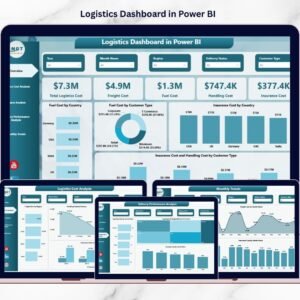


Reviews
There are no reviews yet.