The Smart Attendance Manager in Excel VBA is a comprehensive and automated solution for tracking employee attendance and managing work schedules. Whether you’re in a small business or part of a large organization, this tool streamlines attendance recording, making it easier to monitor employee presence, track working hours, and generate attendance reports.
This Excel VBA-based system eliminates manual tracking errors, automates calculations, and provides real-time data updates, saving you time and effort. It’s designed to be user-friendly, efficient, and customizable to suit the specific attendance needs of your organization.
Key Features of the Smart Attendance Manager in Excel VBA
🕒 Real-Time Attendance Tracking: Automatically track employee attendance, working hours, and breaks in real time.
⚙️ Customizable Work Schedules: Define work hours, shifts, and time-off policies to match your company’s attendance structure.
📊 Automatic Calculations: Automatically calculate total hours worked, overtime, and deductions for each employee.
📅 Attendance Reports: Generate daily, weekly, or monthly attendance reports for easy analysis.
🔐 Secure Data: Password-protected system to ensure only authorized personnel can access attendance data.
📥 Easy Data Import/Export: Import or export attendance data for seamless integration with other HR systems or payroll software.
🧑💼 User-Friendly Interface: Simple design, making it easy for employees and managers to use without technical expertise.
Why You’ll Love the Smart Attendance Manager in Excel VBA
✅ Saves Time: Automate the process of tracking attendance and calculating working hours, reducing manual efforts.
✅ Customizable for Your Organization: Tailor the system to fit your company’s working hours, break times, and holiday policies.
✅ Reduces Errors: Minimize human errors with automated attendance tracking and real-time updates.
✅ Instant Reports: Quickly generate comprehensive attendance reports for payroll and management.
✅ Secure and Confidential: Protect sensitive employee attendance data with password protection and secure access.
What’s Inside the Smart Attendance Manager in Excel VBA?
🕒 Attendance Tracker: Track employee in-time, out-time, break time, and working hours automatically.
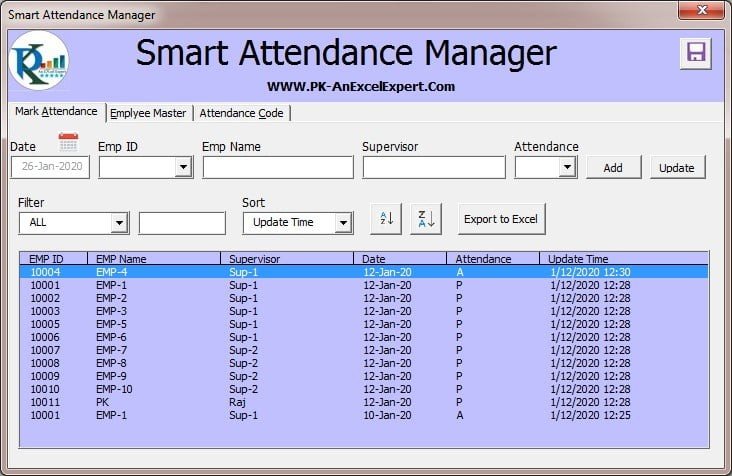
⚙️ Shift Scheduler: Assign work shifts to employees and monitor their attendance against scheduled shifts.
📊 Reports and Dashboards: View summary reports, charts, and graphs to monitor overall attendance trends.
🔐 Data Security Features: Ensure that attendance data remains secure with password protection.
📅 Customizable Features: Adjust the system to track part-time, full-time, overtime, and leave policies specific to your organization.
How to Use the Smart Attendance Manager in Excel VBA
1️⃣ Download the Template – Get instant access to the Excel file upon purchase.
2️⃣ Set Up Your Work Schedule: Define your company’s work hours, shifts, and holiday policies.
3️⃣ Input Employee Data: Add employee details and set up attendance tracking for each individual.
4️⃣ Track Attendance: The system will automatically track employees’ attendance and working hours.
5️⃣ Generate Reports: Create daily, weekly, or monthly attendance reports for payroll and management analysis.
Who Can Benefit from the Smart Attendance Manager in Excel VBA?
🔹 HR Managers
🔹 Payroll Administrators
🔹 Small Business Owners
🔹 Operations Managers
🔹 Large Organizations with Multiple Employees
🔹 Any Team or Organization Needing Automated Attendance Tracking
Streamline your employee attendance management with this smart, automated, and customizable system in Excel VBA.
Click here to read the detailed blog post
After downloading and unzipping this file, ensure that macros are enabled before use. Refer to our below tutorial link for step-by-step instructions on enabling macros in Excel.
Visit our YouTube channel to learn step-by-step video tutorials
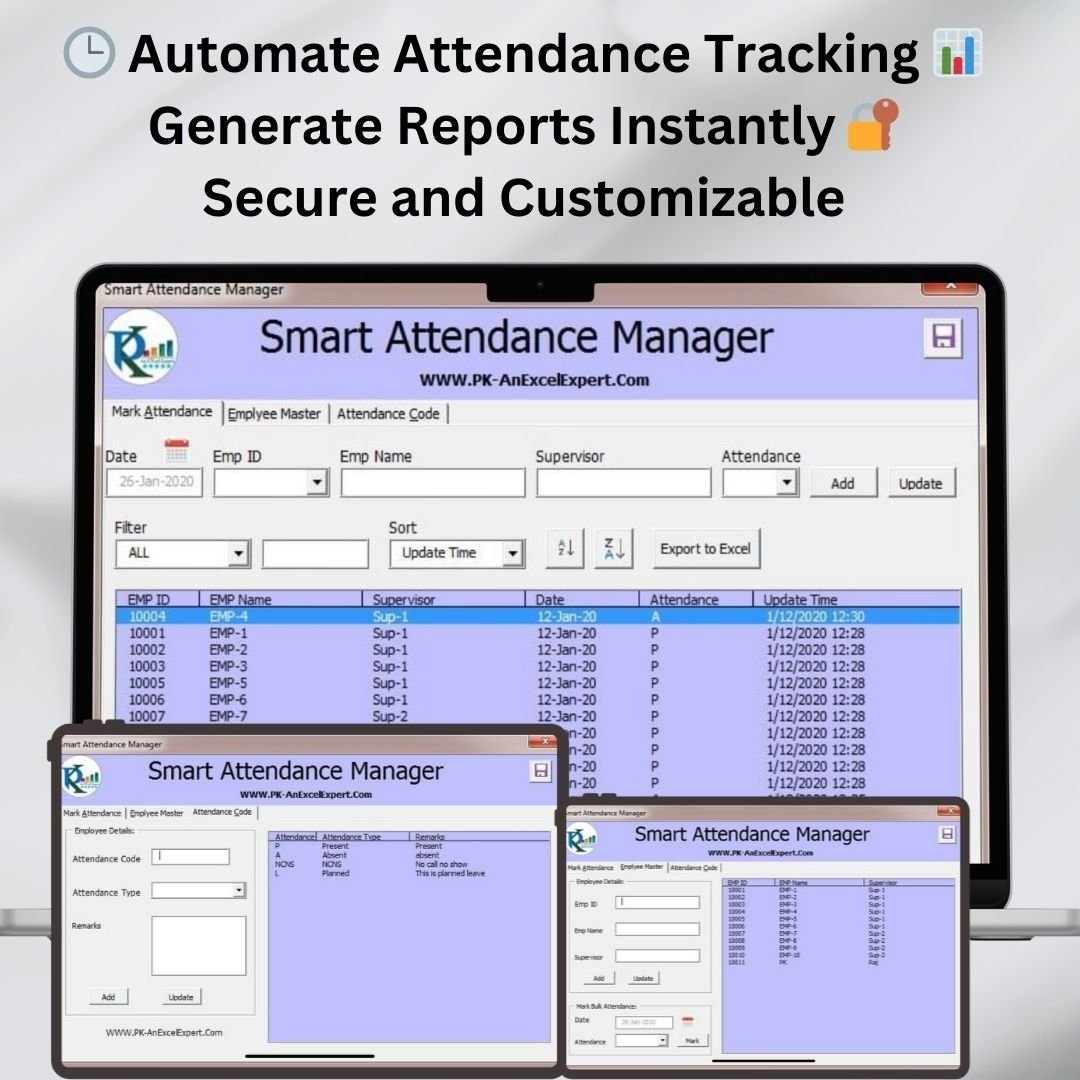
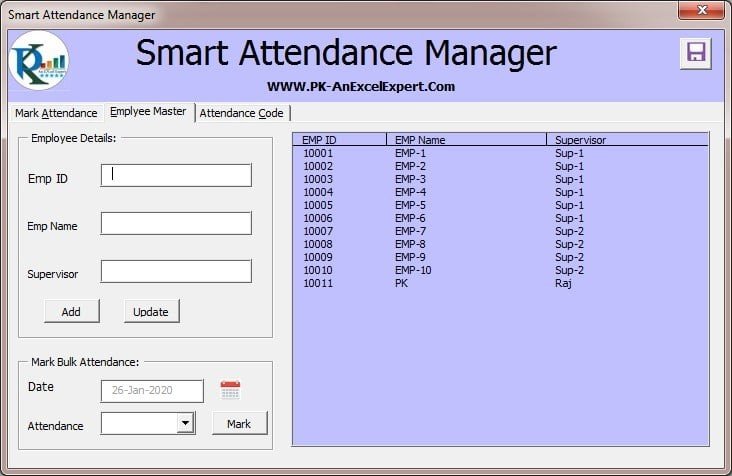
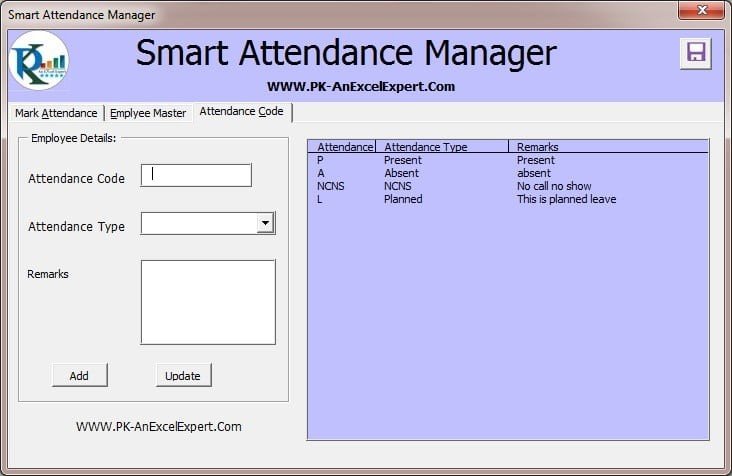


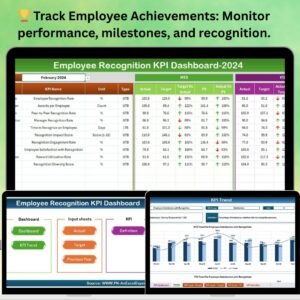

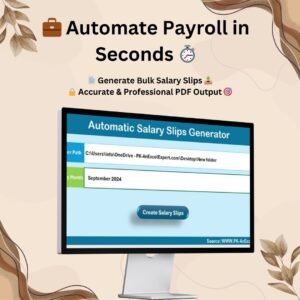

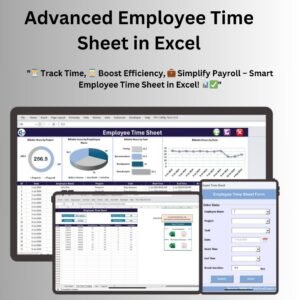



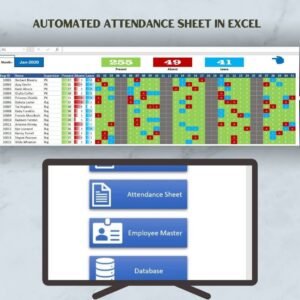



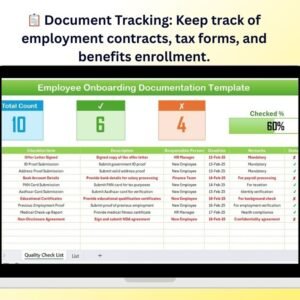












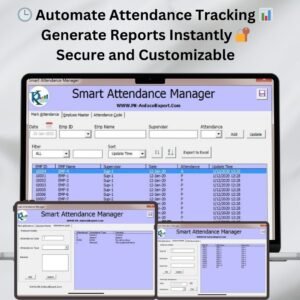
Reviews
There are no reviews yet.