Tired of juggling spreadsheets to manage teams and projects? Say hello to the Resource Allocation Dashboard in Excel — your all-in-one, ready-to-use solution to track, plan, and optimize resource distribution across departments, projects, and roles. Designed for project managers, HR teams, analysts, and small business owners, this dashboard makes resource planning visual, data-driven, and easy!
⚙️ Key Features of the Resource Allocation Dashboard in Excel
🧭 Page Navigator
Jump across five powerful dashboard views with just one click—no more endless scrolling or tab hunting!
📈 Overview Dashboard
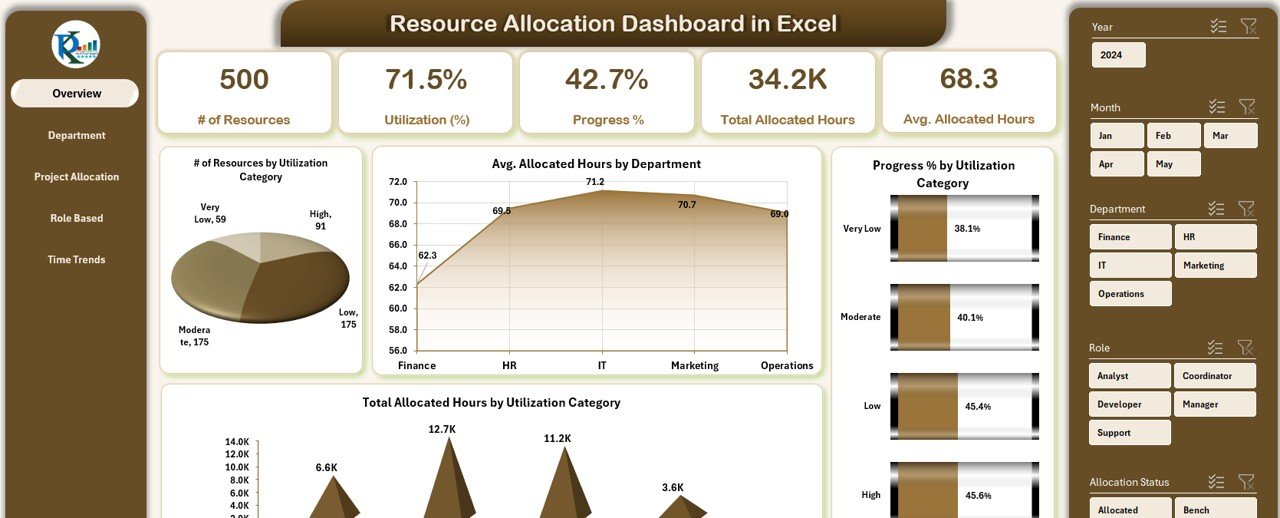
Get a helicopter view of all your resource metrics:
-
👥 # of Resources by Utilization Category
-
🕒 Average Allocation Hours by Department
-
📊 Progress % by Utilization Category
-
📅 Total Allocated Hours by Category
🏢 Departmental Summary
See how each department is utilizing its resources:
-
🔄 Utilization %
-
🔧 Progress %
-
⏱ Total Hours Allocated
-
👨💼 Number of Team Members
📂 Project Allocation View
Track how resources are assigned across projects:
-
🔄 Project-wise Utilization
-
⏱ Hours Allocated
-
📉 Performance Progress
💼 Role-Based Utilization
Spot which roles (Developer, Designer, etc.) are under or overutilized:
-
🧠 Utilization % by Role
-
⏱ Hours Allocated
-
👥 Resources Assigned
-
📈 Progress %
📆 Time Trend Analysis
See trends over time to plan ahead:
-
📅 Monthly Allocation
-
🔄 Utilization %
-
⏳ Progress by Month
📁 What’s Inside the Resource Allocation Dashboard
📝 Data Sheet
Everything runs from this single, organized input sheet:
-
Resource ID
-
Employee Name
-
Department
-
Project
-
Role
-
Start & End Dates
-
Allocated Hours
-
Utilization %
-
Status & Progress
-
Month & Year
🧩 Support Sheet
Handles dropdowns and backend logic so your dashboard runs smoothly without breaking formulas.
All charts, slicers, and cards update instantly when data changes. No coding or complex Excel skills needed.
✅ How to Use the Resource Allocation Dashboard
📥 Step 1: Download & Open
Open the Excel file in the desktop version for best performance.
📝 Step 2: Fill the Data Sheet
Enter your resource information — roles, projects, hours, dates, and utilization rates.
🧭 Step 3: Use the Page Navigator
Switch between dashboard views with a single click.
📊 Step 4: Analyze & Adjust
Use filters and slicers to examine workload balance across teams and time periods.
📤 Step 5: Share Insights
Export reports or share the Excel file with managers or clients.
🎯 Who Can Benefit from This Resource Dashboard?
👨💼 Project Managers – Balance workloads across projects
👥 HR Teams – Optimize team assignments and reduce underutilization
🏢 Department Heads – Gain visibility into staffing gaps or overloads
📉 Business Analysts – Analyze trends in resource usage
💻 Small Business Owners – Manage people without fancy software
💡 Why Choose This Excel Dashboard?
✅ No subscriptions or extra software needed
✅ Centralized resource tracking in one sheet
✅ Easy-to-read visuals for quick decision-making
✅ Real-time updates and instant chart refresh
✅ Flexible and fully customizable for any team size
🔗 Click here to read the Detailed blog post


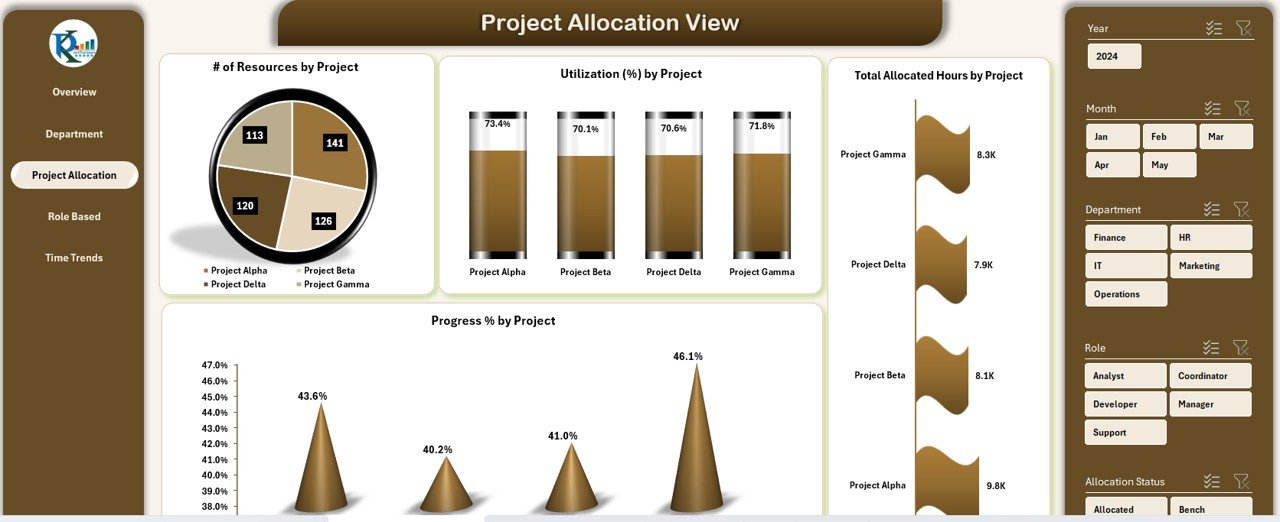






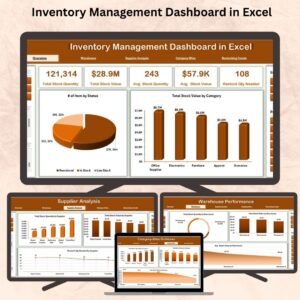





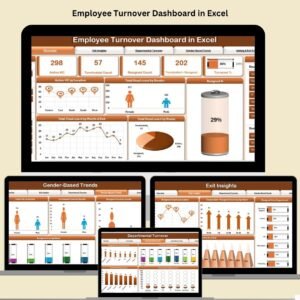

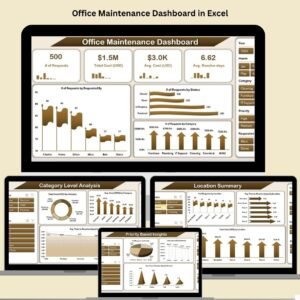















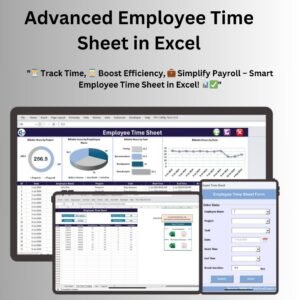


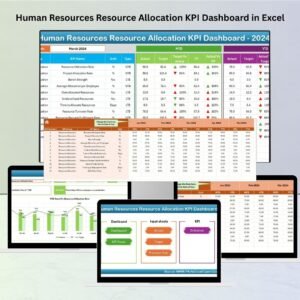


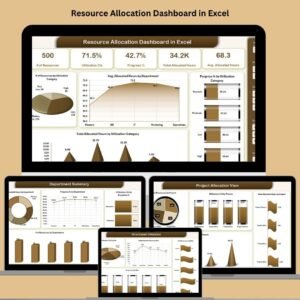
Reviews
There are no reviews yet.