In fast-paced product environments, even a single missed task can delay an entire launch. That’s why the Product Development Audit in Excel is your go-to tool for tracking, verifying, and auditing every critical step in the product development lifecycle. Designed for clarity and built for productivity, this dynamic checklist gives your team real-time visibility, structured accountability, and visual progress monitoring—all without the need for expensive software.
Whether you’re developing physical products, software, or creative campaigns, this ready-to-use template ensures that nothing gets overlooked.
✨ Key Features of Product Development Audit in Excel
📋 Interactive Audit Checklist
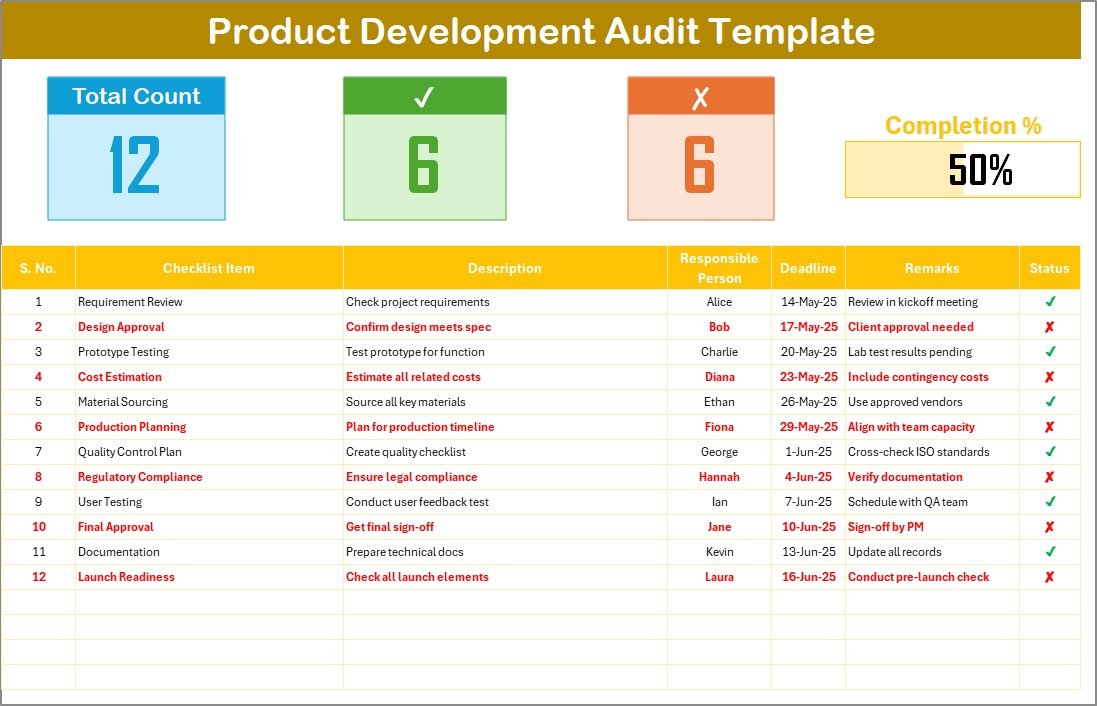
Track your audit tasks across key columns:
-
Serial No.
-
Audit Item
-
Description
-
Responsible Person (dropdown enabled)
-
Deadline
-
Remarks
-
Status (✔ for completed, ✘ for pending)
📊 Auto Summary Cards
At the top of the sheet, dynamic cards display:
-
Total Checklist Items
-
Checked Tasks (✔)
-
Crossed Tasks (✘)
-
Visual Progress Bar (% completed)
✅ Instantly reflects changes as you update statuses.
🧾 List Sheet for Dropdowns
Maintain a clean and consistent list of team members. Auto-linked to the main checklist for accurate assignment.
🔁 Reusable and Scalable
Duplicate the sheet for multiple audit rounds like “Phase 1 Audit” or “Final QA Review.”
🧠 No Training Needed
Designed with simplicity in mind—perfect for non-technical teams who still want full control.
📂 What’s Inside the Template?
🟢 Main Audit Checklist Sheet – Core auditing tool with KPI cards and task tracking
📋 List Sheet – Source data for dropdown fields (Responsible Person)
🛠️ How to Use the Audit Template
1️⃣ Download & Open in Excel
No installation needed—just enable editing and macros (if prompted).
2️⃣ Customize the Checklist
Rename audit items and descriptions to match your project needs. Add or remove rows freely.
3️⃣ Assign Responsibility
Use the dropdown to select a team member from the pre-defined list.
4️⃣ Set Deadlines & Track Status
Enter due dates and use ✔ or ✘ in the Status column. The dashboard updates automatically.
5️⃣ Analyze Progress
Review dashboard cards and export the file or print as a PDF for meetings or reports.
👥 Who Should Use This Template?
🛠️ Product Managers – Track development accuracy and launch readiness
🏭 R&D Teams – Verify prototypes and testing cycles
🧪 Quality Assurance – Ensure compliance with industry standards
📦 Manufacturing Units – Audit process completion before full-scale production
💡 Startup Founders – Bring structure to fast-moving product sprints
📋 Project Coordinators – Align cross-functional teams and ensure nothing slips through
🔗 Click here to read the Detailed blog post
📺 Visit our YouTube channel to learn step-by-step video tutorials

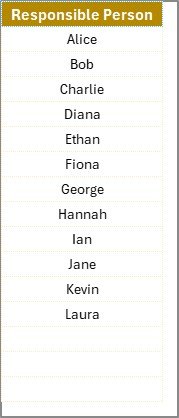





























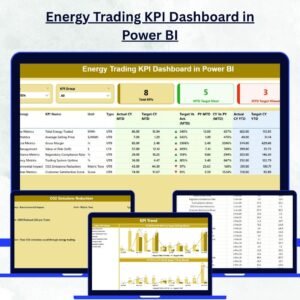


Reviews
There are no reviews yet.