Are you tired of scrambling through ad platforms, trying to remember which PPC steps you’ve completed and which ones you forgot? Say hello to the PPC Campaign Checklist in Google Sheets — your all-in-one digital marketing assistant that ensures flawless planning, execution, and reporting of paid campaigns.
Whether you’re managing Google Ads, Bing Ads, or Facebook Ads, this professional yet easy-to-use Google Sheets template helps you stay on top of every task. From pre-launch prep to performance analysis, this tool guarantees nothing falls through the cracks. 🚀

✅ Key Features of PPC Campaign Checklist in Google Sheets
📋 Two Smartly Designed Tabs
This checklist template includes two dynamic worksheet tabs:
-
Main Checklist Sheet: Track every PPC task with ✔ or ✘, progress bar, and responsible person dropdown.
-
List Sheet: Maintain a clean list of responsible persons for seamless dropdown assignment.
🔍 Visual Progress Tracking
-
Total Task Count
-
Completed & Pending Counts
-
Real-time Progress Bar with auto-calculation
-
Easy status updates via ✔ or ✘
💡 Built-In Automation
Formulas calculate everything for you — progress bars, counts, and dropdowns all update automatically.
📦 What’s Inside the PPC Campaign Checklist
-
✔ Task Management – Preloaded tasks for keyword research, targeting setup, bidding strategy, and more.
-
🧑 Responsible Person Assignment – Assign roles to team members using dropdowns powered by the List tab.
-
🕒 Deadline Column – Set due dates and avoid last-minute rushes.
-
🗒️ Remarks Section – Add notes, reminders, or links for each task.
-
📊 Visual Dashboard Elements – Instantly gauge campaign readiness with dynamic visuals.
🚀 How to Use the PPC Campaign Checklist
-
Open the Google Sheets template and head to the Main Checklist Sheet.
-
Update each task’s status with a ✔ (Completed) or ✘ (Pending).
-
Assign tasks using the Responsible Person dropdown linked to the List tab.
-
Set deadlines and monitor real-time progress with the built-in progress bar.
-
After campaign launch, return to the checklist for post-campaign analysis.
💡Pro Tip: Make a copy of the template for each new campaign!
👥 Who Can Benefit from This Template?
This checklist isn’t just for digital marketers—it’s a must-have for any professional involved in PPC campaigns:
-
💼 Freelancers managing multiple clients
-
🏢 In-house marketing teams coordinating with departments
-
📊 Agencies running high-volume ad campaigns
-
🧑🎓 Students and trainees learning PPC workflow
-
📈 PPC consultants ensuring consistency and quality
🔁 Click here to read the Detailed Blog Post
Watch the step-by-step video Demo:
















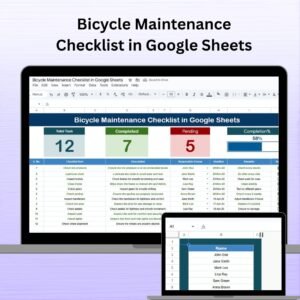













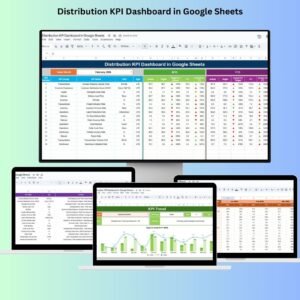

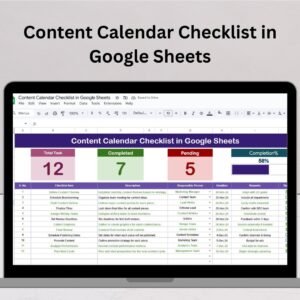
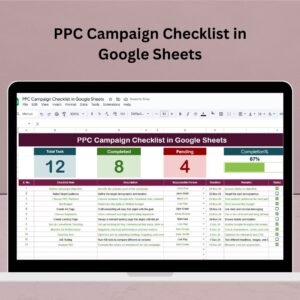
Reviews
There are no reviews yet.