Stay ahead of legal risks and regulatory requirements with the Legal Compliance KPI Dashboard in Google Sheets—your all-in-one tool for tracking, managing, and improving legal compliance performance. From audit tracking to regulatory filings and incident reporting, this dashboard helps organizations monitor compliance KPIs in real time and make informed, data-driven decisions.
Designed for compliance officers, legal teams, and business leaders, this ready-to-use Google Sheets template simplifies compliance monitoring across multiple areas of your business.

⚙️ Key Features of the Legal Compliance KPI Dashboard
📊 Dashboard Sheet Tab – Central Compliance Overview
View a snapshot of all your KPIs and their performance metrics for the selected month.
-
📅 Month Selector (D3) – Instantly switch between months
-
📈 MTD & YTD Performance – Compare current values with targets and last year’s data
-
🔺🔻 Conditional Formatting – Arrows and color codes for quick status checks
📉 KPI Trend Sheet Tab – Drill Down into Performance Trends
Select a specific KPI and monitor its performance over time.
-
✅ Dropdown KPI Selector (C3)
-
🧾 Displays KPI Group, Unit, Type (UTB/LTB)
-
📌 Shows Formula and Definition to ensure clarity and transparency
-
📈 Monthly trend chart for visual tracking
🧾 Actual Numbers Sheet Tab – Real-Time Compliance Tracking
This is where you input MTD and YTD data for every KPI.
-
📊 Performance metrics update automatically
-
🧮 Feeds into Dashboard and Trend Sheet dynamically
🎯 Target Sheet Tab – Set Compliance Goals
Define monthly and YTD targets to keep your compliance efforts focused.
-
📍 Targets compared visually to actual performance
-
🧭 Helps identify gaps in legal compliance practices
📅 Previous Year Numbers Sheet Tab – Historical Reference
Compare current performance with last year’s figures for effective trend analysis.
-
📊 Year-over-year comparisons to measure progress
-
📉 Identify improvements or emerging risks
📘 KPI Definition Sheet Tab – Standardize Compliance Metrics
Reference sheet for all KPIs tracked across the dashboard.
-
📋 KPI Name, Group, Unit
-
🧮 Formula & Definition for each KPI
-
🧠 Clarifies the importance and measurement logic
📌 How to Use the Legal Compliance KPI Dashboard
1️⃣ Open the Template in Google Sheets
No installations required—just log in and get started.
2️⃣ Input Data in Actual and Target Sheets
Track month-to-date (MTD), year-to-date (YTD), and target metrics for each KPI.
3️⃣ Choose KPIs to Analyze
Use the dropdown filters and visual cues to track KPI performance.
4️⃣ Review Trends
Explore the KPI Trend Sheet to view how performance evolves over time.
5️⃣ Take Action
Use insights to prevent legal risks, address compliance gaps, and improve processes.
🎯 Who Can Benefit from This Dashboard?
⚖️ Compliance Officers – Centralized legal performance management
📂 Legal Departments – Ensure timely filings and case resolutions
🏢 Executives & Directors – Monitor organizational compliance KPIs
🔍 Risk Managers – Identify, track, and reduce legal risks
📊 HR & Admin – Stay aligned with employment laws and internal regulations
Whether you’re in finance, healthcare, tech, or government—this dashboard adapts to your sector.
💡 Why Choose This Google Sheets Dashboard?
✅ Easy-to-use with no tech skills required
✅ Fully customizable with editable KPIs and layout
✅ Real-time performance insights across compliance areas
✅ Automated charts and visual cues for faster decision-making
✅ Works perfectly in Google Sheets with collaboration features
✅ Scalable for small teams or enterprise legal departments
🔗 Click here to read the Detailed blog post
Click here to read the Detailed blog post

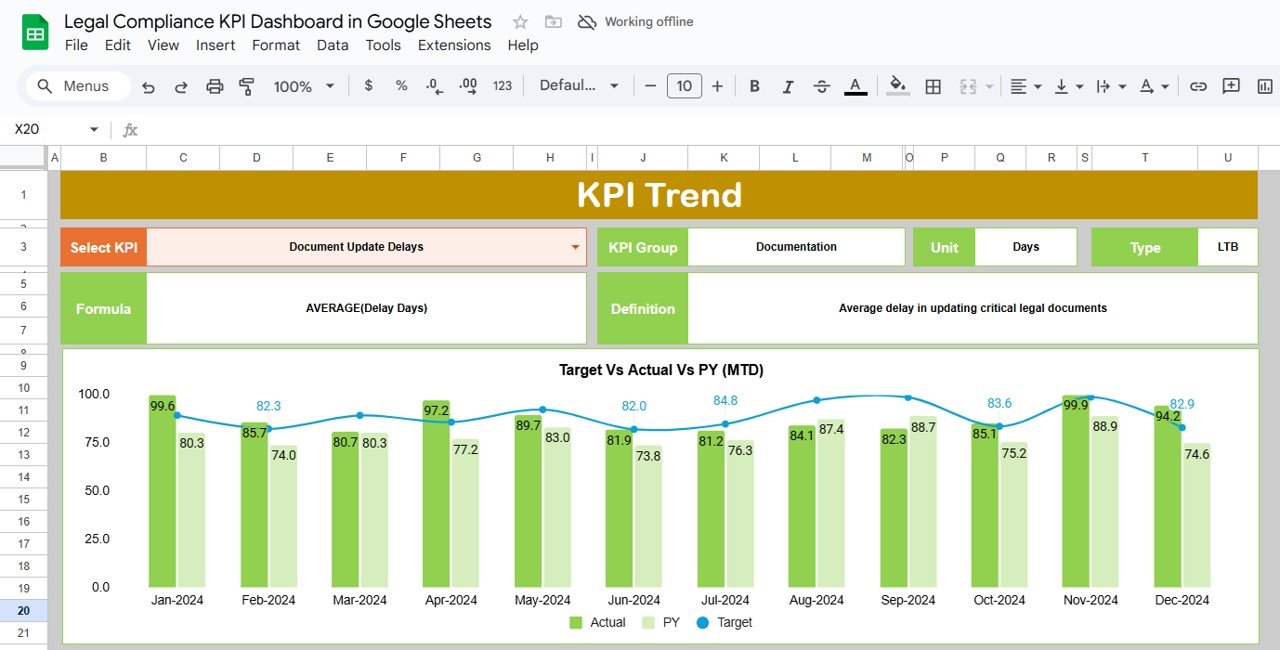




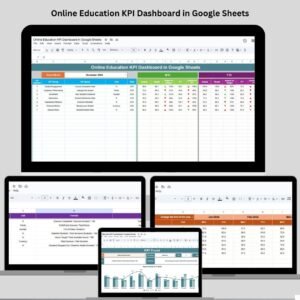
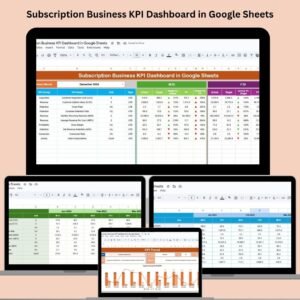

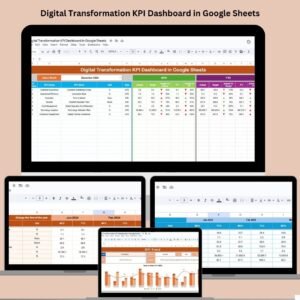
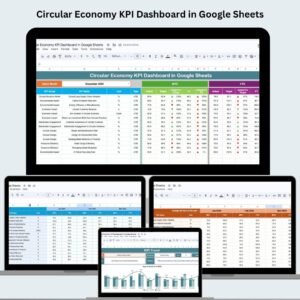



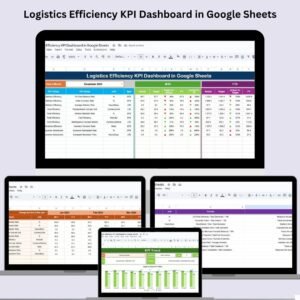


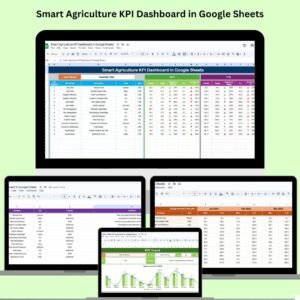




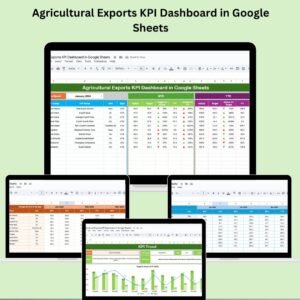

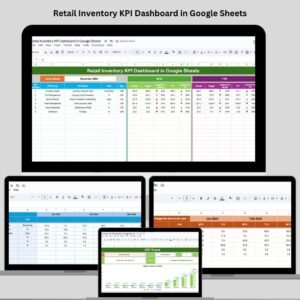






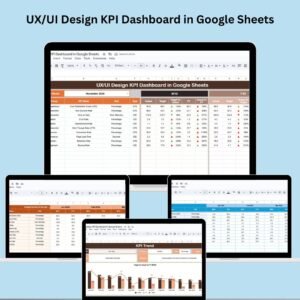
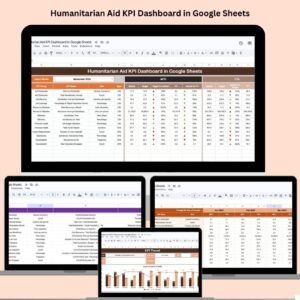


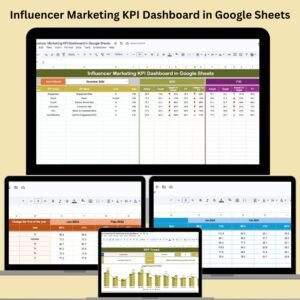


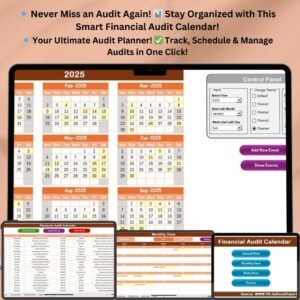


Reviews
There are no reviews yet.