Every company invests heavily in Employee Offboarding Action Plan Checklist Template in Excel, but offboarding is just as important. When an employee leaves—whether voluntarily or involuntarily—having a structured offboarding plan ensures smooth transitions, protects company assets, and maintains compliance. Without it, organizations risk data breaches, payroll issues, and workflow disruptions.Employee Offboarding Action Plan Checklist Template in Excel
That’s where our Employee Offboarding Action Plan Template in Excel comes in. This ready-to-use checklist streamlines the offboarding process, helps HR and managers stay on track, and ensures that no critical step is missed. With this Excel tool, you can manage offboarding professionally, save time, and create a positive exit experience for employees.Employee Offboarding Action Plan Checklist Template in Excel
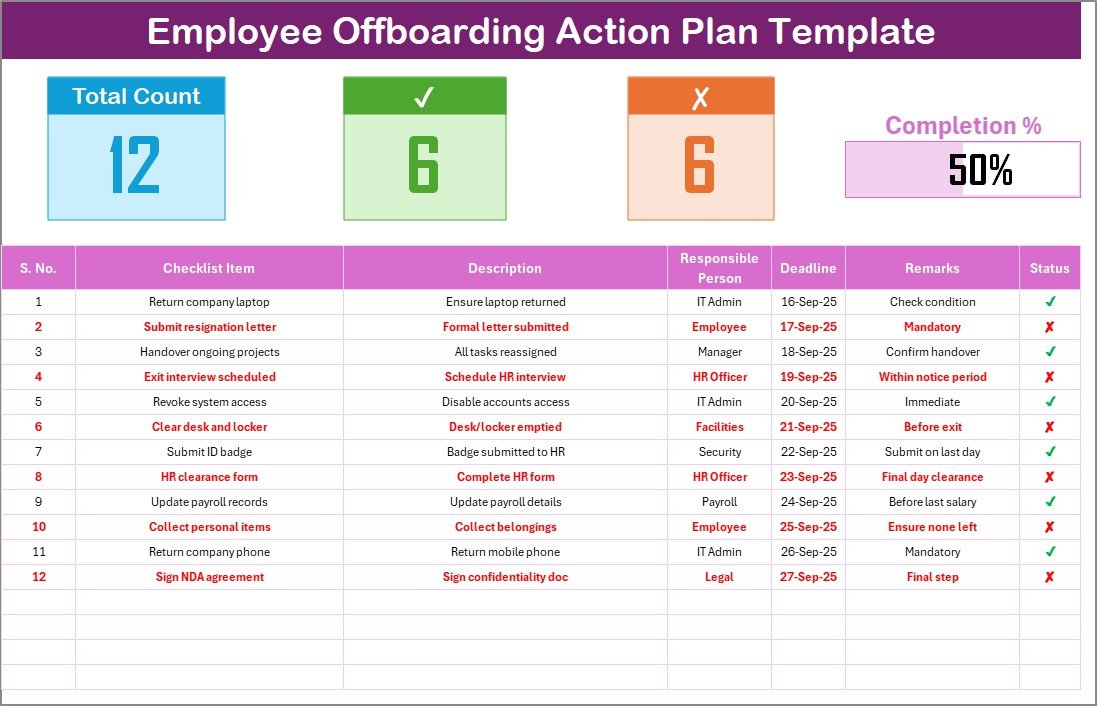
✨ Key Features of Employee Offboarding Action Plan Checklist Template in Excel
✅ Dashboard Overview – See total tasks, completed tasks, pending items, and overall progress instantly.
✅ Checklist Table – Pre-built columns for task name, description, responsible person, deadline, and status.
✅ Drop-Down List of Responsible Persons – Assign accountability quickly without retyping names.
✅ Visual Progress Bar – Monitor offboarding completion at a glance.
✅ Error-Free Workflow – Prevents missed steps like unrevoked access or unpaid reimbursements.
✅ Customizable Structure – Add or remove tasks to fit your company’s policies.
✅ Beginner-Friendly – No advanced Excel skills required; easy for HR, IT, and managers to use.
📂 What’s Inside the Employee Offboarding Action Plan Checklist Template in Excel
When you download this template, you’ll get two structured worksheets:
-
Main Sheet Tab
-
Top section with task counts and progress bar.
-
Checklist table with all the details you need: task, description, deadline, status, and remarks.
-
-
List Sheet Tab
-
Store names of responsible persons in one place.
-
Automatically generate drop-down options in the main sheet for consistency and accuracy.
-
This dual-sheet setup ensures clarity, accountability, and transparency across your HR and IT teams.
🛠 How to Use the Employee Offboarding Action Plan Template in Excel
Using this template is simple and straightforward:
-
Download and open the Excel file.
-
Go to the List Sheet Tab and enter names of responsible team members.
-
In the Main Sheet Tab, list all offboarding tasks (or use the pre-loaded samples).
-
Assign tasks using the drop-down menu.
-
Mark tasks as ✅ completed or ✘ pending.
-
Track progress through the dashboard counts and progress bar.
-
Save completed checklists for compliance records.
No complicated setup—just download, use, and ensure nothing is overlooked.
👥 Who Can Benefit from This Employee Offboarding Action Plan Checklist Template in Excel?
This template is perfect for:
-
🧑💼 HR Teams – Ensure compliance and complete documentation.
-
💻 IT Departments – Track device returns and access revocations.
-
🏢 Managers – Oversee smooth handovers and knowledge transfer.
-
📊 Small & Medium Businesses – Simplify processes without expensive HR tools.
-
👨💻 Startups – Create structured offboarding without building systems from scratch.
Anyone responsible for employee exits will find this Excel template indispensable.
🔗 Click here to read the Detailed blog post
Watch the step-by-step video Demo:
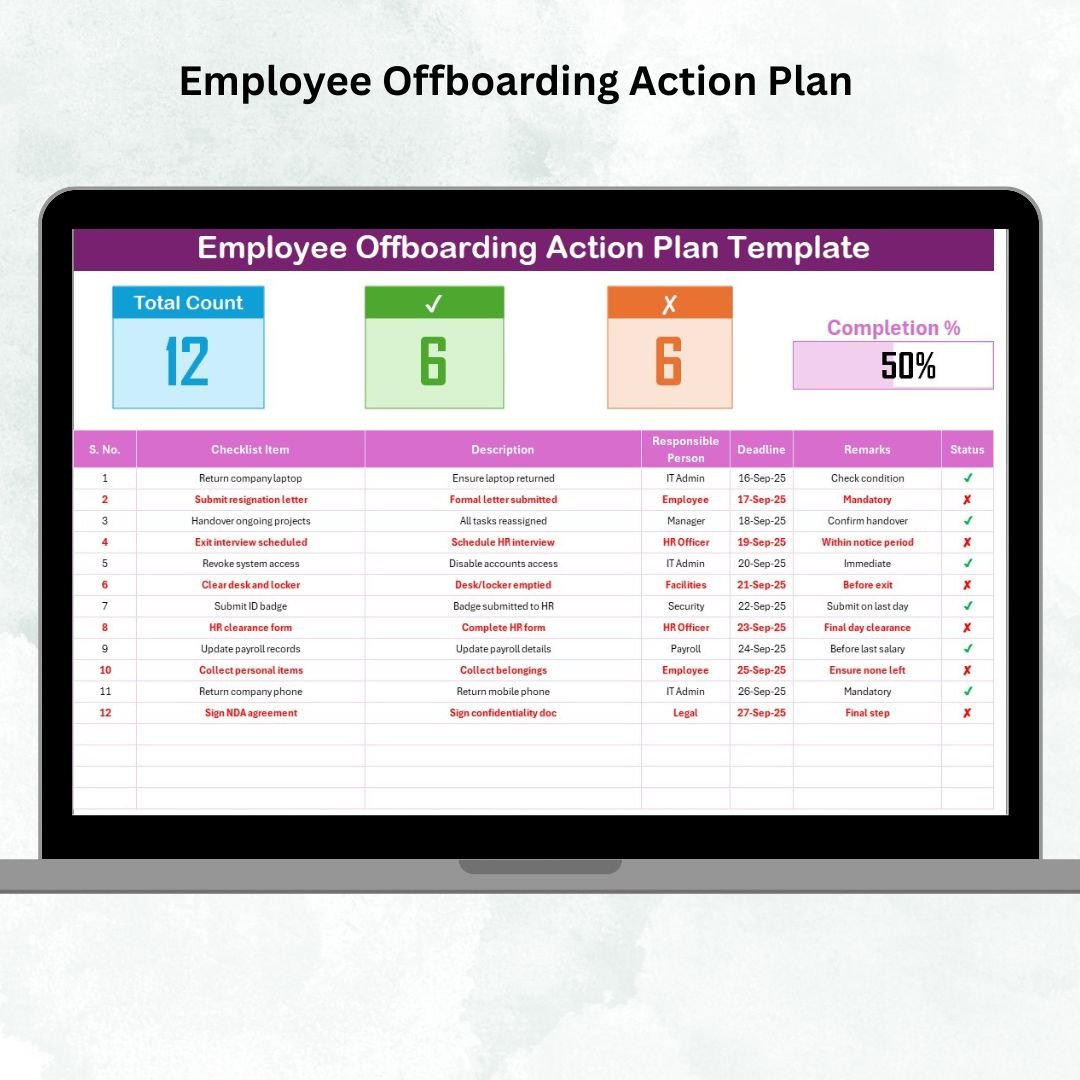
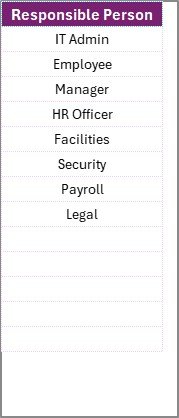





















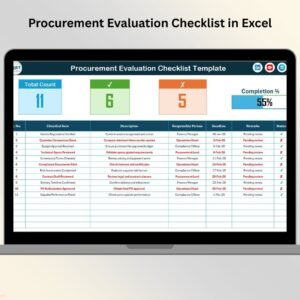






Reviews
There are no reviews yet.