Managing customer experience in the education sector requires meticulous planning, clear communication, and an organized system for event tracking. Enter the Education Customer Service Customer Experience Calendar in Excel—a ready-to-use, smartly designed calendar solution to help educational institutions streamline support-related activities and ensure timely service delivery.
Built in Excel with interactive navigation and automation features, this calendar makes it easy to manage events, appointments, and customer interactions across teams and departments—whether you’re supporting students, parents, or staff.
✨ Key Features of Education Customer Service Customer Experience Calendar in Excel
🏠 Home Sheet: Command Central

Use the Home Sheet as your navigation dashboard. It includes:
-
🗓️ Annual View
-
📆 Monthly View
-
📋 Daily View
-
🗃️ Events Sheet
All just one click away via built-in navigation buttons.
📅 Annual View Sheet: Full-Year Planning
Get a 12-month snapshot of your entire year. The Annual View Sheet includes:
-
✅ Year Selector – Change the year and starting month dynamically
-
🎨 Theme Changer – Choose from 5 color themes to personalize your calendar
-
🕓 Day Highlights – Highlight weekends or specific days (e.g., Saturday & Sunday)
-
⭐ Highlight Events – Enable the checkbox to auto-highlight event dates
-
➕ Add New Event – Click a date and use the form to add a new event
-
🔍 Show Event – View all events scheduled on a selected date
🗓️ Monthly View Sheet: Month-by-Month Insights
See your schedule with laser focus:
-
🗂️ Select Month & Year from the dropdowns
-
📌 Shows event names on the calendar days
-
➕ “More than 1…” indicator for multiple events
-
Add/View events using top buttons
Perfect for planning education-related customer service campaigns and meetings.
📆 Daily View Sheet: Detailed Activity Monitoring
Need a close-up view of all events in a date range? This tab is for you:
-
🕑 Choose your Start Date and End Date
-
🔄 Hit the Refresh button to load events
-
➕ Use the Add New Event button to open the form
It’s great for handling daily support tasks, appointments, or follow-ups with students or parents.
📋 Events Sheet: Centralized Event Database
This is your master log of every event. Fields include:
-
🔢 ID – Auto-generated unique event number
-
📅 Date and Day
-
🏷️ Event Name, 🕒 Time, 📍 Location, 📝 Description
Plus, 3 powerful buttons for full control:
-
Add New Record
-
Update Existing Record
-
Delete Record
No need to manually enter anything—just use the forms!
🛠️ How to Use the Customer Experience Calendar
-
🎯 Start at the Home Sheet and click your desired view
-
📌 Add or update events via interactive buttons on each sheet
-
🎨 Customize look and feel with themes and highlight tools
-
🔍 Filter daily data by date range to track service interactions
-
📊 Keep all support-related activities organized in one Excel file
No complex formulas. No coding required. Just plug in your events and manage with ease!
👥 Who Can Benefit from This Calendar?
-
🎓 Educational Institutions – Universities, schools, training centers
-
👩🏫 Academic Coordinators – Track student experience initiatives
-
📞 Customer Service Teams – Schedule student/parent support events
-
🧑💼 Admin & Support Staff – Manage appointments, updates, and reminders
-
🧑🎓 Student Services – Monitor events, outreach, and follow-up tasks
Whether you handle one campus or multiple departments, this calendar will keep your team aligned and productive.
🔗 Click here to read the Detailed blog post
🔗 Visit our YouTube channel to learn step-by-step video tutorials
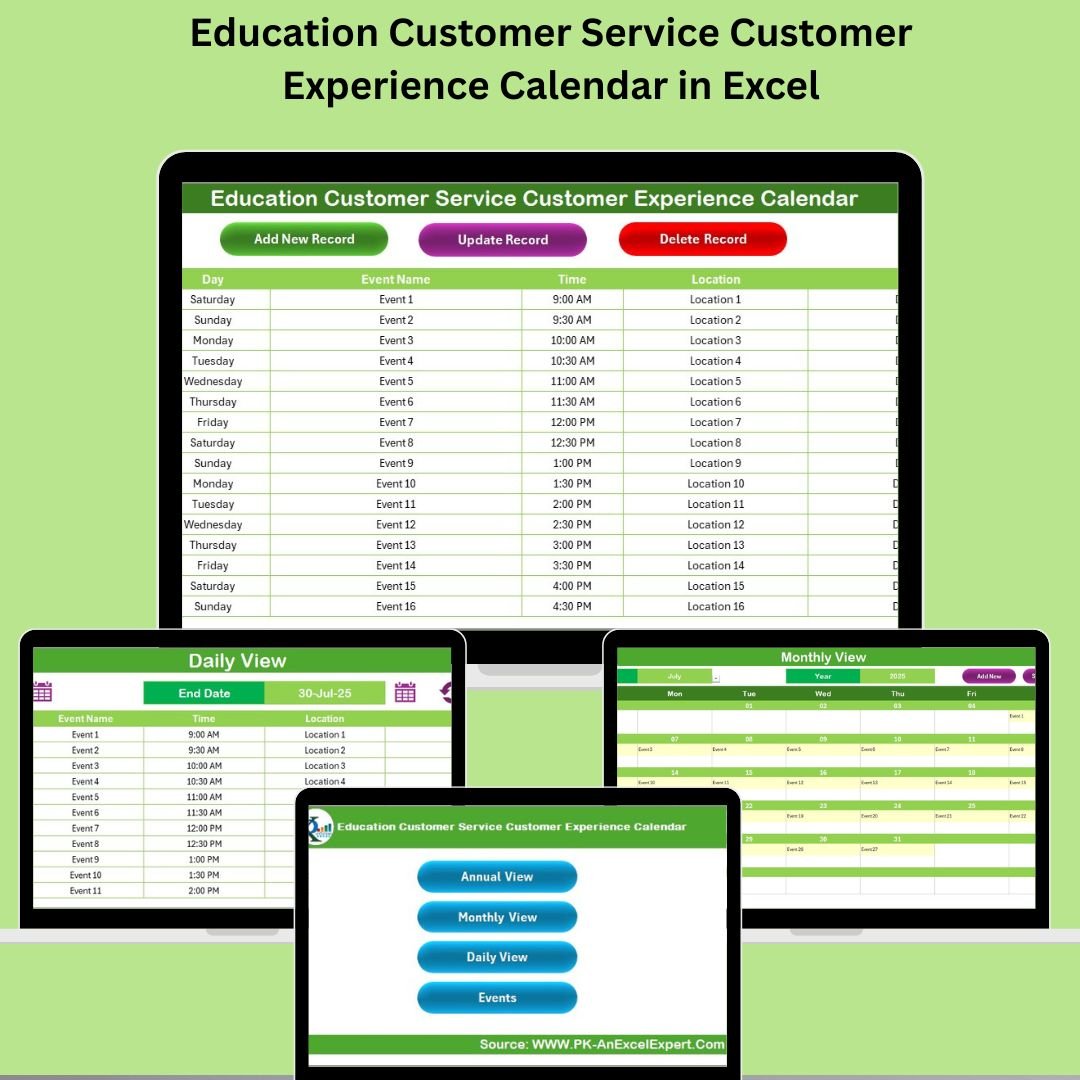

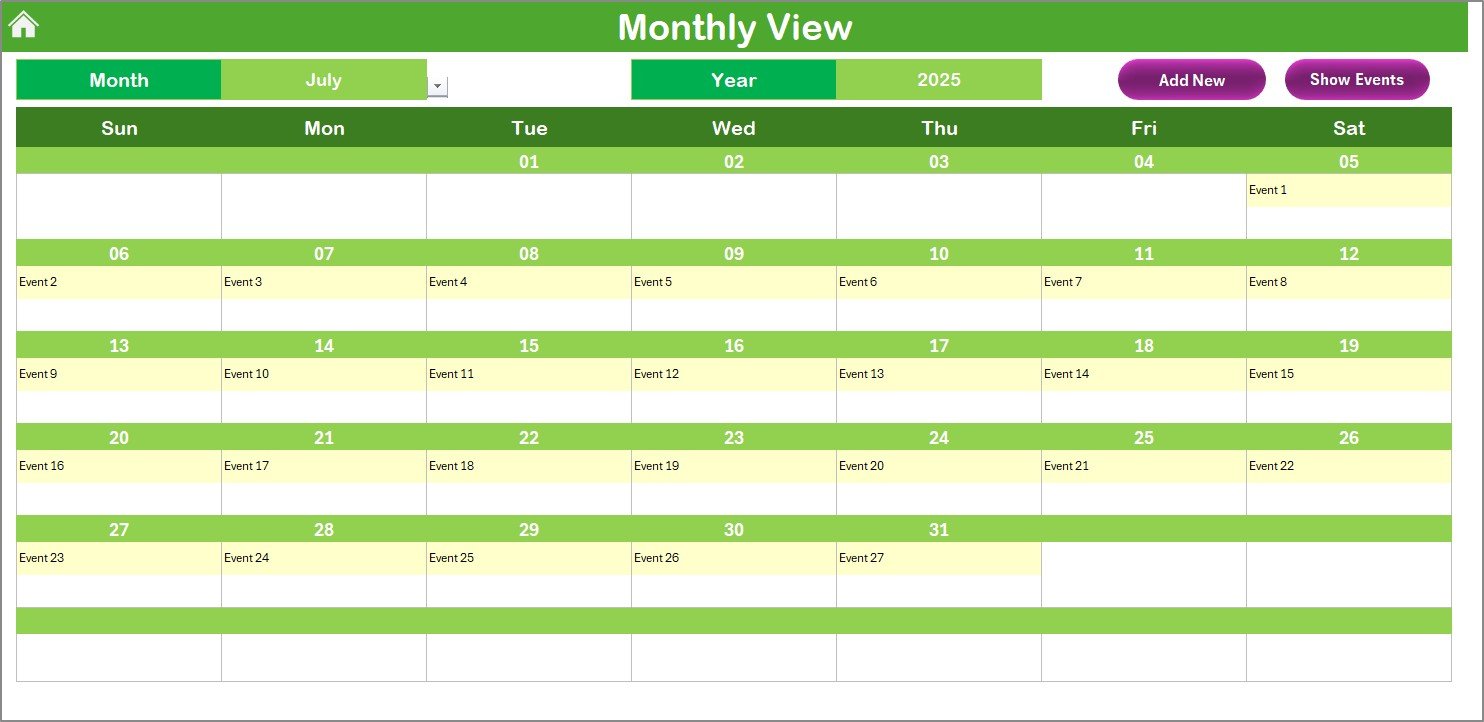
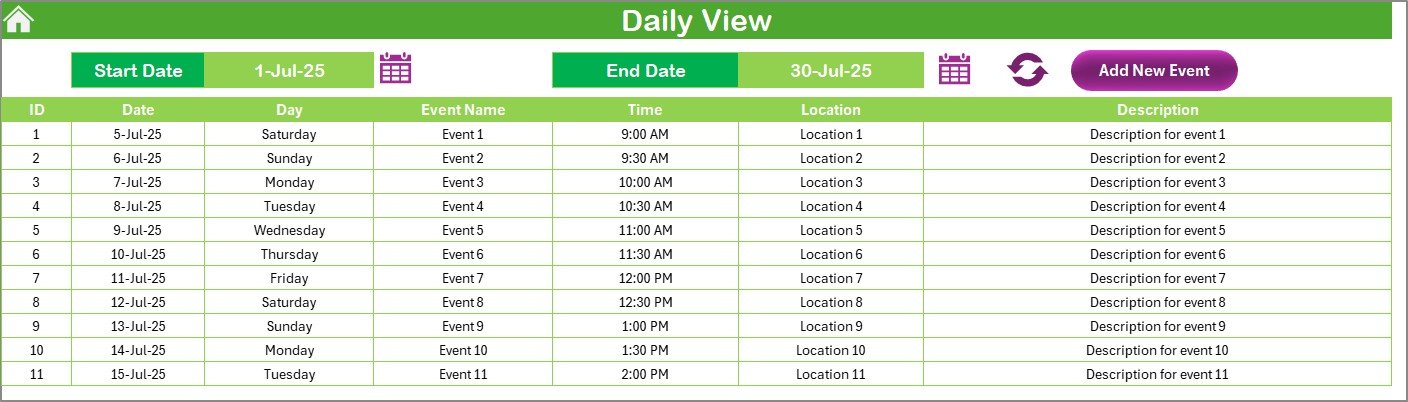
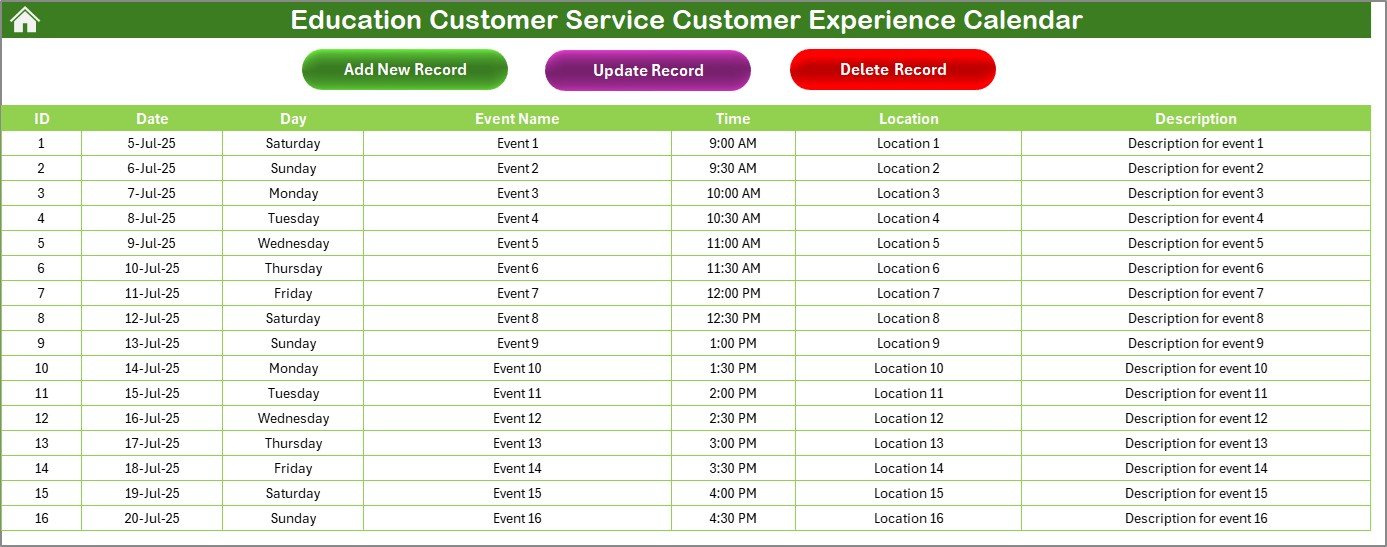








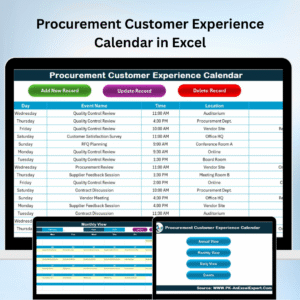






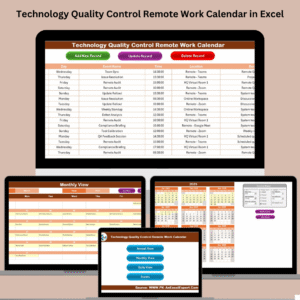






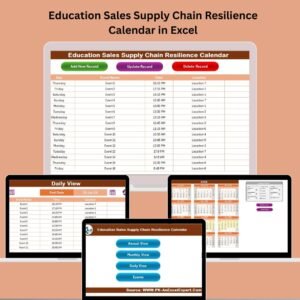












Reviews
There are no reviews yet.