The Data Privacy Checklist in Google Sheets is a comprehensive and user-friendly tool designed to help organizations ensure compliance with data protection regulations like the General Data Protection Regulation (GDPR) and the California Consumer Privacy Act (CCPA). This checklist provides a structured approach to assess and manage data privacy practices, enabling teams to identify potential risks and implement necessary safeguards to protect personal data.
By utilizing this Google Sheets-based tool, businesses can foster a culture of data protection, enhance compliance efforts, and mitigate the risk of legal and financial penalties associated with data breaches.

Key Features of the Data Privacy Checklist in Google Sheets
📋 Comprehensive Coverage
-
Complete Data Privacy Assessment: Covers key areas such as data collection, processing, storage, sharing, and disposal, ensuring every aspect of data privacy is addressed.
-
Regulatory Compliance: Ensures compliance with major data protection regulations like GDPR and CCPA, helping your organization meet legal requirements and avoid penalties.
🔄 Customizable Templates
-
Tailor the Checklist: Easily adjust the checklist to suit your organization’s specific data privacy protocols, policies, and industry requirements.
-
Flexible Design: Modify the template to include additional compliance criteria or update existing sections to reflect the latest regulations.
📊 Real-Time Collaboration
-
Cloud-Based Access: Leverage Google Sheets’ cloud-based features to allow multiple team members to collaborate and update the checklist in real time, fostering teamwork and accountability.
-
Instant Updates: Changes made by one user are instantly visible to others, ensuring everyone stays informed on the latest updates and assessments.
🔒 Audit-Ready Documentation
-
Track Compliance: Keep a detailed record of safety measures, privacy policies, and actions taken for audits and compliance inspections.
-
Clear Reporting: Automatically generate reports on data privacy assessments, highlighting areas that need improvement or compliance action.
Benefits of Using the Data Privacy Checklist in Google Sheets
✅ Enhanced Data Protection
Regularly using the checklist ensures potential risks are identified and mitigated, helping to protect sensitive data and maintain confidentiality.
✅ Regulatory Compliance
By following the checklist, your organization can ensure it complies with GDPR, CCPA, and other privacy regulations, reducing the risk of fines or legal consequences.
✅ Operational Efficiency
Streamline the process of monitoring data privacy practices, saving time while ensuring that compliance standards are consistently met.
✅ Cost-Effective Solution
Google Sheets offers an affordable way to track data privacy without the need for expensive software, making this template accessible to organizations of all sizes.
Getting Started with Your Data Privacy Checklist in Google Sheets
-
Download the Template: Access the Data Privacy Checklist template to begin using it in your organization.
-
Customize for Your Needs: Modify the checklist to reflect your organization’s specific data privacy protocols and regulatory requirements.
-
Conduct Regular Assessments: Schedule regular data privacy assessments using the checklist to ensure your organization remains compliant with evolving data protection laws.
-
Collaborate and Update: Share the checklist with team members and update it regularly to stay aligned with any changes in data protection regulations.
-
Generate Reports: Use the collected data to generate compliance reports for audits, making the process smooth and efficient.
By using the Data Privacy Checklist in Google Sheets, your organization can ensure that all data privacy practices are consistently followed, reduce compliance risks, and maintain a high level of data protection.
Click here to read the Detailed blog post
Data Privacy Checklist in Google Sheets
Visit our YouTube channel to learn step-by-step video tutorials
YouTube.com/@PKAnExcelExpert






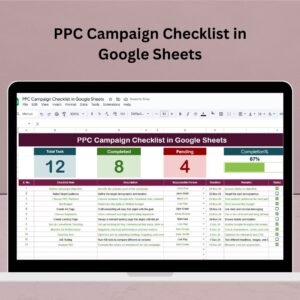






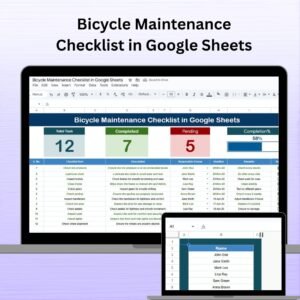



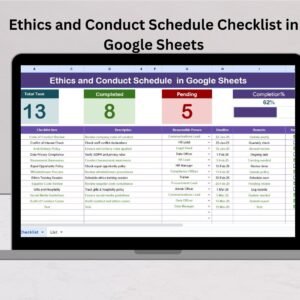












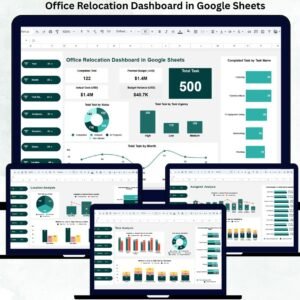


Reviews
There are no reviews yet.