The CRM KPI Dashboard in Google Sheets is an essential tool for businesses looking to enhance their customer relationship management (CRM) processes. This dashboard allows businesses to track and analyze critical CRM key performance indicators (KPIs) in real-time, providing insights into sales activities, customer interactions, lead management, and overall CRM performance.
By utilizing Google Sheets, this dashboard is easy to access, update, and share with your team. It helps businesses make data-driven decisions, optimize customer acquisition and retention strategies, and improve sales performance. Whether you’re monitoring sales, leads, or customer satisfaction, this tool ensures your CRM processes are always on track and aligned with business objectives.

Key Features of the CRM KPI Dashboard in Google Sheets
📊 Comprehensive CRM Tracking
-
Sales Performance: Monitor sales metrics, such as total sales, sales by product or service, and sales by representative, to evaluate overall performance.
-
Lead Management: Track leads generated, conversion rates, and lead status in the sales pipeline for better lead nurturing.
-
Customer Acquisition: Analyze new customer acquisition rates and identify effective strategies to attract and convert customers.
-
Customer Retention: Measure customer retention rates to identify areas that need improvement and implement loyalty strategies.
-
Opportunity Tracking: Keep track of sales opportunities and their value to prioritize efforts and close more deals.
📈 Real-Time Data Visualization
-
Interactive Charts and Graphs: Use customizable charts such as bar charts, line graphs, and pie charts to visually represent CRM data.
-
Dynamic Dashboards: Dashboards update automatically as data is entered, providing real-time insights and making it easier to make quick decisions.
🖥 User-Friendly Interface
-
Intuitive Design: The dashboard is designed to be easy to navigate, so users of all technical levels can interpret data and take action accordingly.
-
Customizable Layouts: Adjust the layout to focus on KPIs or CRM activities that matter most to your team or organization.
🔒 Data Integrity and Security
-
Cloud-Based Accessibility: With Google Sheets, access your CRM dashboard securely from any location, ensuring you and your team can work collaboratively.
-
Permission Settings: Control who can view or edit sensitive data, ensuring your CRM information remains confidential and secure.
Benefits of Using the CRM KPI Dashboard in Google Sheets
✅ Enhanced Decision-Making
Real-time data and easy-to-understand visualizations empower teams to make informed decisions quickly, optimizing CRM strategies.
✅ Improved Sales Performance
Constant monitoring of sales metrics allows for timely adjustments to strategies, helping teams hit targets and close deals more effectively.
✅ Increased Customer Satisfaction
By evaluating customer acquisition and retention data, businesses can take steps to improve customer satisfaction and loyalty.
✅ Strategic Planning
Comprehensive CRM data helps in planning marketing and sales strategies, ensuring alignment with broader business goals and objectives.
Conclusion
The CRM KPI Dashboard in Google Sheets is an invaluable tool for any business looking to optimize its customer relationship management processes. It provides real-time insights, customizable features, and an intuitive interface, enabling businesses to track key metrics, improve sales performance, and strengthen customer relationships. With this dashboard, businesses can ensure their CRM efforts are data-driven, efficient, and impactful.
Click here to read the Detailed blog post
CRM KPI Dashboard in Google Sheets
Visit our YouTube channel to learn step-by-step video tutorials
YouTube.com/@PKAnExcelExpert
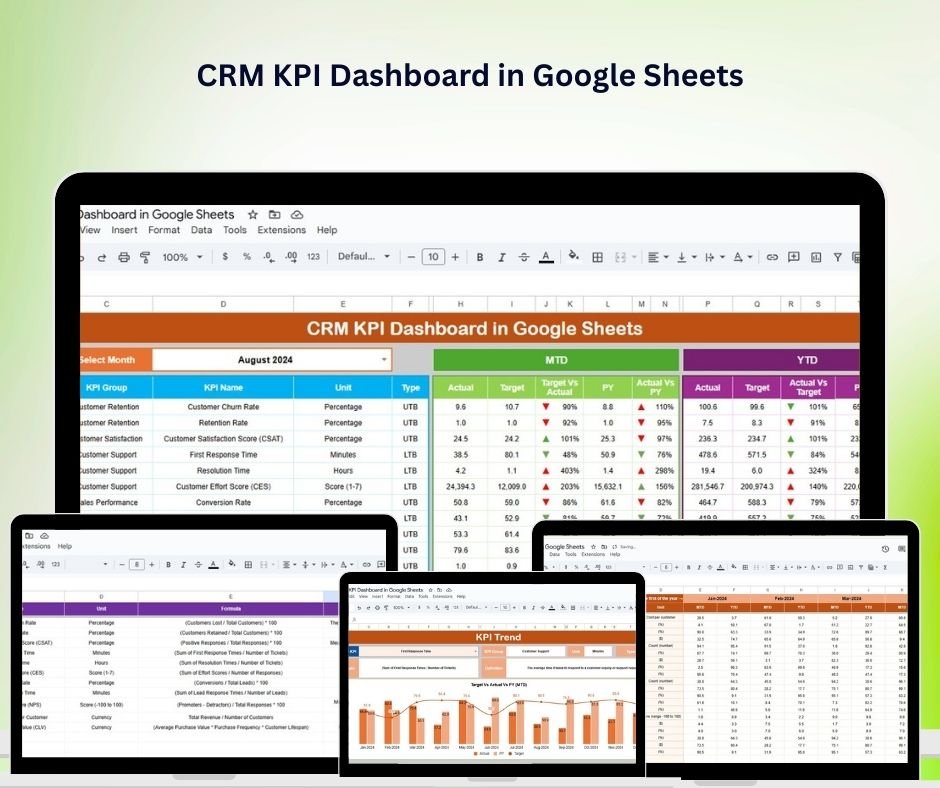
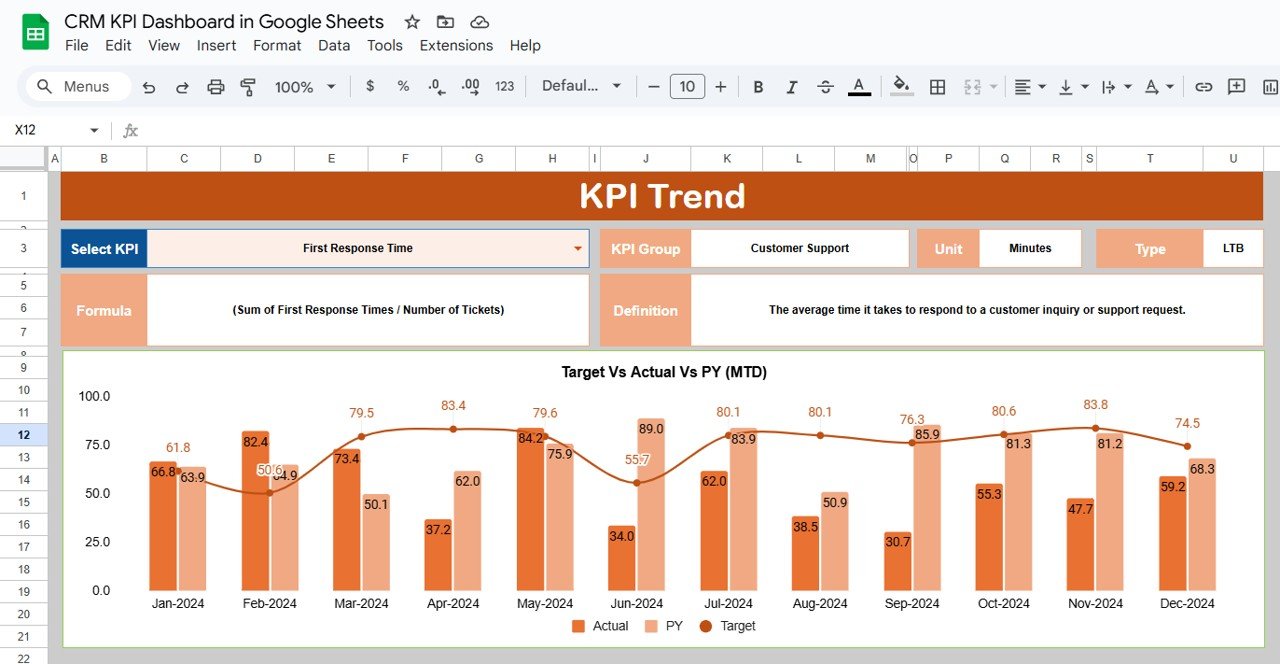
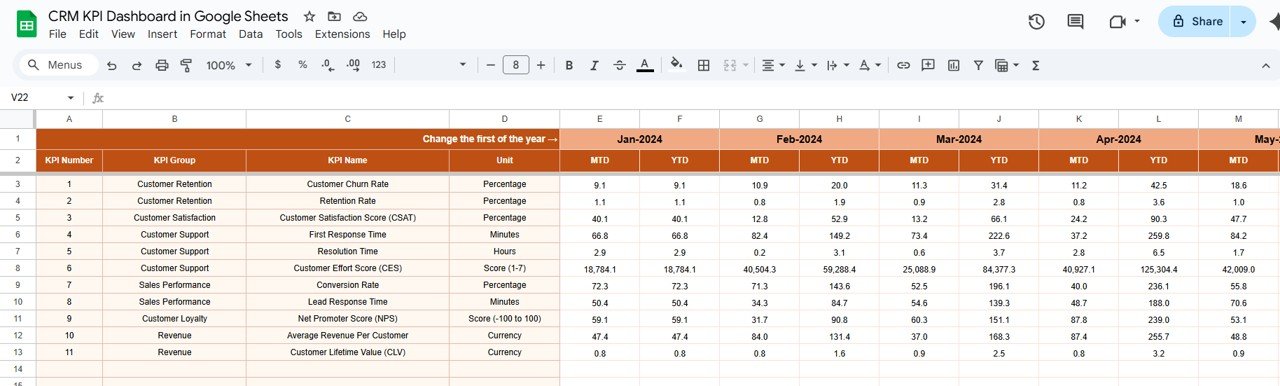
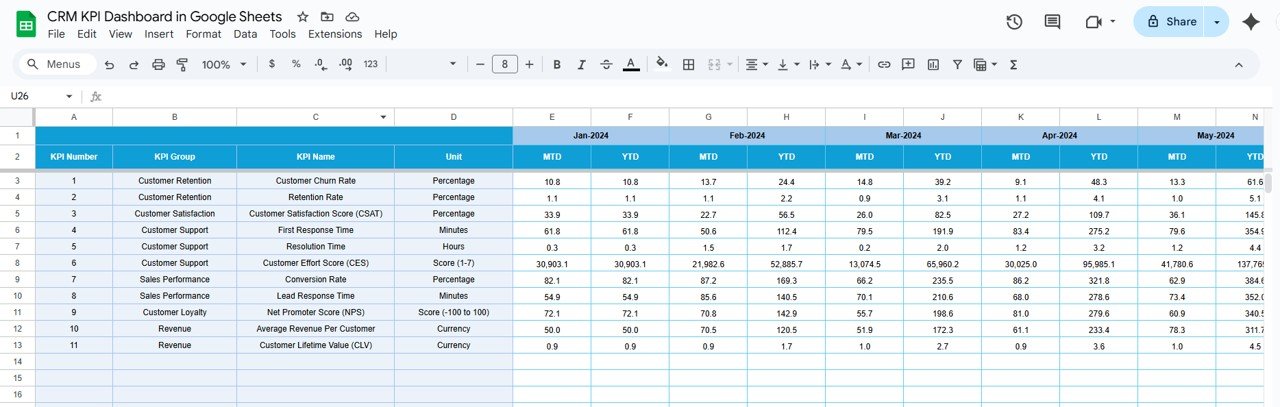
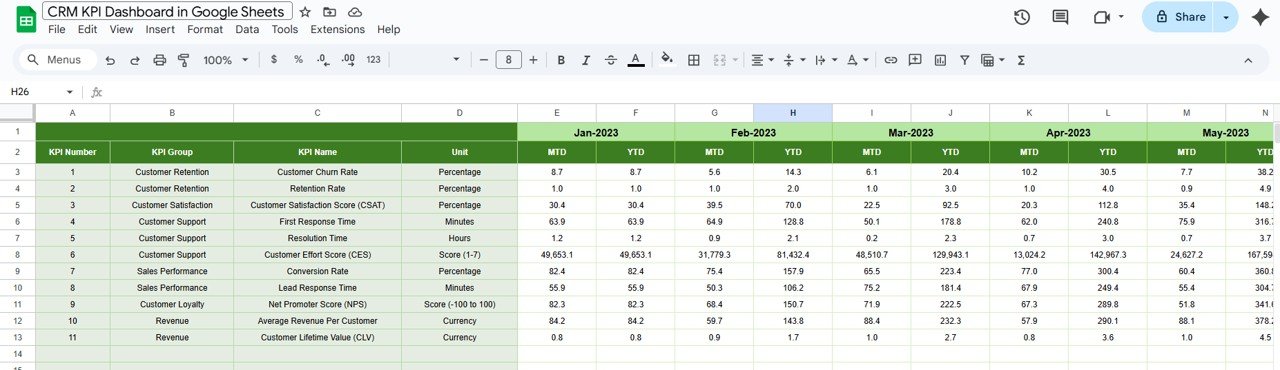
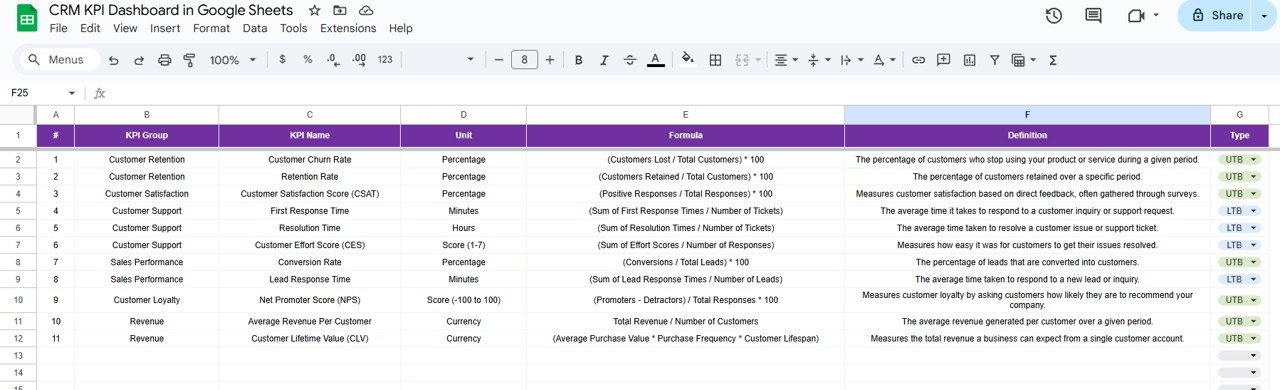



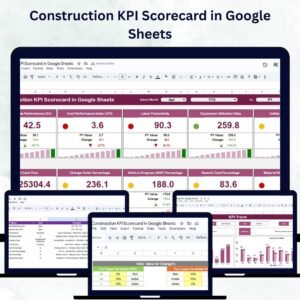
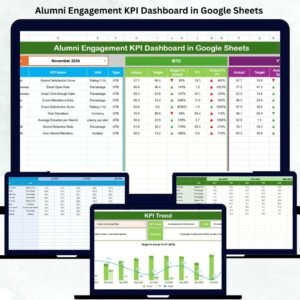

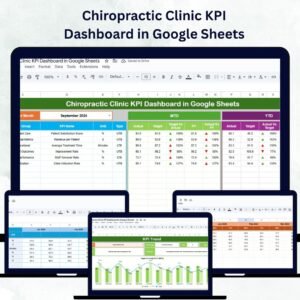







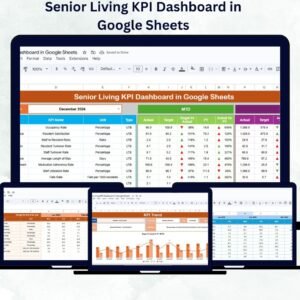

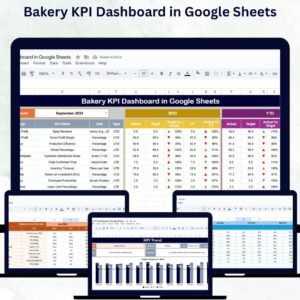
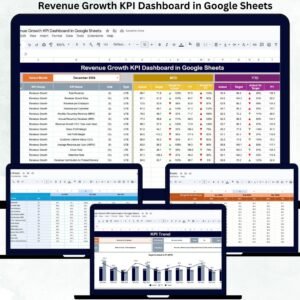




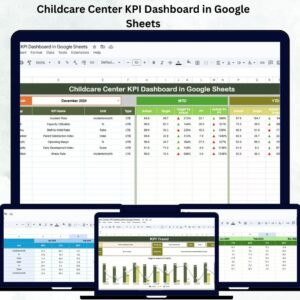
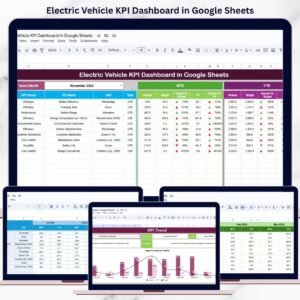
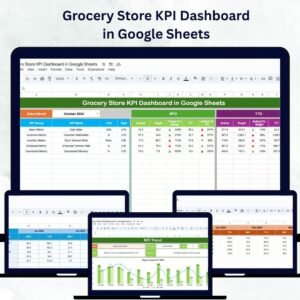
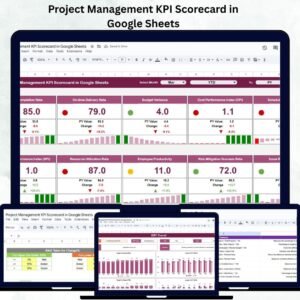

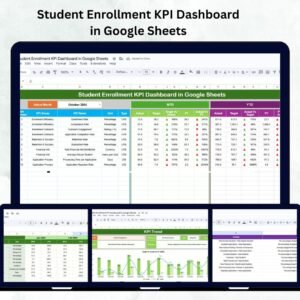
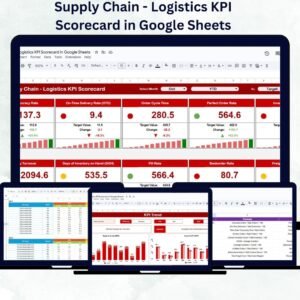
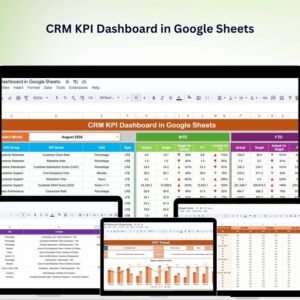
Reviews
There are no reviews yet.