In today’s fast-paced business world, managing client relationships is more than just good etiquette—it’s a growth strategy. But with multiple clients, deadlines, and follow-ups to juggle, even the best teams can drop the ball.
That’s why we created the Client Follow-Up Checklist in Google Sheets —a powerful, easy-to-use template that keeps your follow-up tasks organized, your team aligned, and your clients impressed.
Built for professionals who want to streamline client communication without investing in expensive CRM tools, this checklist brings clarity, consistency, and control to your workflow—all within the familiar, flexible environment of Google Sheets.
⚙️ Key Features of the Client Follow-Up Checklist
✅ Visual Dashboard Cards
-
Total Count – See how many follow-up items you’ve logged.
-
Completed Count – Track tasks you’ve already handled.
-
Pending Count – Know what still needs your attention.
-
Progress Bar – Watch your follow-up completion rate increase visually.
📋 Smart Checklist Table
-
Task Details – Log every follow-up task clearly.
-
Assigned Person Dropdown – Automatically populate team names using the list tab.
-
Status Column – Mark tasks as ✔ (Done) or ✘ (Pending).
-
Deadline Field – Keep timelines sharp and accountability clear.
👥 List Sheet Tab for Assigned Persons
-
Supports dropdowns in the main sheet
-
Keeps data clean and avoids typos
-
Easy to update with new team members
📦 What’s Inside the Checklist?
-
1️⃣ Main Follow-Up Checklist Sheet – Your core working space with data and summary
-
2️⃣ List Sheet Tab – Back-end data validation for assigned team members
-
✅ ✔ / ✘ System – Simple and effective status markers
-
📊 Progress Bar – Automatically updates as tasks are checked off
-
🧩 Custom Columns – Add Client Name, Call Notes, Follow-Up Method, etc.
🚀 How to Use the Product
-
Add Team Members – Populate the List tab with your team’s names.
-
Start Logging Tasks – Use the main sheet to enter follow-ups by client.
-
Assign Responsibility – Choose team members from the dropdown.
-
Set Deadlines – Assign dates to stay on track.
-
Update Status – Mark tasks as ✔ or ✘ based on completion.
-
Track Progress – Use the dashboard cards and bar to monitor progress.
👥 Who Can Benefit from This Checklist?
-
💼 Sales Teams – Manage prospects and post-call actions.
-
📞 Customer Support Agents – Track resolution and callback deadlines.
-
🧠 Consultants – Stay on top of client deliverables and updates.
-
🏢 Small Agencies – Run lean with smart client management tools.
-
🧑💻 Freelancers & Solopreneurs – Keep follow-ups organized without extra software.
🔗 Click here to read the Detailed blog post
Watch the step-by-step video Demo:
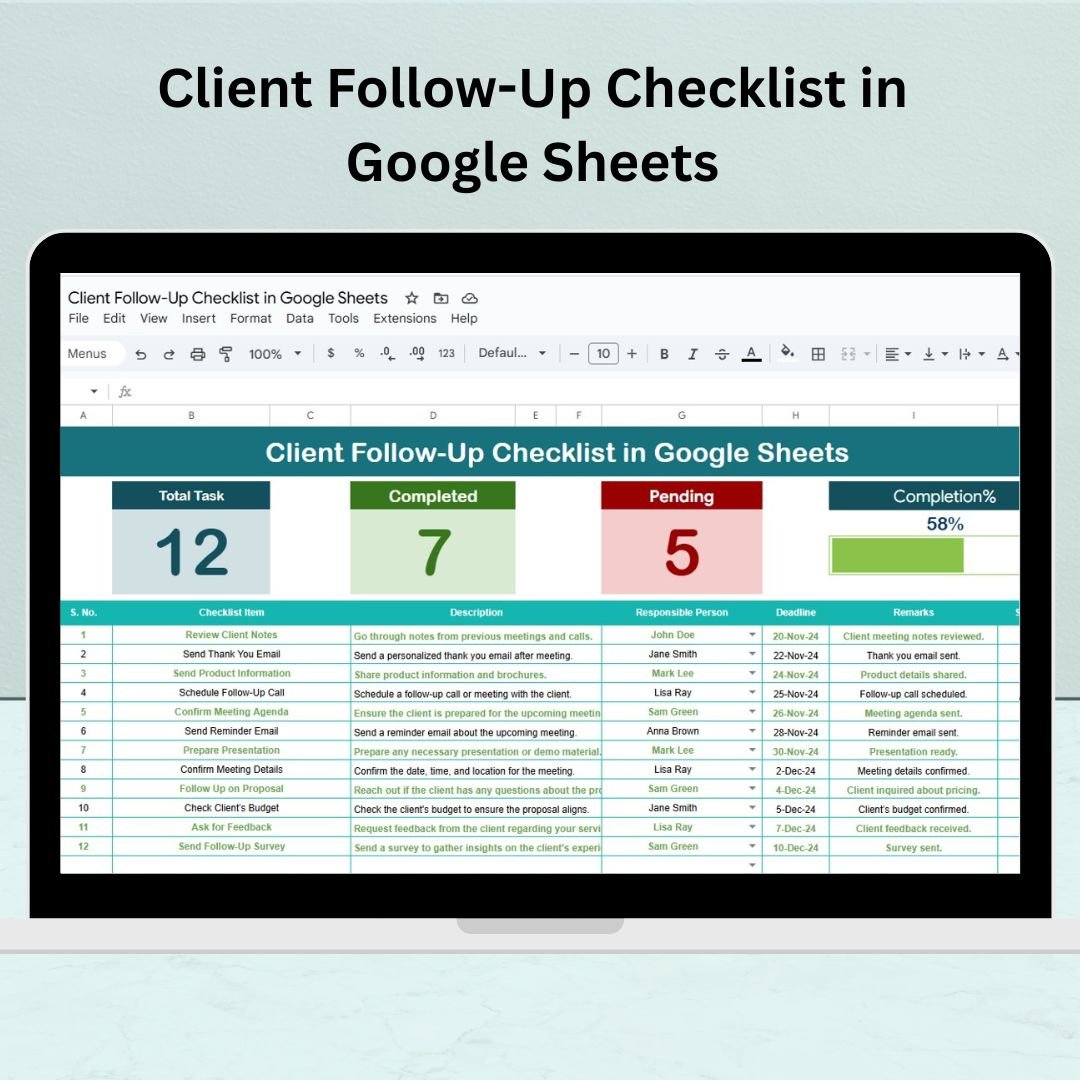
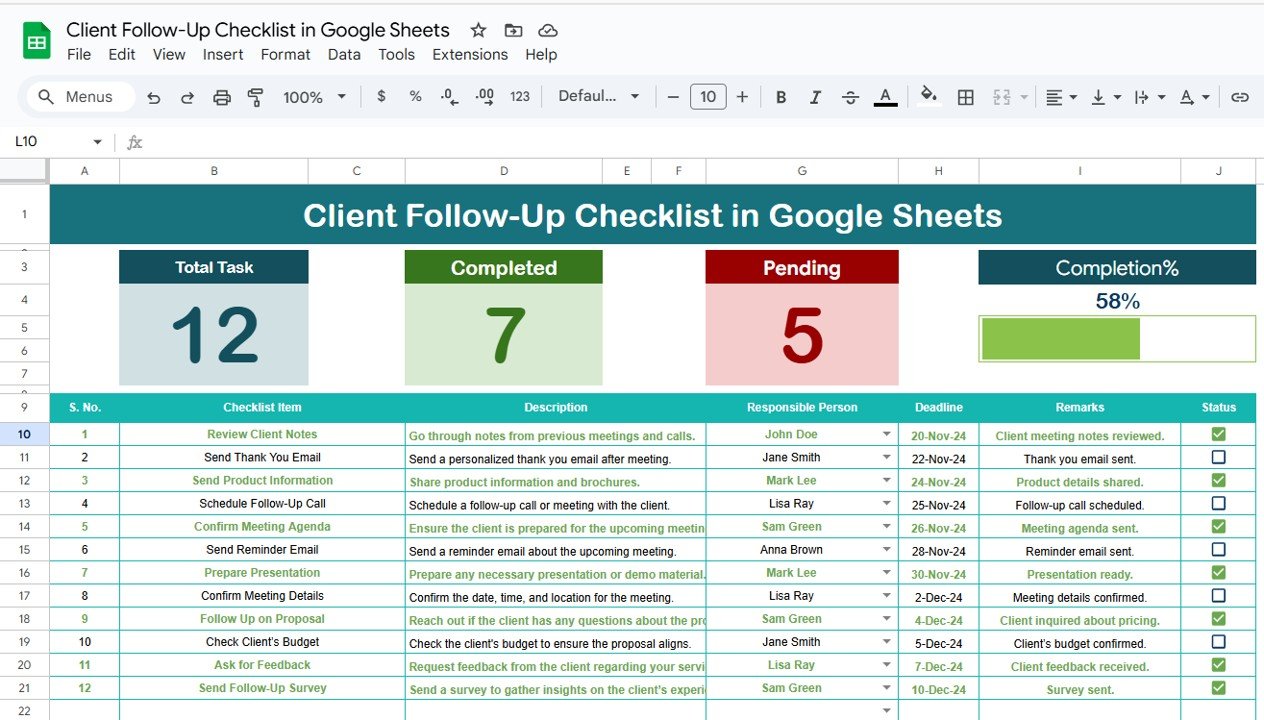
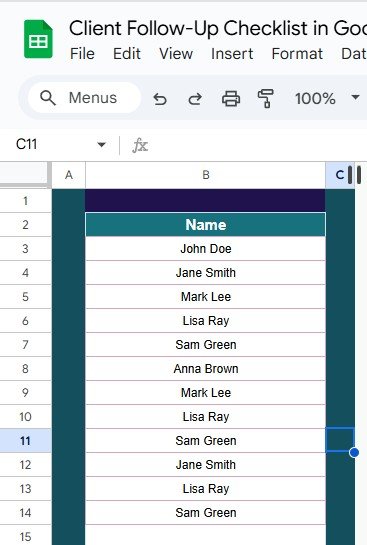

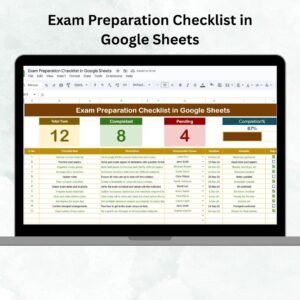





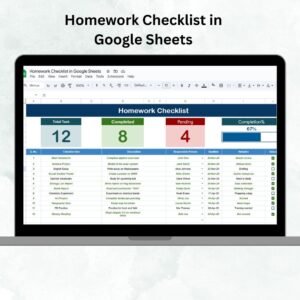



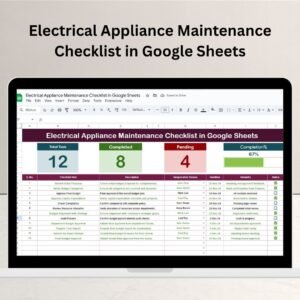



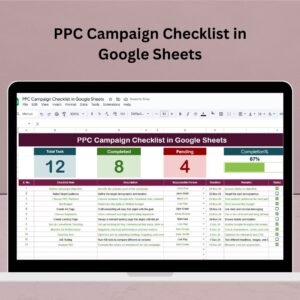

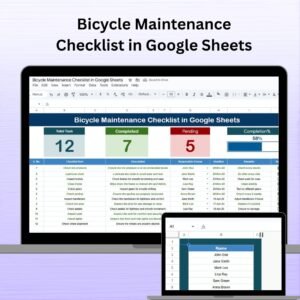

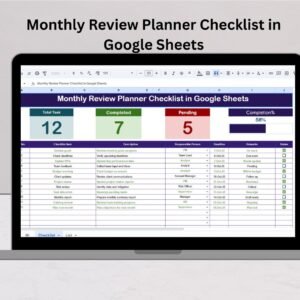
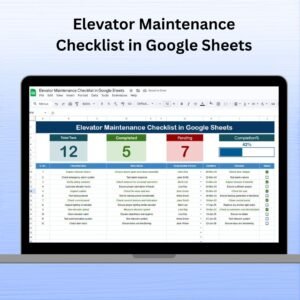
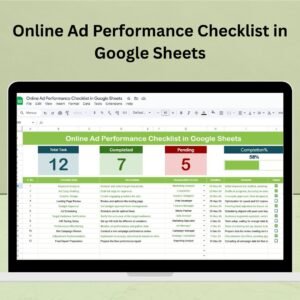









Reviews
There are no reviews yet.