Managing enrolments doesn’t have to be a headache. With the Training Enrolment Tracker in Google Sheets, you can easily track participant information, payment statuses, course enrolments, and more—all in one centralized, customizable sheet. Perfect for training coordinators, HR departments, and educational institutes, this smart tracker makes organizing your training programs fast, efficient, and visually insightful.Training Enrolment Tracker in Google Sheets
Whether you’re running one course or multiple programs each month, this tool simplifies your workflow and keeps your enrolment data accessible and actionable.Training Enrolment Tracker in Google Sheets

✨ Key Features of the Training Enrolment Tracker
📋 1. Tracker Sheet – Your Data Hub
-
Serial No., Name, Email, Course, Enrolment Date, Month
-
Age, Gender, Contact Number, Remarks
-
💰 Payment Status – Track Paid, Pending, or Overdue enrolments
-
📞 Keep all contact and course details in one clean view
📈 2. Built-in Charts – Visualize Your Data
-
Enrolment Count by Gender – Pie chart view of gender distribution
-
Enrolment by Payment Status – Track who’s paid and who hasn’t
-
Enrolment by Course – Identify popular courses with ease
-
Enrolment by Month – Discover enrolment trends over time
Each chart updates automatically based on your data—giving you instant visual feedback for better decision-making.
🛠️ How to Use the Enrolment Tracker
👉 Step 1: Input New Enrolments
Add each participant’s details in the Tracker Sheet.
👉 Step 2: Update Payment Status
Use the drop-down options like Paid, Pending, or Overdue.
👉 Step 3: Analyze Charts
Scroll to the visual section and view real-time charts that reflect your data.
👉 Step 4: Customize Columns
Add or remove fields like session time, trainer, or location based on your program’s needs.
👉 Step 5: Collaborate and Share
Since it’s built in Google Sheets, you can easily share and edit with your team in real time.
👥 Who Should Use This Tracker?
🏢 Training Coordinators – Track attendees, follow-ups, and course popularity
🏫 Educational Institutes – Monitor enrolments by course and by month
💼 Corporate HR Teams – Use it to manage internal employee trainings
📊 Freelance Trainers – Keep participant data and payments organized
📚 Workshop Managers – Track enrolments across multiple sessions
This tracker is perfect for anyone managing participant data for training events, workshops, or courses.
🔧 Customization Options to Fit Your Needs
🖊️ Add columns like Session Time, Trainer Name, or Certificate Status
🎨 Update color schemes to match your brand
📅 Insert conditional formatting for urgent payment follow-ups
📌 Adjust chart types or add new dashboards for more reporting needs
📤 Integrate with Google Forms or CRM tools for auto-updating data
✅ Click here to read the Detailed blog post Training Enrolment Tracker in Google Sheets
Watch the step-by-step video Demo:
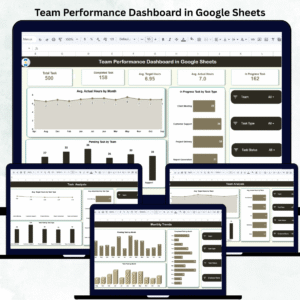










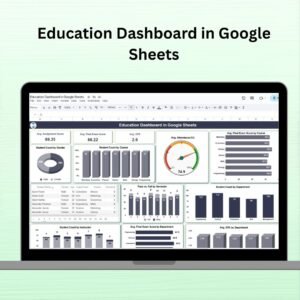










Reviews
There are no reviews yet.