The Social Media Performance Dashboard in Google Sheets is a comprehensive tool for tracking and analyzing the effectiveness of your social media campaigns. Designed for marketers, social media managers, and businesses looking to improve their online presence, this dashboard allows you to track key metrics, visualize data, and optimize your social media strategy.
Whether you’re measuring engagement, reach, or conversion rates, this customizable dashboard provides a real-time snapshot of your social media performance, allowing you to make data-driven decisions to boost engagement and maximize ROI.
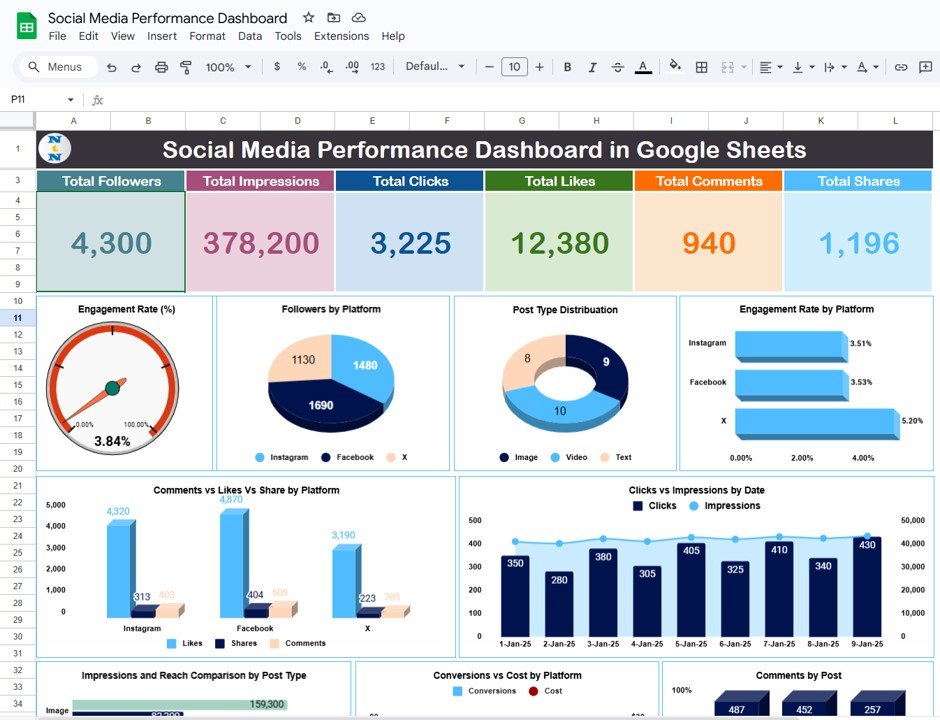
Key Features of the Social Media Performance Dashboard in Google Sheets
📅 Social Media Metrics Tracking: Track essential social media KPIs such as likes, comments, shares, reach, and engagement rates.
⚙️ Customizable Data Fields: Adjust the dashboard to track specific social media platforms (Facebook, Instagram, Twitter, etc.) and metrics.
📊 Visual Charts and Graphs: Generate pie charts, bar graphs, and line charts to visualize your social media performance.
💼 Campaign Tracking: Track individual campaigns and monitor their effectiveness with real-time updates.
📈 Growth Tracking: Measure social media growth, including followers gained, post engagement, and content performance.
🔄 Real-Time Updates: Automatically update data as new performance metrics are entered, providing a current overview of your social media activities.
Why You’ll Love the Social Media Performance Dashboard in Google Sheets
✅ Comprehensive Social Media Tracking: Monitor multiple social media accounts and platforms all in one place.
✅ Data-Driven Insights: Make informed decisions based on visualized data and detailed metrics.
✅ Customizable for Your Needs: Tailor the dashboard to your specific needs, whether tracking individual platforms or multiple campaigns.
✅ Visualize Trends and Growth: Easily spot trends in engagement, content performance, and follower growth over time.
✅ Real-Time Updates: Automatically refresh the dashboard with real-time data as you enter new information.
What’s Inside the Social Media Performance Dashboard in Google Sheets?
📅 Social Media Tracker: Track the performance of your posts, campaigns, and overall social media presence.
⚙️ Custom Data Fields: Add custom metrics and platforms to suit your business needs.
📊 Interactive Charts: Use dynamic charts and graphs to visualize your data and measure success.
💼 Campaign Performance: Track each campaign’s success and engagement rate.
📈 Growth & Reach: Monitor follower growth, engagement, and reach across platforms.
How to Use the Social Media Performance Dashboard in Google Sheets
1️⃣ Download the Template – Access the pre-configured social media performance dashboard.
2️⃣ Input Social Media Data: Enter social media data such as likes, comments, shares, and reach for each post and campaign.
3️⃣ Track Engagement: Monitor the performance of your social media posts, campaigns, and overall growth.
4️⃣ Visualize Metrics: Use charts and graphs to visualize data and identify trends.
5️⃣ Collaborate: Share with your team for collaborative updates and decision-making.
Who Can Benefit from the Social Media Performance Dashboard in Google Sheets?
🔹 Social Media Managers
🔹 Digital Marketers
🔹 Content Creators
🔹 Brand Managers
🔹 Small Business Owners
🔹 Marketing Teams
🔹 E-commerce Businesses
Optimize your social media strategy and track performance with the Social Media Performance Dashboard in Google Sheets. Get real-time data, actionable insights, and detailed visualizations to boost your social media success.
Click here to read the detailed blog post
Visit our YouTube channel to learn step-by-step video tutorials
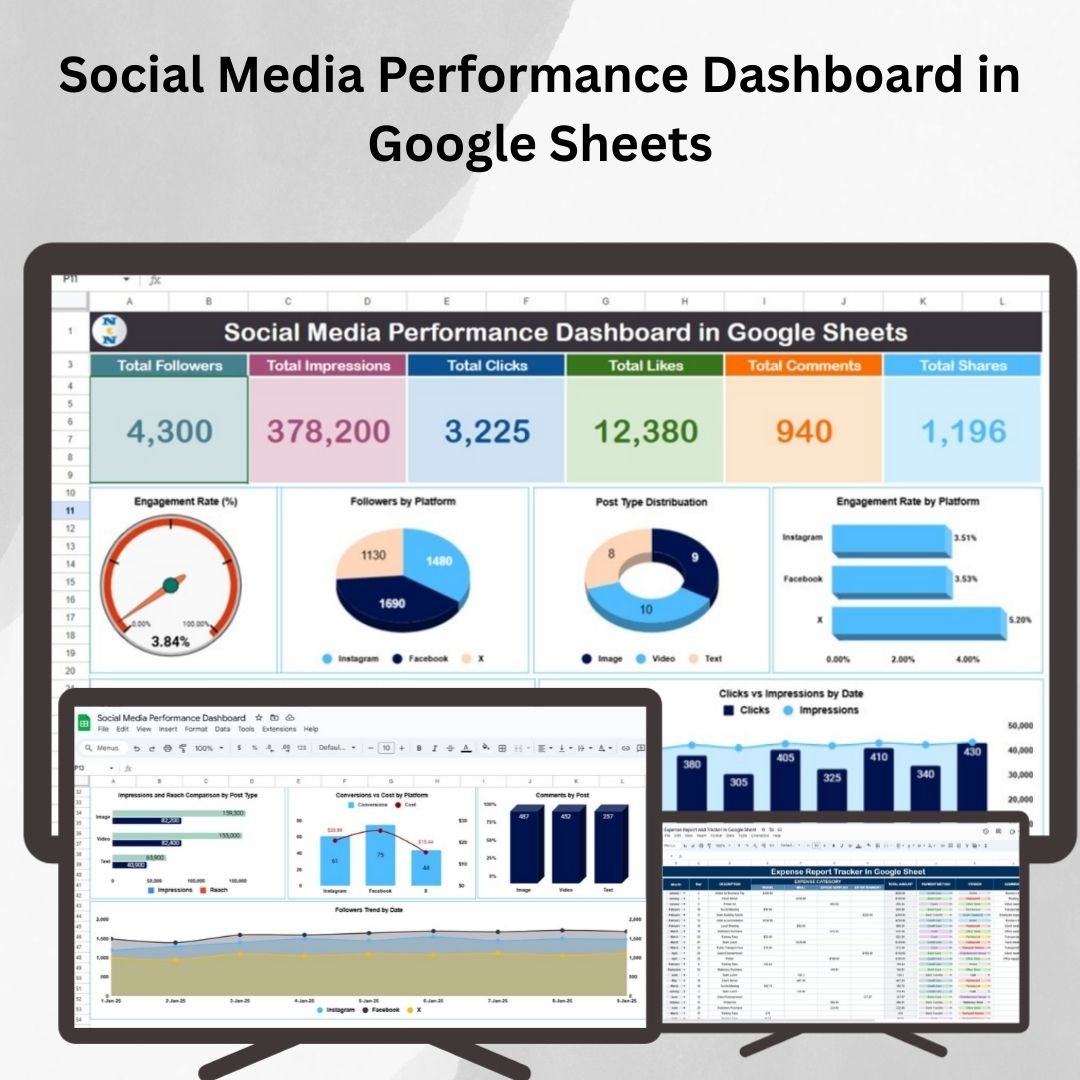
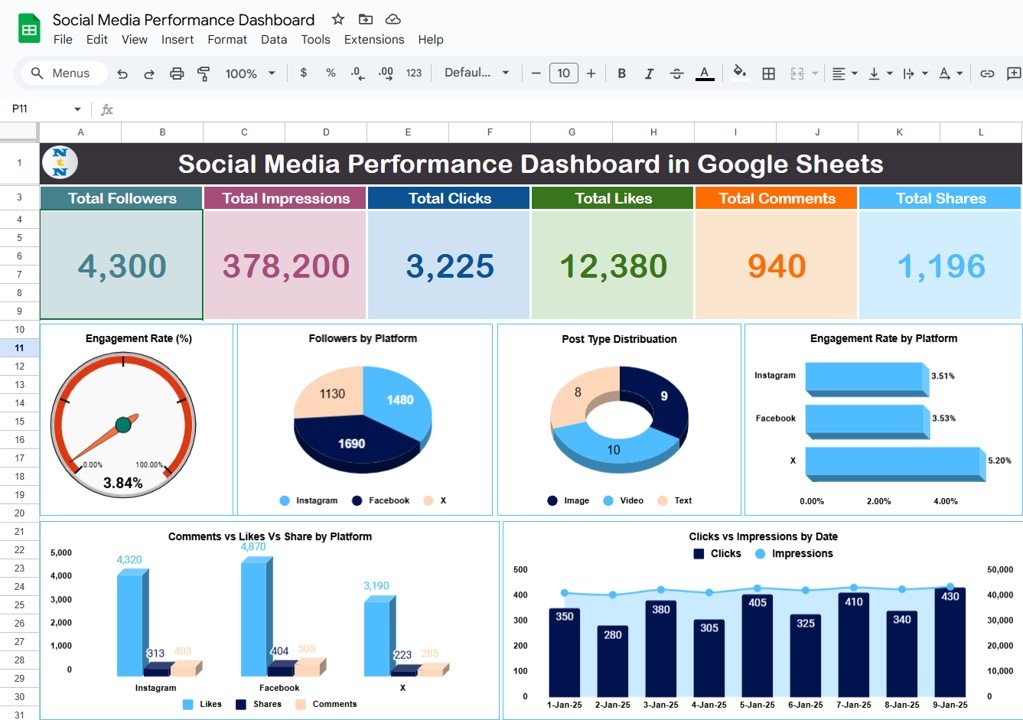
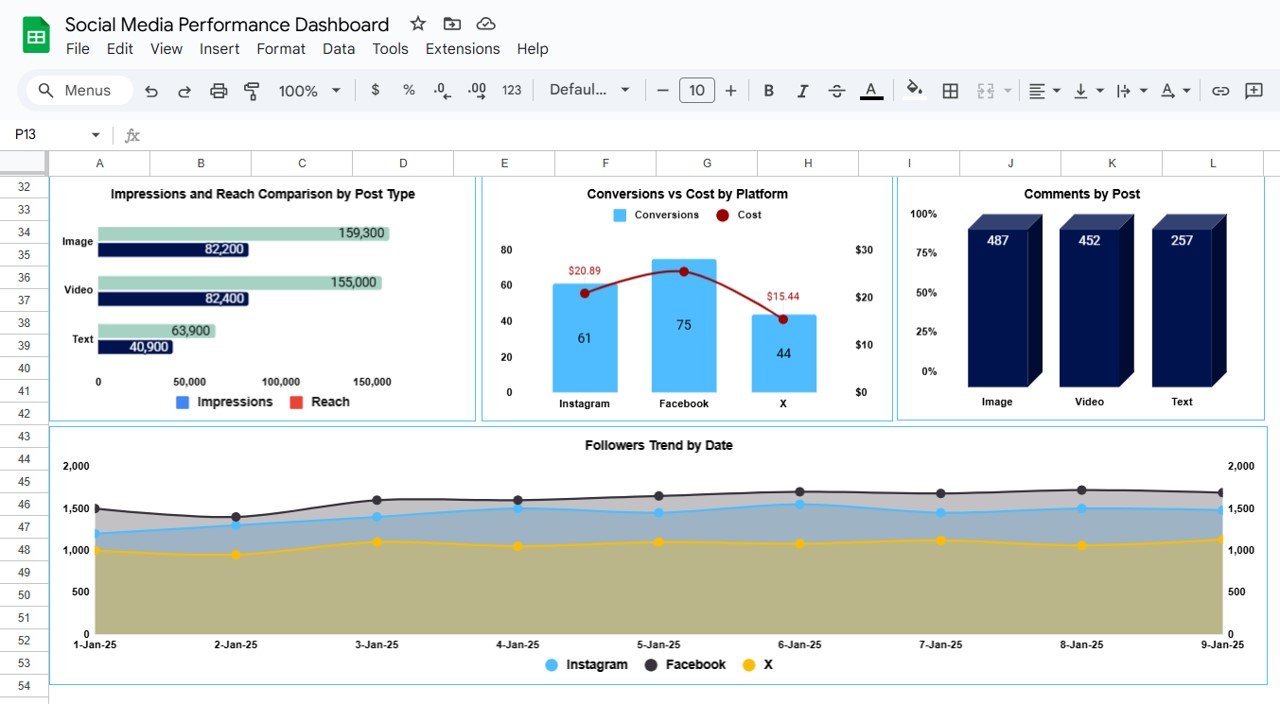
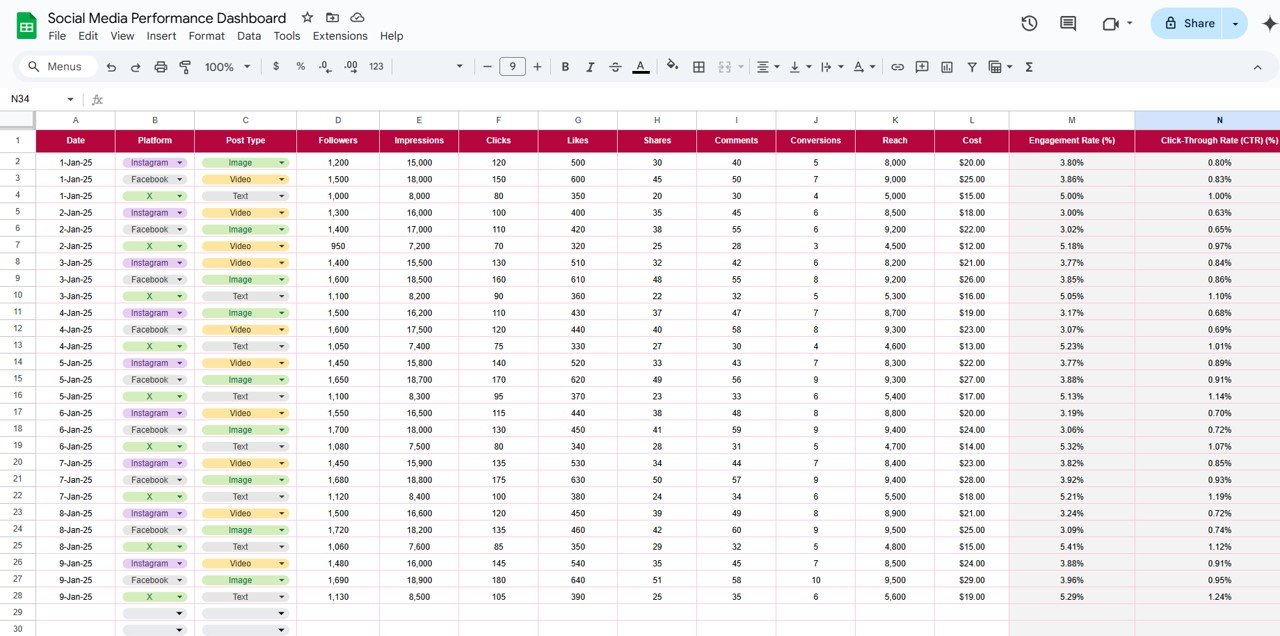
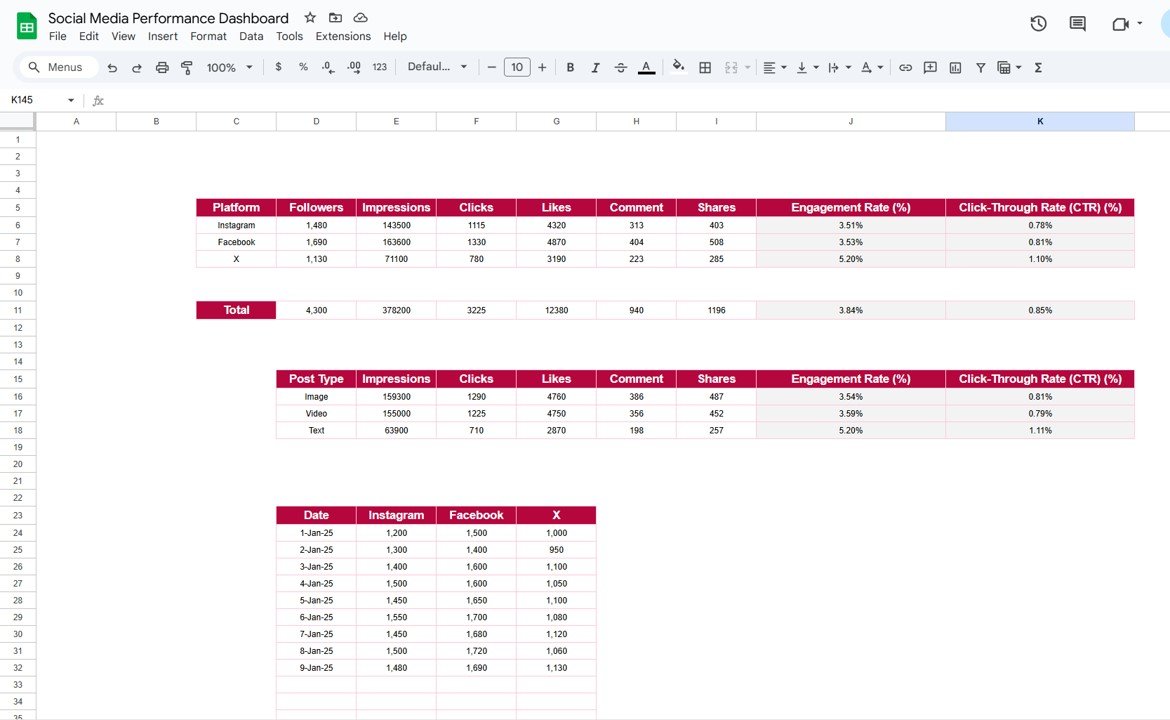
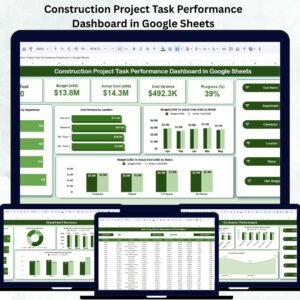
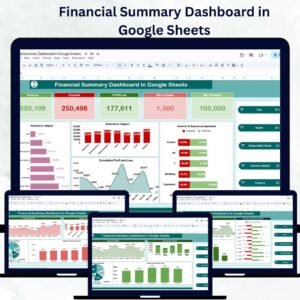

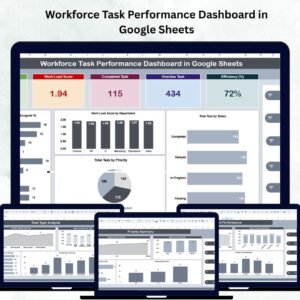


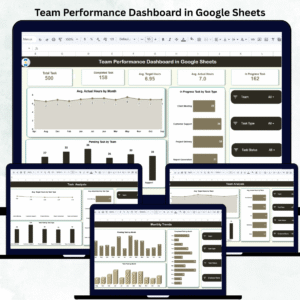


















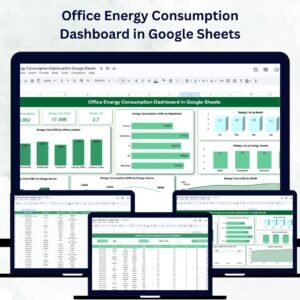


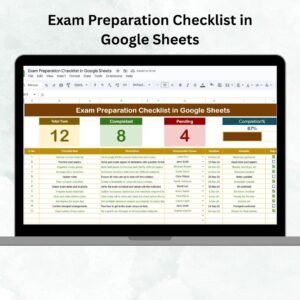

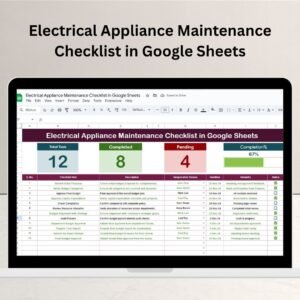


Reviews
There are no reviews yet.