Struggling to make sense of your SEO metrics across platforms? Wish you could track your entire SEO performance in one simple, visual dashboard?
Say hello to the SEO Performance KPI Dashboard in Google Sheets — your all-in-one toolkit for monitoring and optimizing organic search success. 🚀 Whether you’re a digital marketer, agency, or entrepreneur, this powerful template helps you measure the KPIs that truly drive growth.
🔑 Key Features of SEO Performance KPI Dashboard in Google Sheets
This dashboard is structured across 6 professionally designed worksheets, each crafted to simplify performance tracking:
1️⃣ Dashboard Sheet
This is the main command center.
🗓️ Use the month selector (D3) to toggle monthly performance.
💡 Instantly view:
-
✅ MTD Actual vs Target
-
📈 MTD Actual vs Previous Year
-
🎯 YTD Actual vs Target
-
📉 YTD Actual vs Previous Year
📍 Color-coded arrows give instant visual cues for performance.
2️⃣ KPI Trend Sheet
🔍 Select a KPI (C3) and see its trend over time.
Includes:
-
KPI Group
-
KPI Unit
-
Type: UTB or LTB
-
Formula & Definition
Ideal for spotting patterns and optimizing SEO decisions.
3️⃣ Actual Numbers Sheet
📥 Enter real-time data for each KPI monthly.
🗓️ Dynamic month starts in Cell E1.
✅ This feeds the entire dashboard.
4️⃣ Target Sheet
🎯 Set performance targets for MTD and YTD KPIs.
📊 Enables variance analysis and data-driven decision-making.
5️⃣ Previous Year Sheet
📆 Input last year’s KPI data for Year-over-Year comparisons.
📈 Helps highlight long-term growth trends.
6️⃣ KPI Definition Sheet
📘 Full metadata for each KPI including:
-
KPI Name & Group
-
Unit
-
Type (UTB or LTB)
-
Formula
-
Simple Definition
🧠 Keeps everyone on the same page!
📦 What’s Inside the SEO Performance Dashboard?
You’ll get:
✅ A professionally formatted Google Sheets template
✅ 6 interconnected sheets that work like a full reporting tool
✅ Conditional formatting with arrows for visual insights
✅ Editable KPI definition sheet
✅ Monthly and yearly performance comparisons
✅ Built-in trend analysis
No code. No technical setup. Just plug in your data and go!
🛠️ How to Use the SEO Performance KPI Dashboard
Using the dashboard is super easy:
-
📋 Fill in your actual SEO data in the “Actual Numbers” tab
-
🎯 Input your goals/targets in the “Target” tab
-
🕒 Add previous year’s data for YoY tracking
-
📊 Select your desired month in the dashboard (Cell D3)
-
🔍 Watch your SEO KPIs come to life—instantly!
You can even automate data pulling using Google Apps Script or connectors like Supermetrics.
👥 Who Can Benefit from This Dashboard?
💼 SEO Professionals – Monitor traffic, bounce rate, rankings & more
📈 Marketing Teams – Track growth, performance, and ROI
🤝 Agencies – Create multiple dashboards for different clients
💡 Business Owners – Stay informed about your website’s visibility
📊 Data Analysts – Use clean data layouts for advanced reports
🧠 Best Practices for Using This Tool
🔹 Keep KPIs focused—don’t overload the dashboard
🔹 Use dropdowns and validations to avoid errors
🔹 Update MTD & YTD monthly
🔹 Apply conditional formatting for variance alerts
🔹 Protect core sheets like KPI Definitions
🔹 Use slicers for flexible insights (by device, channel, etc.)
📈 Opportunities for Further Improvement
Ready to level-up? Try these enhancements:
-
⚙️ Automate data import from GA, GSC, Ahrefs using APIs
-
🧪 Segment KPIs by device, location, or channel
-
🔮 Add predictive metrics using linear forecast
-
🧭 Use Apps Script for alerts or dynamic reports
-
📲 Make it mobile-friendly for on-the-go performance reviews
🔚 Conclusion
The SEO Performance KPI Dashboard in Google Sheets is more than a tracker — it’s your digital SEO control tower. 🎯
From MTD trends to YTD goals and YoY insights, you’ll have everything you need to make strategic, data-informed SEO decisions.
👉 Don’t just monitor SEO. Master it.
📖 Click here to read the Detailed blog post
Watch the step-by-step video Demo:
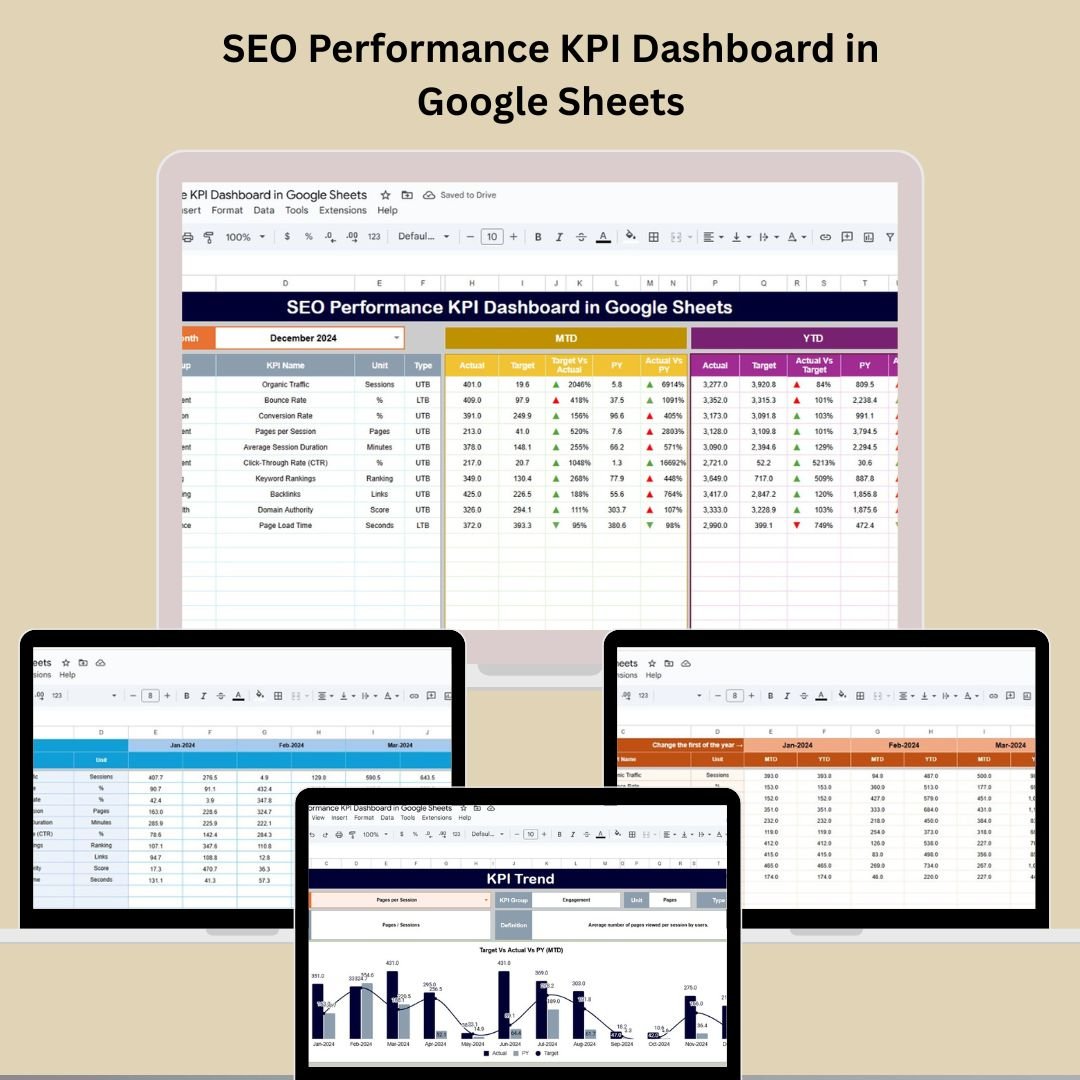
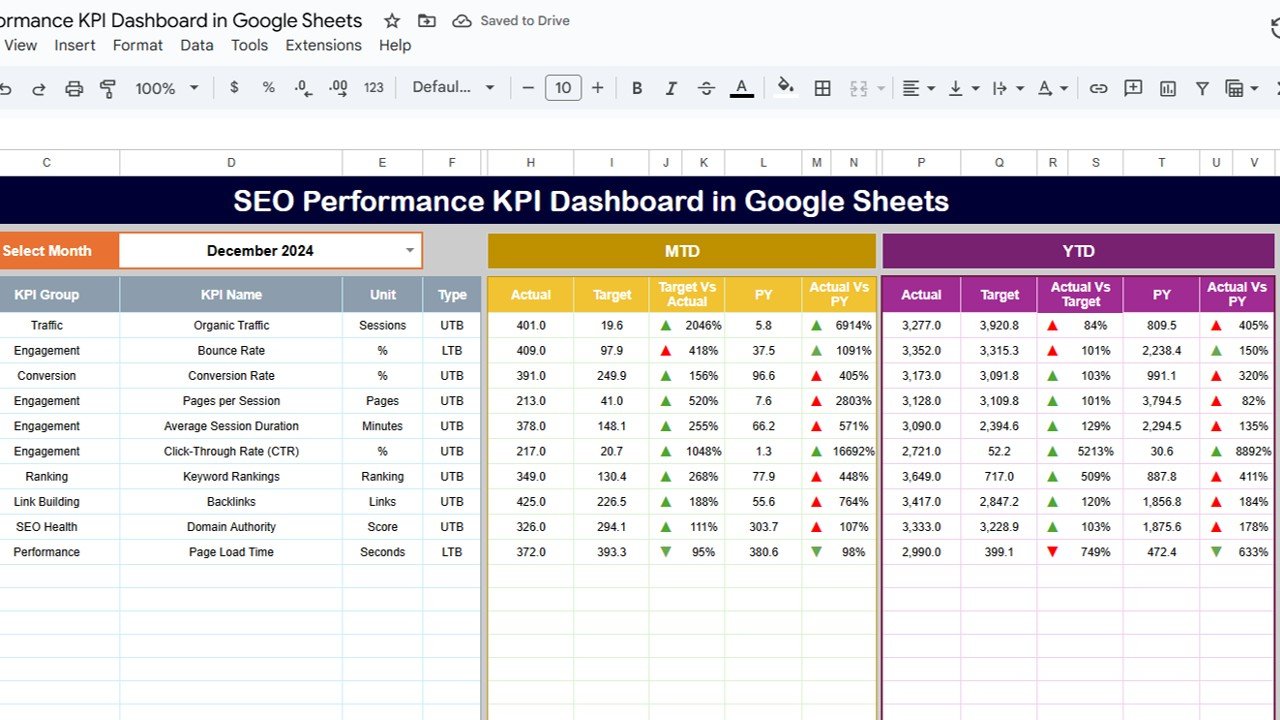
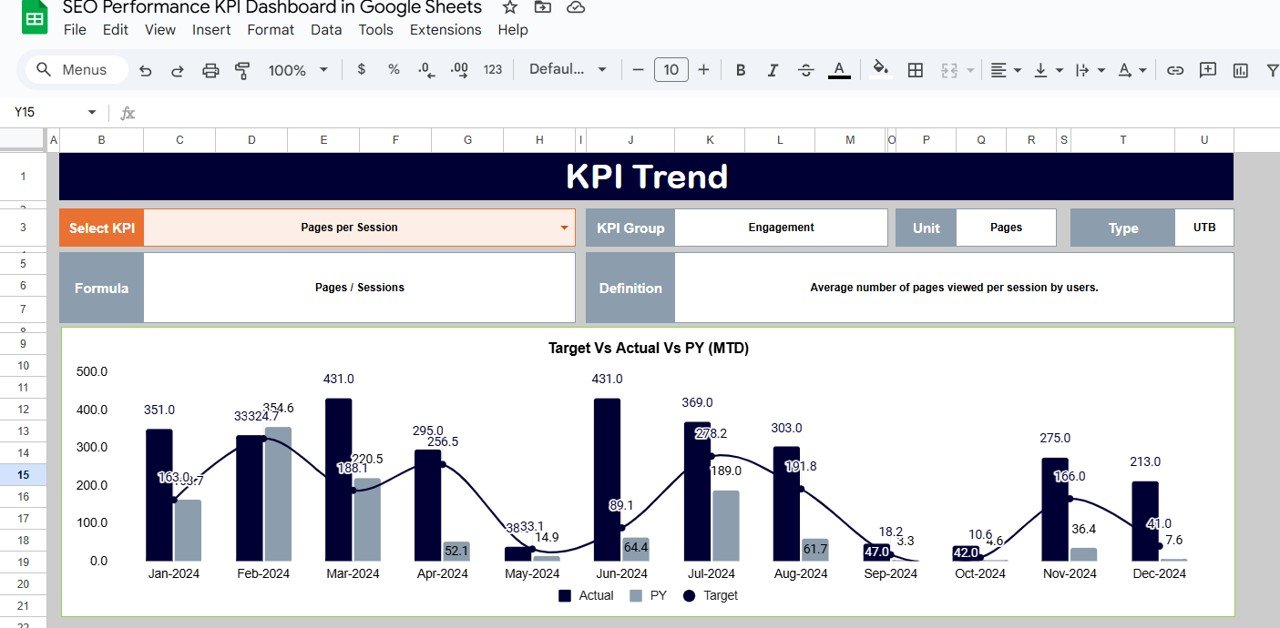
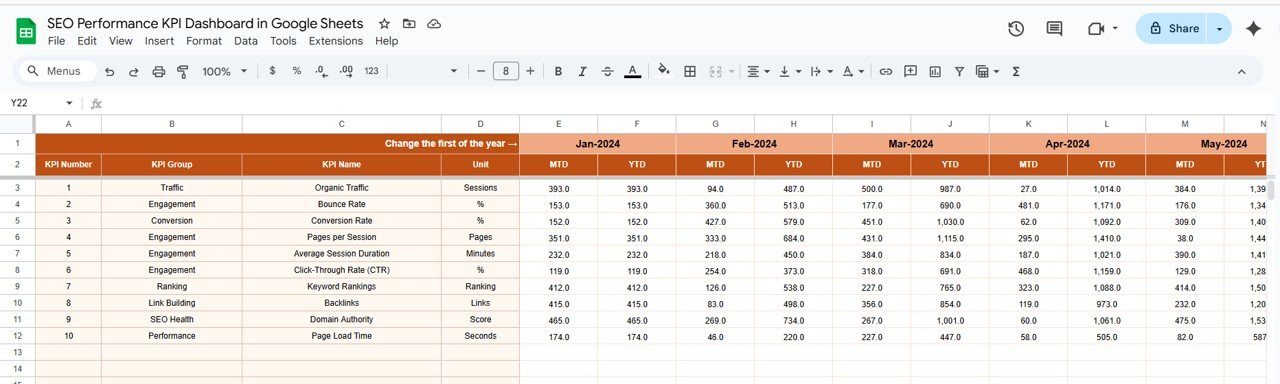
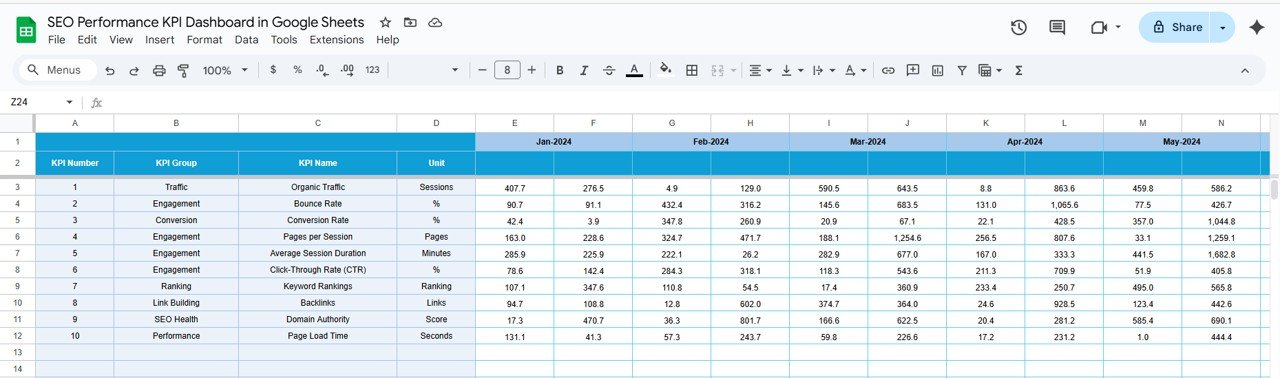
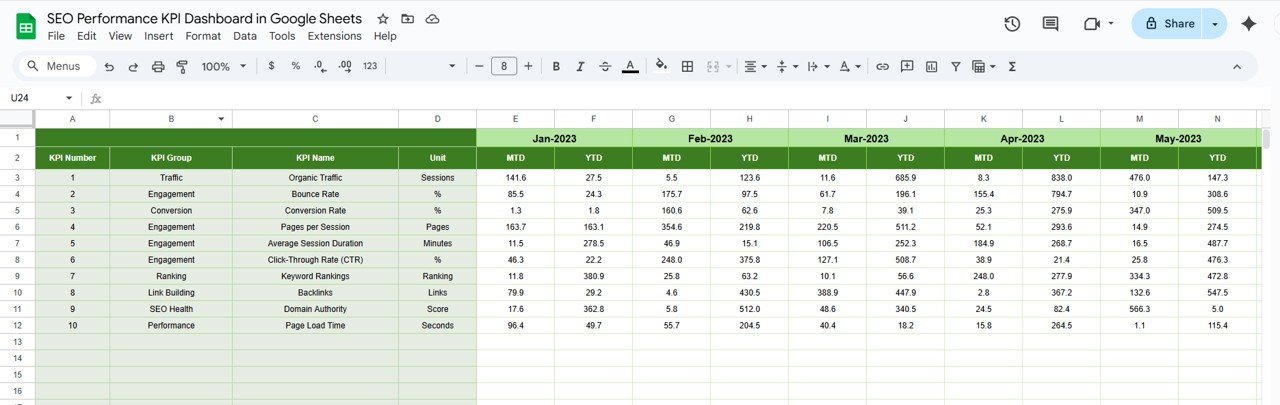
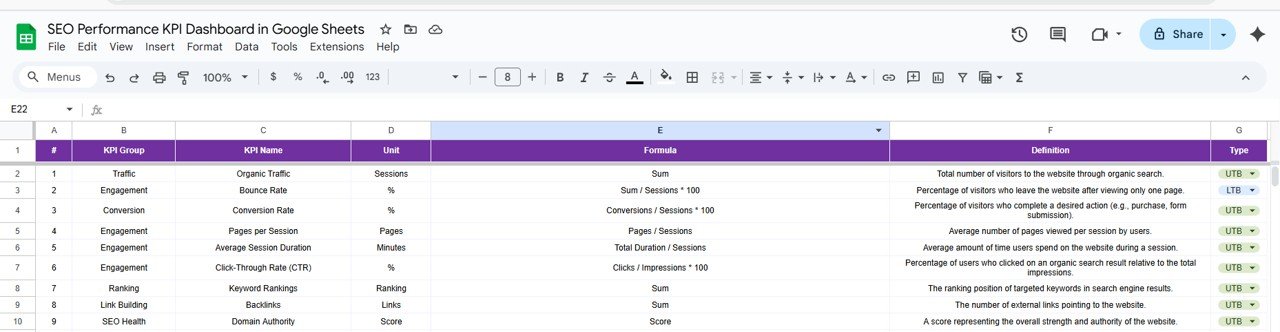

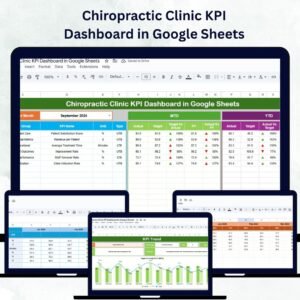
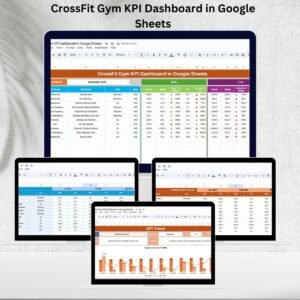


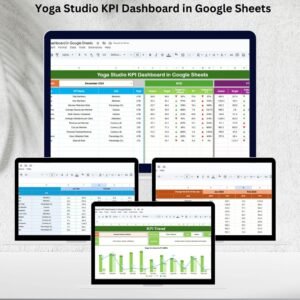




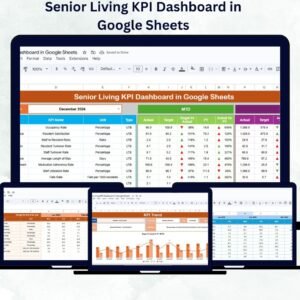
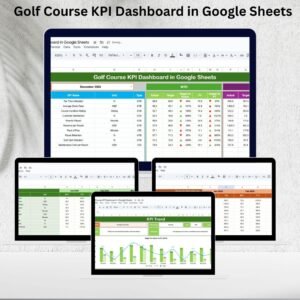
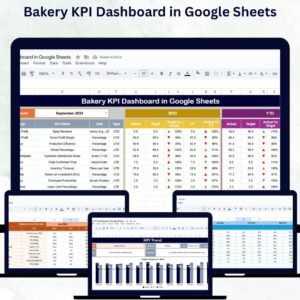


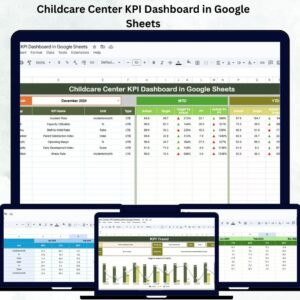


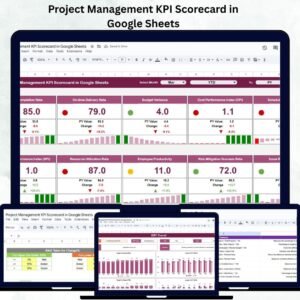

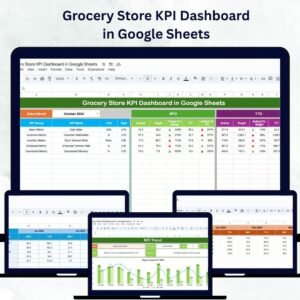
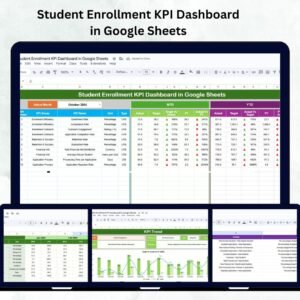






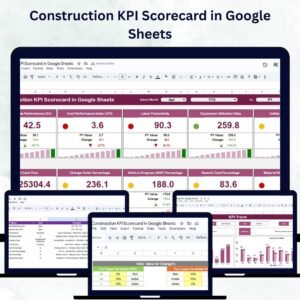
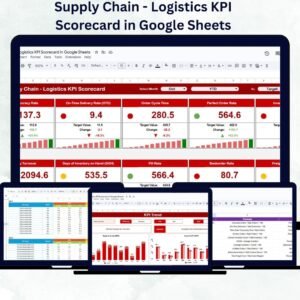



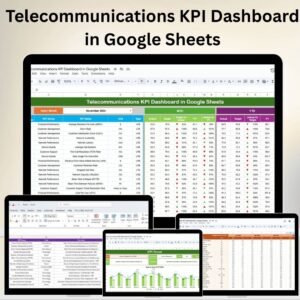

Reviews
There are no reviews yet.