Managing property listings, client meetings, open houses, and important deadlines can be stressful for real estate professionals. That’s why we’ve designed the Real Estate Listing Calendar in Google Sheets — a ready-to-use, fully customizable template to help youReal Estate Listing Calendar in Google Sheets stay organized, save time, and close deals faster. Whether you’re an agent, broker, or property manager, this tool is your one-stop solution for staying on top of your schedule.Real Estate Listing Calendar in Google Sheets
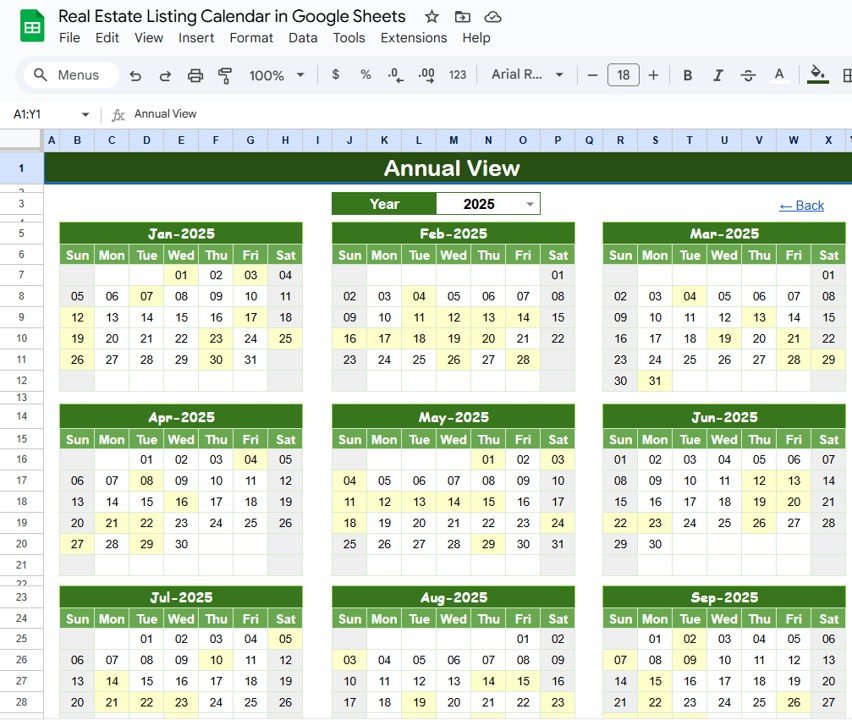
✨ Key Features of the Real Estate Listing Calendar in Google Sheets
📅 Multi-View Calendar Design
-
Annual, Monthly, and Daily views for complete flexibility.
-
Quick navigation from the Home sheet with interactive buttons.
-
Automatically updates based on your selected year, month, and start day.
📍 Centralized Event Management
-
Keep all your listings, appointments, and events in one place.
-
Add essential details like property location, date, time, and description.
🖥 Accessible Anytime, Anywhere
-
Built in Google Sheets for real-time collaboration and editing.
-
Access from desktop, mobile, or tablet without installing extra software.
⚡ Automated & Easy-to-Use
-
Pre-set formulas update all calendar views automatically.
-
No technical skills required — just start adding your data.
📦 What’s Inside the Real Estate Listing Calendar
-
🏠 Home Sheet Tab – Your navigation hub with quick buttons for Annual View, Monthly View, Daily View, and Events list.
-
📆 Annual View Sheet Tab – See all 12 months at a glance, perfect for long-term planning.
-
🗓 Monthly View Sheet Tab – Focus on a single month and get an overview of key activities.
-
📋 Daily View Sheet Tab – View detailed events for any date range with precise filtering.
-
📑 Events Sheet Tab – Your master event database containing property details, client meetings, and open house schedules.
🛠 How to Use the Real Estate Listing Calendar
-
Plan Ahead – Use the Annual View to schedule major events and deadlines.
-
Update Regularly – Add or modify events in the Events Sheet to keep your calendar accurate.
-
Check Daily Agenda – Start your day by reviewing the Daily View to prepare for upcoming appointments.
-
Collaborate with Your Team – Share your Google Sheet with colleagues for real-time updates.
👥 Who Can Benefit from This Calendar
-
Real Estate Agents – Stay on top of listing deadlines and client meetings.
-
Brokers – Manage multiple property sales and team activities.
-
Property Managers – Organize maintenance schedules and tenant meetings.
-
Real Estate Teams – Collaborate on shared schedules without confusion.
-
Solo Realtors – Keep everything organized without expensive CRM tools.
Why Choose This Template?
Because it’s more than just a calendar — it’s your personal real estate assistant. You’ll save time, reduce scheduling conflicts, and boost your productivity without spending on complex software.
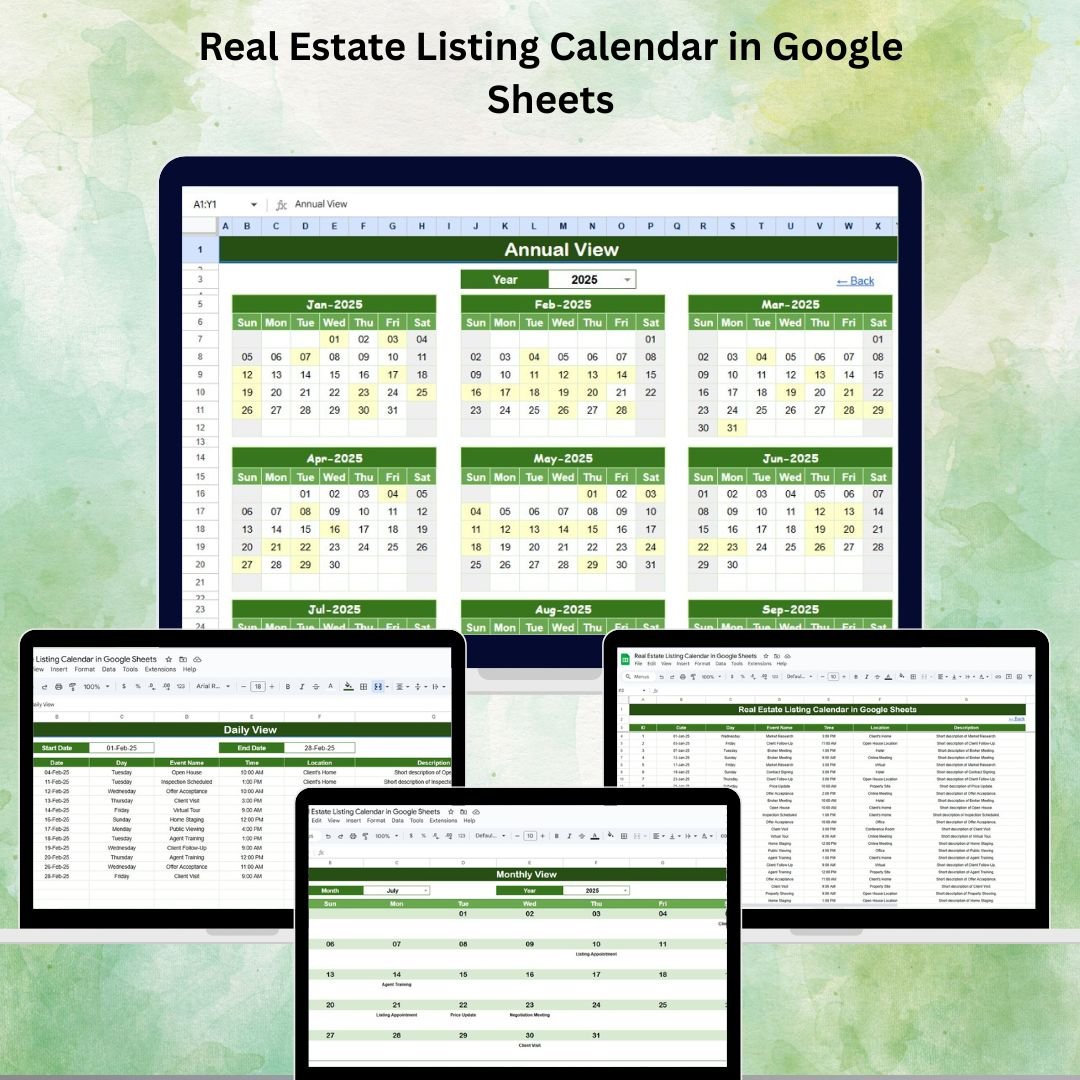
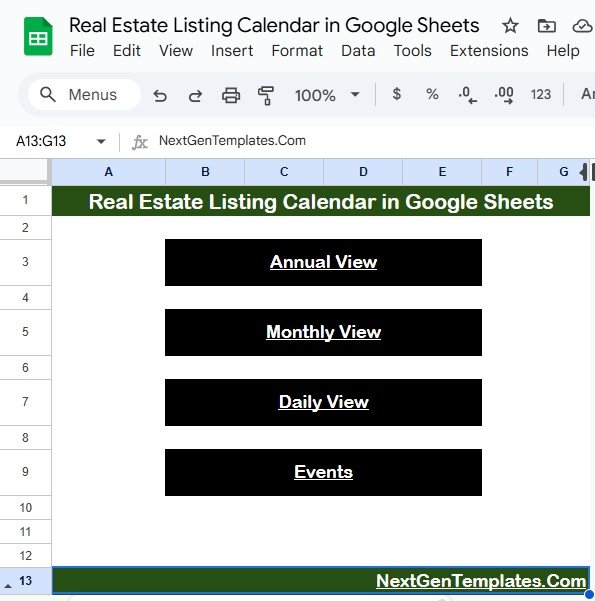
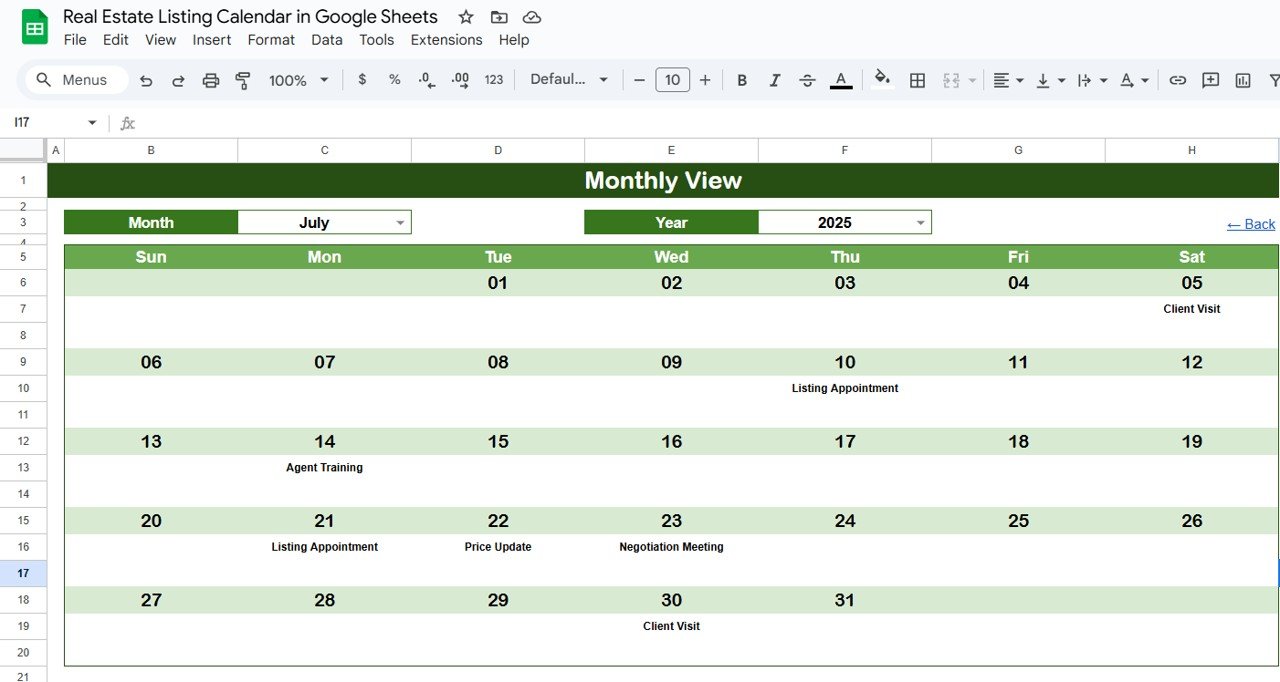
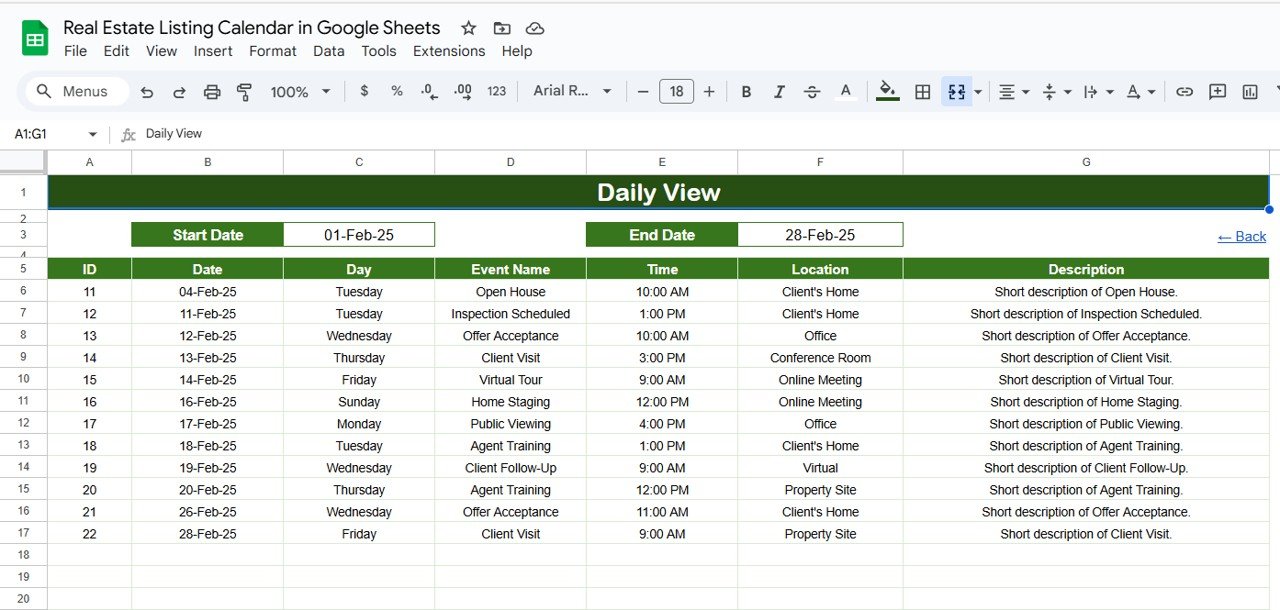
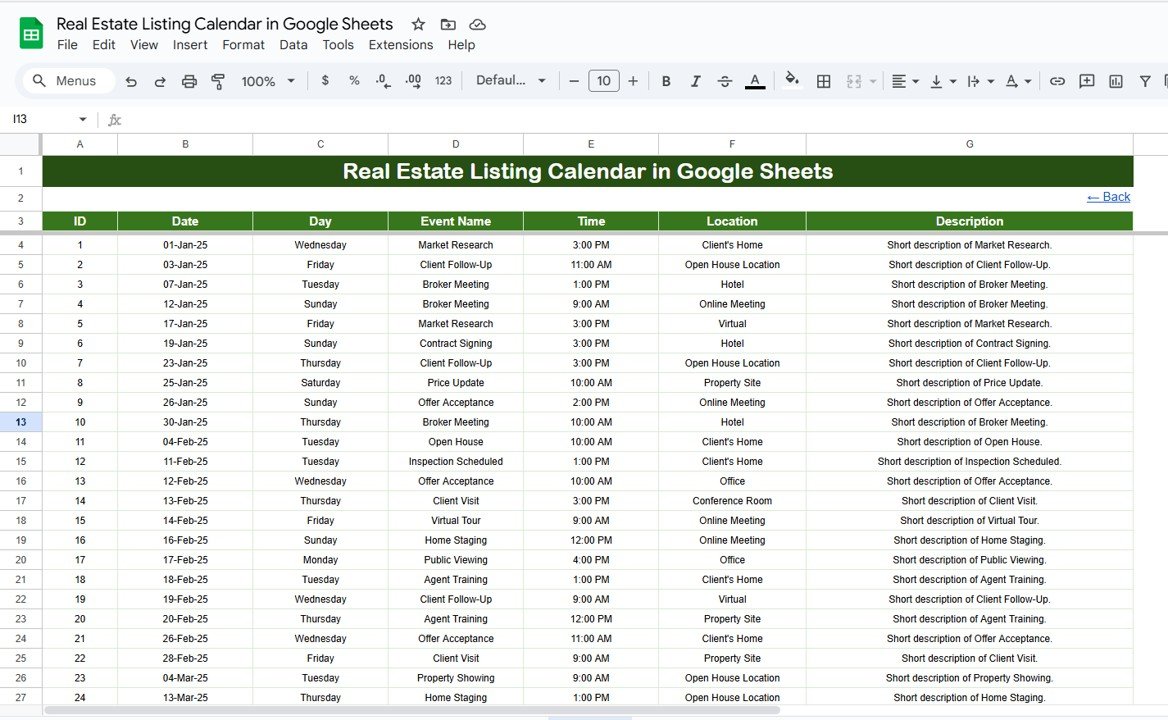

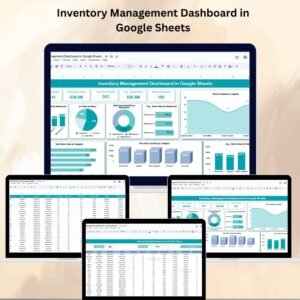



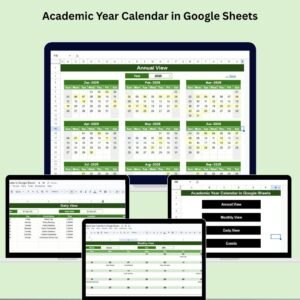
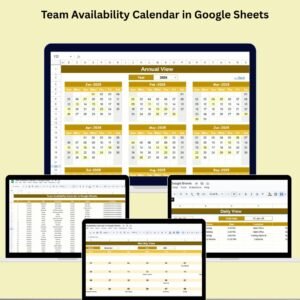
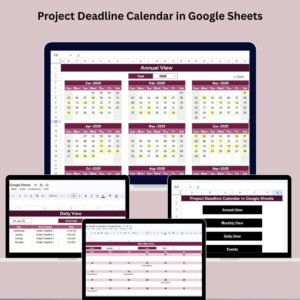























Reviews
There are no reviews yet.