Keep your quality metrics on point with this powerful, Excel-based dashboard designed for real-time insights and easy data handling. Whether you’re managing inspections, analyzing defects, or optimizing team performance—this tool does it all in one place!
🧩 Key Features of the Quality Assurance Dashboard in Excel
📌 Interactive Page Navigator – Jump between analytical views in just one click with the built-in side panel.
📈 Overview Dashboard – Includes KPI cards for inspections, samples, defect rate, and charts like:

-
Defects % by Inspector
-
Total Samples by Status
-
Defect % Trend
-
Total Samples by Defect Type
🏭 Departmental Summary – Instantly visualize performance metrics like:
-
Defects by Department
-
Rework Time
-
Inspection Duration
👷 Inspector Performance – Fair, data-backed insights into:
-
Defects Found
-
Rework Time
-
Sample Volume
🕒 Shift & Product Line Breakdown – Analyze QA data by:
-
Shift Timing
-
Product Category
-
Rework Hours
-
Defects by Shift or Line
📊 Defect Analysis Page – Get detailed breakdowns by status, type, and monthly trends.
📁 What’s Inside the Quality Assurance Dashboard in Excel
The dashboard is powered by a structured and dynamic Data Sheet that includes:
✅ Inspection ID
✅ Date, Month, Year
✅ Inspector, Department
✅ Product Line, Shift
✅ Status & Defect Type
✅ Rework Time & Duration
✅ Number of Samples & Defects
All charts and summary cards update automatically based on this data.
🧠 How to Use the Quality Assurance Dashboard in Excel
-
📥 Input inspection data in the Data Sheet
-
📊 Navigate using the side panel
-
🔍 Apply filters or slicers for department, inspector, or month
-
📤 Export PDF or Excel to share reports
-
🛠️ Customize charts or colors to suit your branding
Even Excel beginners can make the most of this tool with ease!
🎯 Who Can Benefit from This Quality Assurance Dashboard
👷 QA Inspectors & Managers – Track team performance and defect trends
🏭 Manufacturing Units – Optimize shift and department productivity
🚚 Logistics & Service Teams – Ensure compliance and quality control
📊 Analysts & Data Leads – Get real-time visual insights without coding
💼 Small Business Owners – Affordable quality tracking with no extra tools
📌 Why Choose This Excel QA Dashboard?
✅ Works without additional software
✅ 100% customizable
✅ Visually appealing & easy to read
✅ Ideal for both small and large teams
✅ Saves hours of manual reporting
🔁 Click here to read the Detailed blog post

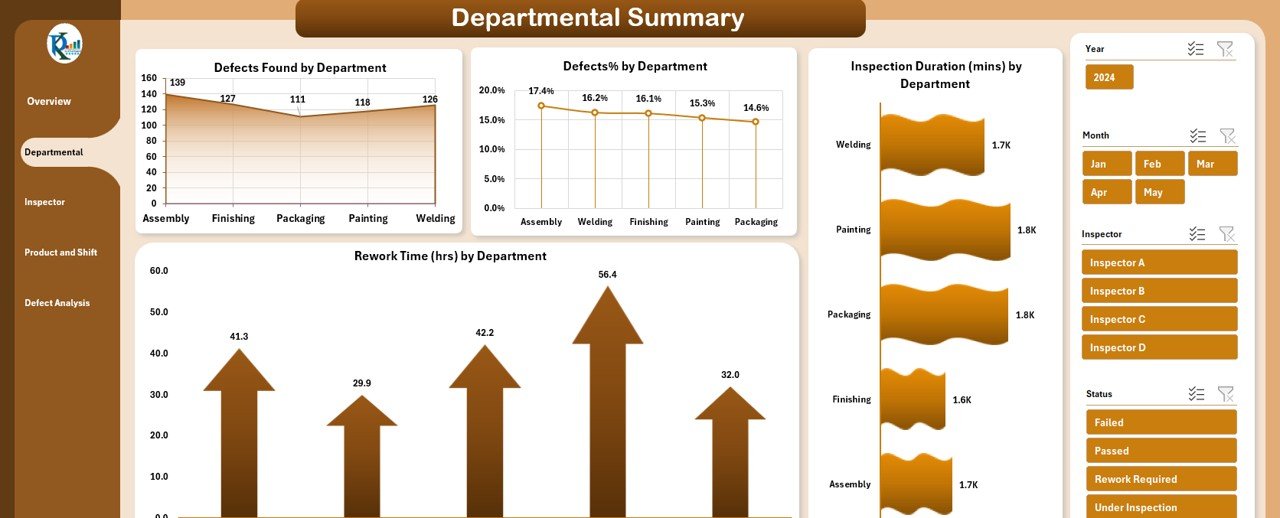
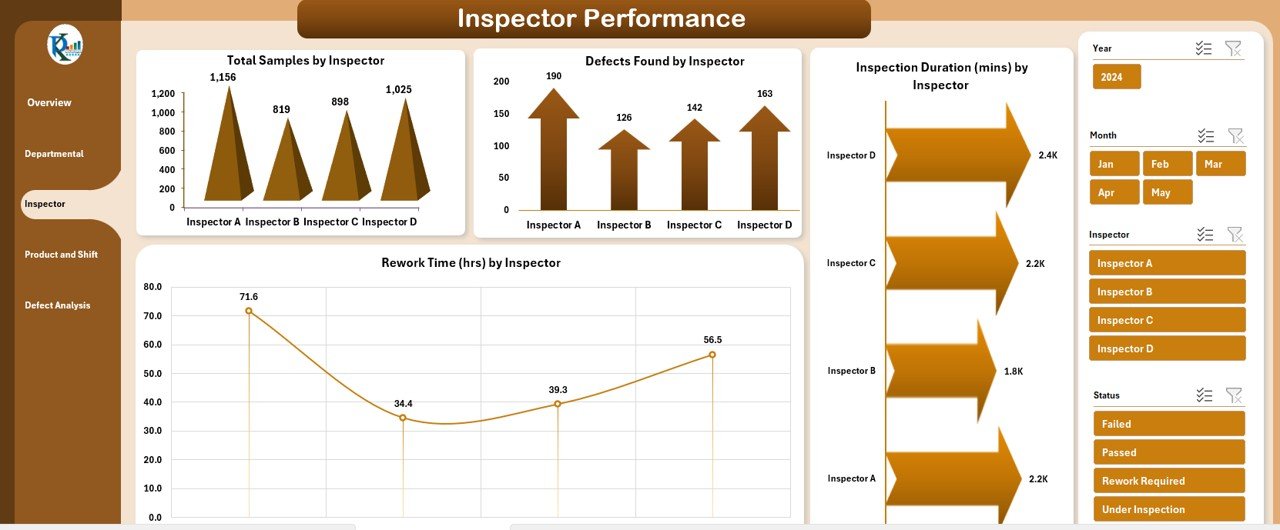

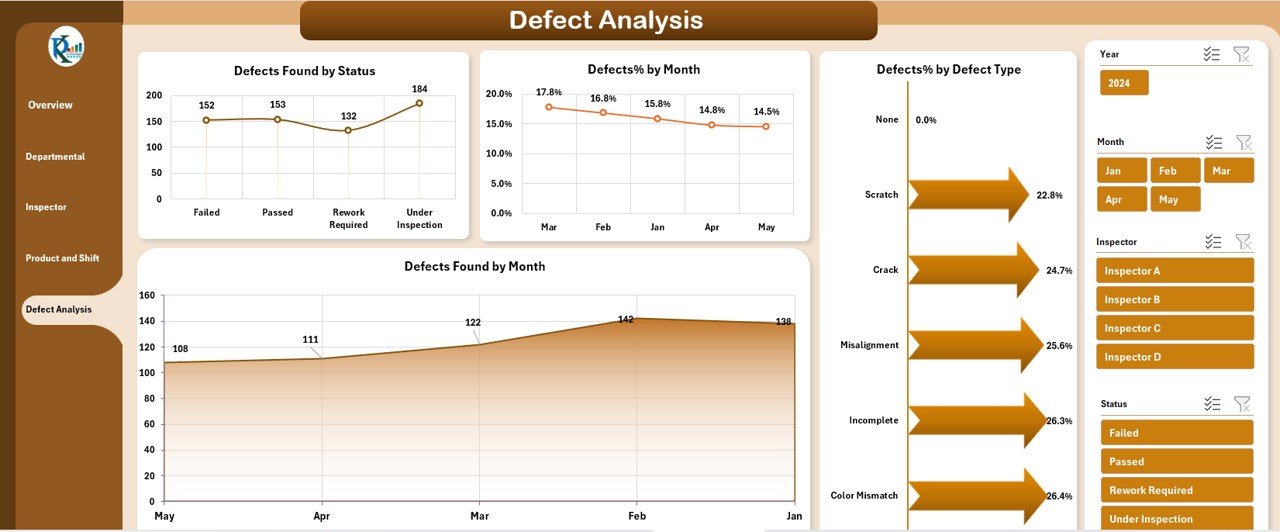
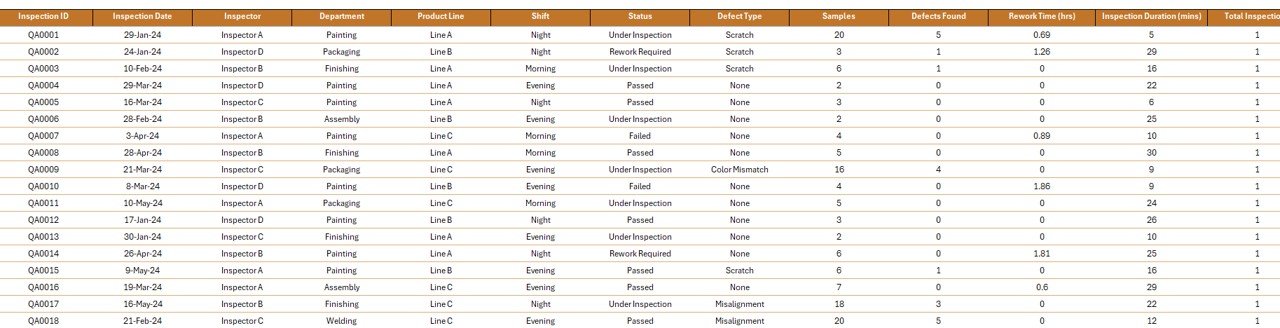
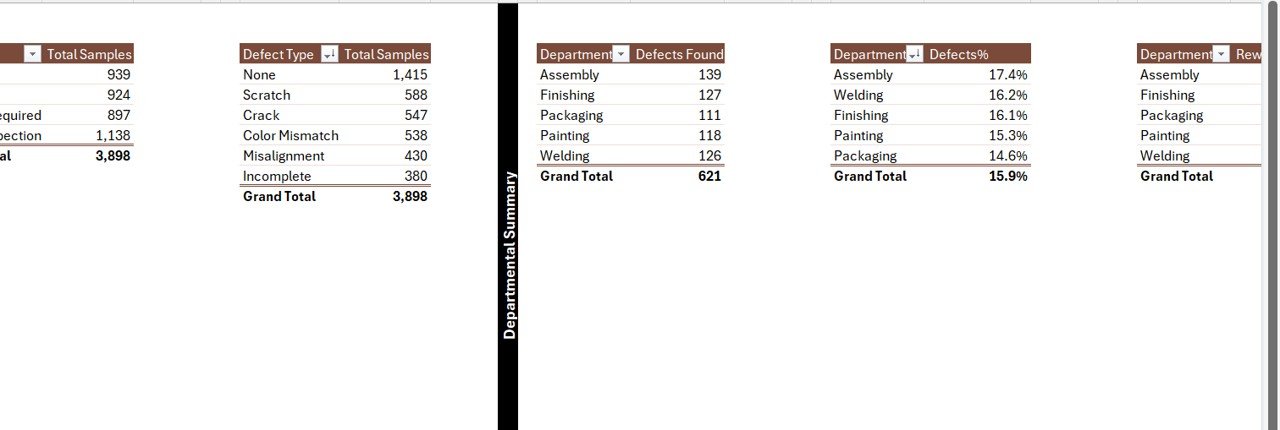






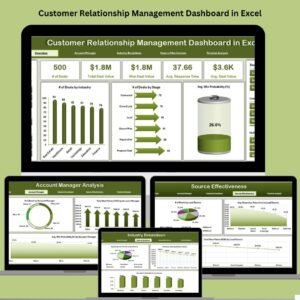

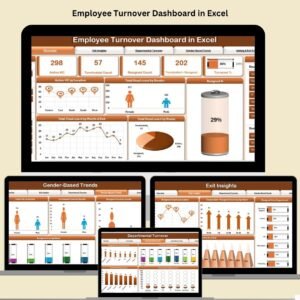


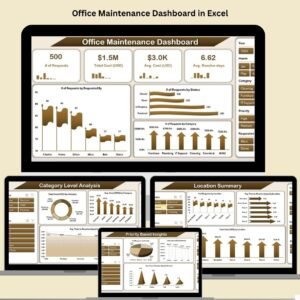








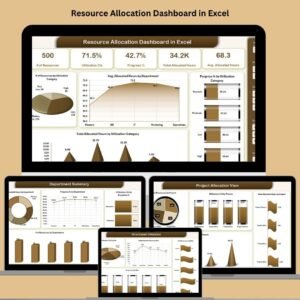

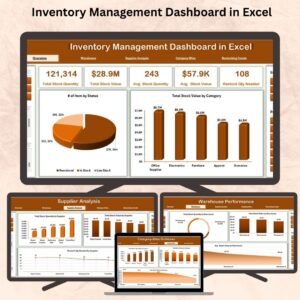









Reviews
There are no reviews yet.