When it comes to driving business growth, understanding product-level sales performance is critical. The Product-wise Sales Dashboard in Power BI is a ready-to-use, fully interactive solution that consolidates all your sales data into one powerful platform. Designed for sales managers, business analysts, and business owners, this dashboard provides real-time insights into product performance, customer buying behavior, and regional trends — so you can make smarter, faster, and more informed decisions.
From Total Sales to YOY Growth, this dashboard visualizes every key metric with intuitive cards, charts, and drill-down options. Whether you’re identifying best-selling products, uncovering underperforming regions, or analyzing seasonal patterns, this tool helps you stay one step ahead of the competition.

🔑 Key Features of the Product-wise Sales Dashboard in Power BI
📌 Overview Page – High-Level Performance Summary
-
Cards Include:
-
Total Customers
-
Total Sale
-
Total Quantity Sold
-
Total Discount
-
YOY Growth %
-
-
Charts Include:
-
Sales Trend
-
Sales and Unit Price by Category
-
Sales by Region
-
Total Sales by Category
-
Quantity Sold by Category & Region
Perfect for a quick snapshot of your entire sales landscape.
-
📌 Product Performance Page – Deep Product-Level Insights
-
Visualize Average Unit Price, Quantity Sold, and Total Sales by product
-
Decomposition Tree to analyze how products contribute to overall sales across categories and regions
-
Quickly identify top-performing products and those needing improvement
📌 Detailed View Page – Granular Transaction-Level Tracking
-
Interactive tables with product-level sales detail
-
Filter by Category, Region, Customer for focused analysis
-
Ideal for analysts who need to dive into transaction-level data and build custom insights
📦 What’s Inside the Dashboard?
✅ Overview Page – KPI cards and trend charts
✅ Product Performance Page – Visual breakdown by product
✅ Detailed View Page – Interactive tables and filters
✅ Decomposition Tree – Deep-dive exploratory visual
✅ Dynamic Filters – Category, Region and Customer filters
✅ Clean, Modern UI – Designed in Power BI with intuitive layout
✅ Completely Editable – Add your own KPIs or visuals as needed
🧠 How to Use the Product-wise Sales Dashboard
-
Load your sales dataset into Power BI
-
Review Overall Sales KPIs on the Overview page
-
Move to the Product Performance Page to explore product-level insights
-
Use filters (category, region, customer) to adjust the view
-
Analyze transactional-level data in the Detailed View Page
-
Monitor YOY Growth and Discounts to refine your sales strategy
👥 Who Can Benefit from This Dashboard?
-
🧑💼 Sales Managers – Monitor product performance and sales trends
-
📈 Business Analysts – Conduct deep-dive analysis by product, category, or region
-
🏪 Business Owners – Identify high-performing areas and improve underperforming ones
-
🛒 Product Managers – Track product-level profitability and discount impact
🔗 Click here to read the Detailed blog post
Watch the step-by-step video Demo:

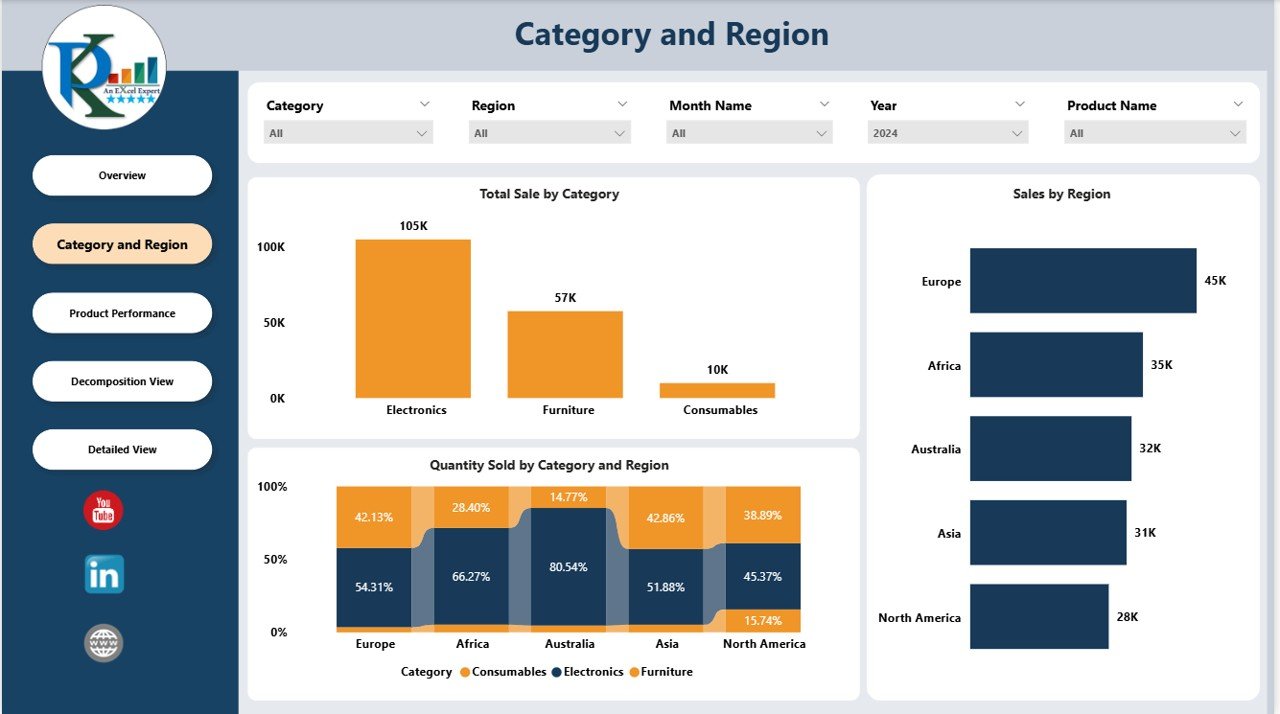

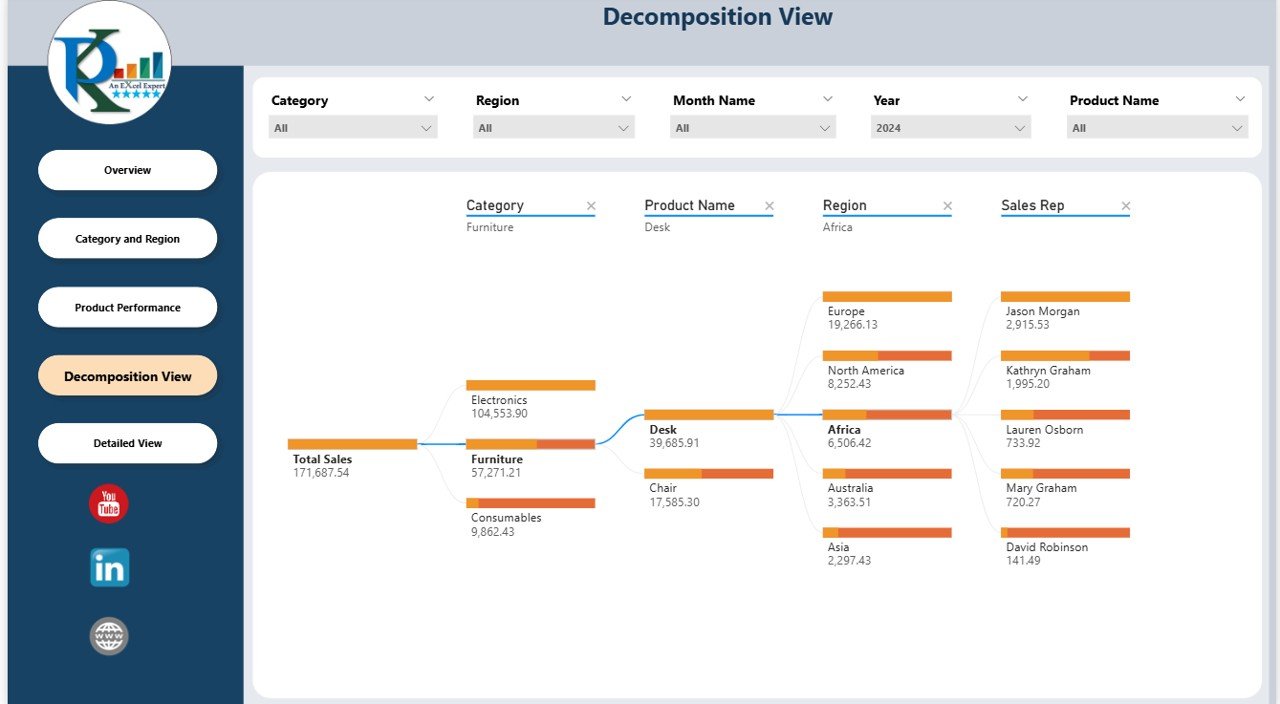
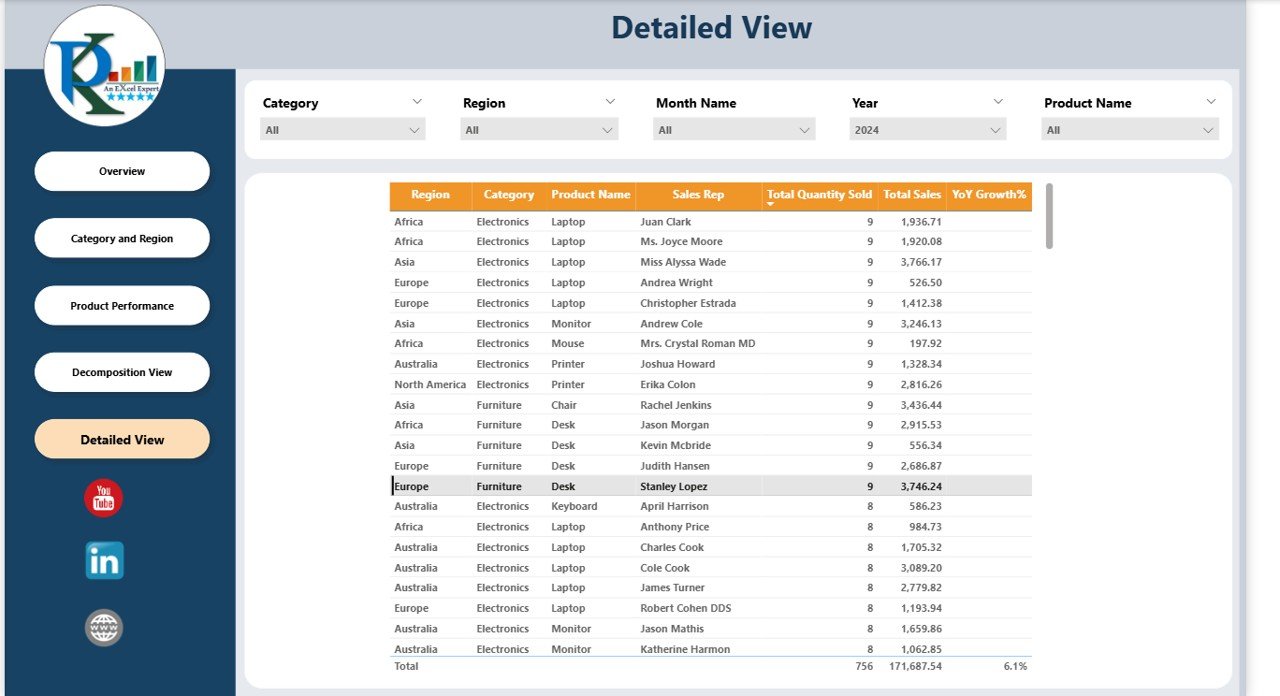

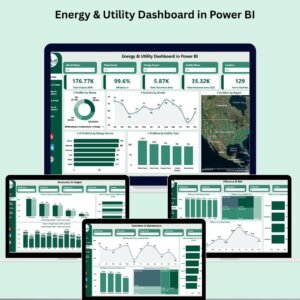

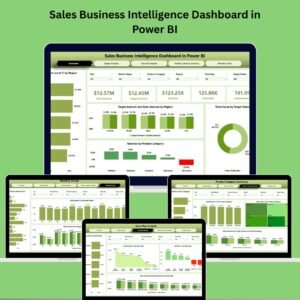

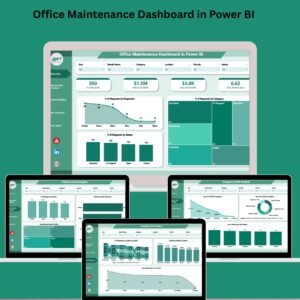


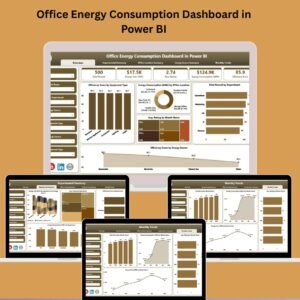


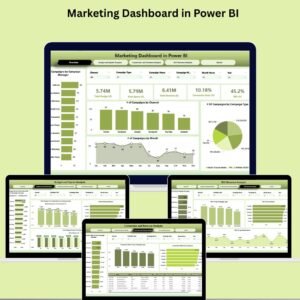






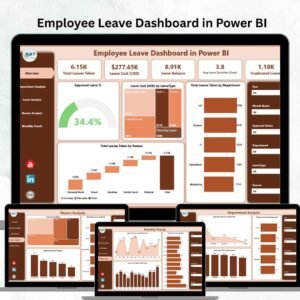


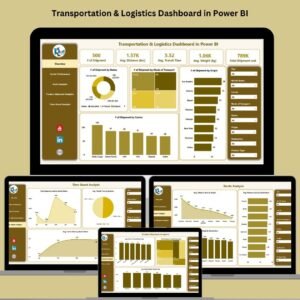


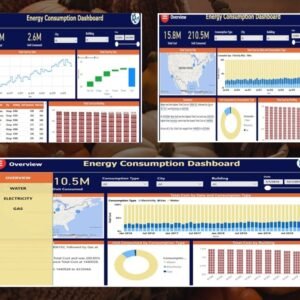





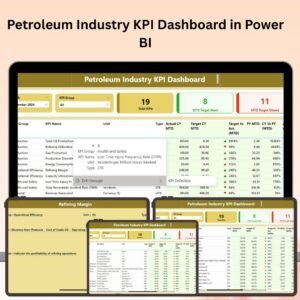
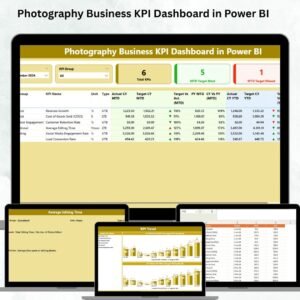


Reviews
There are no reviews yet.