Launching a product isn’t just about the big idea—it’s about how you execute it. And if you want to move from concept to market without chaos, you need a solid game plan. That’s where the Product Development Preparation Guide in Excel comes in!
This ready-to-use checklist template helps teams and entrepreneurs plan, track, and manage every stage of product development with crystal-clear clarity. Whether you’re managing a physical product, a mobile app, or even a research project, this tool keeps everything—and everyone—on track.
✨ Key Features of Product Development Preparation Guide
📋 Centralized Checklist Dashboard
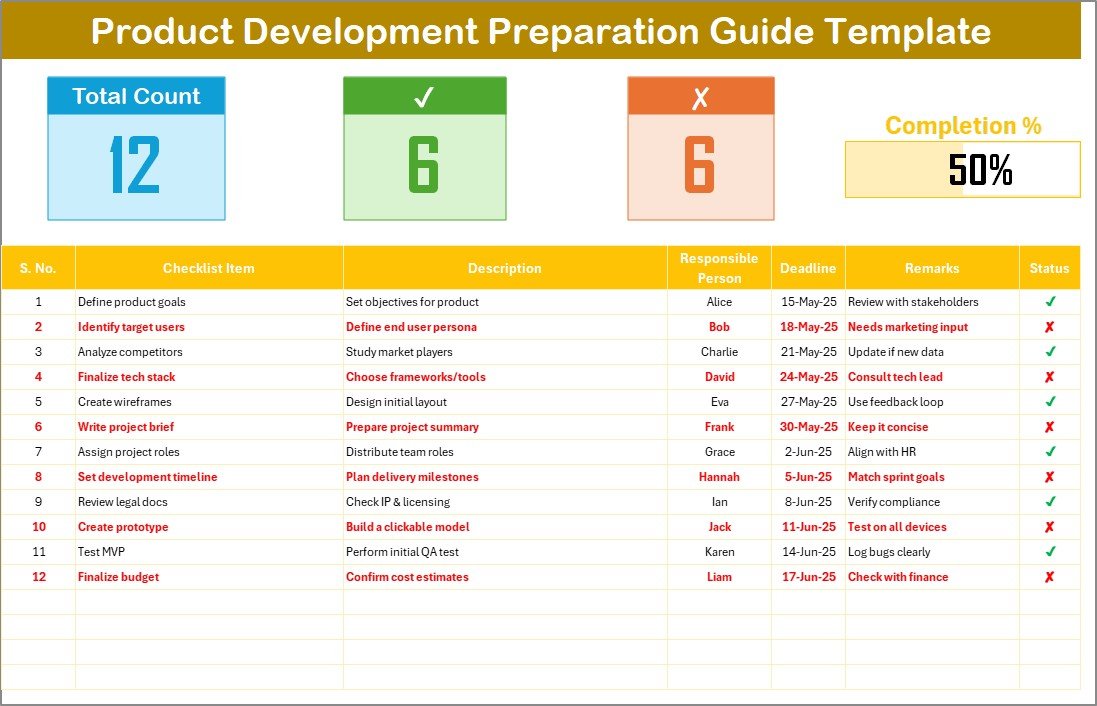
Track every step of your product journey with a dynamic checklist table that includes:
-
Checklist Item & Short Description
-
Assigned Person via Dropdown
-
Deadline with Date Picker
-
Status column with ✔ and ✘ symbols
-
Auto-calculated progress bar showing % complete
📊 Live Status Cards
Stay updated at a glance with:
-
✅ Total Task Count
-
🟢 Completed Count
-
❌ Incomplete Count
-
📈 Visual Progress Bar for quick health checks
🧑💼 Role Assignment
Assign ownership using dropdowns from a clean reference list—no manual typing, no spelling mistakes.
🔄 Fully Editable
Want to add extra columns like Budget, Priority, or Notes? Go ahead! This Excel template is 100% customizable to fit your industry and style.
📦 What’s Inside the Product Development Preparation Guide?
-
Checklist Sheet: Your main planning hub with all tasks, deadlines, statuses, and progress tracker
-
List Sheet: Stores dropdown list of responsible persons for consistency
-
Conditional Formatting: Optional feature to auto-highlight overdue or completed tasks
-
Dynamic Formulas: Pre-built calculations for progress, counts, and status indicators
🛠 How to Use the Product Development Guide in Excel
-
Open the Checklist Sheet
Begin with a clear view of all planning items and task categories. -
Assign People & Set Deadlines
Use dropdowns and date pickers to make sure responsibilities are clear and timelines are realistic. -
Track Status with One Click
Update the status column with ✔ or ✘ as tasks are completed or delayed. -
Monitor Progress Visually
Watch the progress bar and counts update automatically perfect for team meetings and status reports. -
Customize for Your Workflow
Add columns like “Budget”, “Priority”, or “Stage” based on your project type.
👥 Who Can Benefit from This Excel Template?
✅ Startups & Entrepreneurs – Plan every stage from MVP to launch
✅ Product Managers – Keep cross-functional teams on the same page
✅ Marketing Teams – Align creative launches with development
✅ Engineering & R&D – Track prototyping, testing, and approvals
✅ Students & Researchers – Manage thesis or project deliverables
✅ Agencies – Handle client-side deliverables with full transparency
Whether you’re flying solo or managing a team, this template delivers structure and simplicity.
📘 Click here to read the Detailed blog post
🎥 Visit our YouTube channel to learn step-by-step video tutorials
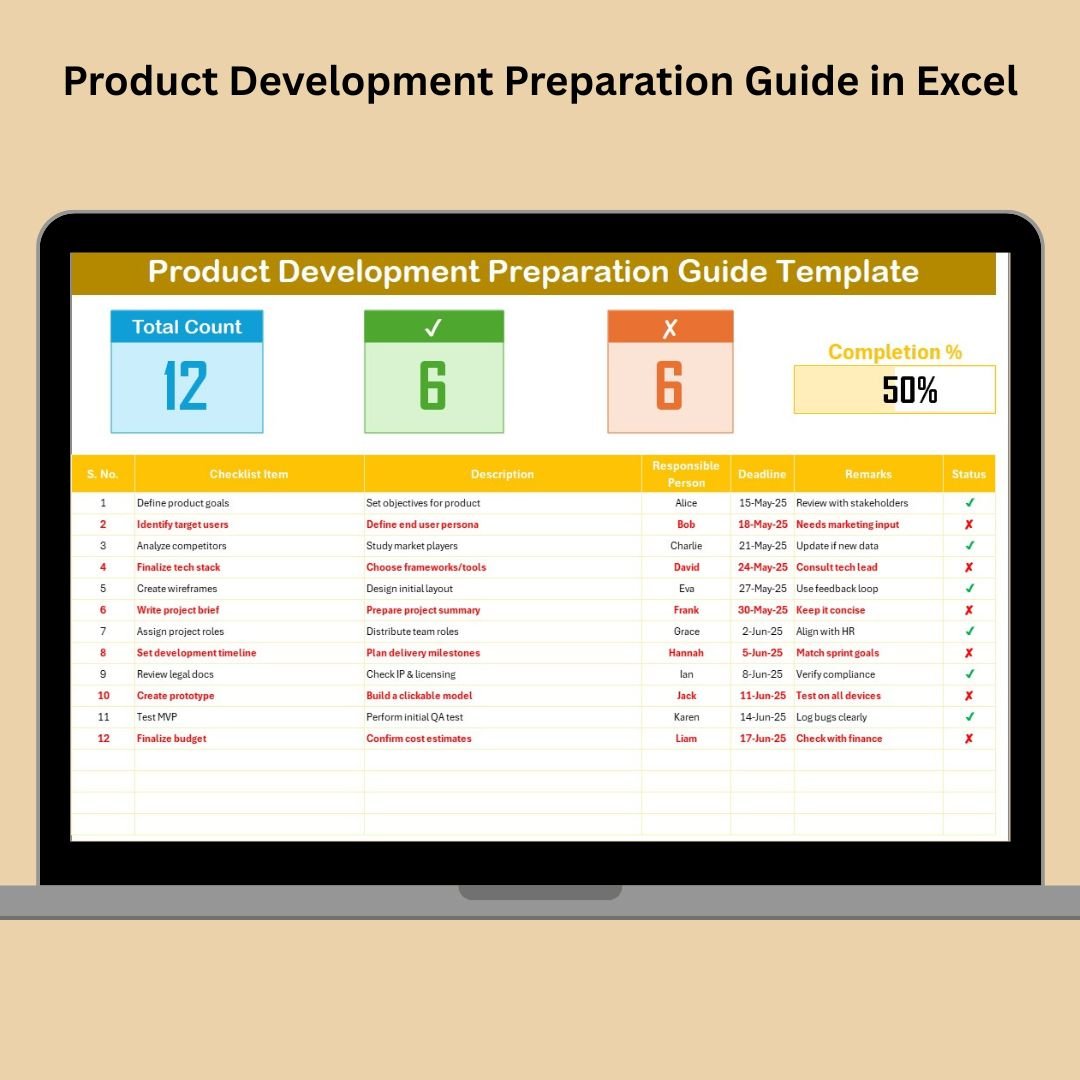
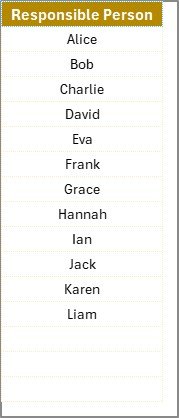































Reviews
There are no reviews yet.