The Office Supply Order Tracker in Excel is an essential tool designed to help businesses and office managers efficiently manage and track their office supply orders. This Excel-based tracker streamlines the process of ordering, receiving, and managing supplies, ensuring that your office never runs out of essential materials. Whether you are managing a small office or a large corporate space, this tracker provides a centralized system to monitor orders, inventory levels, and spending.
By using this tracker, you can easily keep track of supply orders, set reminders for reorders, and analyze purchasing patterns. This tool helps reduce stockouts, improve procurement efficiency, and maintain an optimal supply inventory. It is an invaluable tool for organizations looking to streamline their office supply management and ensure that the workplace operates smoothly.
Key Features of the Office Supply Order Tracker in Excel
📦 Order Tracking & Management
Track office supply orders from initiation to delivery. Monitor order status, delivery dates, and the quantity of items ordered to ensure timely fulfillment.
📈 Inventory Monitoring
Maintain a record of stock levels and monitor inventory usage. Set reorder points to ensure you always have the right amount of supplies on hand without overstocking.
💰 Cost Management & Budgeting
Keep track of spending on office supplies and compare actual spending to budgeted amounts. The tracker helps you stay within budget by providing clear visibility into your purchasing trends.
📅 Order History & Trends
View order history and identify purchasing trends over time. Use this information to optimize future supply orders and make more informed purchasing decisions.
🔔 Automated Reminders & Alerts
Set reminders for upcoming reorders and deliveries. Automated notifications ensure that you never forget to place an order or reorder in time.
⚙️ Customizable & Scalable
Tailor the tracker to suit your specific office supply management needs. Add or remove supply categories, adjust reorder points, and customize the template to fit your office’s unique requirements.
Why You’ll Love the Office Supply Order Tracker in Excel
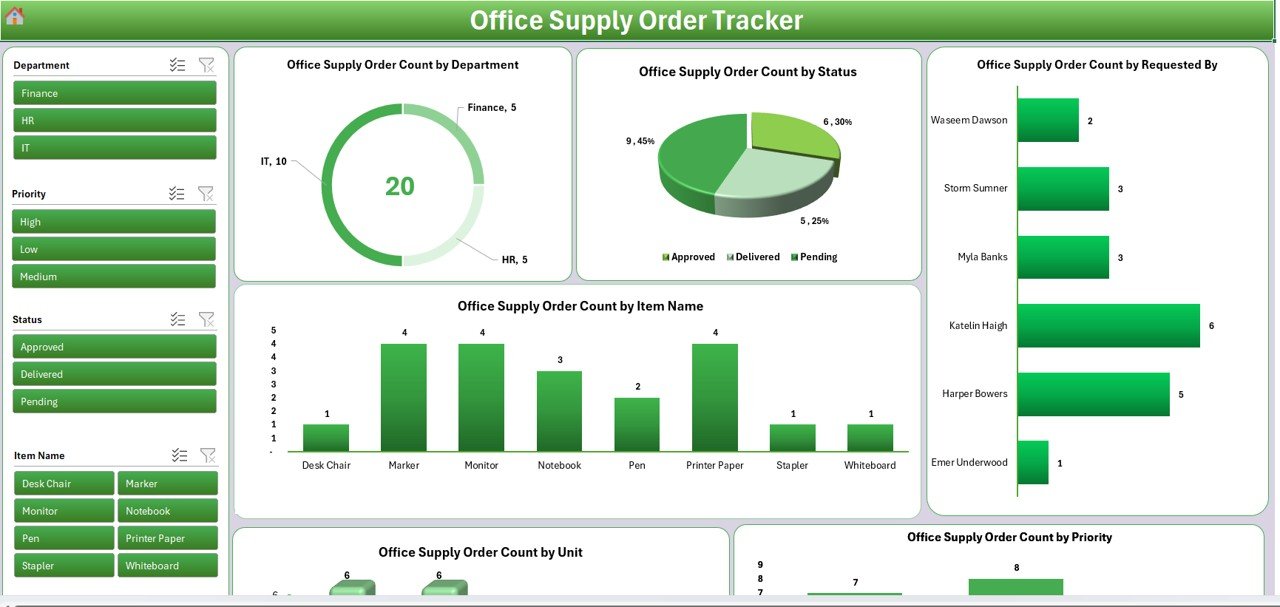
✅ Simplify Office Supply Management
Easily track office supply orders, monitor inventory, and keep track of spending in one convenient system. Ensure you never run out of essential supplies.
✅ Control Costs & Stay Within Budget
Track expenses and stay on top of your office supply budget. Ensure your office supply spending is within budget and make smarter purchasing decisions.
✅ Efficient Inventory Management
Maintain an optimal inventory of supplies with the reorder point system. Reduce waste and overstocking by accurately tracking usage and adjusting orders accordingly.
✅ Customizable & Scalable
Customize the tracker to fit the specific needs of your office. Whether you have a small office or manage supplies for a large organization, this tool can scale to meet your needs.
✅ Real-Time Order & Delivery Tracking
Track each order’s progress from placement to delivery. Stay updated on order statuses and ensure supplies are received on time to maintain productivity.
What’s Inside the Office Supply Order Tracker in Excel?
-
Order Tracking & Management: Track the status and delivery dates of all office supply orders.
-
Inventory Monitoring: Keep track of stock levels and reorder when necessary.
-
Cost Management & Budgeting: Monitor spending on supplies and compare with budgeted amounts.
-
Order History & Trends: Review past orders and identify purchasing trends.
-
Automated Reminders & Alerts: Set up notifications to stay on top of reorder dates and delivery schedules.
-
Customizable Features: Tailor the tracker to your office’s specific needs.
How to Use the Office Supply Order Tracker in Excel
1️⃣ Download the Template: Get access to the Office Supply Order Tracker in Excel instantly.
2️⃣ Input Supply Details: Add supply categories, reorder points, and budget details.
3️⃣ Track Orders & Inventory: Monitor order statuses, stock levels, and delivery dates.
4️⃣ Analyze Spending & Trends: Keep track of spending and identify purchasing trends over time.
5️⃣ Optimize Office Supply Management: Use the insights from the tracker to reduce costs, optimize inventory, and streamline ordering processes.
Who Can Benefit from the Office Supply Order Tracker in Excel?
🔹 Office Managers & Procurement Teams
🔹 Small & Medium Businesses (SMBs)
🔹 Large Enterprises with Multiple Offices
🔹 Administrative Assistants
🔹 Financial & Budgeting Teams
🔹 Organizations Looking to Streamline Office Supply Management
Simplify and streamline your office supply management with the Office Supply Order Tracker in Excel. Track orders, manage inventory, and control spending to keep your office running efficiently.
Click here to read the Detailed blog post
Visit our YouTube channel to learn step-by-step video tutorials
Youtube.com/@PKAnExcelExpert
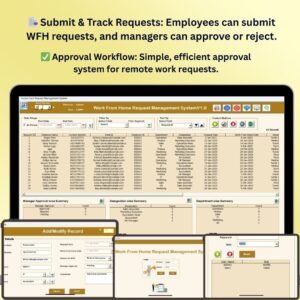

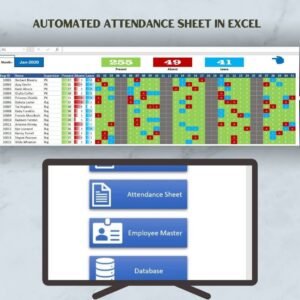

Reviews
There are no reviews yet.