Proper maintenance is the key to smoother operations and longer asset life. But managing multiple maintenance tasks across various facilities and equipment is not easy — unless you have the right tool. The Maintenance Schedule Calendar in Google Sheets is a ready-to-use, fully customizable calendar designed to help you plan, track, and manage all maintenance activities in one place.
With a clean interface and multiple calendar views, this template helps facilities managers, maintenance teams, and operations staff stay organized and ensure that no task is ever overlooked.
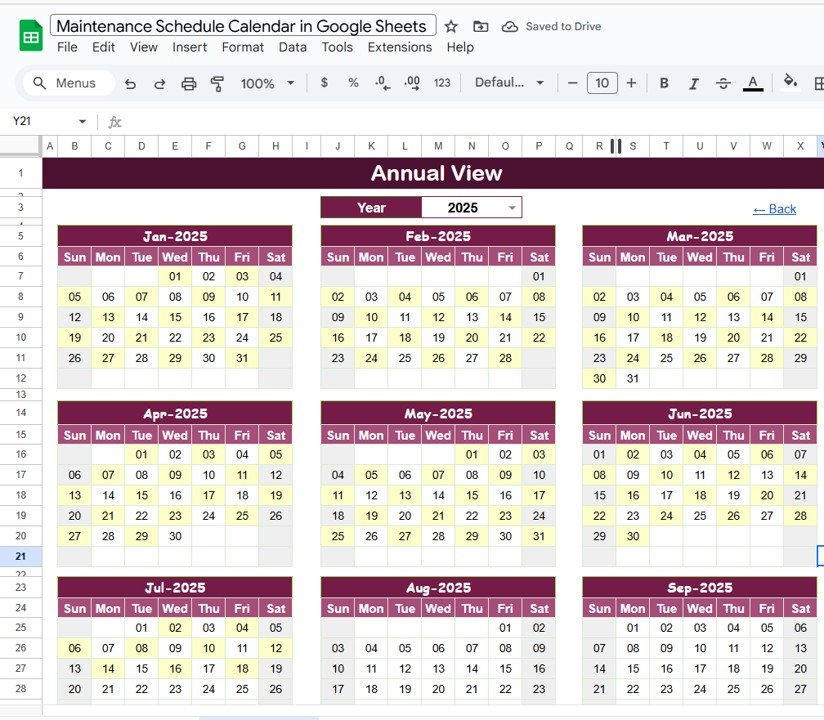
🔑 Key Features of the Maintenance Schedule Calendar
🏠 Home Sheet Tab – Easy Navigation
Quickly jump to any view of the calendar using buttons for:
-
Annual View
-
Monthly View
-
Daily View
-
Events Database
Perfect for saving time and switching between views effortlessly.
📅 Annual View Sheet Tab – Long-Term Planning
-
Full 12-month calendar view
-
Select Year, Start Month, and Start Day of Week
-
Ideal for creating a long-term maintenance plan and visualizing annual activities at a glance
🗓️ Monthly View Sheet Tab – Monthly Activity Tracking
-
View scheduled maintenance by month and year
-
Automatically displays “more than 1…” when multiple events occur on the same day
-
Helps you organize and prioritize tasks for a specific month
📆 Daily View Sheet Tab – Detailed Task Management
-
Enter a Start Date and End Date and instantly see all scheduled maintenance tasks in that range
-
Displays event name, time, location, and description for each task
-
Keeps daily workflows focused and clear
📋 Events Sheet Tab – Centralized Maintenance Database
-
Capture all task details including:
-
ID
-
Date
-
Day
-
Event Name
-
Time
-
Location
-
Description
-
-
All calendar views update automatically based on the data entered here
📦 What’s Inside the Maintenance Schedule Calendar?
✅ Home Tab – One-click access to all calendar views
✅ Annual View – Full-year maintenance planning
✅ Monthly View – Month-by-month task tracking
✅ Daily View – Date-range task breakdown
✅ Events Sheet – Structured maintenance database
✅ Pre-filled Sample Data – See how it works instantly
✅ Fully Customizable Format – Add new fields, colors, or categories with ease
🧠 How to Use the Maintenance Schedule Calendar
-
Make a Copy in your Google Drive
-
Enter Each Maintenance Task in the Events Sheet
-
Use the Home Tab to access Annual, Monthly, or Daily views
-
Review Annual & Monthly Views to optimize planning
-
Track Tasks Daily using the Daily View sheet
-
Update regularly to keep schedules accurate and up to date
👥 Who Can Benefit from This Calendar?
-
🛠 Facility Managers – Stay on top of inspections and repairs
-
🏢 Operations Teams – Plan regular equipment servicing
-
🧰 Maintenance Technicians – Manage daily workload efficiently
-
🏭 Manufacturing Plants – Reduce downtime through scheduled maintenance
-
🏨 Hospitality & Real Estate – Track maintenance across multiple locations
🔗 Click here to read the Detailed blog post
Watch the step-by-step video Demo:
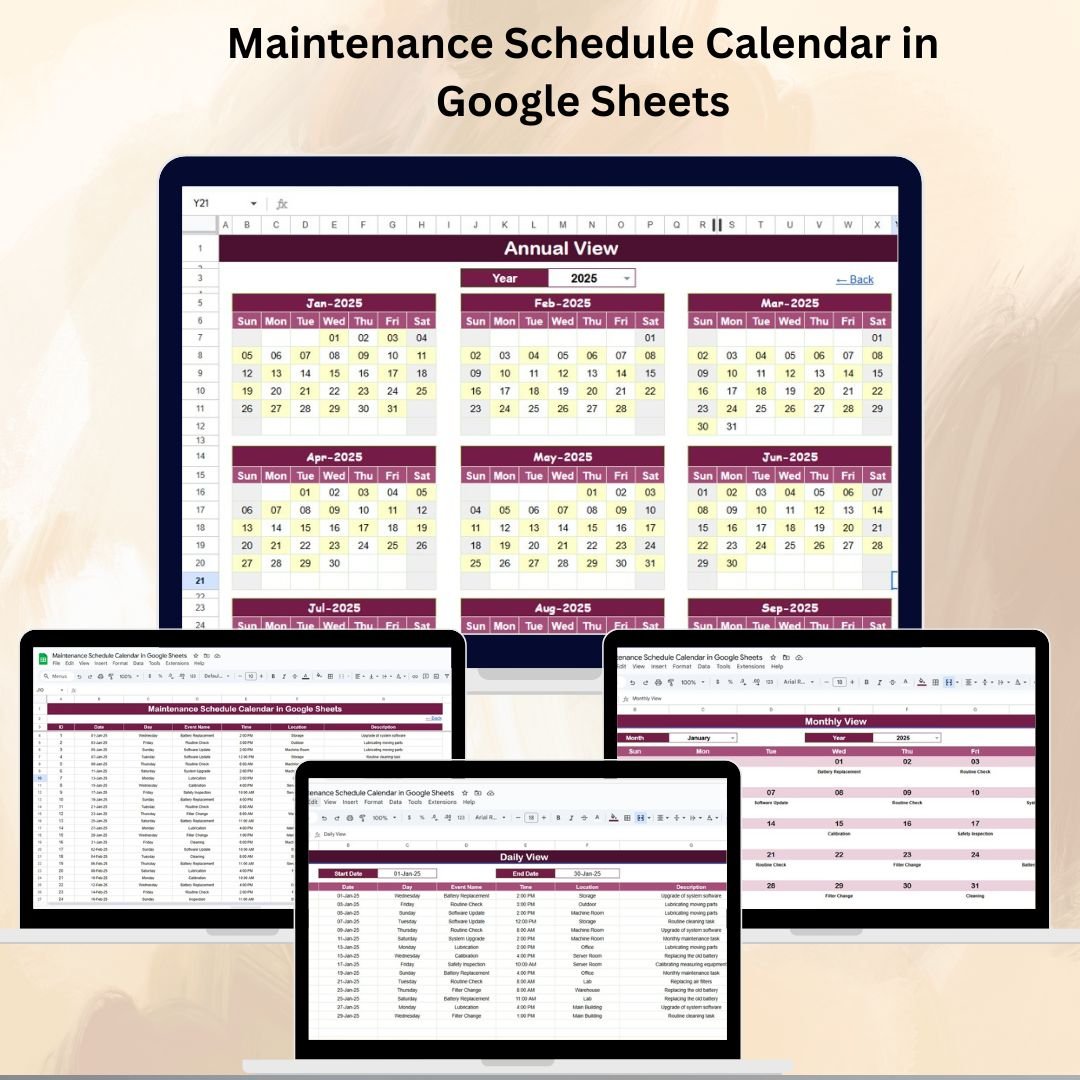
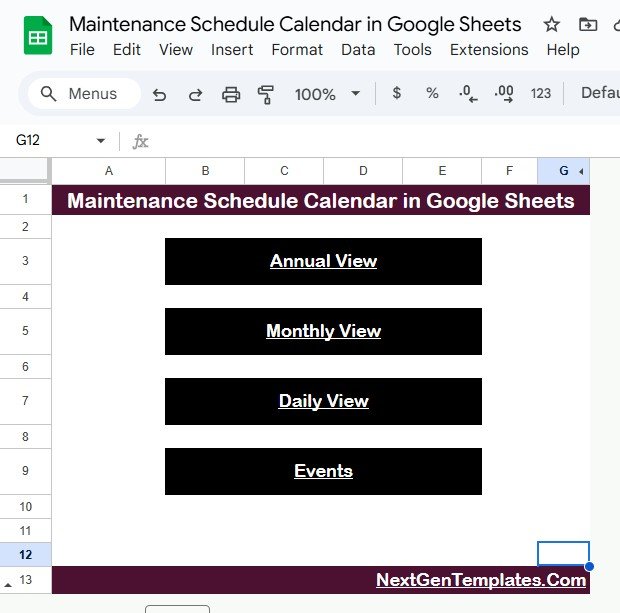
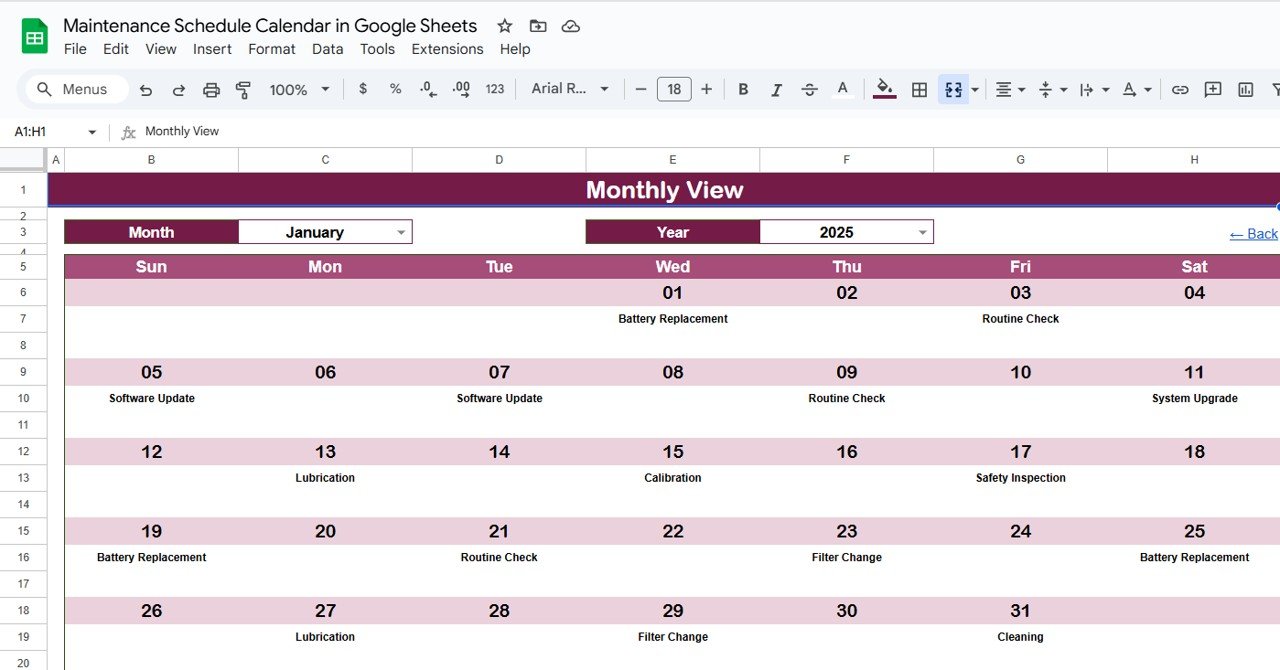
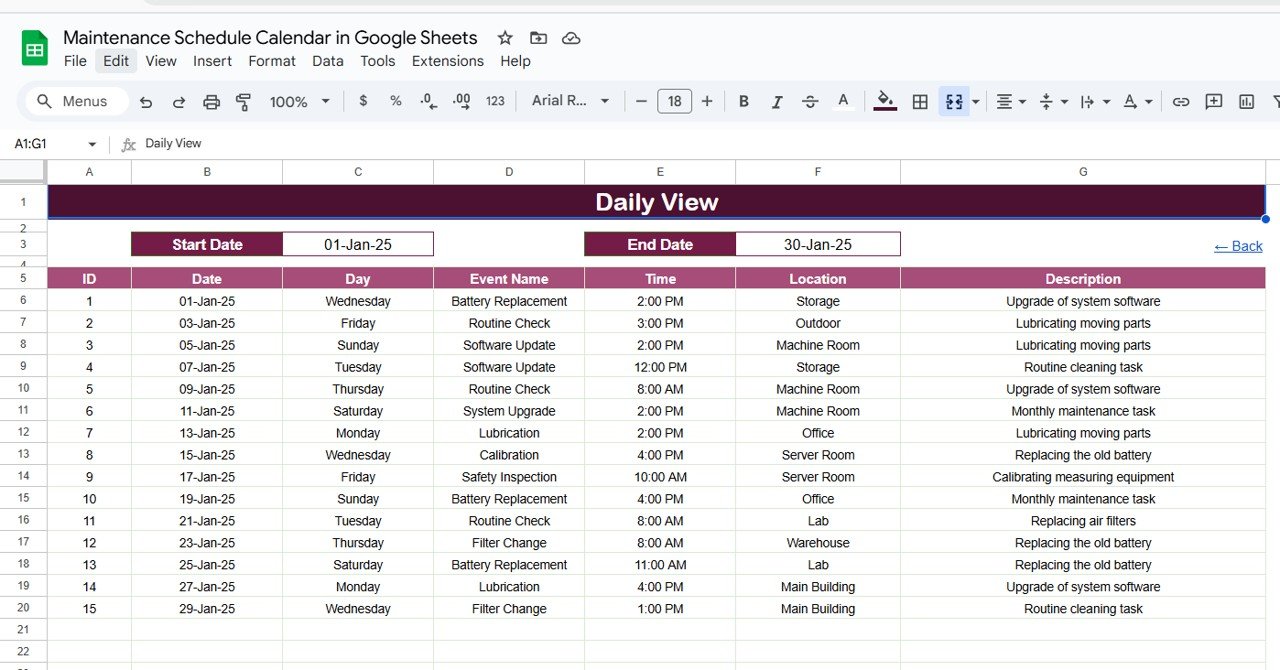
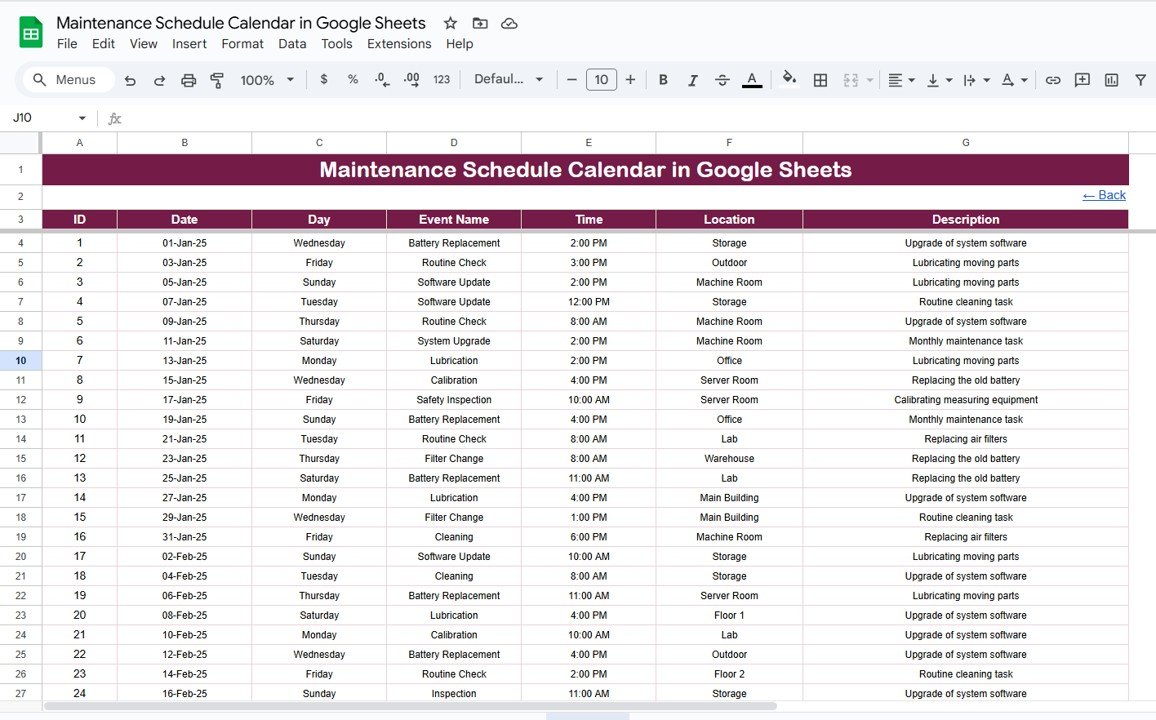

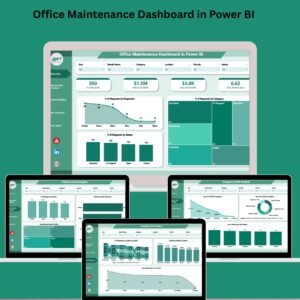
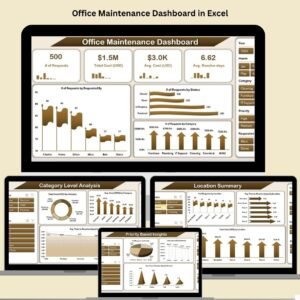



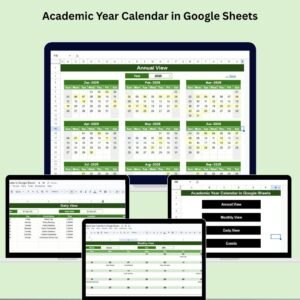

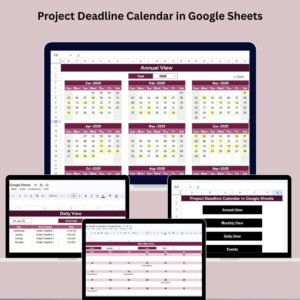
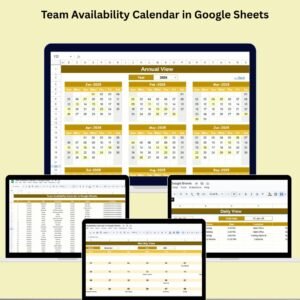


















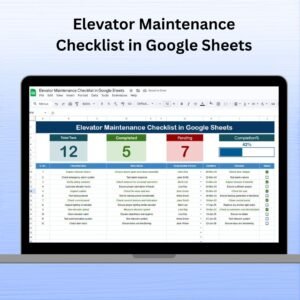

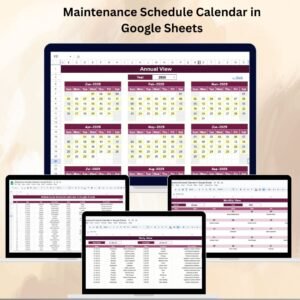
Reviews
There are no reviews yet.