The Internal Audit Checklist in Google Sheets is an essential tool for organizations looking to streamline their auditing processes. By using this checklist, businesses can ensure that they are in full compliance with internal policies, operational procedures, and regulatory standards. It simplifies the audit process, improves accuracy, and helps track compliance and efficiency across various departments.
With this checklist, you can automate tracking, make real-time updates, and generate insightful reports that enable effective decision-making during audits. Google Sheets offers a collaborative platform, ensuring transparency and seamless communication among audit teams.

Key Features of the Internal Audit Checklist in Google Sheets
📋 Customizable Audit Parameters
-
Tailored Categories: Customize the checklist to fit your organization’s audit categories, such as financial compliance, operational efficiency, or risk management.
-
Adjustable Weightings: Assign weight to each item in the checklist, making it easier to prioritize items based on their significance or impact.
🔄 Collaborative Functionality
-
Real-Time Collaboration: Allow multiple team members to work simultaneously on the checklist, ensuring up-to-date information and fostering collaborative audits.
-
Commenting and Feedback: Use Google Sheets’ commenting features to discuss findings, ask questions, and provide feedback, all within the document itself.
📊 Automated Tracking and Reporting
-
Progress Indicators: Add checkboxes and use conditional formatting to visually represent the status of each audit item, making it easy to monitor progress.
-
Summary Dashboards: Create summary dashboards that automatically aggregate data and provide a high-level overview of the audit’s findings and areas of concern.
💻 Integration and Accessibility
-
Data Integration: Seamlessly integrate data from other Google Workspace applications, or pull data from external sources to enrich your audit analysis.
-
Cloud Accessibility: Work on the checklist from anywhere, at any time, and on any device with an internet connection, ensuring flexibility and convenience for your audit team.
Benefits of Using Google Sheets for Internal Audits
✅ Cost-Effective
Google Sheets is a free tool with robust features, making it a cost-effective solution for auditing without the need for expensive software.
✅ User-Friendly
Its intuitive and familiar interface allows users of all levels to easily navigate and utilize the checklist for comprehensive audits.
✅ Scalable
As your organization grows, you can easily adjust the checklist to accommodate more data, audit items, or processes without requiring significant changes to the structure.
Getting Started with Your Internal Audit Checklist
-
Define Audit Scope: Identify the areas and processes that need auditing, and align them with organizational objectives.
-
Develop Checklist Items: Create a list of specific items under each audit category, making sure to incorporate relevant standards and regulations.
-
Assign Responsibilities: Assign team members to each checklist item, ensuring accountability and clarity in who is responsible for what.
-
Set Review Dates: Establish deadlines for each stage of the audit to maintain focus and ensure that audits are completed on time.
-
Conduct Audits: Use the checklist to perform audits, document findings, and track progress as tasks are completed.
-
Review and Revise: After completing audits, analyze the results and update the checklist based on the findings to improve future audits.
By using an Internal Audit Checklist in Google Sheets, you can increase the efficiency of your auditing process, improve data accuracy, and ensure compliance with internal and external regulations.
Click here to read the Detailed blog post
Internal Audit Checklist in Google Sheets
Visit our YouTube channel to learn step-by-step video tutorials
YouTube.com/@PKAnExcelExpert






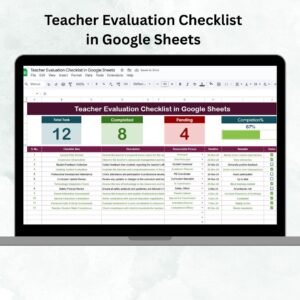





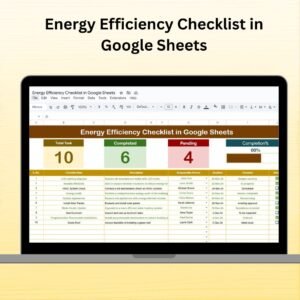

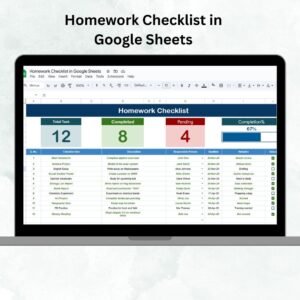

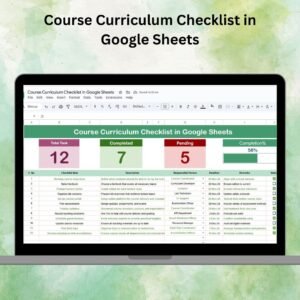

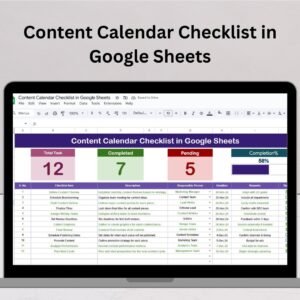



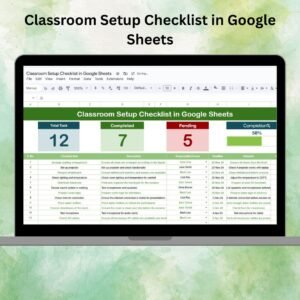
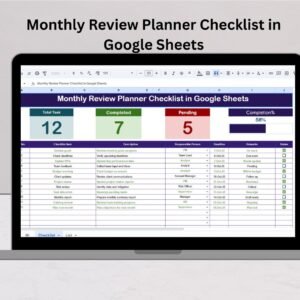

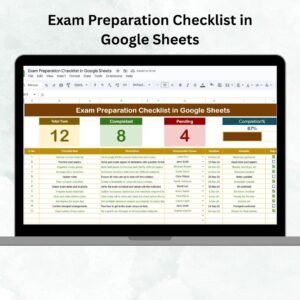

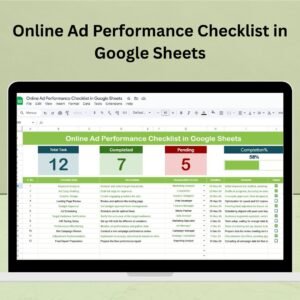


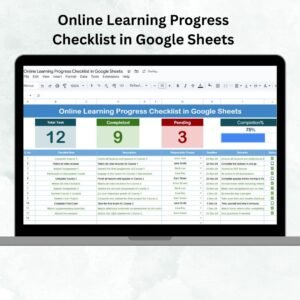

Reviews
There are no reviews yet.