In the ultra-competitive world of gaming hardware, performance is everything. Whether you’re a manufacturer, retailer, or distributor, tracking the right metrics can make or break your success. Introducing the Gaming Hardware KPI Dashboard in Google Sheets – a powerful, ready-to-use template designed to help you monitor, manage, and master your hardware operations with real-time clarity. 💡📊
With this all-in-one Google Sheets dashboard, you can track sales volume, production efficiency, product returns, customer satisfaction, and more. It’s built for professionals who demand data accuracy, flexibility, and simplicity – no advanced spreadsheet skills required! 🧠✅
🔑 Key Features of Gaming Hardware KPI Dashboard
✅ MTD & YTD Insights
Track both Month-to-Date and Year-to-Date performance with automatic updates when you change the month from the control cell.
🎯 Target vs Actual Analysis
Compare actuals against predefined targets and previous year data using built-in conditional formatting and visual indicators.
📈 Trend Monitoring
Use the KPI Trend Sheet to select individual KPIs and monitor their historical behavior, helping you identify patterns and performance gaps.
🛠️ Fully Customizable Structure
Add your own KPIs, redefine columns, change formulas – the dashboard scales with your business needs.
🧩 Defined KPI Metrics
The KPI Definition Sheet ensures every team member understands the formula, unit, and objective (UTB/LTB) for every KPI tracked.
📦 What’s Inside the Gaming Hardware KPI Dashboard
This dashboard includes 6 intelligently structured worksheets:
-
Dashboard Sheet Tab – The main control center with KPI cards, up/down arrows, and visual indicators.
-
KPI Trend Sheet Tab – Select any KPI and view historical monthly data to analyze improvement or decline.
-
Actual Number Sheet Tab – Enter real-time sales, returns, production, or customer feedback for each KPI.
-
Target Sheet Tab – Define your monthly MTD and YTD targets for each KPI.
-
Previous Year Sheet Tab – Record last year’s data to enable PY vs. Actual comparisons.
-
KPI Definition Sheet Tab – View each KPI’s formula, group, unit, and type (UTB or LTB).
Each sheet is linked and auto-updated for dynamic, real-time reporting. ⚙️📊
🧑💼 How to Use the Gaming Hardware KPI Dashboard
✔ Step 1: Input actual values into the Actual Number Sheet for the current month
✔ Step 2: Enter your target values in the Target Sheet
✔ Step 3: Fill out last year’s data in the Previous Year Sheet
✔ Step 4: Use the KPI Trend Sheet to select and analyze individual metrics
✔ Step 5: Monitor your progress and performance from the Dashboard Sheet using KPI cards and charts
No complex formulas to learn. Just enter the data and the dashboard does the rest. 🖥️✨
🎯 Who Can Benefit from This Dashboard?
✅ Gaming Hardware Manufacturers – Track performance, quality, and delivery metrics.
✅ Retailers & Distributors – Monitor sales, returns, and customer satisfaction rates.
✅ Production Managers – Optimize output and defect rates by evaluating production efficiency.
✅ Sales Teams – Use conversion data to identify best-selling hardware and underperformers.
✅ Business Analysts – Gain deep insights with historical KPI trends and advanced comparisons.
Whether you’re scaling a startup or managing a large product line, this dashboard is your go-to companion for business intelligence. 📈🕹️
🔗 Click here to read the Detailed Blog Post
Watch the step-by-step video Demo:
Watch the step-by-step video Demo:

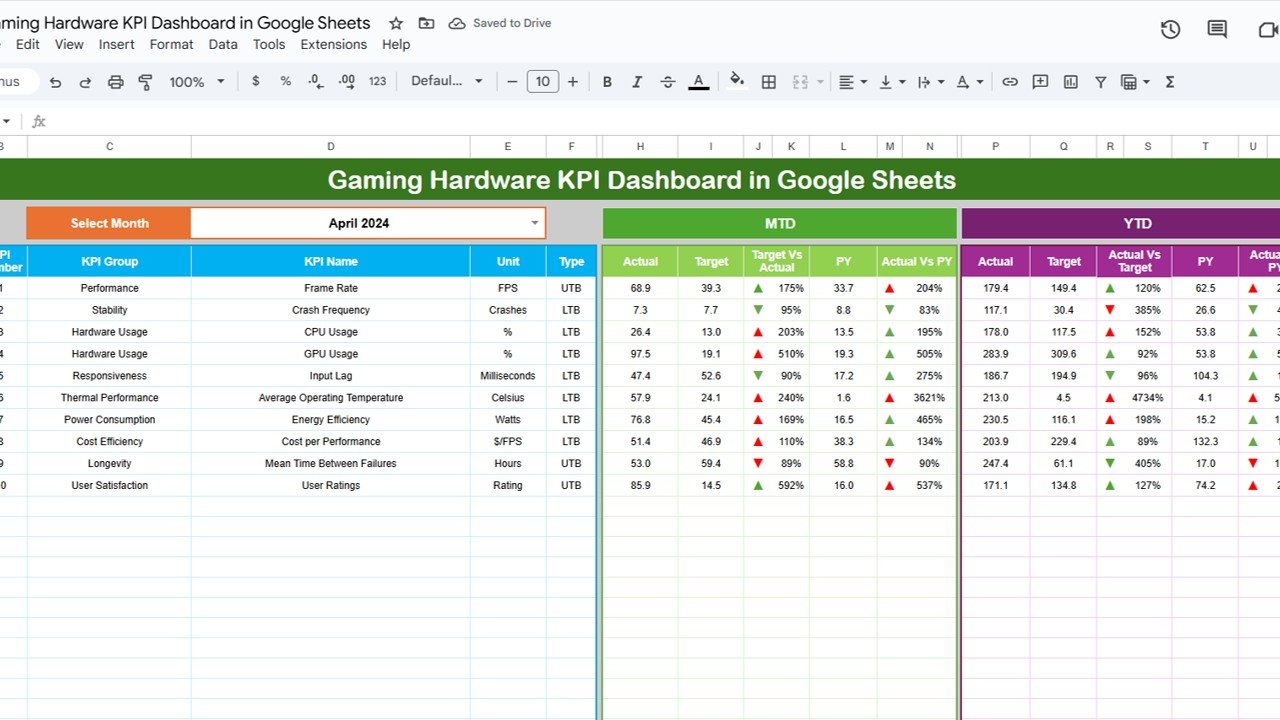

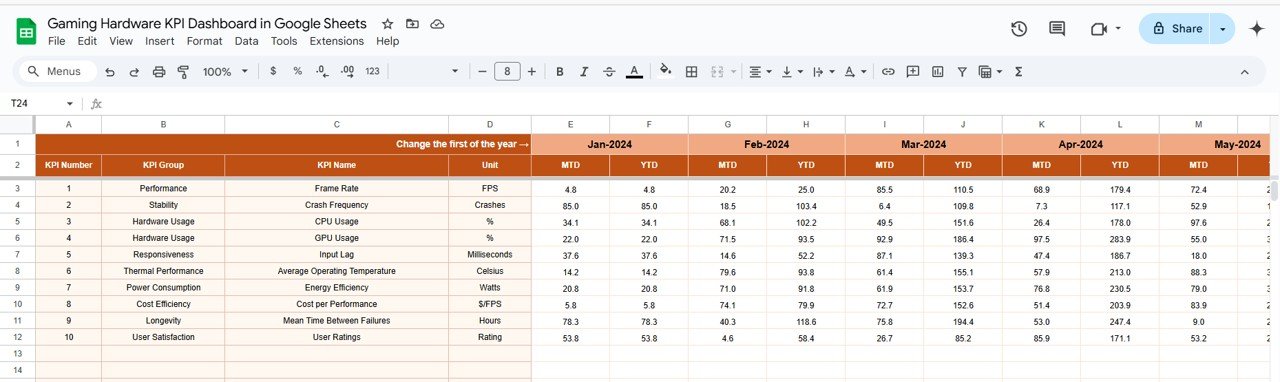
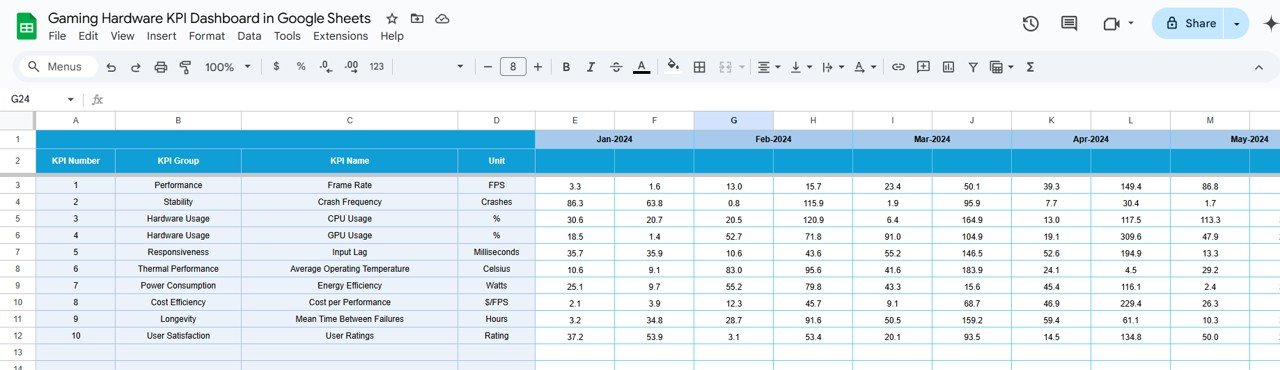
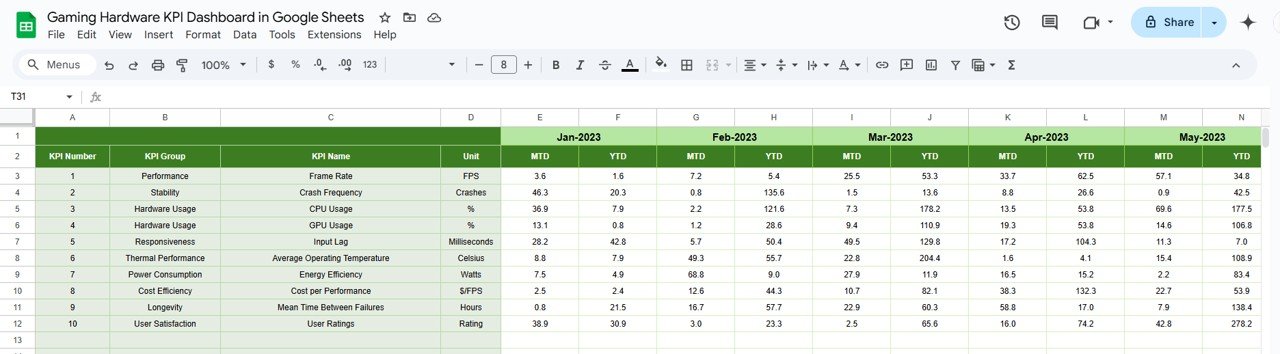
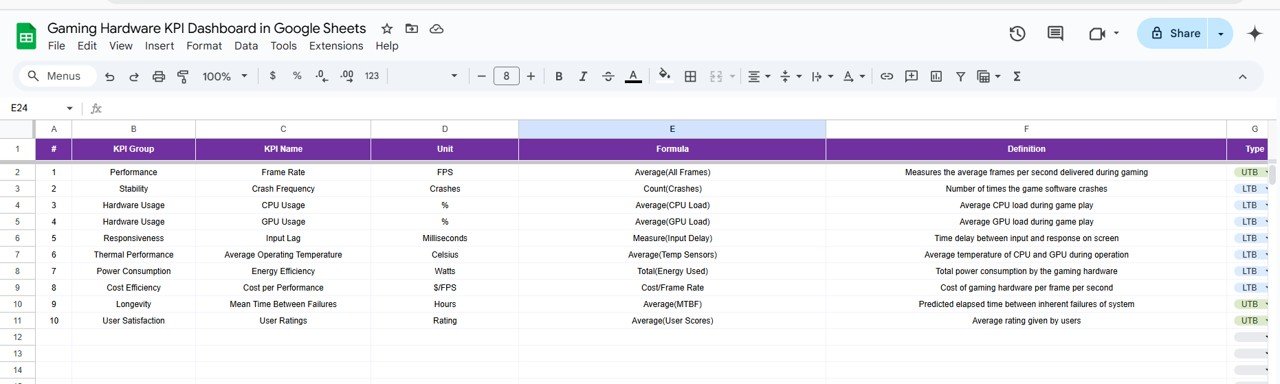



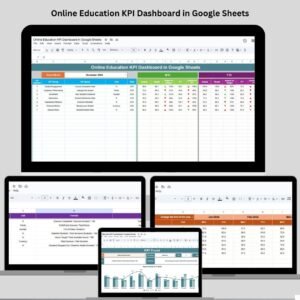
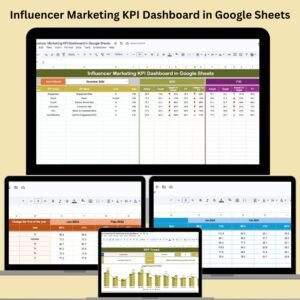

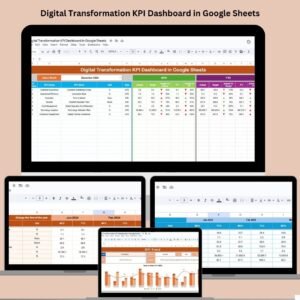
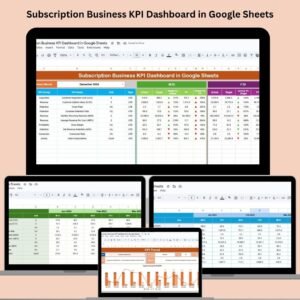


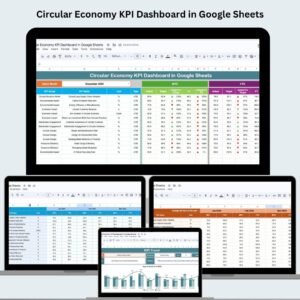
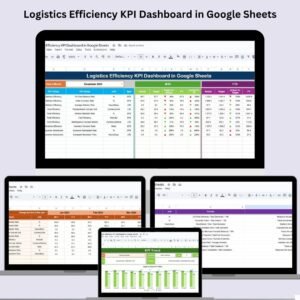


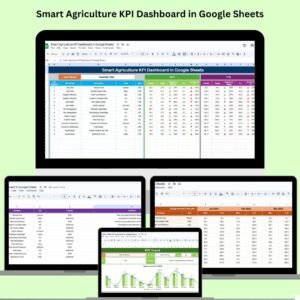







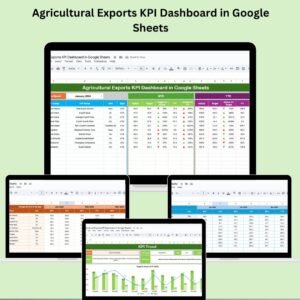

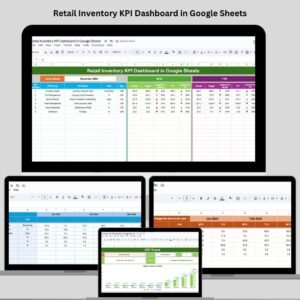



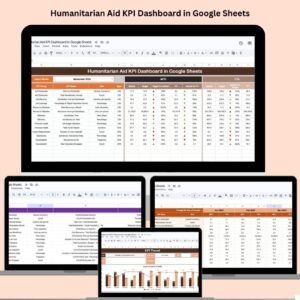


Reviews
There are no reviews yet.