In the ultra-competitive world of gaming hardware, performance is everything. Whether you’re a manufacturer, retailer, or distributor, tracking the right metrics can make or break your success. Introducing the Gaming Hardware KPI Dashboard in Google Sheets – a powerful, ready-to-use template designed to help you monitor, manage, and master your hardware operations with real-time clarity.
With this all-in-one Google Sheets dashboard, you can track sales volume, production efficiency, product returns, customer satisfaction, and more. It’s built for professionals who demand data accuracy, flexibility, and simplicity – no advanced spreadsheet skills required!
 Key Features of Gaming Hardware KPI Dashboard
Key Features of Gaming Hardware KPI Dashboard
 MTD & YTD Insights
MTD & YTD Insights
Track both Month-to-Date and Year-to-Date performance with automatic updates when you change the month from the control cell.
 Target vs Actual Analysis
Target vs Actual Analysis
Compare actuals against predefined targets and previous year data using built-in conditional formatting and visual indicators.
 Trend Monitoring
Trend Monitoring
Use the KPI Trend Sheet to select individual KPIs and monitor their historical behavior, helping you identify patterns and performance gaps.
 Fully Customizable Structure
Fully Customizable Structure
Add your own KPIs, redefine columns, change formulas – the dashboard scales with your business needs.
 Defined KPI Metrics
Defined KPI Metrics
The KPI Definition Sheet ensures every team member understands the formula, unit, and objective (UTB/LTB) for every KPI tracked.
 What’s Inside the Gaming Hardware KPI Dashboard
What’s Inside the Gaming Hardware KPI Dashboard
This dashboard includes 6 intelligently structured worksheets:
-
Dashboard Sheet Tab – The main control center with KPI cards, up/down arrows, and visual indicators.
-
KPI Trend Sheet Tab – Select any KPI and view historical monthly data to analyze improvement or decline.
-
Actual Number Sheet Tab – Enter real-time sales, returns, production, or customer feedback for each KPI.
-
Target Sheet Tab – Define your monthly MTD and YTD targets for each KPI.
-
Previous Year Sheet Tab – Record last year’s data to enable PY vs. Actual comparisons.
-
KPI Definition Sheet Tab – View each KPI’s formula, group, unit, and type (UTB or LTB).
Each sheet is linked and auto-updated for dynamic, real-time reporting.
 How to Use the Gaming Hardware KPI Dashboard
How to Use the Gaming Hardware KPI Dashboard





No complex formulas to learn. Just enter the data and the dashboard does the rest.
 Who Can Benefit from This Dashboard?
Who Can Benefit from This Dashboard?





Whether you’re scaling a startup or managing a large product line, this dashboard is your go-to companion for business intelligence.
 Click here to read the Detailed Blog Post
Click here to read the Detailed Blog Post
Watch the step-by-step video Demo:
Watch the step-by-step video Demo:


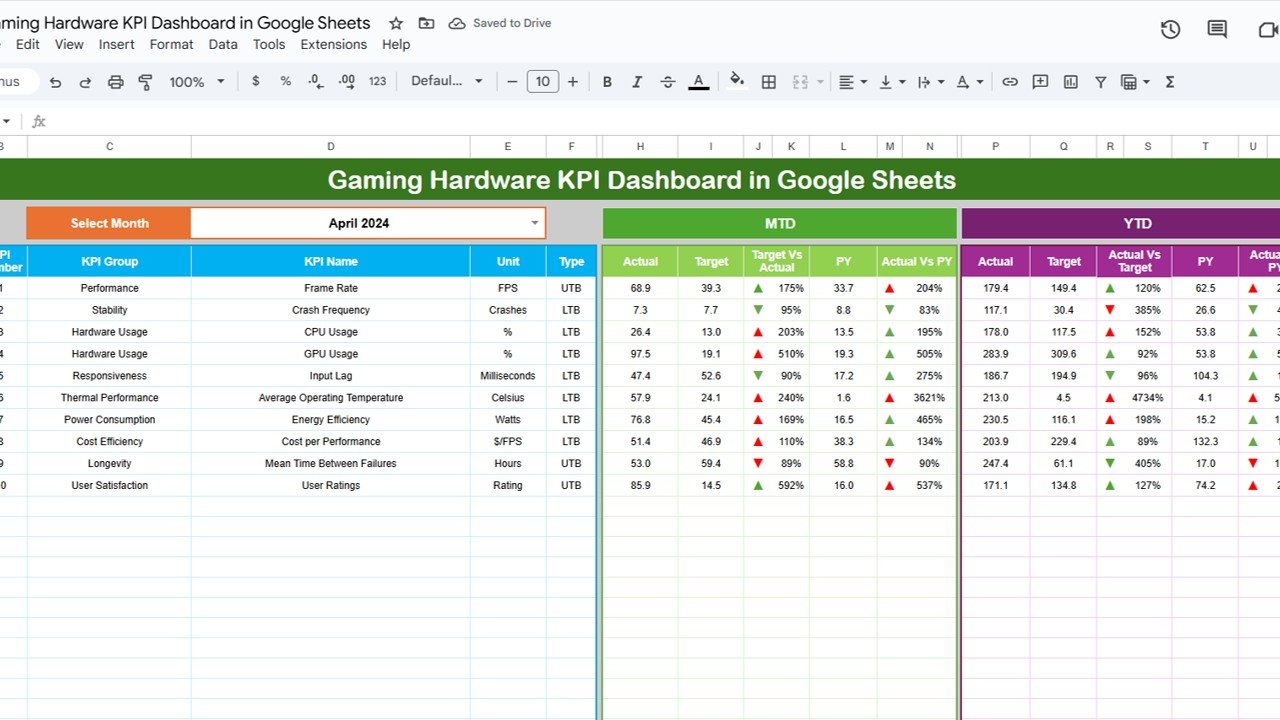

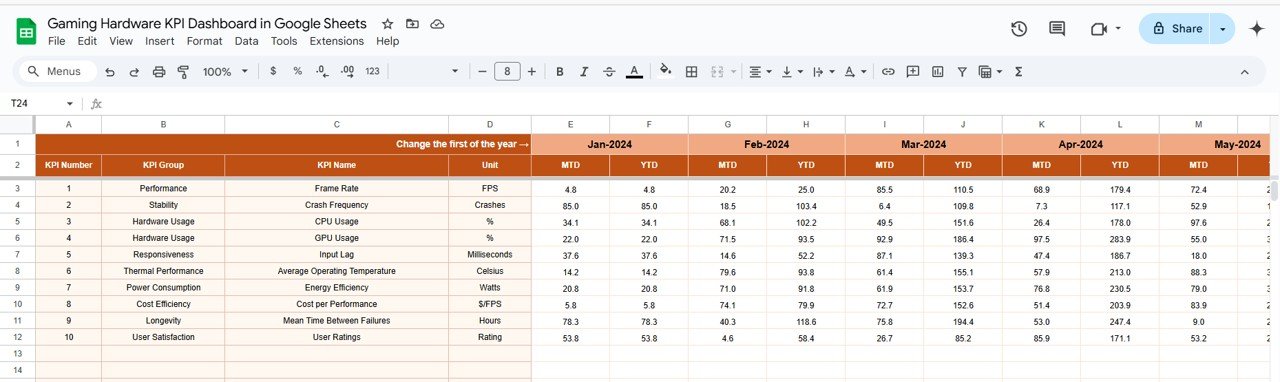
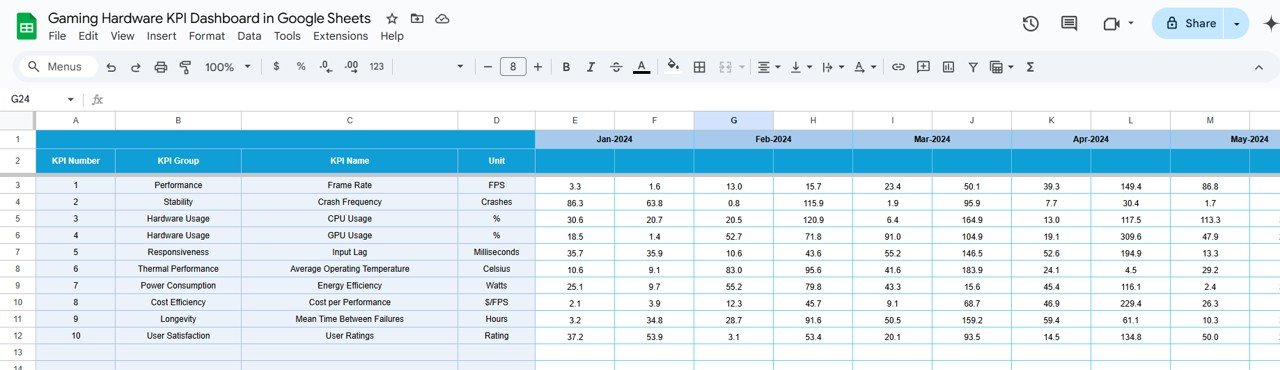
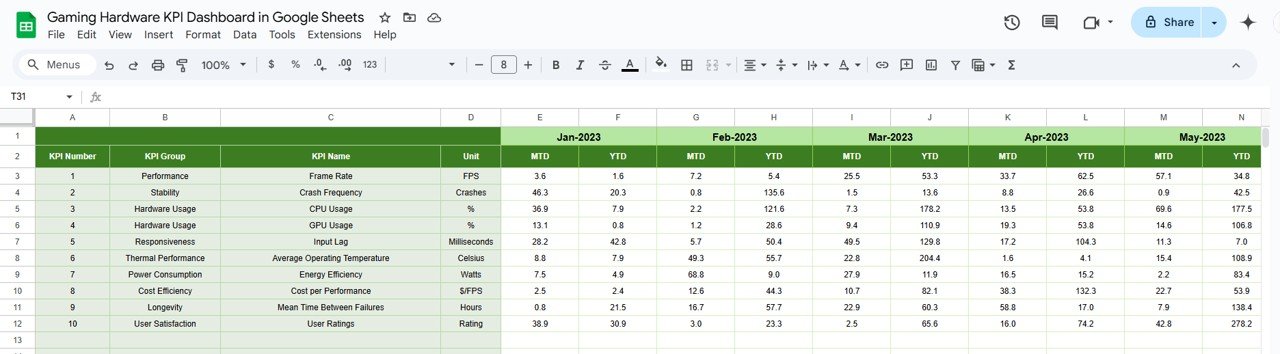
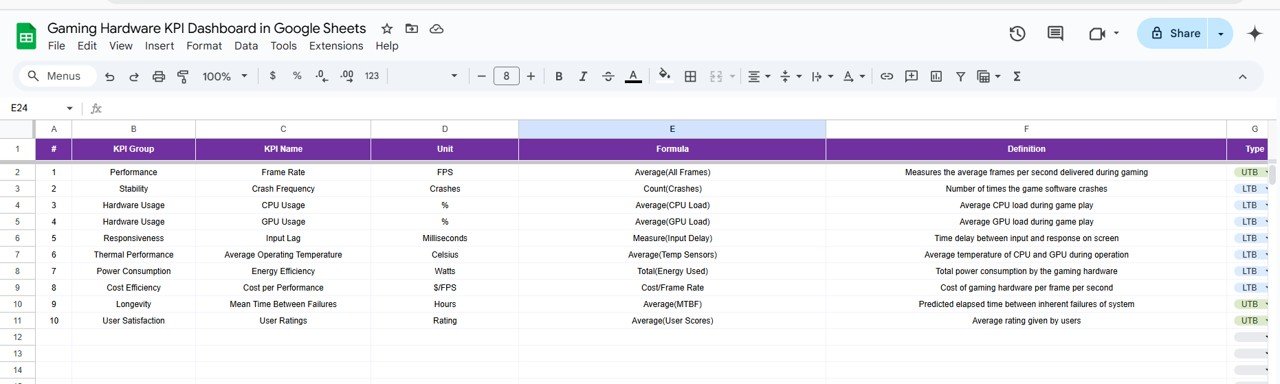



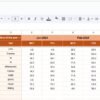

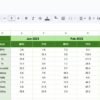

 Optimize your hardware business with this all-in-one Gaming Hardware KPI Dashboard in Google Sheets. Track key metrics, identify gaps, and drive growth with data-driven precision!
Optimize your hardware business with this all-in-one Gaming Hardware KPI Dashboard in Google Sheets. Track key metrics, identify gaps, and drive growth with data-driven precision! Track MTD & YTD Sales – Monitor your numbers in real time
Track MTD & YTD Sales – Monitor your numbers in real time Compare with Targets & PY – Built-in benchmarks for smarter decisions
Compare with Targets & PY – Built-in benchmarks for smarter decisions Visual Trend Charts – Identify ups and downs at a glance
Visual Trend Charts – Identify ups and downs at a glance Real-Time Data Refresh – Update once, auto-refresh everywhere
Real-Time Data Refresh – Update once, auto-refresh everywhere KPI Definitions Included – No more confusion across teams
KPI Definitions Included – No more confusion across teams Monitor Production & Returns – Know where losses happen
Monitor Production & Returns – Know where losses happen Analyze Customer Satisfaction – Use insights to improve quality
Analyze Customer Satisfaction – Use insights to improve quality Track by KPI, Product, or Team – Flexible reporting options
Track by KPI, Product, or Team – Flexible reporting options





 Visit our
Visit our 

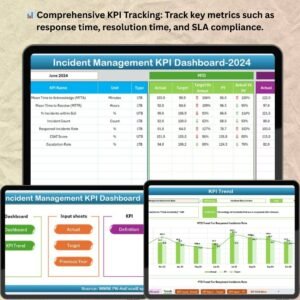


Reviews
There are no reviews yet.