The Construction Dashboard in Google Sheets is your all-in-one solution for efficiently managing construction projects. From tracking budgets and safety incidents to monitoring phases and progress, this ready-to-use Google Sheets template provides real-time visibility into every critical aspect of your construction operations.
Designed for project managers, contractors, and department heads, the dashboard combines data, charts, and cards into a powerful visual tool to help you stay on top of timelines, costs, and performance—all in one place!
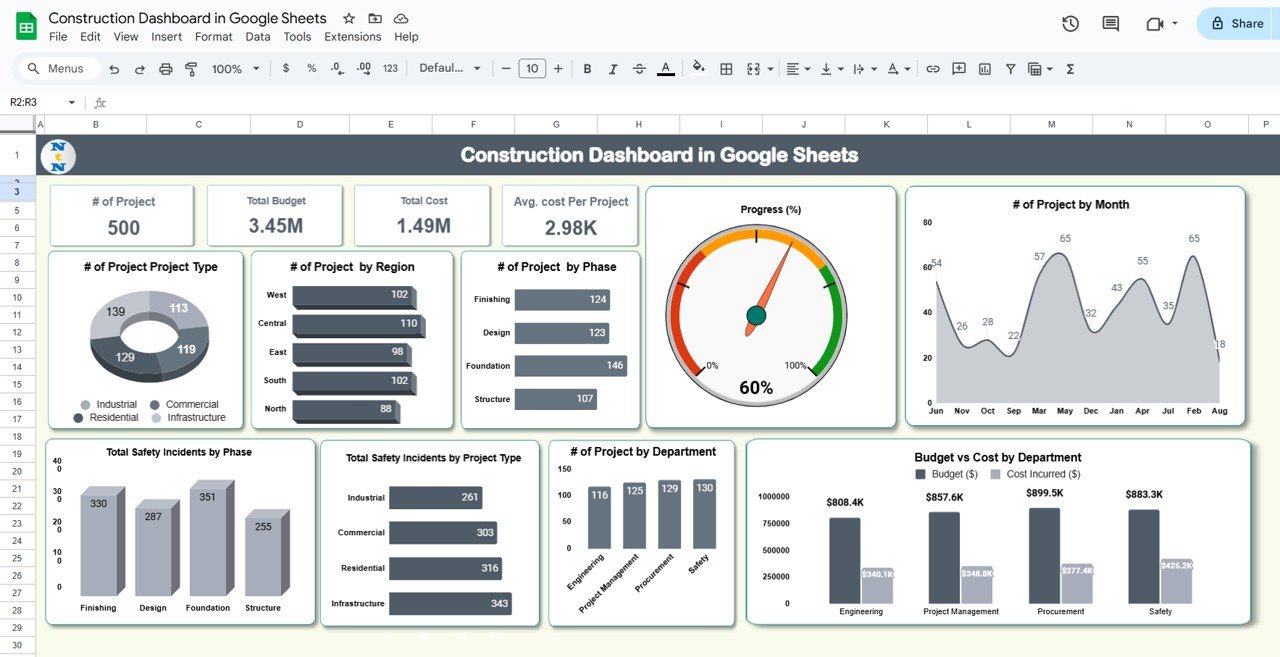
🔍 Key Features of the Construction Dashboard in Google Sheets
📊 Dashboard Sheet Tab – Visual Control Center
Get high-level insights with dynamic KPIs and graphs:
-
🔢 # of Projects
-
💰 Total Budget
-
📉 Total Cost
-
🧮 Avg. Cost per Project
-
📌 Charts by Project Type, Region, Phase & Department
-
🔴 Safety Incident Breakdown
-
📈 Budget vs Cost by Department
-
🗓️ Monthly Launch Trend
-
📟 Progress (%) Visuals
It’s the perfect one-stop view for quick decision-making and project health checks.
🔎 Search Sheet Tab – Quick Project Lookup
Need to find a specific project or contractor?
-
🧠 Search by Keyword or Field
-
🔄 Real-Time Filtering
-
📦 Total Record Count & Filtered Results
This sheet streamlines your ability to retrieve and review project-specific data instantly.
📋 Data Sheet Tab – Your Construction Record Book
A complete repository of all your project details:
-
🆔 Project ID & Name
-
🏗️ Project Type & Phase
-
📍 Region & Department
-
🧱 Contractor
-
📅 Start & End Dates
-
💵 Budget vs Cost
-
🚧 Progress % & Safety Incidents
-
📆 Month & Year
Everything is structured for accurate reporting and historical tracking.
📦 What’s Inside This Dashboard Template?
✅ Dashboard Sheet with cards & graphs
✅ Search Sheet for keyword-based filtering
✅ Data Sheet with editable project records
✅ Prebuilt formulas, conditional formatting & dynamic charts
✅ Fully compatible with Google Sheets – no plugins needed!
🛠️ How to Use
-
🔓 Open the Google Sheets file
-
📩 Add project records in the Data Sheet
-
📊 Watch the Dashboard Sheet auto-update
-
🔎 Use the Search Tab to filter by keywords
-
👥 Share the file with your team for collaboration
No coding. No formulas to build. Just plug, play, and manage construction like a pro!
🧑💼 Who Is It For?
-
Construction Project Managers 🏗️
-
Safety Officers & Compliance Teams 🚨
-
Contractors & Site Supervisors 🧱
-
Engineering & Budgeting Teams 📐
-
Architects & Interior Planners 🏢
-
Real Estate Developers 🏘️
-
Municipal or Government Infrastructure Teams 🏛️
🎯 Benefits of the Construction Dashboard
-
🧭 Centralized Project Management
-
🔁 Real-Time Project Insights
-
📊 Clear Budget vs Cost Visibility
-
🚧 Track Safety Incidents by Phase
-
🕒 Monitor Timelines and Delays
-
🧠 Data-Driven Decisions
-
⚙️ Fully Customizable & Shareable
💡 Best Practices
✔️ Update data regularly in the Data Sheet
✔️ Use charts to monitor safety & budget metrics
✔️ Filter projects for quick reviews
✔️ Review trends to predict potential delays
✔️ Customize fields to match your company’s project requirements
🔗 Click here to read the Detailed blog post
Watch the step-by-step video Demo:
📺 Visit our YouTube channel to learn step-by-step video tutorials:
👉 youtube.com/@NeotechNavigators
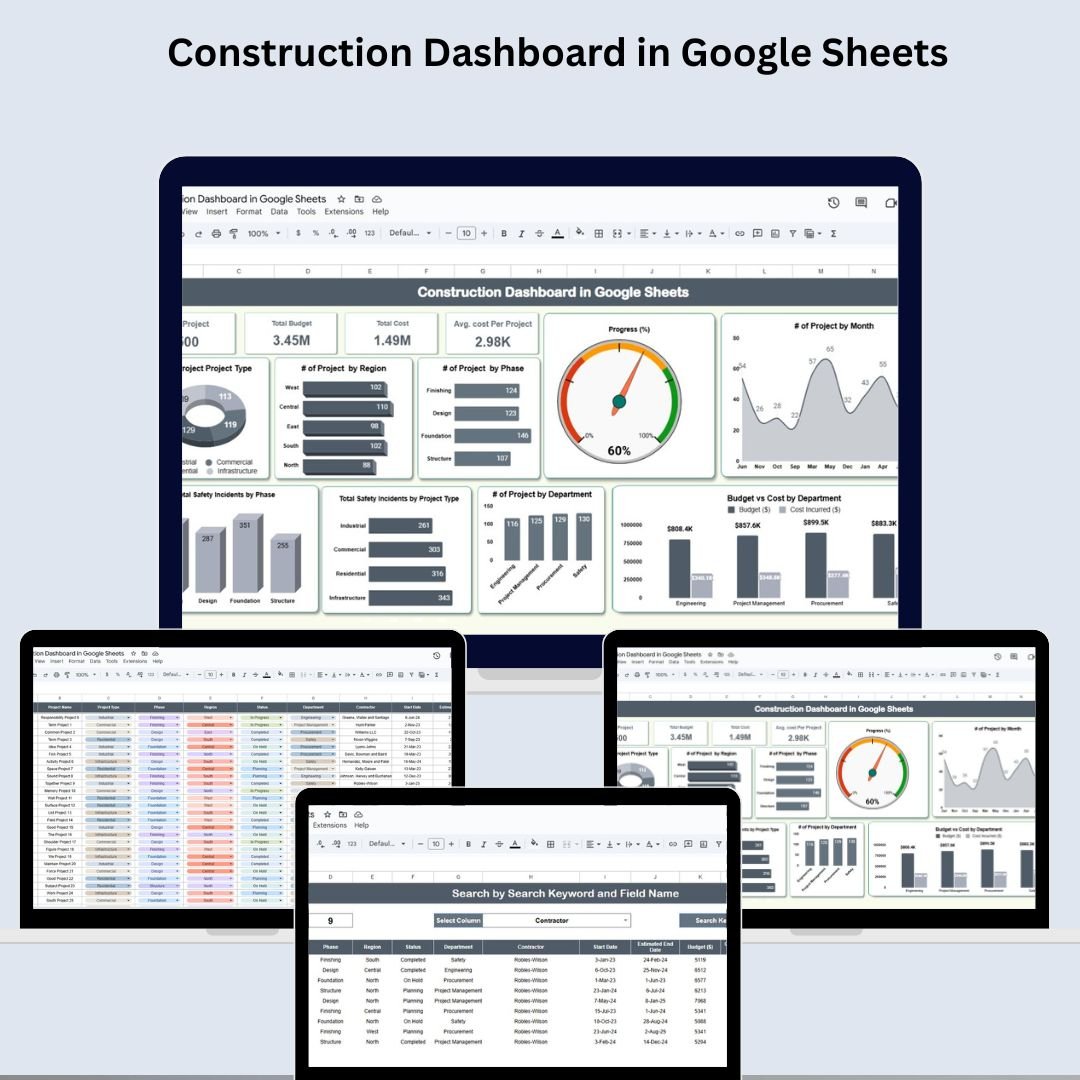
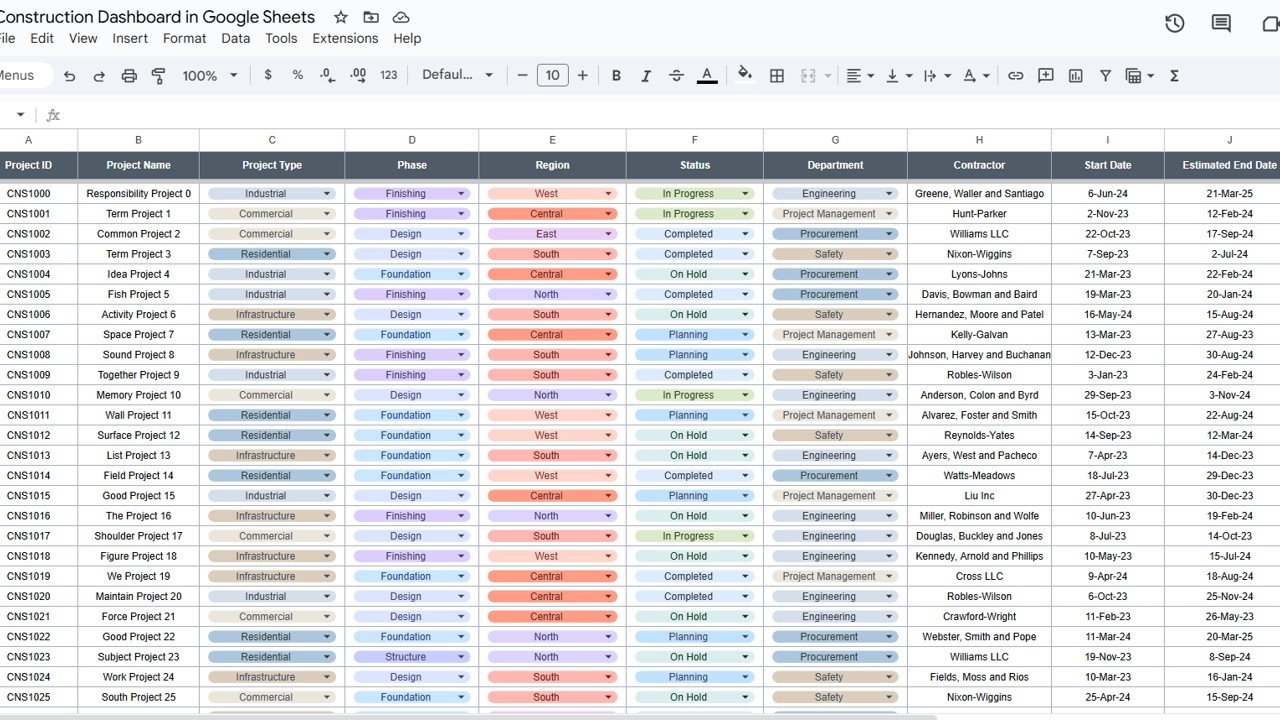
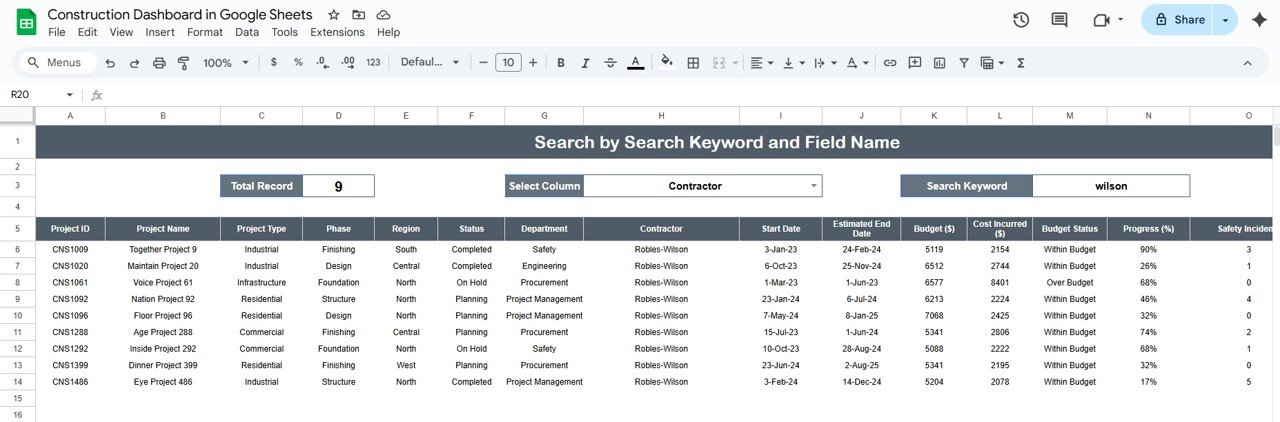
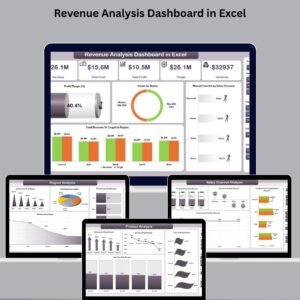

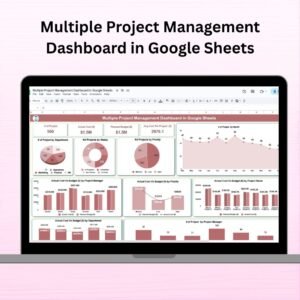
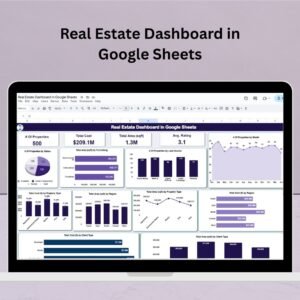
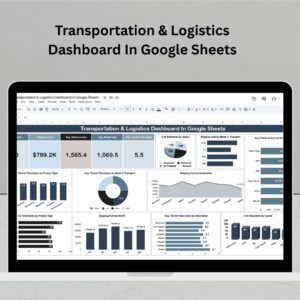

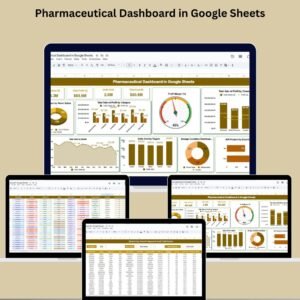





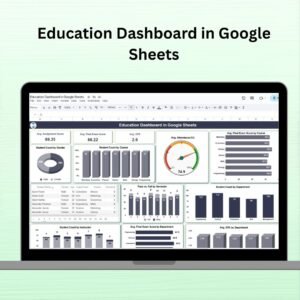

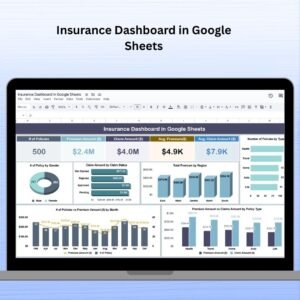


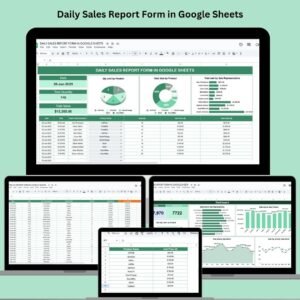




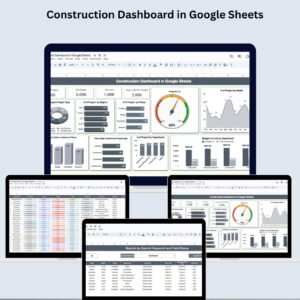
Reviews
There are no reviews yet.