Preparing client proposals often involves juggling deadlines, aligning multiple team members, and managing dozens of moving parts. That’s where the Client Proposal Planner Checklist in Excel steps in—a powerful, ready-to-use tool designed to streamline your entire proposal process from start to finish.
This template brings structure, clarity, and accountability to your proposal planning process—whether you’re a freelancer drafting a simple quote or a corporate team coordinating a multi-page RFP.
Built in Excel with intuitive dropdowns, automation, and a real-time progress bar, this checklist keeps you focused and ensures nothing slips through the cracks.
📌 Key Features
✅ 1. Client Proposal Checklist Sheet
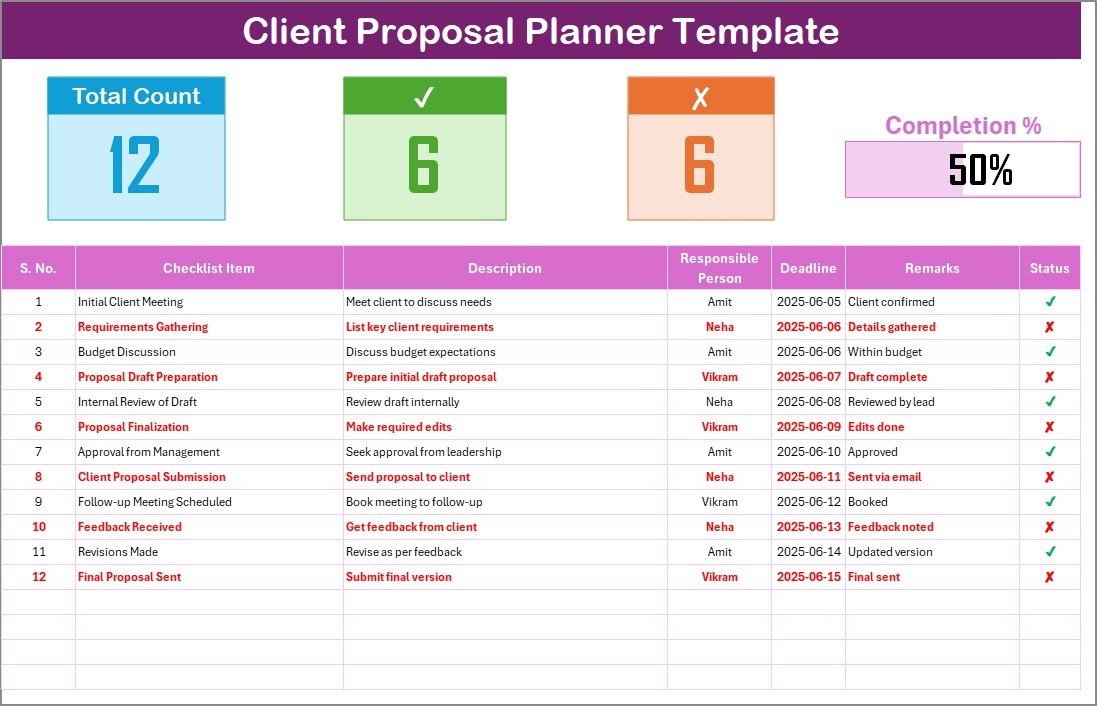
The core of the template where you manage all your proposal tasks with:
-
Checklist Items and concise Descriptions
-
Responsible Person dropdown (linked to a dynamic list)
-
Deadlines, Status (✔ or ✘), and Remarks
-
Summary Section showing:
-
Total checklist items
-
Completed vs. Pending tasks
-
A visual Progress Bar that updates automatically
-
📋 2. List Sheet
Stores a clean list of responsible persons for dropdown consistency—avoiding name typos and improving data accuracy.
🌟 Advantages
⚡ Boosts Team Efficiency – Streamlined task tracking reduces delays and overlaps
👤 Improves Accountability – Each task is assigned to one clear owner
🎯 Keeps Everyone on Deadline – Visual reminders and automated tracking help you deliver on time
📊 Real-Time Progress – Live progress bar gives an instant overview of proposal status
🛠️ Fully Customizable – Add priorities, conditional formatting, filters, or integrate with Gantt charts and dashboards
👥 Who Should Use It?
-
Freelancers and Consultants
-
Sales and Marketing Teams
-
Project Managers and Proposal Writers
-
Agencies, Startups, and Corporate Teams
-
Any professional preparing client deliverables
🧠 Best Practices
-
Use short, clear checklist items to avoid confusion
-
Update the status daily to stay on track
-
Assign only one person per task to ensure accountability
-
Use the Remarks field for comments or special notes
-
Customize columns for priority, client name, or budget indicators
🔁 Reusability
Create one template and duplicate it per client—you’ll save time and preserve consistency across all your proposals. Simply update tasks, reassign responsibilities, and adjust deadlines.
📦 What’s Included?
-
Excel Template (.xlsx)
-
2 Sheets: Checklist and List
-
Built-in dropdowns and summary calculations
-
Visual progress tracker
-
Ready for personal or team use
-
Works with Excel 2013 and later
🙋 Frequently Asked Questions (FAQs)
Q1: Is this template customizable?
Yes, you can tailor checklist items, rename columns, add new fields, or color-code based on priority.
Q2: Can I use this for multiple clients?
Absolutely! Just duplicate the file and customize it for each new client.
Q3: Will this work in Google Sheets?
Yes, you can upload the Excel file to Google Sheets with minor adjustments.
Q4: Can I collaborate with others using this file?
Yes. Share it through cloud services like OneDrive or Google Drive.
Q5: Is this mobile-friendly?
While best used on desktop, it’s viewable and editable using Excel mobile apps.
🎥 Watch the walkthrough tutorial here:
youtube.com/@PKAnExcelExpert
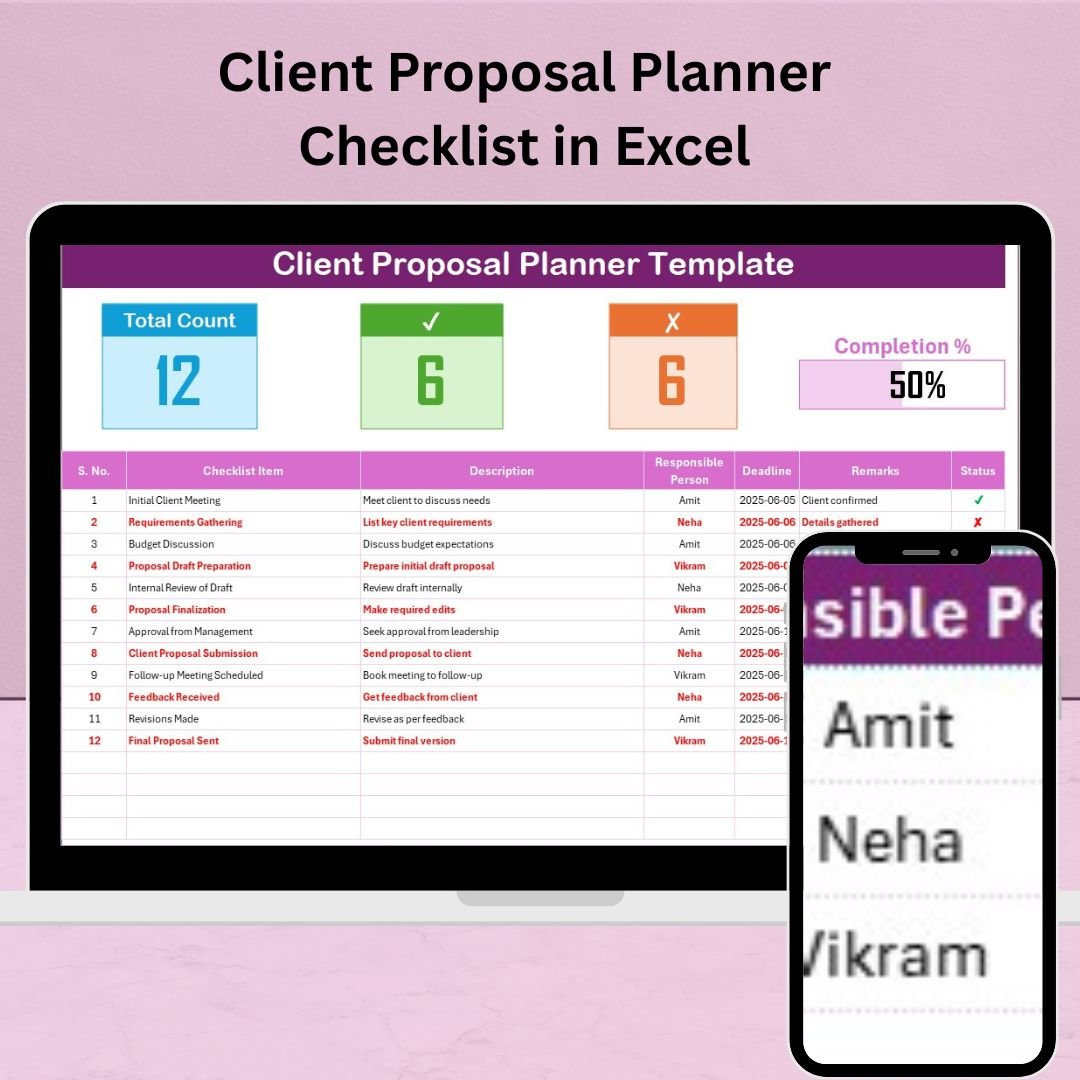
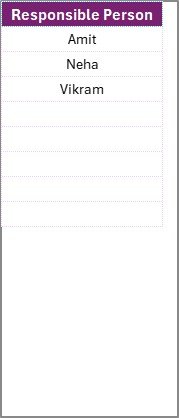
































Reviews
There are no reviews yet.