Managing a budget efficiently requires careful planning and a structured approval process. The Budget Approval Checklist in Excel is the ultimate solution for tracking, organizing, and managing budget approvals seamlessly. Whether you’re handling corporate budgets, project funding, or departmental expenses, this template ensures all financial decisions go through a proper review and approval workflow.
Key Features of the Budget Approval Checklist
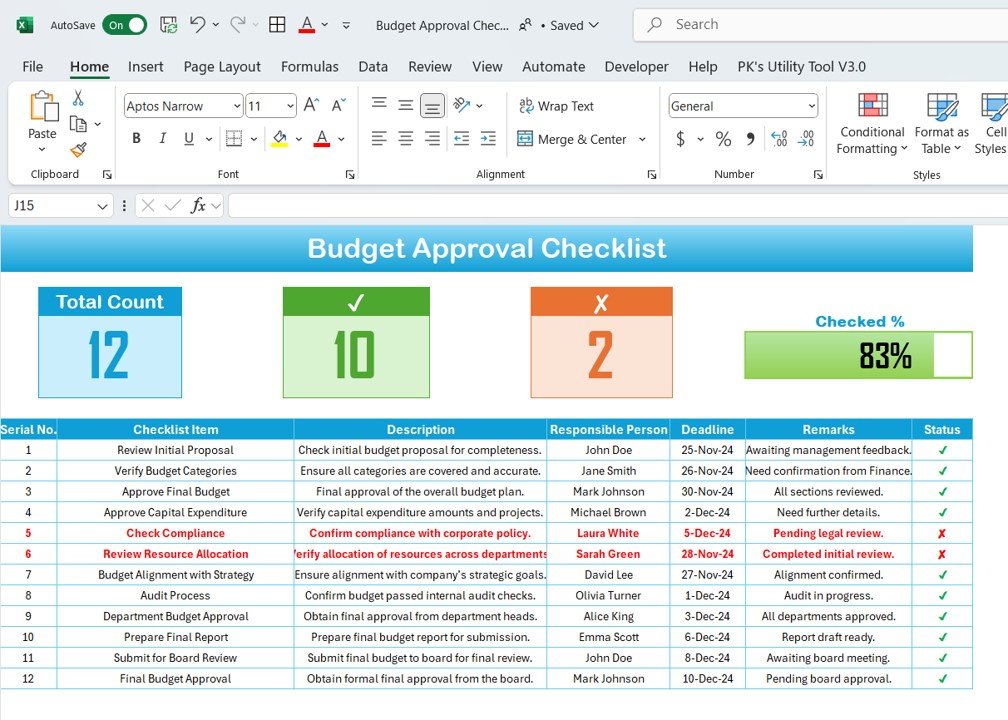
Our Excel-based Budget Approval Checklist is designed to streamline financial decision-making. Here’s what makes it a must-have:
1. Two Organized Worksheets for Easy Navigation
- Budget Approval Checklist Sheet: Tracks every stage of the approval process, from initial review to final budget sign-off.
- List Sheet: Stores the names of responsible persons, making it easy to assign tasks using a dropdown menu.
2. Summary Cards for Quick Progress Overview
At the top of the Budget Approval Checklist, visual summary cards display:
- Total Count – The number of tasks in the approval process.
- Checked Count – The number of completed approvals.
- Crossed Count – The number of pending or incomplete approvals.
- Progress Bar – A visual representation of progress to ensure efficient tracking.
3. Comprehensive Budget Checklist Table
Each budget approval task is systematically structured with:
- Serial No. – Auto-numbered tasks for easy tracking.
- Checklist Item – The budget review task name.
- Description – A clear explanation of each approval stage.
- Responsible Person – Assigned stakeholders for accountability.
- Deadline – Set due dates to ensure timely approvals.
- Remarks – Additional notes or action items for each task.
- Status – Mark tasks as ✔ (completed) or ✘ (pending).
4. Automated Tracking and Compliance Checks
- Ensures regulatory compliance by verifying that budgets meet company policies and legal requirements.
- Promotes transparency by providing a clear view of approval statuses at every level.
- Helps maintain budget accuracy by tracking every financial review step.
Why Do You Need a Budget Approval Checklist?
Using a Budget Approval Checklist is crucial for businesses and organizations managing multiple financial transactions. It helps in:
✔ Preventing Errors – Reduces the risk of financial miscalculations and ensures that budgets align with actual expenses.
✔ Ensuring Accountability – Each task is assigned to a responsible person, making sure all approvals are completed on time.
✔ Streamlining the Process – Eliminates confusion by providing a structured workflow for budget approvals.
✔ Improving Decision-Making – Provides a clear record of approvals for informed financial decisions.
✔ Enhancing Compliance – Ensures that financial approvals adhere to corporate policies and legal standards.
How to Use the Budget Approval Checklist
Follow these simple steps to maximize the benefits of this Excel template:
Step 1: Populate the Checklist Table
- Fill in all budget review stages in the Checklist Item column.
- Provide a brief description for each approval step.
- Assign tasks to a Responsible Person using the dropdown list.
Step 2: Track Progress with the Status Column
- Mark tasks as ✔ (Completed) or ✘ (Pending) to maintain a real-time progress overview.
Step 3: Monitor Approvals Using Summary Cards
- Use the Progress Bar and summary counts to track approvals at a glance.
Step 4: Finalize the Budget
- Once all tasks are marked ✔, your budget is fully approved and ready for implementation.
Who Can Benefit from This Budget Approval Checklist?
This template is perfect for:
- Financial Managers & Accountants – Ensures all financial reviews are documented and approved in sequence.
- Project Managers – Helps track project budget approvals.
- Business Owners – Provides a structured way to approve operational expenses.
- Department Heads – Ensures every department follows proper budget approval workflows.
- Startups & Entrepreneurs – Streamlines financial decision-making with a transparent approval process.
Best Practices for Budget Approval Process
To make the most out of this Budget Approval Checklist, follow these best practices:
⭐ Define Clear Budget Categories – Ensure all expenses are properly categorized before approval.
⭐ Set Realistic Deadlines – Avoid delays by ensuring each approval step has a fixed due date.
⭐ Assign Approvals to the Right People – Make sure financial decisions are reviewed by authorized personnel.
⭐ Perform Regular Audits – Revisit past approvals to identify areas of improvement.
⭐ Track and Analyze Budget Performance – Compare approved budgets with actual expenditures to improve future planning.
Why Choose This Budget Approval Checklist?
🔹 Fully Editable – Customize the checklist to fit your company’s unique budget approval process.
🔹 User-Friendly – No complex formulas—just enter data, assign tasks, and track approvals effortlessly.
🔹 Time-Saving – Automates financial tracking, reducing manual errors and speeding up approvals.
🔹 Instant Download – Get started immediately with a ready-to-use Excel checklist.
Click hare to read the Detailed blog post
Visit our YouTube channel to learn step-by-step video tutorials

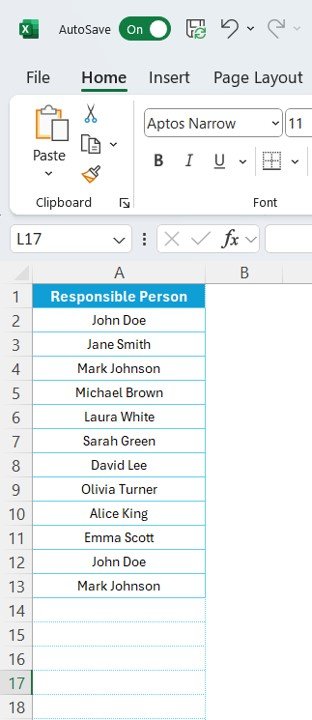










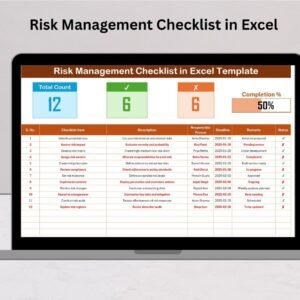








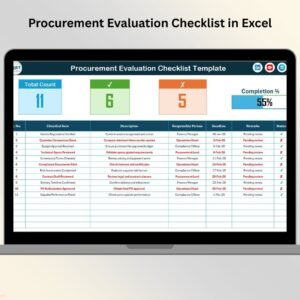










Reviews
There are no reviews yet.