The Workplace Safety Checklist in Google Sheets is an essential tool for organizations to ensure a safe and compliant work environment. This checklist offers a structured approach to monitoring and evaluating workplace safety, helping teams address potential hazards and maintain regulatory compliance. It’s designed to simplify safety audits, reduce risks, and ensure that all safety protocols are regularly reviewed and enforced.
By utilizing this Google Sheets-based template, businesses can ensure continuous safety monitoring and improve the overall workplace safety culture.

Key Features of the Workplace Safety Checklist in Google Sheets
📋 Comprehensive Coverage
-
Safety Checklist Categories: Includes sections for emergency procedures, equipment safety checks, hazard identification, and compliance with local and international safety regulations.
-
Hazard Identification: Identify and assess safety risks and hazards in various areas, ensuring prompt action is taken to address them.
🔄 Customizable Templates
-
Tailored for Your Needs: Easily adapt the checklist to suit specific workplace requirements, whether you’re in manufacturing, office environments, or any other industry.
-
Flexible and Easy to Update: Make modifications based on changing safety regulations or business needs.
💻 Real-Time Collaboration
-
Cloud-Based Access: The Google Sheets template allows multiple team members to access and update the checklist in real-time, promoting collaboration and ensuring accountability.
-
Instant Updates: Changes made by one user are instantly visible to others, allowing your team to stay synchronized in maintaining safety standards.
📝 Audit-Ready Documentation
-
Track Inspections: Keep a detailed log of safety inspections, findings, and corrective actions taken. This is valuable for reporting and audits.
-
Compliance Assurance: Regularly updated safety documentation helps ensure your workplace stays in line with regulatory requirements and standards.
Benefits of Using the Workplace Safety Checklist in Google Sheets
✅ Improved Safety Awareness
The checklist helps to actively monitor and address safety issues, creating a safer work environment and reducing accidents and risks.
✅ Regulatory Compliance
Ensure your organization meets local and international safety regulations, reducing the risk of fines, penalties, or legal issues.
✅ Enhanced Operational Efficiency
Streamline your safety inspection process, saving time and resources while maintaining high safety standards across your operations.
✅ Accessible and Cost-Effective
With the Google Sheets template, there’s no need for costly software. It’s a cost-effective solution accessible to businesses of all sizes.
Getting Started with Your Workplace Safety Checklist in Google Sheets
-
Download the Template: Start by downloading the Workplace Safety Checklist template to get started.
-
Customize the Checklist: Adjust the checklist to reflect the specific safety protocols and procedures of your organization.
-
Implement Regular Inspections: Schedule regular safety inspections using the checklist to identify and address potential hazards.
-
Track Progress: Monitor the completion status of each safety task and ensure corrective actions are taken when necessary.
-
Collaborate and Update: Share the checklist with team members and update it regularly to stay aligned with any changes in safety requirements or regulations.
By using the Workplace Safety Checklist in Google Sheets, your organization can ensure that safety protocols are consistently followed, risks are minimized, and employees are kept safe.
Click here to read the Detailed blog post
Workplace Safety Checklist in Google Sheets
Visit our YouTube channel to learn step-by-step video tutorials
YouTube.com/@PKAnExcelExpert


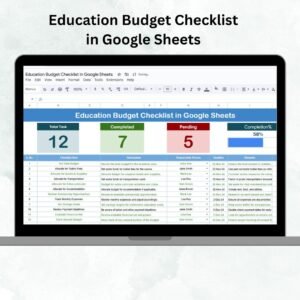
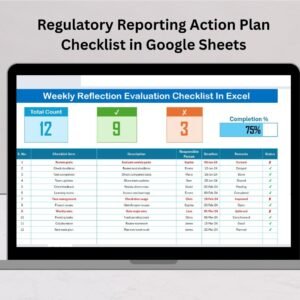
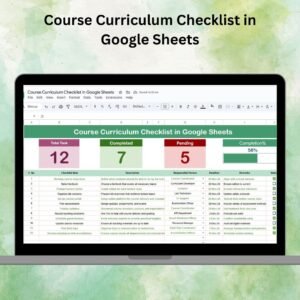

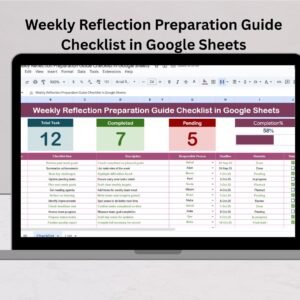

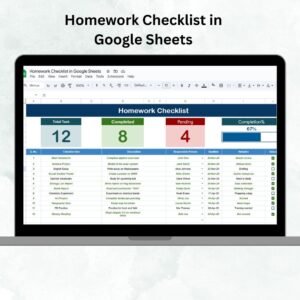
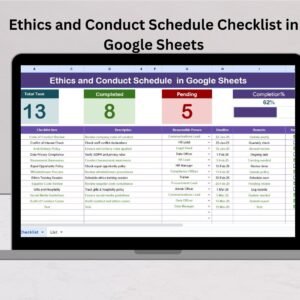
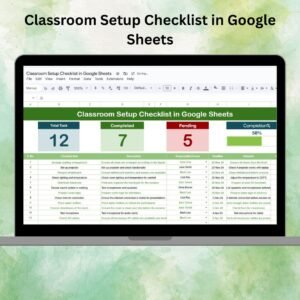
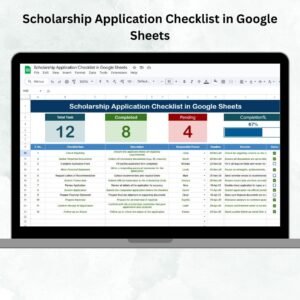
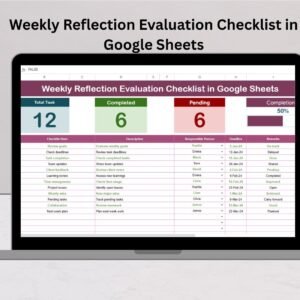
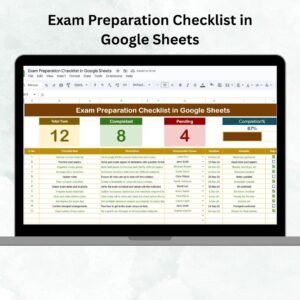

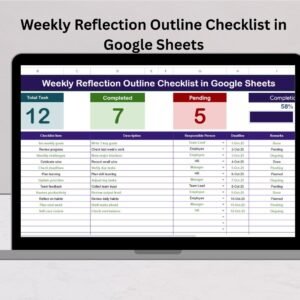

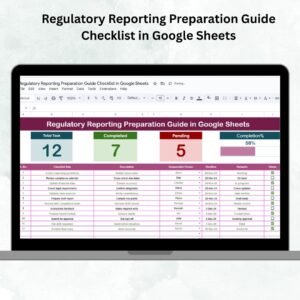

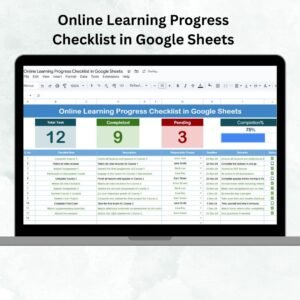

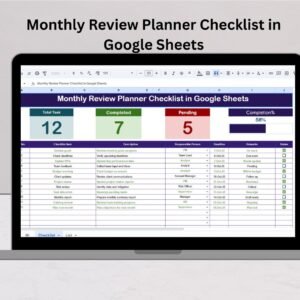



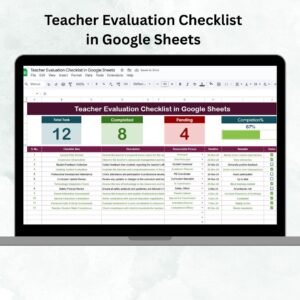


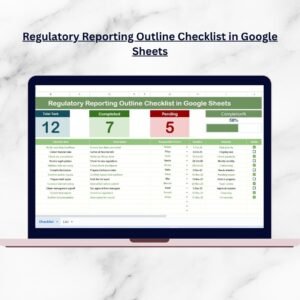
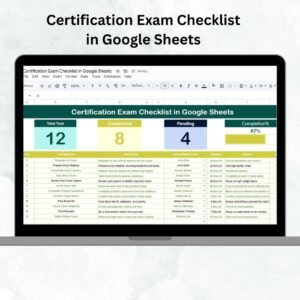


Reviews
There are no reviews yet.