Running a hospital, school, office, or any customer-facing organization means one thing: visitor feedback matters. But if you’re still managing feedback manually or across spreadsheets, it’s time to level up.
Introducing the Visitor Feedback Tracker in Excel – a fully automated, VBA-powered Excel tool designed to collect, manage, and analyze visitor feedback without any coding skills required. Whether you’re aiming to enhance service quality or identify recurring issues, this ready-to-use tool makes your job easier and more effective.
Built with simplicity and powerful automation in mind, this tool is ideal for reception desks, front office teams, or operations managers who want actionable insights at their fingertips.
✨ Key Features of Visitor Feedback Tracker in Excel
✅ Login Form with Role-Based Access
Add a layer of security with a customizable login form. Only authorized users can enter or update records—keeping your data safe and secure.
✅ Main Form Control Panel
The central hub lets users easily navigate to key features such as adding feedback, updating entries, deleting incorrect records, or jumping to the dashboard—all with just a few clicks.
✅ Interactive Dashboard with Slicers and Charts
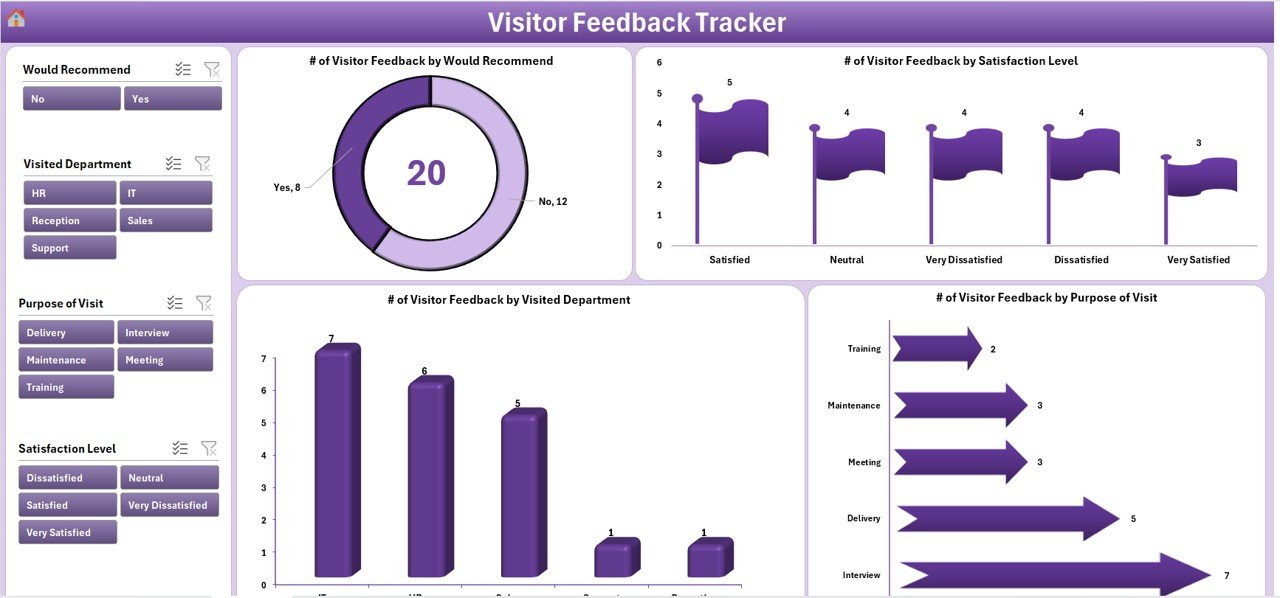
Get real-time visual insights using built-in charts:
-
Doughnut Chart: Feedback by “Would Recommend”
-
Flag Chart: Feedback by “Satisfaction Level”
-
Column Chart: By Department
-
Bar Chart: By Purpose of Visit
✅ Automated Data Entry Form
With the click of a button, open a smooth data entry form to capture:
-
Visitor Name, Contact, Department, Purpose of Visit
-
Satisfaction level, Recommendation, Feedback comments
✅ Manage Lists for Custom Dropdowns
Easily edit departments, purposes, and satisfaction levels without touching the core code.
✅ User Management System
Create, edit, or delete users and change passwords directly within Excel.
✅ Back-End Pivot Sheet
Charts are powered via a backend Pivot Table. It’s hidden—but does all the heavy lifting for the dashboard visuals.
📦 What’s Inside the Visitor Feedback Tracker?
You’ll receive:
-
🧾 Excel file with built-in VBA functionality
-
🔒 Login Form and User Management system
-
📋 Feedback Entry Form with Submit, Update, and Delete features
-
📊 Live Dashboard with 4 customizable charts
-
🔧 Manage List and Settings sheets for dynamic dropdowns
No add-ins. No external software. Just Excel at its best.
⚙️ How to Use the Visitor Feedback Tracker
-
Login using your credentials (Admin1 / abcd by default).
-
Navigate to the Main Form Panel.
-
Click “Add New Record” to open the data entry form.
-
Fill in all visitor details and click Submit.
-
Use the Update/Delete buttons for editing entries.
-
Head to the Dashboard tab to view auto-generated insights.
-
Update the Manage List tab to customize dropdowns.
-
Use User Management to add new staff access.
That’s it! The system handles the rest. ✅
👥 Who Can Benefit from This Tool?
This tracker is ideal for:
-
🏥 Hospitals – Monitor patient & visitor experiences
-
🏫 Schools & Colleges – Track parent or student feedback
-
🛒 Retail Stores – Analyze customer service insights
-
🏢 Offices – Collect visitor impressions and suggestions
-
🏛️ Government Offices – Manage citizen feedback logs
🔥 Why Choose This Feedback Tracker?
-
⚡ Instant Dashboard Updates with every record entry
-
🧩 Fully Customizable without writing any code
-
💬 Boost Visitor Satisfaction by acting on real-time data
-
💼 Professional & Easy-to-Use Interface
-
🔐 Safe, Secure, and Local File Storage
With no subscription fees, no cloud dependencies, and no complexity—this tool is a one-time solution to all your feedback tracking needs.
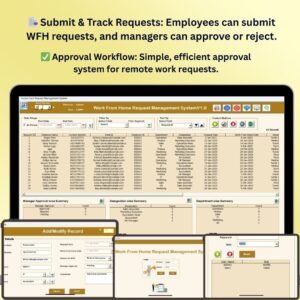

Reviews
There are no reviews yet.