Managing vendor risk isn’t just about contracts — it’s about protecting your organization from financial, operational, and compliance threats. ⚙️ The Vendor Risk Assessment Schedule Checklist in Excel is your all-in-one, ready-to-use tool for tracking vendor assessments, scheduling reviews, and ensuring accountability across teams.
Designed for procurement, IT, finance, and compliance professionals, this checklist streamlines the entire risk-monitoring workflow. It replaces scattered spreadsheets and manual tracking with a structured Excel template featuring automated progress tracking, dropdown assignments, and color-coded insights. ✅
⚙️ Key Features of Vendor Risk Assessment Schedule Checklist in Excel
📊 Interactive Progress Dashboard – Instantly view completed, pending, and overdue assessments through dynamic summary cards.
🎯 Automated Progress Bar – Visualize completion status automatically as you update tasks.
👥 Responsibility Assignment – Assign each vendor or task to a responsible person using dropdown lists.
📅 Deadline Tracking – Keep all assessment timelines visible and on schedule.
💾 Two-Sheet Structure – Includes a main checklist and a supporting list sheet for responsible persons.
🔄 Color-Coded Indicators – Easily distinguish between completed (✔) and pending (✘) items.
🧮 Formula-Driven Automation – Real-time metrics update as data changes.
💡 Fully Customizable – Add columns, modify colors, or create new risk parameters effortlessly.
💻 Excel-Based Simplicity – No extra software required — works anywhere Microsoft Excel runs.
📦 What’s Inside the Checklist Template
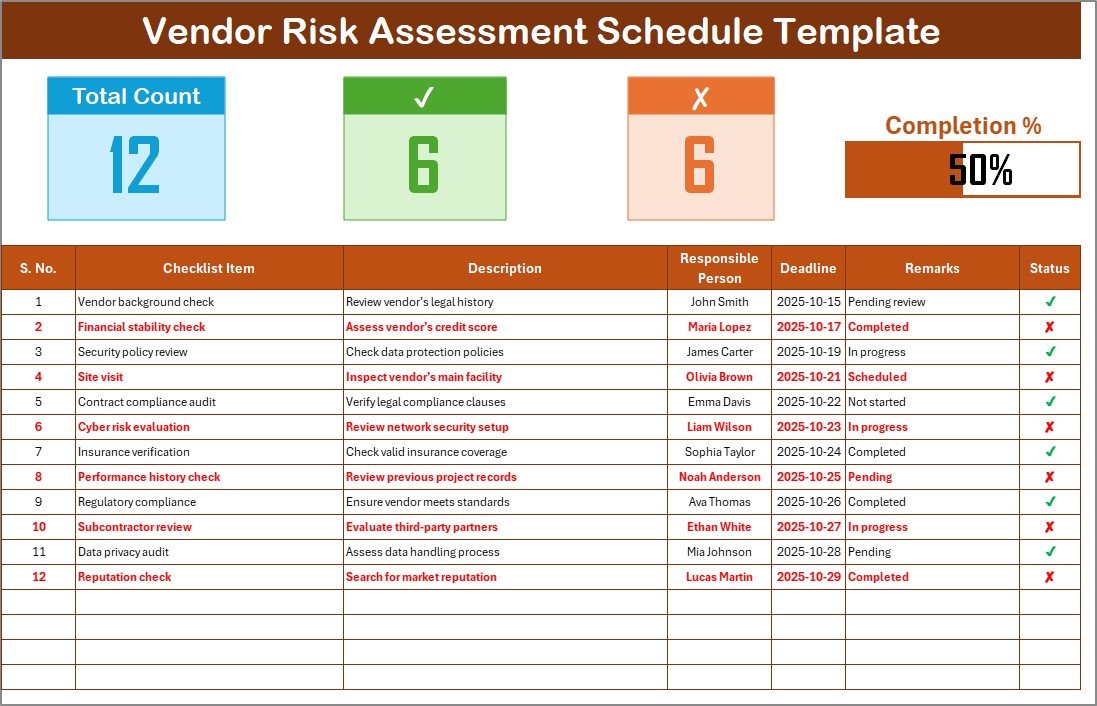
This Excel file contains two functional worksheet tabs that make vendor-risk management intuitive and organized:
1️⃣ Vendor Risk Assessment Checklist Sheet –
• The main control panel where you record all vendor assessments.
• Includes summary cards showing Total Count, Checked Count, Pending Count, and Progress Percentage.
• Features a progress bar that updates automatically based on completion status.
• Designed with filters and dropdowns for effortless navigation.
2️⃣ List Sheet –
• Maintains a centralized list of responsible persons or departments.
• Feeds dropdowns on the main sheet to standardize names and avoid manual errors.
• Simplifies reassignment and updates during audits or staff changes.
Together, these sheets ensure your entire vendor-risk program stays transparent, auditable, and efficient.
🧭 How to Use the Vendor Risk Assessment Schedule Checklist
🪄 Step 1: List vendors and their respective assessment areas (security, finance, compliance, etc.).
👤 Step 2: Assign a responsible person from the dropdown list.
📅 Step 3: Enter due dates for each assessment task.
✔️ Step 4: Mark tasks ✔ when completed or ✘ when pending.
📈 Step 5: Watch the progress bar update automatically.
🔍 Step 6: Use filters to focus on overdue or high-risk items.
That’s it! Your vendor-risk monitoring is now streamlined, visual, and audit-ready.
👥 Who Can Benefit from This Checklist
🏢 Procurement Teams: Track vendor contracts, certifications, and compliance deadlines.
💰 Finance Departments: Monitor vendor credit risk and payment accuracy.
🖥️ IT Security Teams: Evaluate third-party data access and cyber risk.
⚖️ Compliance Officers: Ensure vendors meet regulatory and audit requirements.
🏭 Operations Managers: Measure vendor performance and service reliability.
🧾 Auditors & Consultants: Use for risk reviews and vendor performance validation.
No matter your industry — finance, healthcare, manufacturing, or IT — this Excel checklist brings order, visibility, and confidence to vendor risk management.
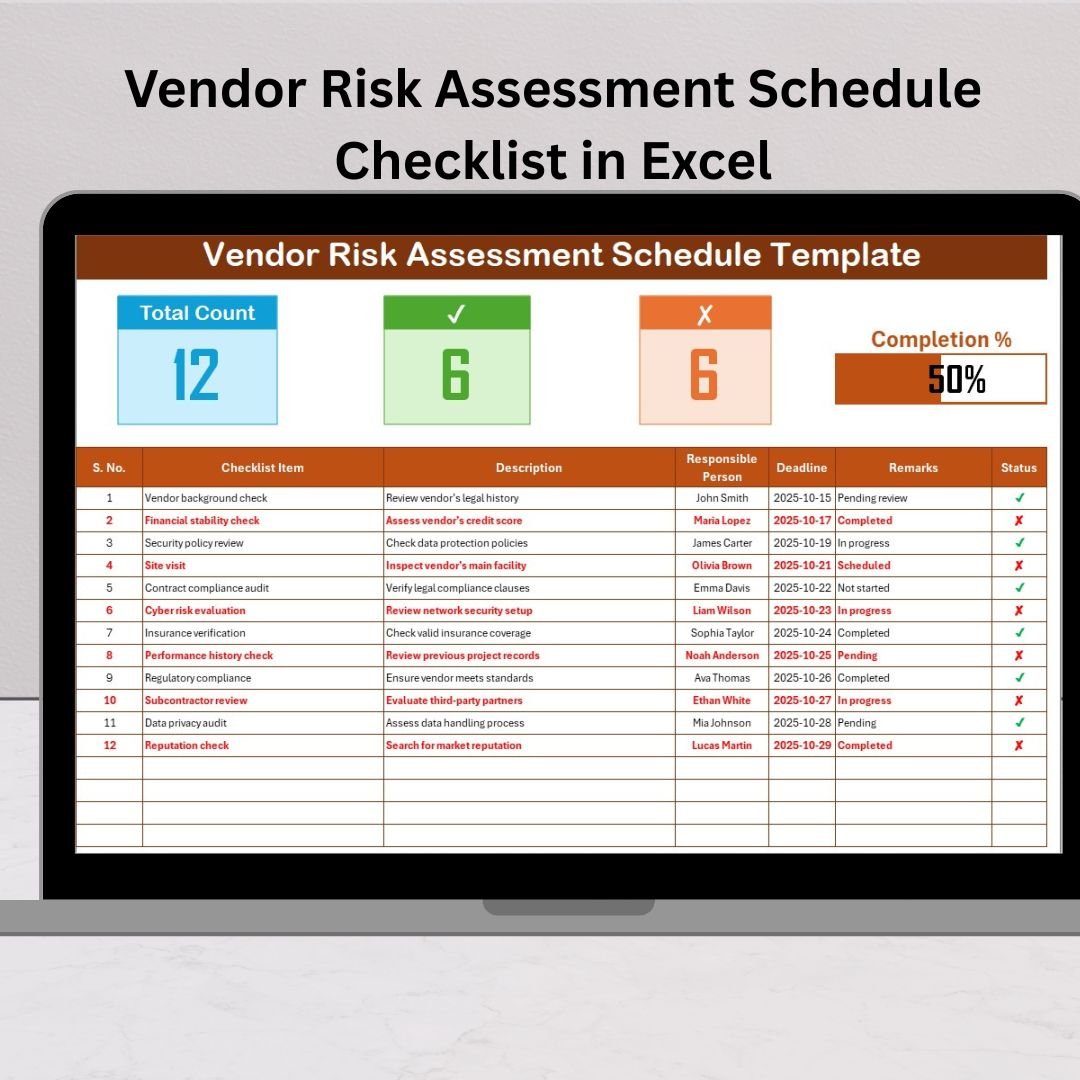
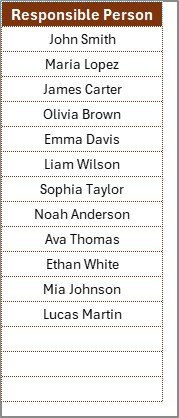




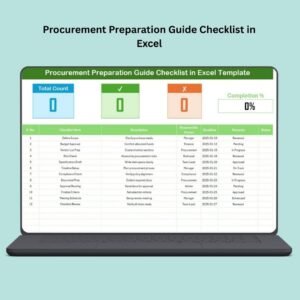

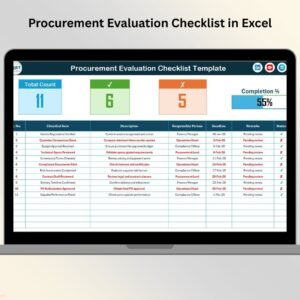















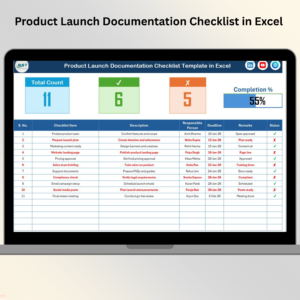





Reviews
There are no reviews yet.