The Project Plan Template in Google Sheets is an essential tool designed to help organizations and teams efficiently manage and track their projects. This template provides a structured framework to plan, organize, and execute project tasks, ensuring that all goals are met within the specified time and budget. With Google Sheets, teams can collaborate in real-time, making it easier to monitor progress, share updates, and ensure that no task is overlooked.
By using this template, teams can streamline their project workflows, stay on top of deadlines, allocate resources effectively, and ensure the overall success of the project.

Key Features of the Project Plan Template in Google Sheets
📋 Structured Project Planning
-
Task Breakdown: Divide the project into manageable tasks or milestones, each with clear objectives, deadlines, and responsible team members.
-
Task Assignment: Assign specific tasks to team members, promoting accountability and ensuring that each part of the project is covered.
⏰ Comprehensive Scheduling
-
Timeline Visualization: Use Gantt charts or other visual tools to track project timelines, task durations, and dependencies, providing a clear overview of progress.
-
Milestone Tracking: Set and track key project milestones to ensure timely progress and that the project stays on track.
💻 Resource and Budget Management
-
Resource Allocation: Plan and allocate resources (e.g., team members, materials, equipment) to tasks, ensuring optimal utilization and avoiding bottlenecks.
-
Budget Tracking: Keep track of project expenses, budgets, and financial resources to ensure that the project stays within financial limits.
📊 Collaborative and Customizable
-
Real-Time Collaboration: Share and update the project plan with your team in real-time, making it easier to communicate and collaborate on tasks.
-
Customizable Template: Adapt the template to suit your specific project needs by modifying sections, adding new tasks, or adjusting timelines.
🔧 Task Progress Monitoring and Reporting
-
Progress Tracking: Monitor the progress of each task with status indicators such as “Not Started,” “In Progress,” or “Completed.”
-
Reporting Capabilities: Generate reports on project status, resource usage, and budget allocation, helping stakeholders stay informed and make timely decisions.
Benefits of Using the Project Plan Template in Google Sheets
✅ Improved Project Organization
Centralize all project tasks, schedules, resources, and budgets in one place, making it easier to track and manage every aspect of the project.
✅ Enhanced Team Collaboration
Allow team members to access and update the project plan in real-time, fostering better communication and collaboration.
✅ Better Time and Resource Management
Optimize the allocation of resources and ensure that tasks are completed on time, helping to prevent delays and resource shortages.
✅ Data-Driven Decision Making
Use visual reports and data to make informed decisions, adjust project timelines, and allocate resources effectively to meet deadlines.
Getting Started with Your Project Plan Template in Google Sheets
-
Download the Template: Obtain the Project Plan Template to get started.
-
Define Project Tasks and Milestones: Break down your project into smaller, actionable tasks and set milestones that reflect key deliverables.
-
Assign Responsibilities: Assign each task to specific team members, ensuring accountability for task completion.
-
Set Project Timelines: Define task deadlines, set up timelines, and use visual tools like Gantt charts to monitor project progress.
-
Track Budget and Resources: Set up a section for resource allocation and budget tracking to stay on top of costs and resources.
-
Monitor Progress: Regularly update the plan to track progress, adjust timelines if necessary, and ensure that everything stays on track.
By using the Project Plan Template in Google Sheets, you can streamline your project management processes, keep your team aligned, and ensure that all tasks are completed efficiently and on time.
Click here to read the Detailed blog post
Project Plan Template in Google Sheets
Visit our YouTube channel to learn step-by-step video tutorials
Youtube.com/@NeotechNavigators





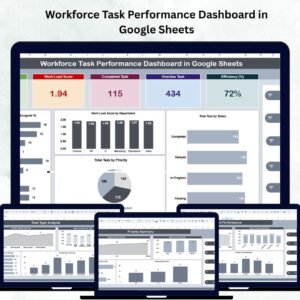
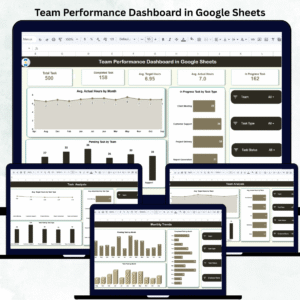

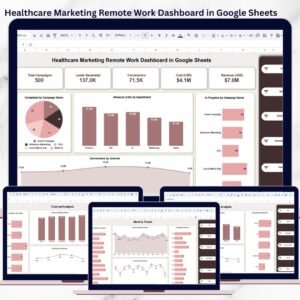


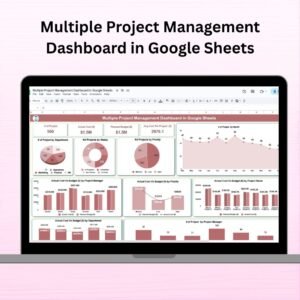
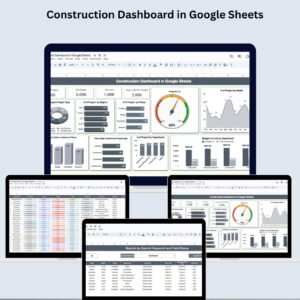










Reviews
There are no reviews yet.