The Project Management Checklist in Google Sheets is a comprehensive tool designed to help project managers and teams stay organized and ensure that all tasks and milestones are tracked and completed on time. This checklist template provides a clear, step-by-step guide for managing a project, from start to finish. With its easy-to-use format and customizable features, you can effectively plan, monitor, and execute your projects with precision and clarity.
This template includes task tracking, deadlines, team assignments, and status updates, ensuring that everyone involved in the project stays on the same page. Whether you’re handling a small project or a large team, the Project Management Checklist will help you stay organized, on track, and in control of every aspect of your project.

Key Features of the Project Management Checklist in Google Sheets
📌 Comprehensive Task Management
The checklist includes a detailed task list that covers every step of the project. From initial planning to task completion, you can monitor every action and deadline to ensure the project progresses smoothly.
🛠 Customizable Fields
You can easily modify the template to fit your specific project needs. Add or remove tasks, change deadlines, assign tasks to team members, and track progress, all within one Google Sheets document.
💡 Real-Time Collaboration
Since it’s built in Google Sheets, this checklist allows for real-time collaboration. Multiple team members can access the document simultaneously, updating the status and adding comments as they work, ensuring the project stays aligned with the team’s goals.
🔢 Clear Status Indicators
Track the status of tasks with color-coded labels (e.g., Not Started, In Progress, Completed). This makes it easy to identify which tasks need attention and which are on track, providing you with a clear view of the project’s progress at a glance.
🚀 Simple Yet Effective Design
The template is designed to be simple and user-friendly, making it easy to navigate and understand, even for those with limited experience in project management.
📊 Progress Tracking and Reporting
Track your project’s progress with ease by updating the task completion status. This checklist also allows you to generate reports on the project’s overall progress, helping stakeholders stay informed and updated on key milestones.
⚙ Easy Setup and Customization
Setting up the checklist is quick and simple, with no technical skills required. The template is ready to use, and customization can be done with just a few clicks to adapt the checklist to your project’s unique needs.
🚀 Why You’ll Love the Project Management Checklist in Google Sheets
✅ Comprehensive Task Tracking – Monitor every task, deadline, and milestone. ✅ Real-Time Collaboration – Work with your team on the project in real-time, with live updates. ✅ Customizable Fields – Adapt the checklist to fit your specific project and team. ✅ Easy Progress Monitoring – Quickly assess which tasks are on track and which need attention. ✅ Simple and Efficient – Easy to use, with no advanced skills required for setup.
📂 What’s Inside the Project Management Checklist in Google Sheets?
- Task Tracking: Monitor every task, with start and end dates, deadlines, and assigned team members.
- Customizable Columns: Add additional fields as needed to match your project’s needs.
- Real-Time Updates: Team members can update their status and track project progress simultaneously.
- Progress Indicators: Easily visualize task status with color-coded labels.
- Clear Instructions: Simple, easy-to-follow setup for quick implementation.
🔍 How to Use the Project Management Checklist in Google Sheets
1️⃣ Download the Template – Instantly access the Google Sheets template upon purchase. 2️⃣ Customize Your Project – Modify tasks, add deadlines, and assign team members. 3️⃣ Track Progress – Use the color-coded system to monitor task status and completion. 4️⃣ Collaborate in Real-Time – Share the checklist with your team and update the status as work progresses. 5️⃣ Generate Reports – Track and report on your project’s progress to stakeholders easily.
🎯 Who Can Benefit from the Project Management Checklist in Google Sheets? 🔹 Project Managers
🔹 Team Leaders
🔹 Business Owners
🔹 Marketing Teams
🔹 Product Managers
🔹 Anyone working on complex projects that require organized task tracking
Stay organized and in control of every aspect of your project with the Project Management Checklist in Google Sheets. Streamline task tracking, keep your team on the same page, and ensure project success with this comprehensive and customizable checklist template.
Click here to read the Detailed blog post
https://neotechnavigators.com/project-management-checklist-in-google-sheets/
Visit our YouTube channel to learn step-by-step video tutorials
Visit our YouTube channel to learn step-by-step video tutorials
Youtube.com/@NeotechNavigators



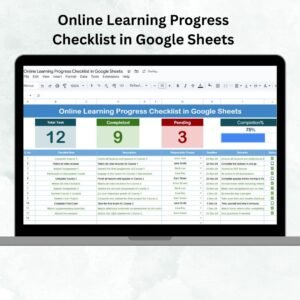





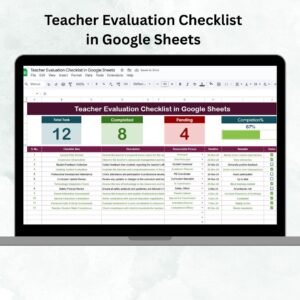







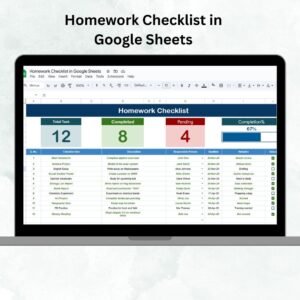
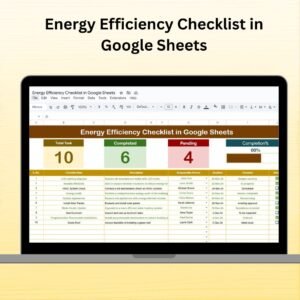
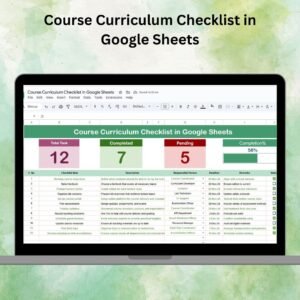
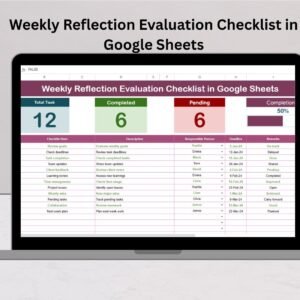
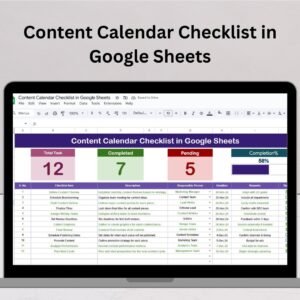

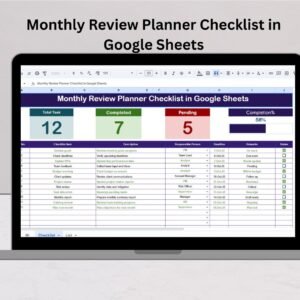

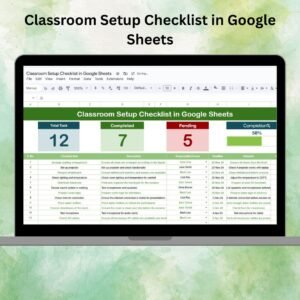


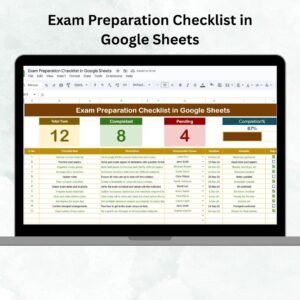
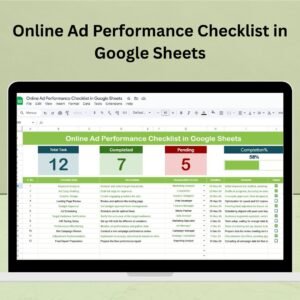


Reviews
There are no reviews yet.