Running a successful photography business today takes more than just talent behind the lens—you need data clarity, performance visibility, and strategic insights to stay competitive. That’s exactly where our Photography Business KPI Dashboard in Google Sheets shines.Photography Business KPI Dashboard in Google Sheets
This ready-to-use, smartly structured spreadsheet dashboard empowers photographers—whether freelancers, studios, or agencies—to track business-critical KPIs such as bookings, revenue, marketing performance, client satisfaction, and more 📊📷.
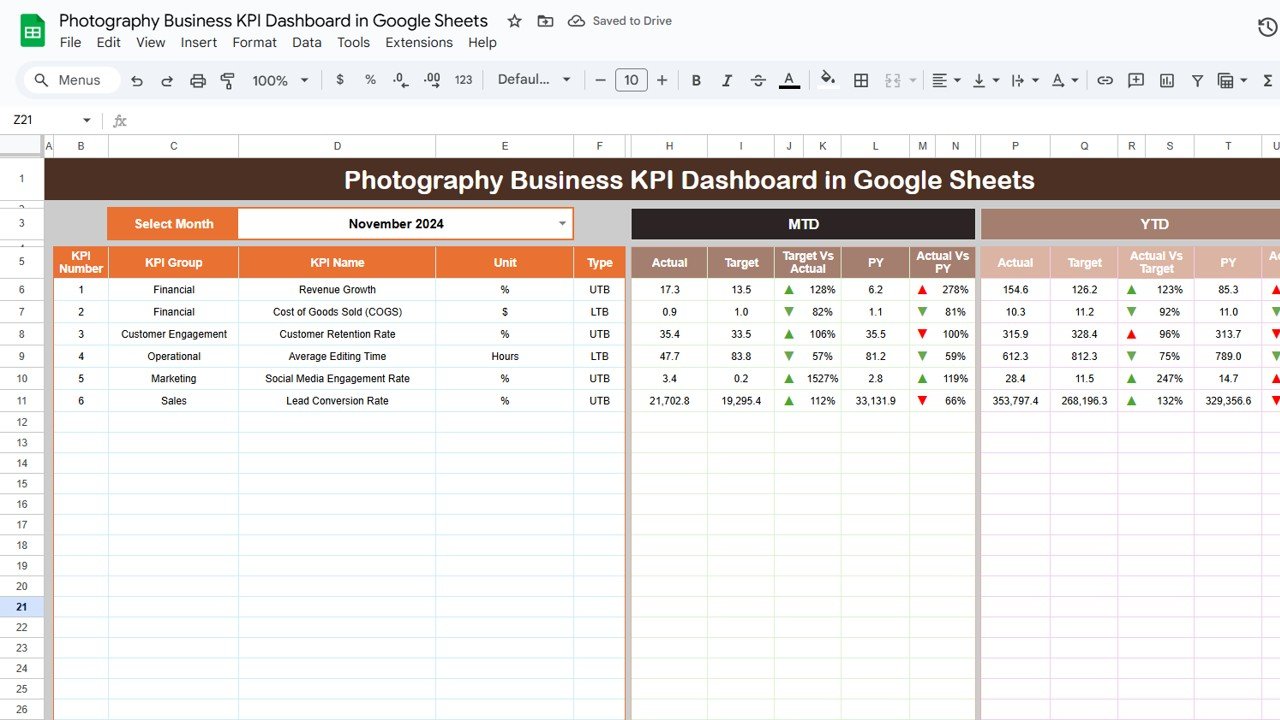
📖 What Is the Photography Business KPI Dashboard?
The Photography Business KPI Dashboard is a Google Sheets-based tracking system that allows you to input, visualize, and monitor your monthly and yearly business performance. It includes 6 interconnected worksheet tabs that collectively offer:
✅ Visual Trends
✅ Month-to-date (MTD) and Year-to-date (YTD) Comparisons
✅ KPI Direction Indicators (↑↓)
✅ Automatic Target Comparison
✅ Historical Year Analysis
No coding or paid software required—just open, input, and analyze your progress in real-time.
📊 What’s Inside the Dashboard?
1️⃣ Dashboard Sheet Tab
-
🔄 Dynamic month selector
-
✅ MTD & YTD Actual vs Target vs Previous Year
-
📈 Up/Down Arrows (green/red) to show trends
-
🎯 Instant performance summary
2️⃣ KPI Trend Sheet Tab
-
📌 Choose KPI from dropdown
-
📁 Includes KPI Group, Unit, Type (LTB/UTB)
-
🔍 Short definition and tracking formula
3️⃣ Actual Number Sheet Tab
-
✍️ Manually enter MTD & YTD Actuals
-
🗓️ Set the first month of your year
-
🧮 Automatically maps month-wise values
4️⃣ Target Sheet Tab
-
🎯 Enter targets for each KPI
-
🚦 Essential for progress measurement
5️⃣ Previous Year Sheet Tab
-
📆 Maintain last year’s data for comparison
-
🔁 Strategic year-over-year analysis
6️⃣ KPI Definition Sheet Tab
-
📝 Add/edit KPIs, definitions, units, and types
-
📘 Reference for all KPI logic and measurement
📌 Why Photographers Need This Dashboard
📷 Tracking your success should be as precise as your camera lens! This dashboard helps you:
-
Eliminate guesswork in business planning
-
Evaluate your pricing, booking rates, and marketing ROI
-
Align goals with actual results
-
Plan your next shoot with confidence, not assumptions
-
Identify what’s working—and what needs fixing
💡 Advantages of This Google Sheets Dashboard
✅ No Software Fees – 100% Google Sheets-based
✅ Dynamic Controls – Select KPI, month, or data source
✅ Visual Reporting – Instantly see trends, strengths, and drops
✅ Year-over-Year Insights – Always know if you’re progressing
✅ Flexible & Scalable – Add your own KPIs and targets easily
✅ Real-Time Feedback – See performance immediately upon data entry
✅ Beginner Friendly – Built for photographers, not analysts
✅ Mobile Accessible – Update on the go with Google Sheets app
🚀 Best Practices for Maximum Impact
🗓️ Update actuals monthly (or weekly)
📊 Review KPI trends before planning campaigns
🎯 Set realistic, achievable goals based on history
👨👩👧👦 Train your team if collaborating
💾 Backup your file regularly
📂 Duplicate the file each fiscal year
🛠️ Customize & Expand
🔗 Integrate with Google Forms or CRM for auto-updates
🧾 Add client satisfaction scores
💰 Add profit, expense, or ROI metrics
📷 Track most popular photography styles or services
🔮 Build forecast charts with historical data
🎯 Who Is This Dashboard For?
-
Freelance photographers 📷
-
Wedding, portrait, or event studios 💍
-
Photography agencies and creative firms 🏢
-
Photojournalists or commercial photographers 📰
-
Visual content creators with a data-driven mindset 🔍
Click here read detailed blog post
Watch the step-by-step video Demo:
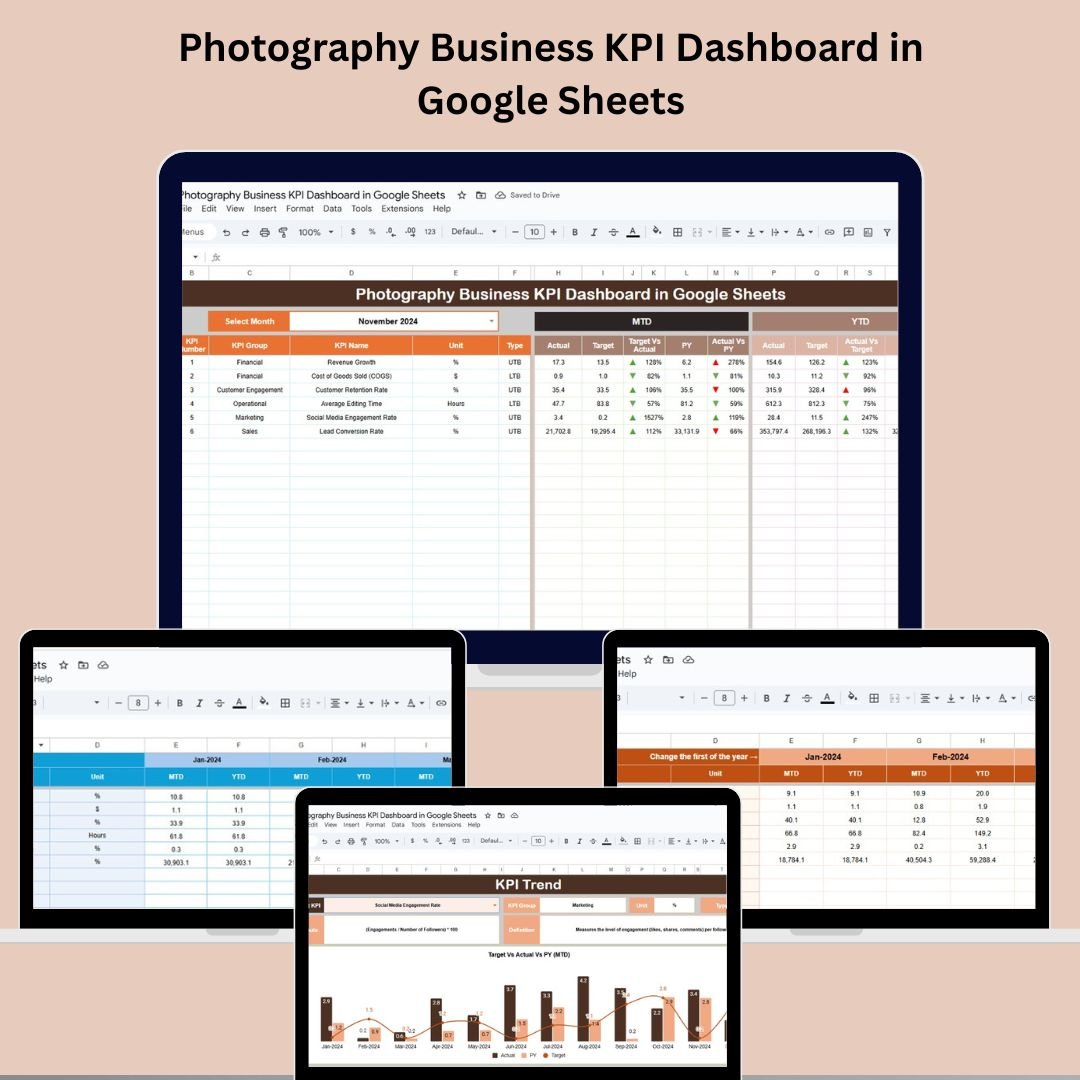
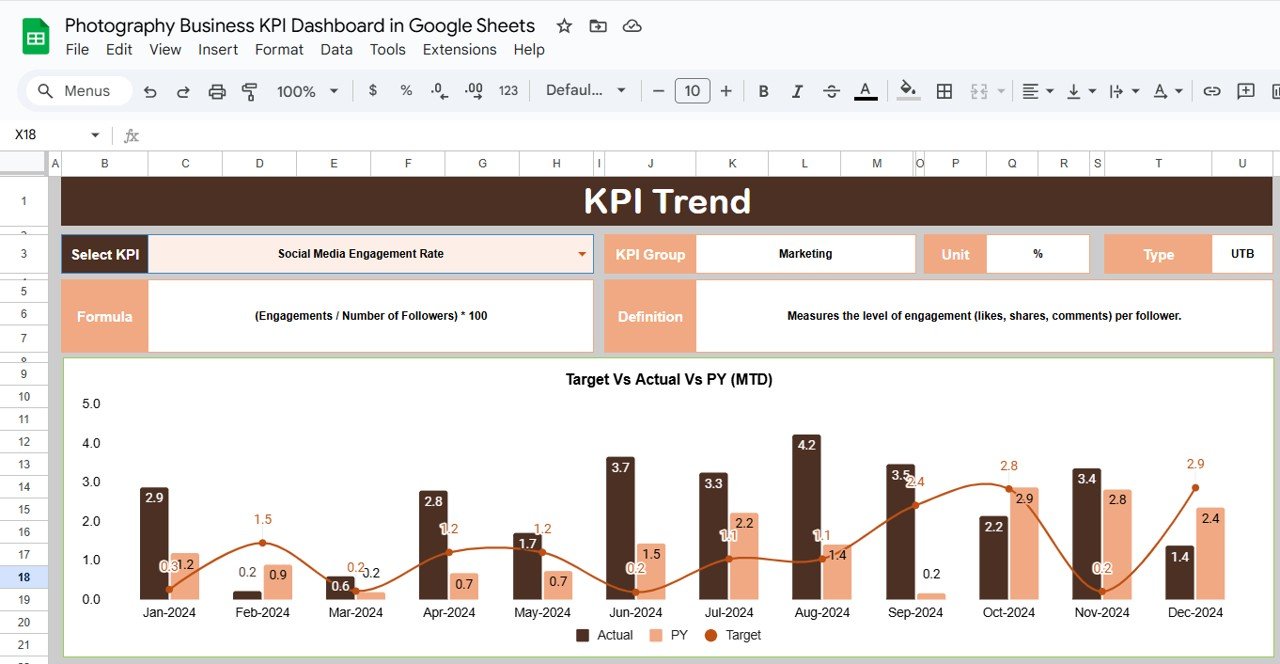
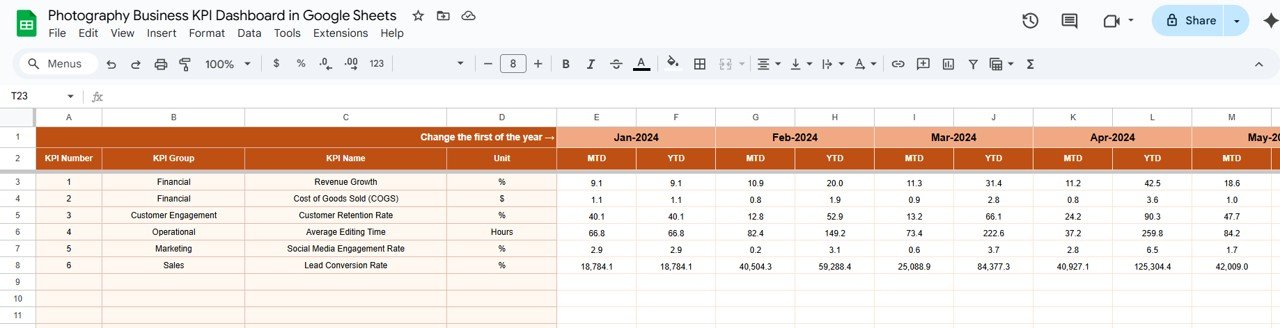
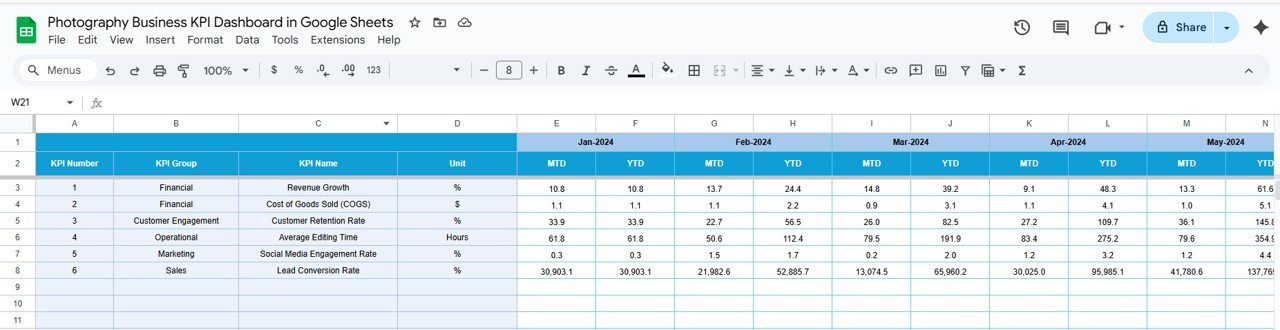
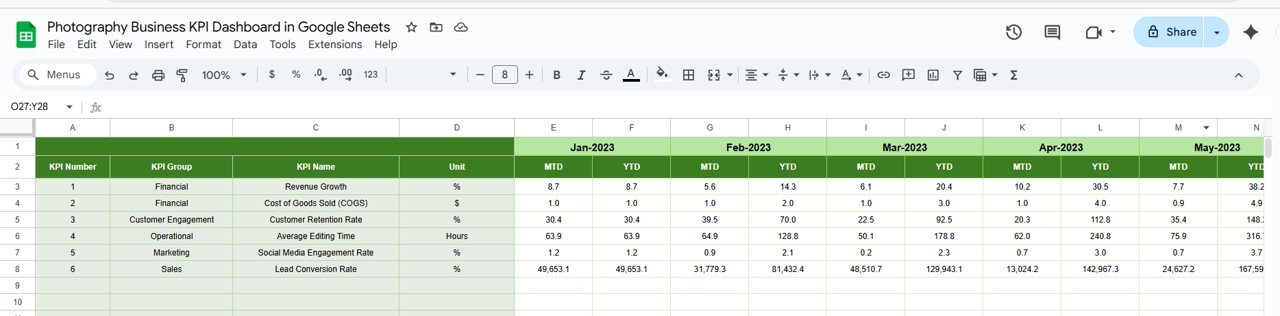
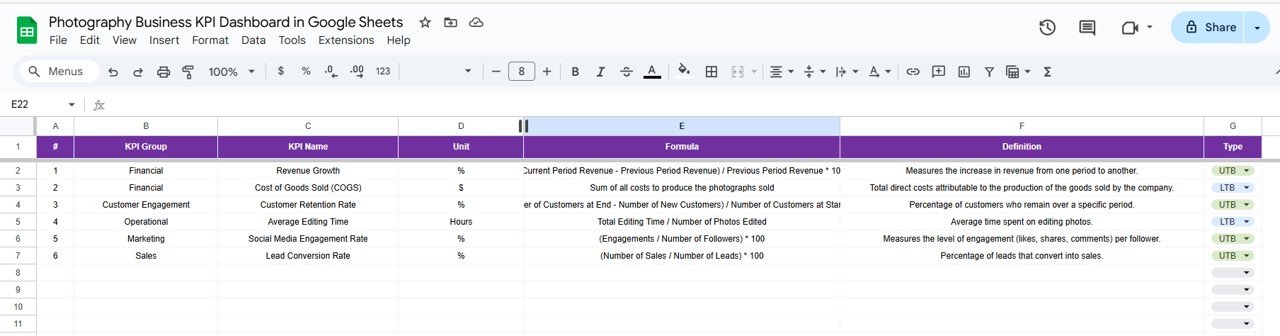


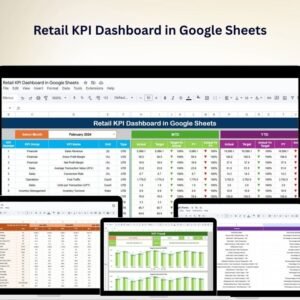



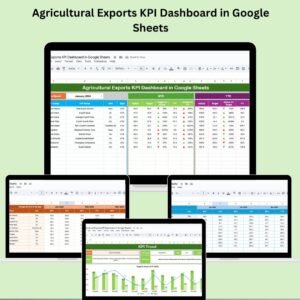

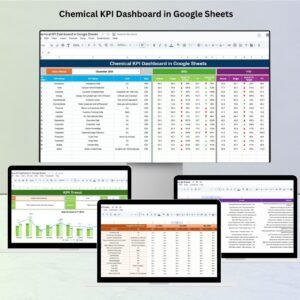

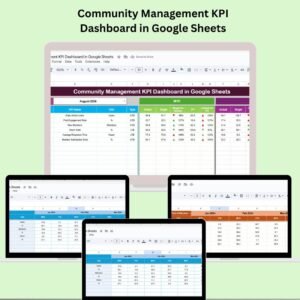




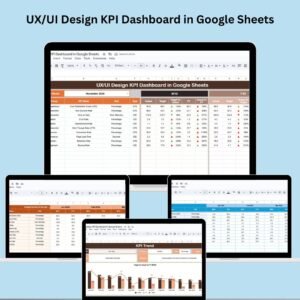



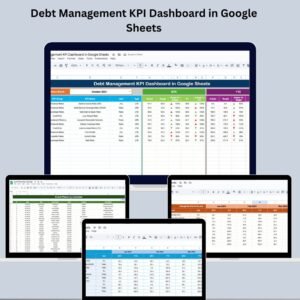


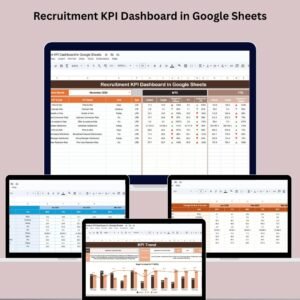
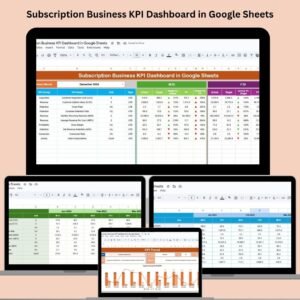

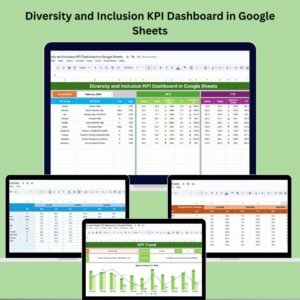
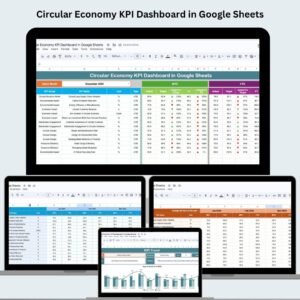



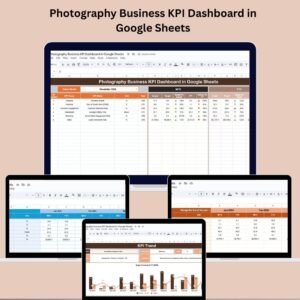
Reviews
There are no reviews yet.