Managing performance reviews can be overwhelming — especially when dealing with large teams and multiple departments. The Performance Review Calendar in Google Sheets is a ready-to-use, fully customizable template designed to streamline your review process, keep everyone aligned, and ensure no evaluation is missed.
This tool provides annual, monthly, and daily views to help HR teams, managers, and executives plan performance evaluations effectively. With centralized scheduling, automated updates, and real-time collaboration, it eliminates manual errors and boosts productivity.

🔑 Key Features of Performance Review Calendar in Google Sheets
🏠 Home Sheet Tab – Central Navigation
Easily move between Annual, Monthly, Daily, and Events views using one-click buttons. No more scrolling through endless sheets.
📅 Annual View – Year-Wide Planning
-
12-month calendar overview
-
Selectable year input
-
Custom starting month & starting day of the week
Perfect for long-term planning of employee performance reviews.
🗓 Monthly View – Focused Scheduling
-
View all events for the chosen month
-
Multiple events per day supported (with “more than 1…” indicator)
Ideal for department-level review scheduling.
📆 Daily View – Day-to-Day Operations
-
Select start & end date ranges
-
See a list of reviews happening in that period
-
Helps HR coordinators manage busy review days seamlessly.
📋 Events Database – The Backbone of the Calendar
Keep all review details in one structured sheet, including:
-
Event ID
-
Date & Day
-
Event Name
-
Time & Location
-
Description / Notes
Changes made here reflect across all calendar views automatically.
📦 What’s Inside the Performance Review Calendar?
When you download this template, you’ll get:
✅ Home Tab – Central navigation hub
✅ Annual View Tab – Big-picture review planning
✅ Monthly View Tab – Month-specific tracking
✅ Daily View Tab – Detailed daily event lists
✅ Events Tab – Complete review event database
✅ Sample Data – Pre-filled for demonstration
✅ Customizable Settings – Adjust year, start month, and week structure
🧠 How to Use the Performance Review Calendar
-
Enter Events – Add employee review details in the Events tab
-
Plan Strategically – Use Annual View for company-wide planning
-
Focus on Details – Use Monthly & Daily views for execution
-
Adjust Settings – Customize starting month or week structure
-
Collaborate – Share the sheet with managers for joint planning
-
Update Regularly – Keep it accurate for reliable scheduling
👥 Who Can Benefit from This Calendar?
👩💼 HR Managers – Organize reviews across departments
👨💼 Team Leaders – Schedule and track reviews for direct reports
🏢 Executives – Get visibility into review timelines company-wide
🌍 Remote Teams – Collaborate in real-time with cloud-based access
📊 Organizations of Any Size – From startups to large enterprises
This calendar adapts to any HR strategy and makes review management transparent and efficient.
🔗 Click here to read the Detailed blog post
Watch the step-by-step video Demo:




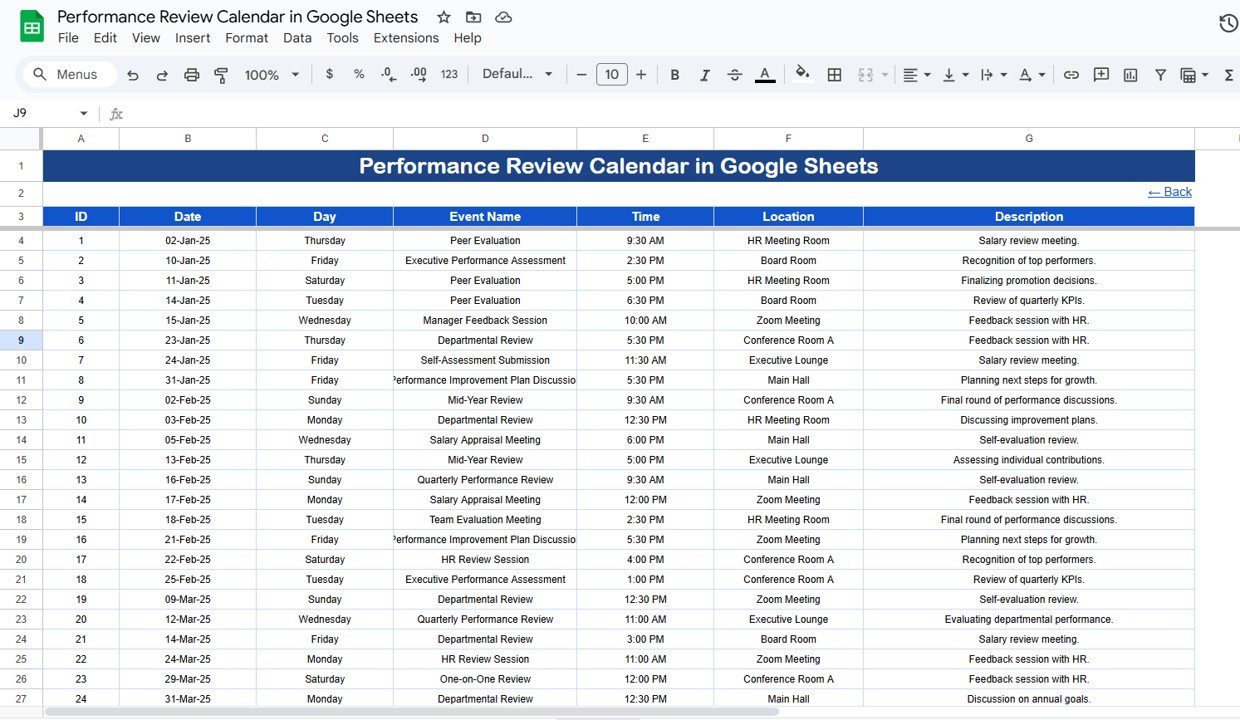













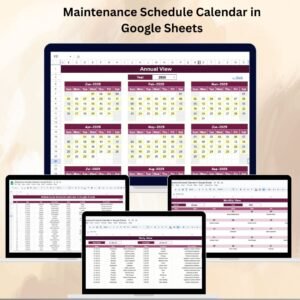



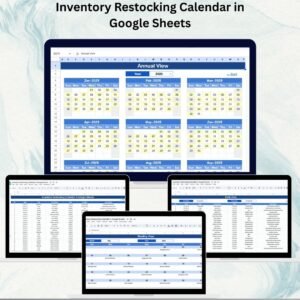



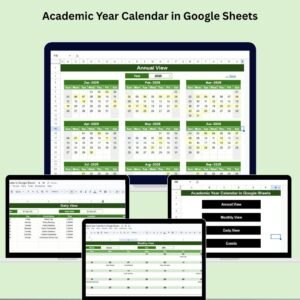
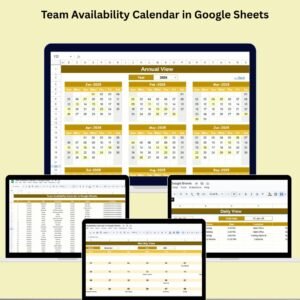
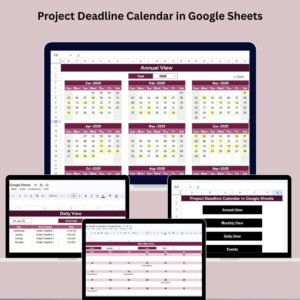





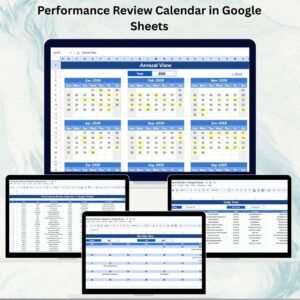
Reviews
There are no reviews yet.