Manage Office Visitors Smartly with the Office Visitor Request Tracker in Excel!
Say goodbye to messy visitor logs, unclear approvals, and missing records. The Office Visitor Request Tracker in Excel is a powerful, VBA-enabled tool that allows you to log, track, and analyze visitor requests with ease—all from your trusted Microsoft Excel platform.
Designed for office managers, security teams, and front desk personnel, this ready-to-use tracker ensures better control, cleaner data, and smarter visitor management—no additional software required!
✨ Key Features of Office Visitor Request Tracker in Excel
🔐 Login System for Secure Access
Built-in user authentication allows only authorized personnel to use the tool. Set usernames, passwords, and manage access roles easily.
📝 Main Form Interface for Central Control
Navigate to every core function—Add, Update, Delete Records—with just one click. Simple and efficient layout with quick navigation.
📊 Dynamic Dashboard with Real-Time Analytics

Visual insights from every visitor entry! Includes:
-
Doughnut chart for Purpose of Visit
-
Pie chart for Approval Status
-
Column chart for Department-wise visits
-
Bar charts for Approver Trends and Gender Distribution
-
6 Slicers for filtered analysis
📥 Easy-to-Use Data Entry Form
Capture all visitor details—name, contact, ID info, purpose, approval status, and timestamp—with an intuitive form that updates records and the dashboard instantly.
🧾 Structured Data Table
Every entry is logged in a clean, sortable format: Visitor ID, Contact Info, Visit Date/Time, Department, Approver, and more.
🧑💼 Manage List Sheet for Drop-Down Control
Customize dropdowns without coding. Easily manage:
-
Departments
-
Purpose of Visit
-
Approval Status
-
Gender
-
ID Types
-
Approvers
🛠️ User Management Module
Add or delete users, reset passwords, and configure access privileges—all in one place.
📌 Offline Access with No Subscription Needed
Works completely offline. Perfect for private and secure office environments.
📂 What’s Inside the Excel Tool
🟩 Login Form Sheet – Secure user login
📋 Main Form – Central operations hub
📊 Dashboard Sheet – Auto-updating insights and visual analytics
📥 Data Entry Sheet – Raw data table of all visitor logs
🧑💼 Manage List Sheet – Edit dropdown lists easily
📊 Support Sheet – Backend logic for dashboards (no edits needed)
👤 User Management Sheet – Add/remove users, reset passwords
⚙️ Settings Sheet – Reserved for future enhancements
🛠️ How to Use the Visitor Tracker
1️⃣ Download & Open File
Enable macros when prompted.
2️⃣ Login Using Admin Credentials
Default: Admin1 / abcd. Create new users via the User Management module.
3️⃣ Click “Add New Record”
Enter visitor details via the form. Data and dashboards update instantly.
4️⃣ Review Dashboards
Use slicers to analyze by department, approver, status, and more.
5️⃣ Update Lists
Modify drop-down values via the Manage List tab—no coding required!
👥 Who Can Use This Excel Tool?
🏢 Office Admins & Receptionists – Track daily visitor logs
🛡️ Security Personnel – Maintain secure entry/exit records
💻 IT Teams – Control digital access records
👨💼 Facility Managers – Analyze visitor trends for planning
📊 HR Departments – Review visits during audits or compliance checks
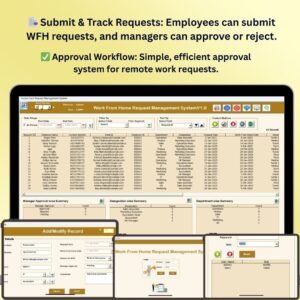


Reviews
There are no reviews yet.