Efficient office space management has become more important than ever — especially in today’s hybrid work environment. The Office Space Utilization Dashboard in Google Sheets provides a ready-to-use, interactive solution to help organizations track workspace bookings, monitor utilization rates, manage costs, and enhance employee experience — all from a single, dynamic dashboard.
Built in Google Sheets, this tool gives facility managers, HR teams, and operations staff the ability to visualize real-time data, identify underused spaces, and optimize resource allocation across departments and locations. With powerful charts, summaries, and an easy search function, this dashboard simplifies space management while driving data-backed decision-making.
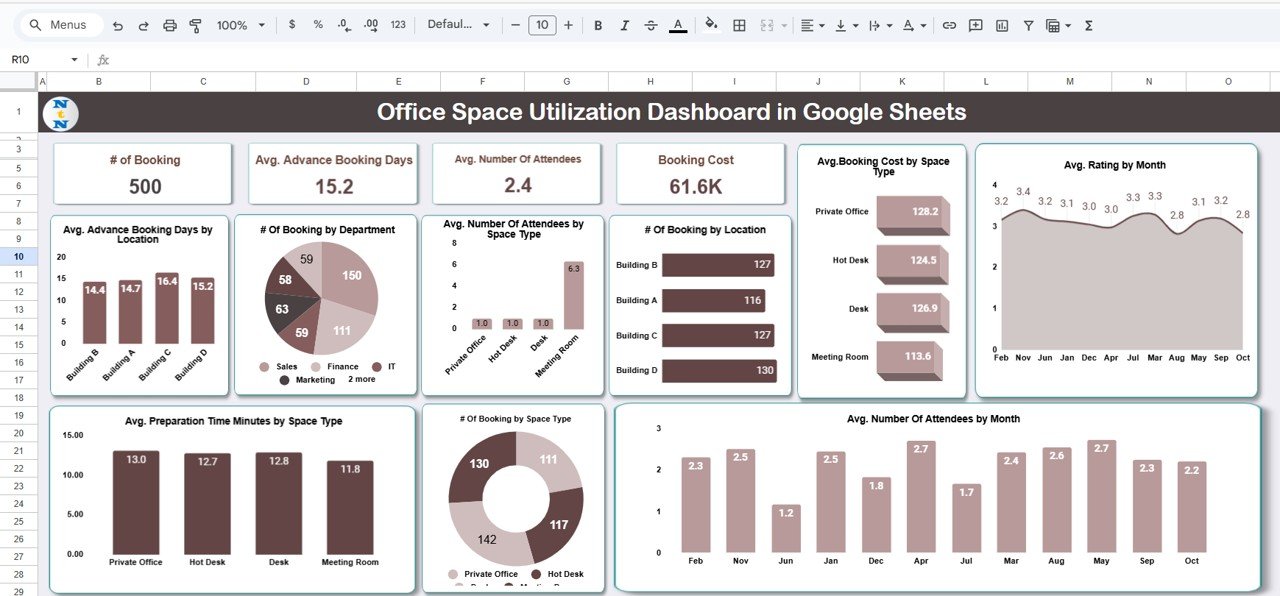
🔑 Key Features of the Office Space Utilization Dashboard in Google Sheets
📊 Dashboard Sheet Tab
Get a high-level, visual overview of all your office space utilization metrics:
-
Cards Section:
-
🗓 # of Bookings: Total workspace bookings made
-
⏰ Avg. Advance Booking Days: Average number of days booked in advance
-
👥 Avg. Number of Attendees: Average participants per booking
-
💵 Booking Cost: Total or average cost per booking
-
-
Charts Section:
-
Avg. Advance Booking Days by Location: Compare lead times across different office sites
-
# of Bookings by Department: Analyze which departments utilize space most frequently
-
Avg. Attendees by Space Type: Identify attendance trends across meeting rooms or open spaces
-
# of Bookings by Location: See which locations are most popular
-
Avg. Booking Cost by Space Type: Track cost variations across workspace types
-
Avg. Rating by Month: Monitor user satisfaction over time
-
# of Bookings by Space Type: View booking patterns by type of space
-
Avg. Preparation Time by Space Type: Plan cleaning or setup resources efficiently
-
This sheet provides real-time insights into space usage, employee behavior, and booking trends — helping you create a smarter, more efficient workplace.
🔍 Search Sheet Tab
The Search Sheet helps you quickly locate and filter bookings:
-
Enter keywords or field names (e.g., “Conference Room”, “Finance Dept.”, “Mumbai Office”)
-
Instantly retrieve filtered results without scrolling
-
Ideal for audits, reporting, or reviewing specific departments and locations
📋 Data Sheet Tab
This is the backbone of the dashboard — where you input all booking-related details:
-
Record data such as Date, Time, Location, Department, Space Type, Attendees, Preparation Time, Booking Cost, and Ratings
-
The dashboard automatically updates its visuals and summaries based on the latest data
-
Easy to maintain and perfect for daily or weekly updates
💡 Advantages of Using the Office Space Utilization Dashboard
✅ Centralized Workspace Data: Track all bookings and space metrics in one interactive sheet
📈 Real-Time Insights: Instantly view updated trends as new data is entered
🏢 Optimize Space Allocation: Identify underused areas and balance bookings across departments
💰 Cost Management: Track and control booking expenses efficiently
👥 Improve Employee Experience: Use satisfaction ratings to enhance comfort and convenience
🧠 Data-Driven Decisions: Plan future expansions or reconfigurations based on utilization trends
🤝 Collaborative Access: Multiple users can update and review the dashboard simultaneously
Whether you manage a single office or multiple locations, this tool gives you complete visibility and control over space efficiency.
🧠 Best Practices for Using the Dashboard
-
Update Data Regularly: Add new bookings as they occur to maintain accurate metrics
-
Segment Data by Department: Understand how each department utilizes workspace resources
-
Analyze Trends Monthly: Identify recurring booking patterns and high-demand areas
-
Monitor Preparation Time: Ensure adequate cleaning and setup schedules
-
Use Feedback & Ratings: Measure satisfaction and implement improvements
-
Collaborate Across Teams: Share dashboard access with HR and facilities for joint planning
🏢 How This Dashboard Helps Organizations
-
Improve Space Efficiency: Identify and repurpose underutilized areas
-
Reduce Costs: Eliminate unnecessary overhead from unused or overbooked spaces
-
Enhance Planning: Forecast future space needs based on real data
-
Streamline Operations: Automate manual reporting and tracking
-
Boost Employee Experience: Create more comfortable, accessible, and optimized work environments
From startups to large enterprises, this dashboard empowers teams to manage workspace resources efficiently and transparently — using nothing more than Google Sheets.
🔗 Click here to read the Detailed blog post
Watch the step-by-step video Demo:
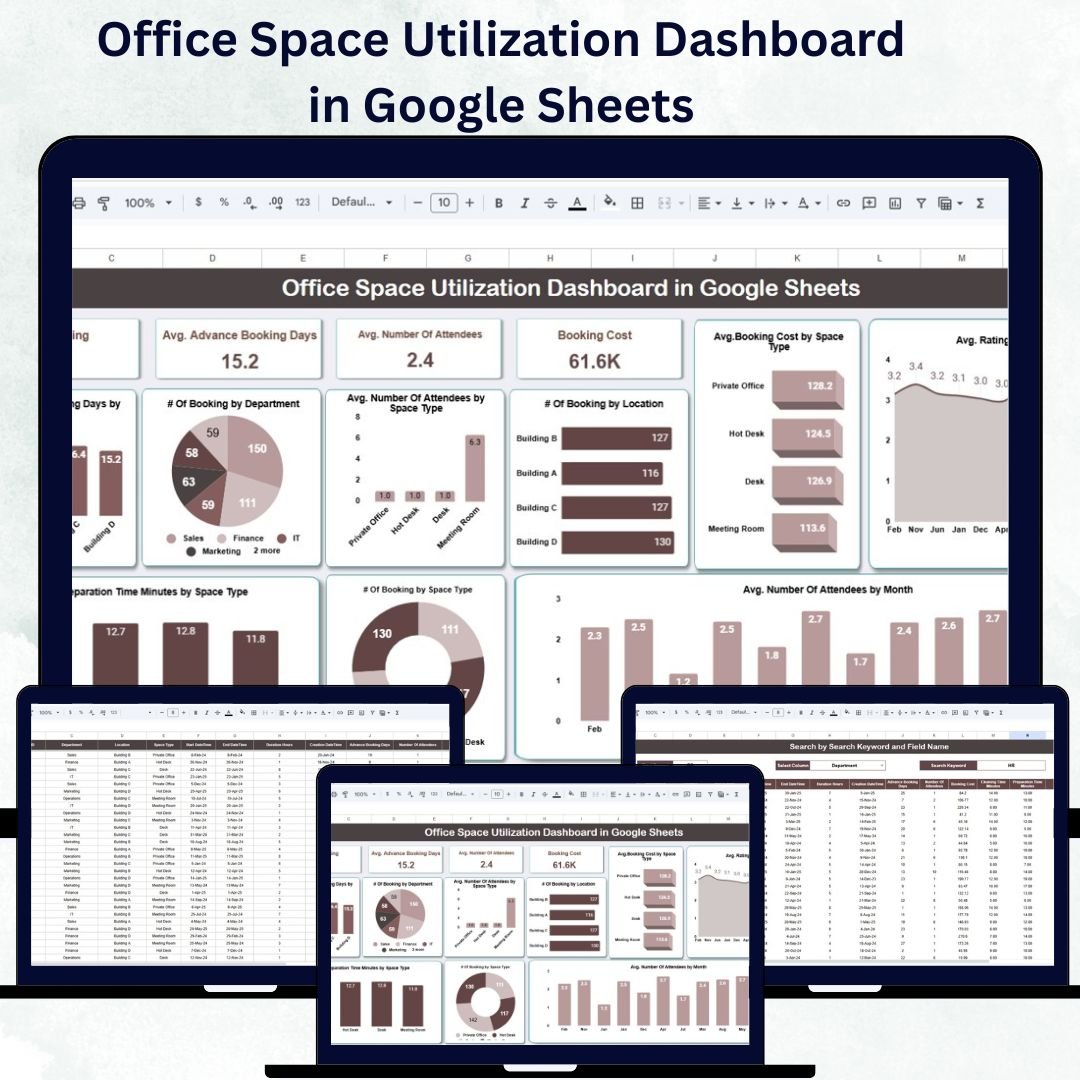
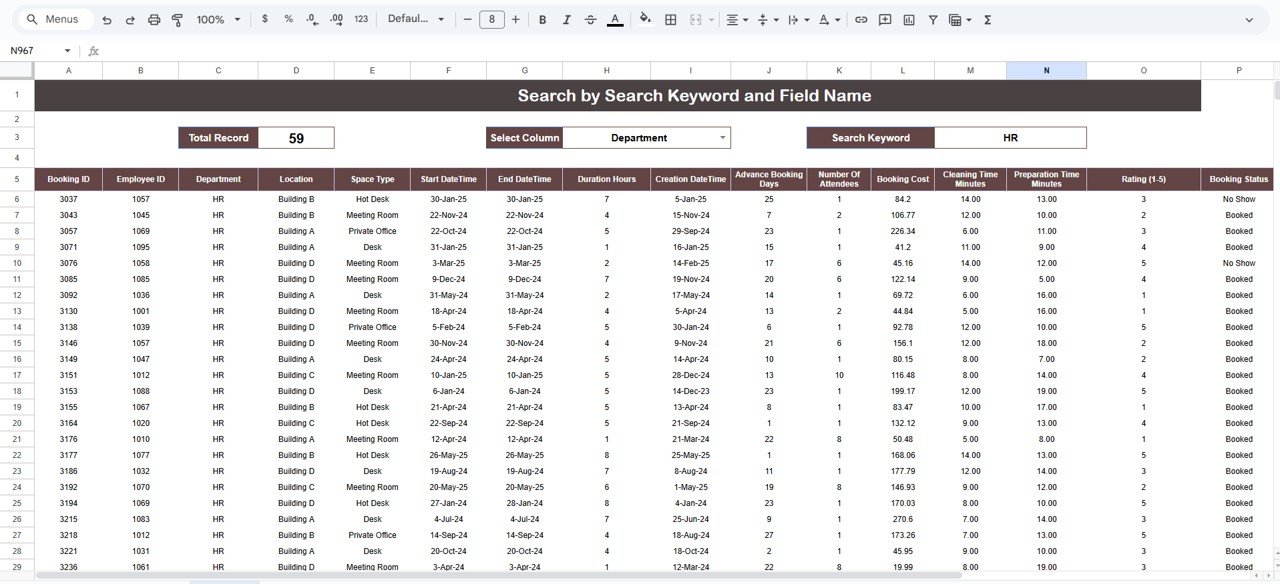
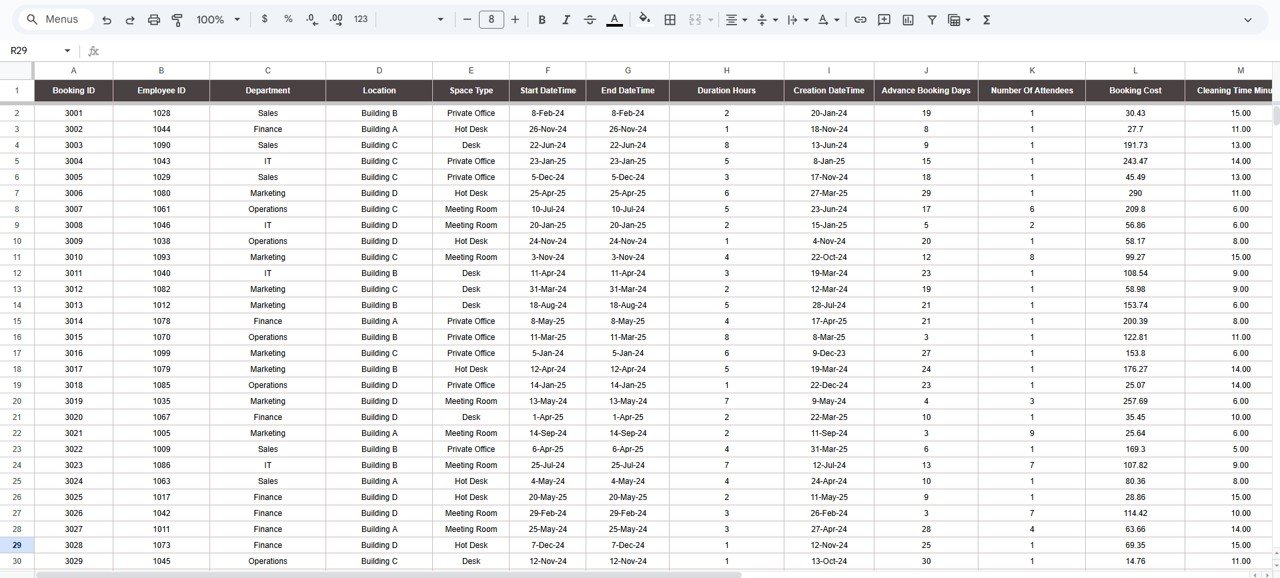

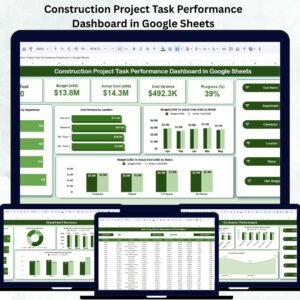

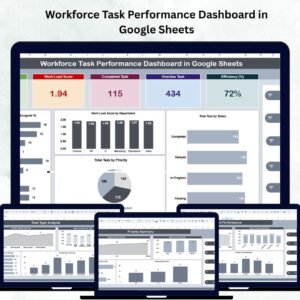
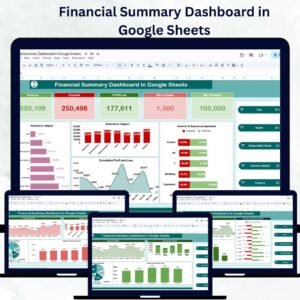



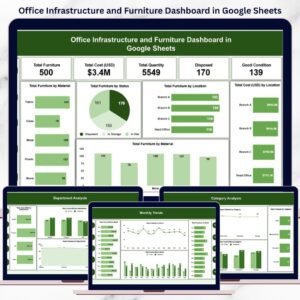







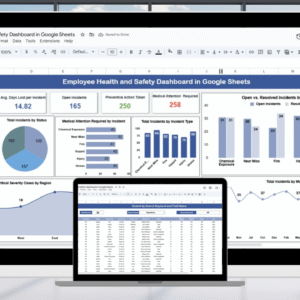
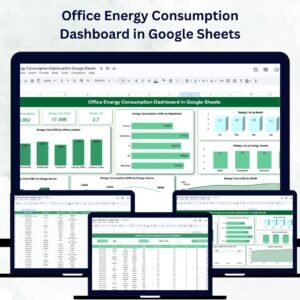














Reviews
There are no reviews yet.