Managing employee leave efficiently is crucial for maintaining workflow continuity in any organization. The Leave Management System in Excel provides an intuitive, data-driven solution to streamline leave tracking, ensuring minimal administrative effort while maximizing accuracy.

Key Features & Benefits
📌 Automated Leave Entry with VBA User Form
- Mark multiple leave dates at once using the built-in VBA-powered form, eliminating the hassle of manual data entry.
- Select an employee, leave type, and duration, and update the records with just a click.
- Reduces administrative workload, making leave management seamless and efficient.
📆 Daily & Monthly Leave Tracking
- Provides both daily and monthly overviews of employee leave, helping HR and managers monitor attendance trends.
- Color-coded leave types offer an at-a-glance understanding of who is available and who is on leave.
- Enhances decision-making by helping managers identify patterns of absenteeism.
🕒 Half-Day Leave Option
- Supports half-day leave tracking, catering to diverse work schedules, part-time employees, and flexible work environments.
- Ensures accurate payroll calculation and fair leave allotments for employees.
📊 Interactive Data Dashboard
- Get a quick summary of employee leave records with dynamic reports and automated calculations.
- Helps HR teams forecast leave trends and plan workforce allocation effectively.
- Customizable views allow filtering by employee, department, or date range.
🔄 Seamless Data Entry & Customization
- Dropdown menus for quick leave type selection ensure consistency and accuracy.
- Editable settings sheet lets you modify leave types and policies to match your organization’s rules.
- Automated calculations prevent human errors in tracking total leave balance.
📜 Comprehensive Leave History
- Maintain a detailed log of all leave records, ensuring transparency and easy reference for audits.
- Track leave reasons, dates, and employee details in a structured format.
- Export leave records to other formats for payroll integration and compliance reporting.
🛠️ Easy Setup & No Coding Required
- Works with all versions of Excel without the need for additional software.
- No technical skills required – just enter data, and the system handles the rest.
- Comes with a detailed guide to help you set up and optimize the tracker.
Who Can Benefit from This Leave Management System?
✅ HR Teams – Simplify employee leave tracking with an automated system.
✅ Small & Medium Businesses – Maintain a structured leave policy without expensive HR software.
✅ Managers & Team Leaders – Gain insights into team availability and productivity trends.
✅ Freelancers & Contractors – Manage personal leave records and plan workloads efficiently.
This Leave Management System in Excel is an all-in-one solution for tracking leaves, reducing paperwork, and improving workforce planning. Whether managing a small team or a growing organization, this tool ensures transparency, efficiency, and accuracy in leave tracking.
Click here to read the detailed blog post
Watch the step-by-step video tutorial:
Also check our Daily Sales Dashboard in Excel


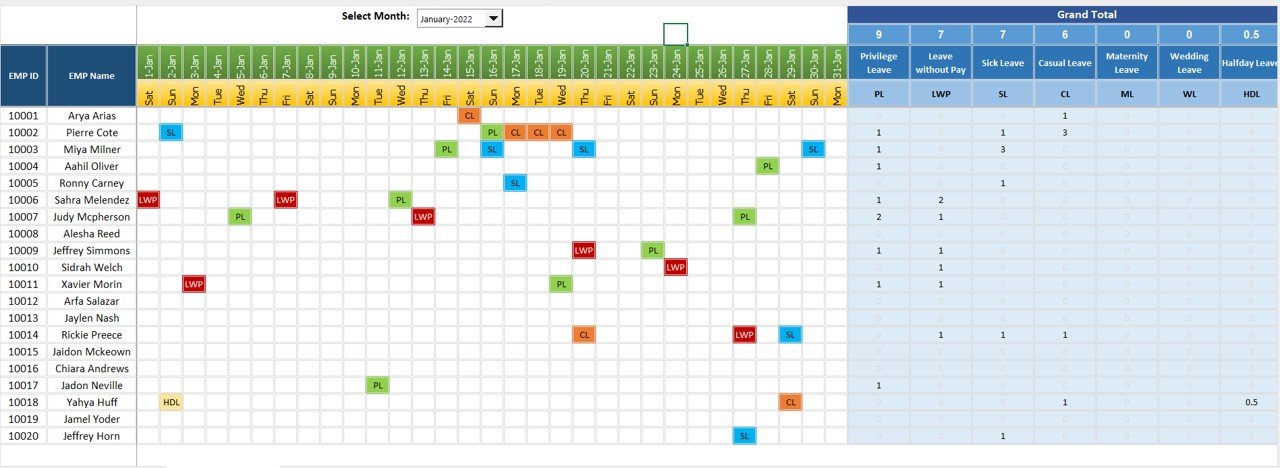
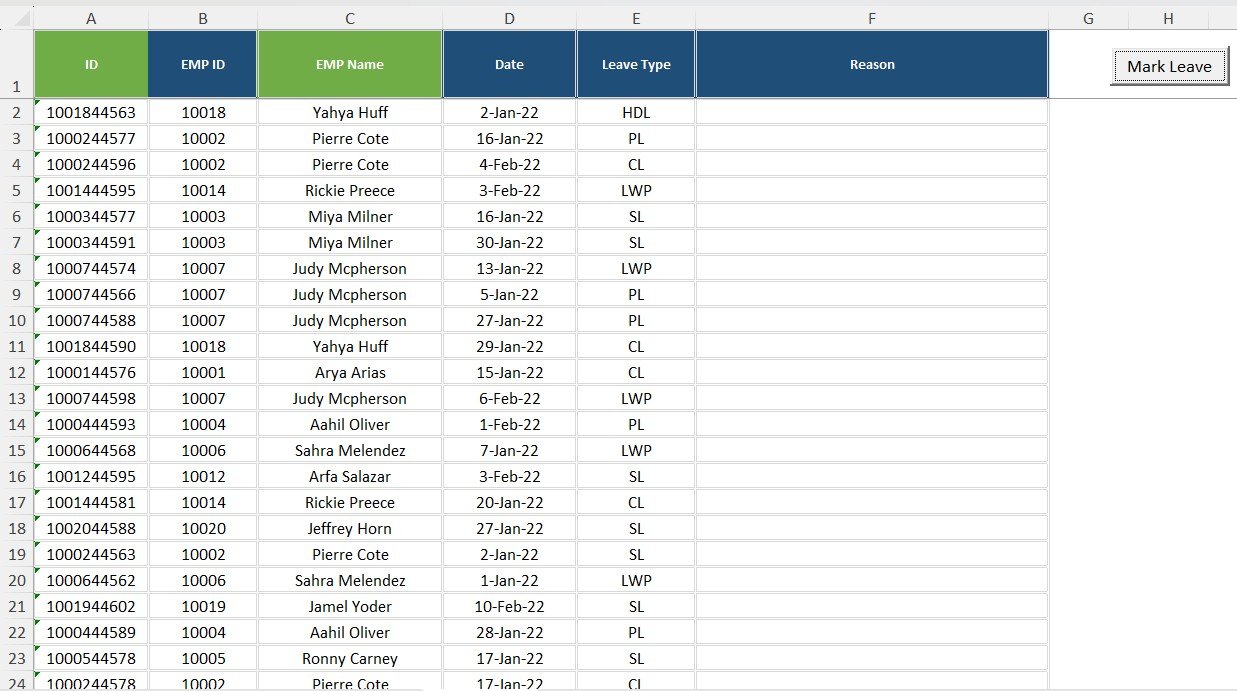

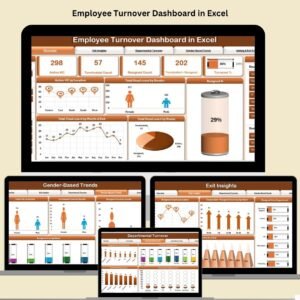



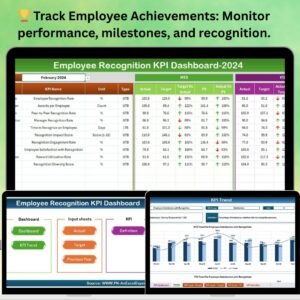



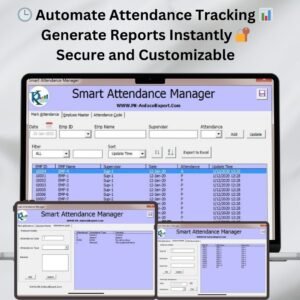
















Reviews
There are no reviews yet.