The Employee Onboarding Tracking in Excel is a powerful tool designed to help HR teams, hiring managers, and department leaders manage and monitor the entire employee onboarding process. This Excel-based tracker allows you to streamline the onboarding journey from document collection to training, IT setup, and team integration, ensuring a smooth transition for new hires into your organization.
With an intuitive interface and customizable fields, this tracker makes it easy to stay organized, track progress, and ensure all tasks are completed on time. Whether you’re onboarding a single employee or managing multiple hires at once, this tool helps you provide a seamless experience and ensure that new hires are well-prepared to succeed in their roles.
Key Features of the Employee Onboarding Tracking in Excel:
📅 Onboarding Task Management
Track and manage onboarding tasks such as document collection, IT setup, training schedules, and department introductions to ensure no task is overlooked.
📝 Document and Compliance Tracking
Easily track the completion of essential employee documents such as contracts, tax forms, and benefits enrollment to ensure compliance and proper onboarding.
💻 IT Setup and Access Management
Monitor the setup of necessary tools, systems, and accounts like email, software, and hardware provisioning to ensure new employees have everything they need on day one.
🎓 Training and Development Tracking
Organize and track role-specific and company-wide training programs, ensuring that new hires receive the right training to succeed.
👥 Team Introductions and Socialization
Ensure new employees are introduced to their team, department leaders, and key company figures to foster socialization and integration into the company culture.
🚀 Why You’ll Love the Employee Onboarding Tracking in Excel:
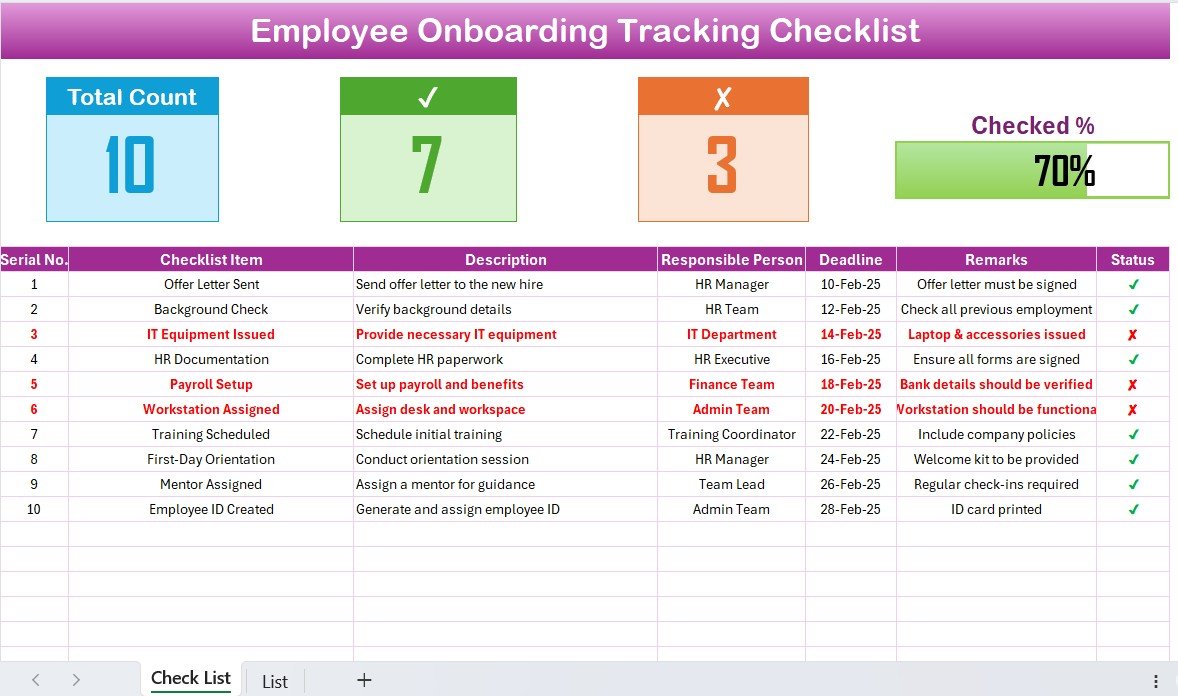
✅ Track Onboarding Tasks – Monitor all onboarding tasks, including document submission, IT setup, and training, ensuring that everything is completed in a timely manner.
✅ Improve New Hire Experience – Help new hires feel welcomed, engaged, and supported by organizing their entire onboarding process.
✅ Ensure Compliance – Keep track of all necessary documentation, ensuring compliance with legal and company requirements.
✅ Enhance Integration – Facilitate team introductions and integration into the company culture, helping new employees feel part of the team.
✅ Boost Efficiency – Save time and reduce administrative work by automating the tracking of onboarding tasks and deadlines.
✅ Customizable and User-Friendly – This Excel tracker is fully customizable to suit your company’s specific onboarding process and is simple to use.
What’s Inside the Employee Onboarding Tracking in Excel:
-
Task Tracking: Monitor key onboarding tasks such as document collection, IT setups, and training, ensuring that everything is on schedule.
-
Document Collection and Compliance: Track employee documents such as contracts, tax forms, and benefit enrollment, ensuring they are completed and compliant.
-
IT Setup and System Access: Track IT setups, including email accounts, hardware, and software provisioning, ensuring all new employees are fully equipped.
-
Training Schedule and Progress: Organize and track training schedules, ensuring that new employees receive necessary training to excel in their roles.
-
Team Introductions: Monitor team introductions and socialization activities, ensuring that new employees are properly integrated into the company culture.
-
Progress Reports: Generate customized progress reports for management, summarizing the completion of onboarding tasks and milestones.
How to Use the Employee Onboarding Tracking in Excel:
1️⃣ Download the Template – Instantly access your Excel file upon purchase.
2️⃣ Input Employee Details – Add the new hire’s information, including onboarding tasks, training schedules, and required documentation.
3️⃣ Track Onboarding Tasks – Monitor the completion of onboarding tasks like document collection, IT setup, and training, ensuring that nothing is missed.
4️⃣ Monitor Training and Development – Use the tracker to ensure that new hires are scheduled for and completing the appropriate training programs.
5️⃣ Generate Reports – Create detailed reports summarizing the onboarding process for management review.
Who Can Benefit from the Employee Onboarding Tracking in Excel:
-
HR Managers
-
Hiring Managers
-
Department Heads
-
IT and Operations Teams
-
Employee Engagement Teams
-
Small to Medium-Sized Businesses (SMBs)
-
Large Enterprises with Complex Onboarding Processes
The Employee Onboarding Tracking in Excel is the ideal solution for companies looking to ensure a structured and seamless onboarding experience for their new hires. This tool allows you to efficiently track tasks, ensure compliance, and support new employees in their transition to their new roles.
Click here to read the Detailed blog post
https://www.pk-anexcelexpert.com/employee-onboarding-tracking-in-excel/
Visit our YouTube channel to learn step-by-step video tutorials
Youtube.com/@PKAnExcelExpert




























Reviews
There are no reviews yet.