Running a hospitality business means juggling multiple tasks—booking management, revenue monitoring, and guest satisfaction analysis. The Hospitality Dashboard in Google Sheets is a plug-and-play solution designed to simplify all that and more. Whether you’re managing a hotel, guesthouse, or resort, this dashboard gives you real-time insights into your KPIs through sleek visuals, actionable charts, and user-friendly tools.
From analyzing booking trends to evaluating customer feedback, this all-in-one dashboard helps you make data-driven decisions, boost revenue, and improve operational efficiency.
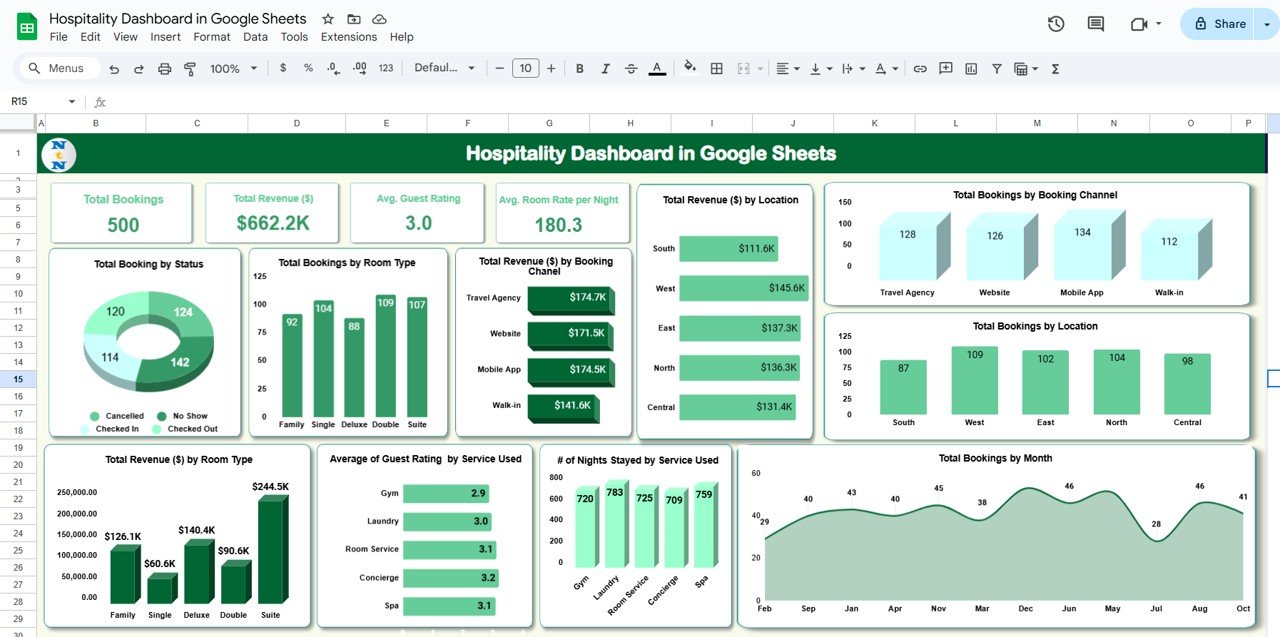
🧩 Key Features of the Hospitality Dashboard in Google Sheets
🖥️ Dashboard Sheet Tab – At-a-Glance Insights
Your central hub for understanding hotel performance:
-
📦 Total Bookings – Stay on top of your volume
-
💵 Total Revenue ($) – Monitor revenue in real time
-
🌟 Avg. Guest Rating – Gauge customer satisfaction
-
🏷️ Avg. Room Rate per Night – Track pricing performance
📊 Charts include:
-
📅 Bookings by Status, Month, Room Type, Channel, and Location
-
💰 Revenue by Room Type, Location, and Booking Channel
-
📈 Guest Rating by Service Used
-
🛏️ Nights Stayed by Service Used
This tab provides a powerful snapshot of your hospitality operations across dimensions.
🔍 Search Sheet Tab – Rapid Filtering at Your Fingertips
Search any record instantly with:
-
🔎 Field-Based Keyword Search (e.g., “Suite” in Room Type)
-
📊 Real-Time Filtered Data View
-
🧾 Total Record Count Tracker
Perfect for front-desk teams or operations managers needing specific insights instantly.
📋 Data Sheet Tab – All the Raw Details in One Place
This is where it all begins. Input and manage:
-
🔢 Booking ID, 📛 Guest Name, 🏨 Room Type, 🧴 Service Used
-
📍 Location, 🌐 Booking Channel, 📆 Check-In/Out Dates
-
💵 Room Rate & Revenue, 🌟 Guest Rating, 📊 Status, Month, Year
With structured data and dropdown-ready columns, this sheet powers your entire dashboard seamlessly.
📦 What’s Inside the Template?
✅ One-click dashboard view
✅ Fully functional data sheet with smart structure
✅ Quick search & filter system
✅ Auto-updating charts & KPIs
✅ 100+ realistic sample records
✅ Compatible with Google Sheets – works in any browser
🛠️ How to Use This Dashboard
-
📂 Open the file in Google Sheets
-
📝 Add booking data in the Data Sheet Tab
-
📊 Head to the Dashboard Tab for real-time visuals
-
🔍 Use the Search Tab to filter and find entries
-
👥 Share with your team for live collaboration
-
🎨 Customize fields to match your business needs
No formulas to create, no coding to learn—just input your data and start analyzing.
👥 Who Is This For?
-
🏨 Hotel Owners & General Managers
-
🧑💼 Operations & Sales Teams
-
📈 Revenue Managers
-
🎯 Guest Experience Teams
-
🧾 Front-Desk or Booking Coordinators
-
🧑💻 Independent Property Managers
Whether you’re managing 5 rooms or 500, this dashboard gives you the clarity you need.
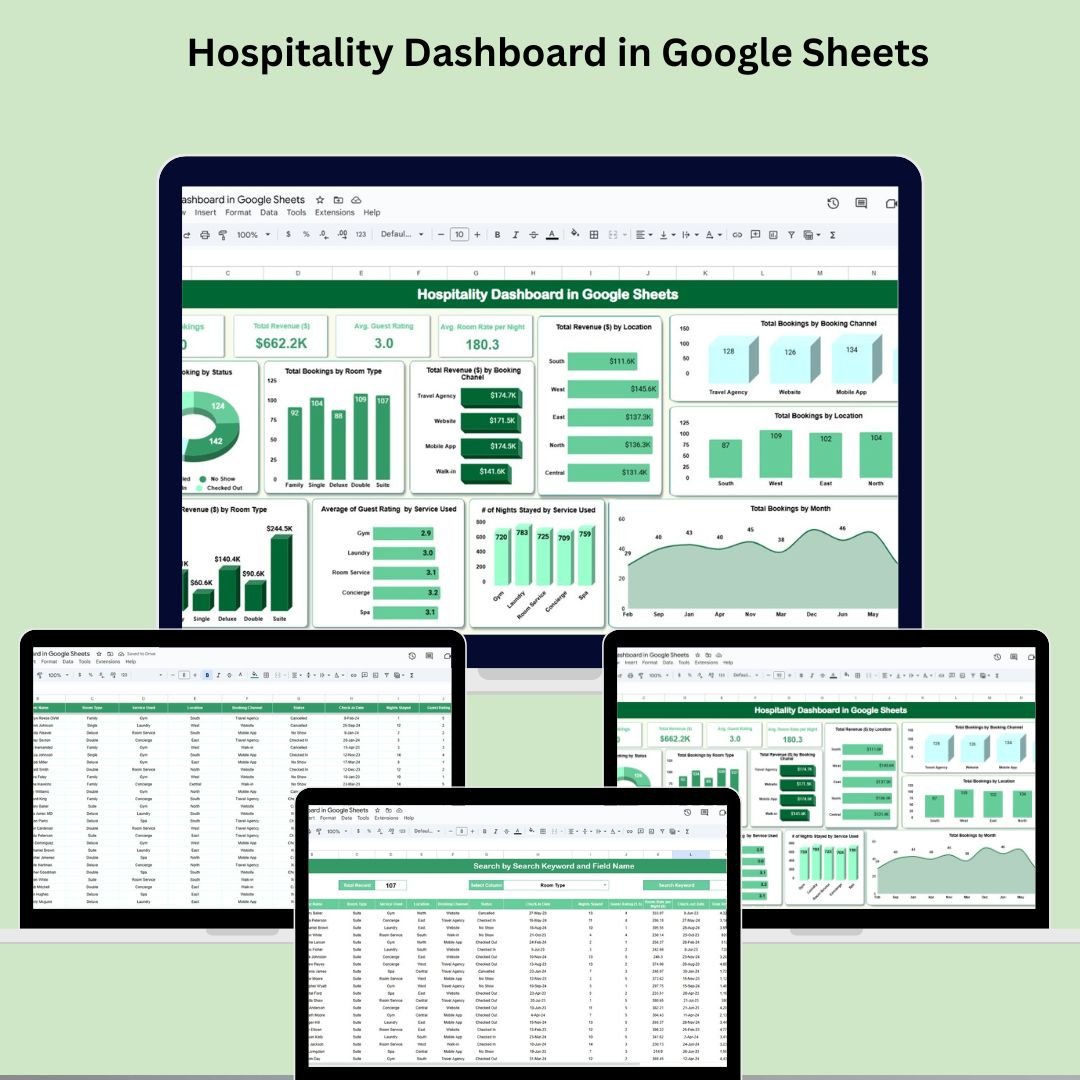
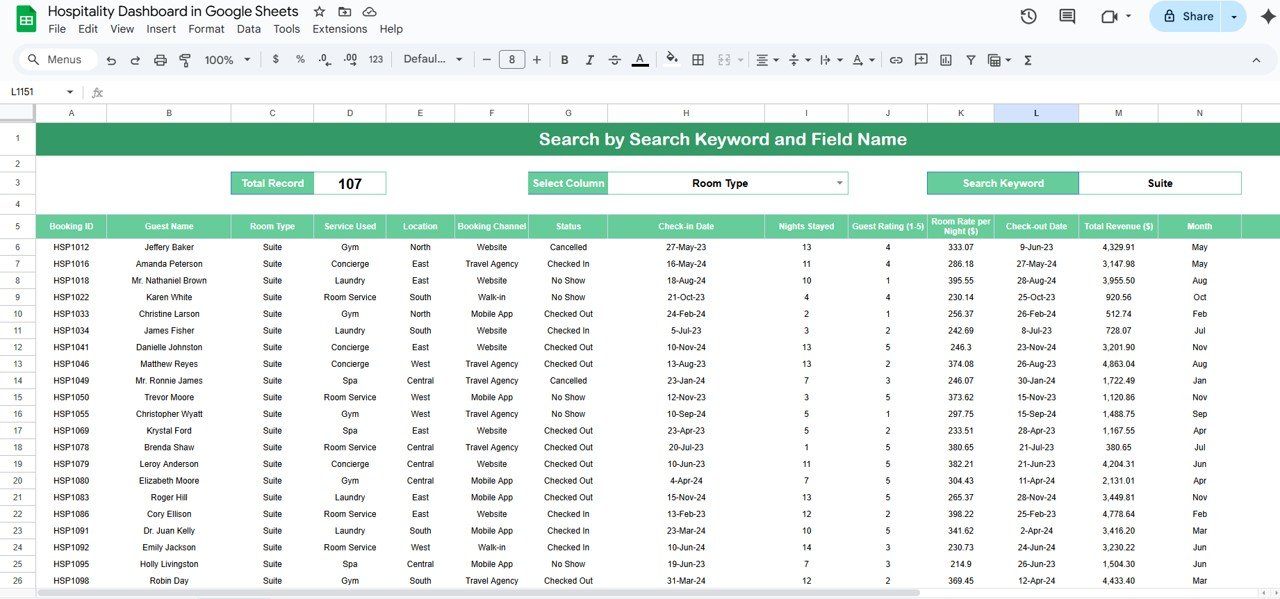
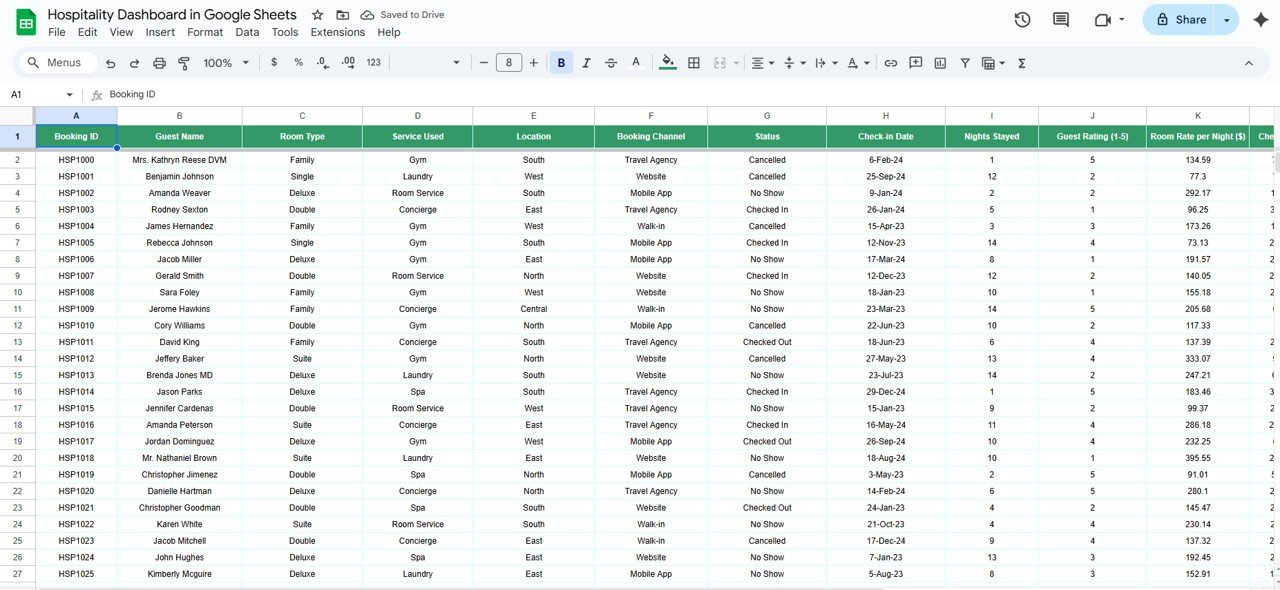
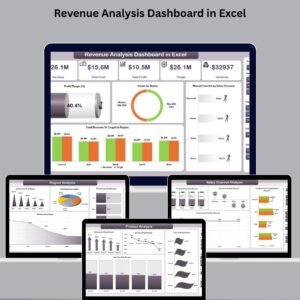
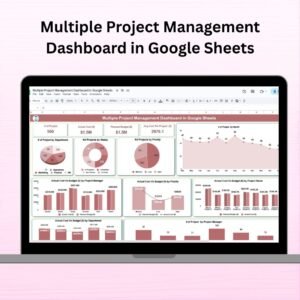
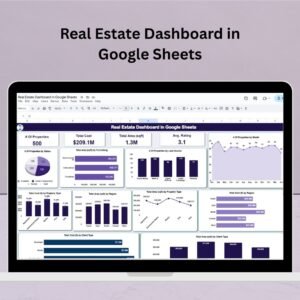
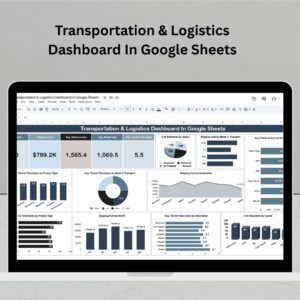

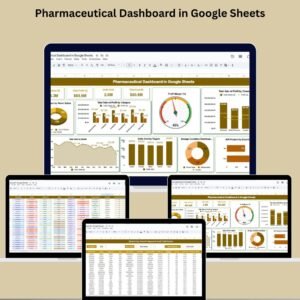




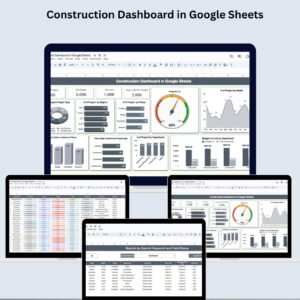
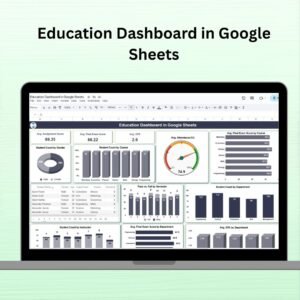



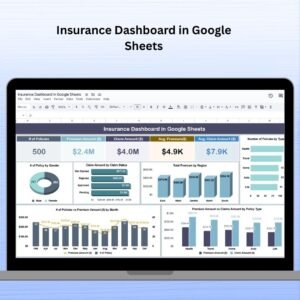

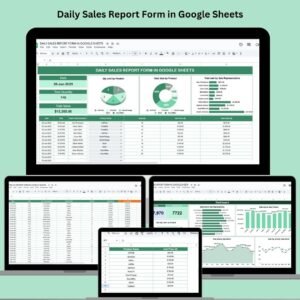





Reviews
There are no reviews yet.