The Employee Training KPI Dashboard in Excel is a powerful tool designed to help HR professionals, team managers, and training coordinators track and manage employee training performance. Whether you’re overseeing a single team or managing an entire organization’s training initiatives, this customizable Excel dashboard provides a comprehensive overview of employee training progress, effectiveness, and key metrics.
With real-time data visualization and KPI tracking, this dashboard makes it easy to monitor individual and team training performances, completion rates, training hours, and more. Stay on top of your team’s training development, identify areas of improvement, and ensure that all training goals are met with efficiency.
Key Features of the Employee Training KPI Dashboard in Excel
📊 Comprehensive KPI Tracking
Track essential training KPIs such as training completion rate, employee progress, training hours, and employee engagement. Monitor the success of your training programs with clear and concise data.
⚡ Real-Time Data Monitoring
Update and track employee training progress in real-time. The dashboard provides live updates to help you manage and evaluate training performance continuously.
📈 Customizable KPI Metrics
Easily customize the dashboard to track the most important training KPIs relevant to your organization. Adjust the metrics to reflect training completion, assessment results, or other goals.
📅 Visual Training Progress Tracking
Monitor overall training completion with a visual dashboard that provides charts, graphs, and tables to display the performance of individual employees and entire teams.
🖥️ User-Friendly Interface
The Excel dashboard is designed for simplicity, ensuring that even non-technical users can navigate, input data, and interpret results without hassle.
Why You’ll Love the Employee Training KPI Dashboard in Excel

✅ Track Employee Training Effectiveness
Monitor key training metrics to understand which areas of your training programs are effective and which need improvement.
✅ Monitor Employee Progress
Track each employee’s training progress, completion rates, and training hours to ensure they’re on track to meet their goals.
✅ Customizable for Your Training Needs
Adapt the dashboard to fit your training program’s unique KPIs and metrics, whether you’re tracking e-learning courses, in-person training, or a combination of both.
✅ Visualize Training Results
Utilize charts and graphs to visualize the effectiveness of training programs and the progress of employees. Make data-driven decisions to improve your training efforts.
✅ Simplify Training Management
Keep all your employee training data in one place, making it easy to manage, analyze, and report on training performance.
What’s Inside the Employee Training KPI Dashboard in Excel?
- Training Completion Rate Tracking: Monitor employee progress on training courses and track completion percentages.
- Employee Progress Monitoring: Track individual performance and progress for each employee across different training modules.
- Training Hours Tracking: Log the number of hours each employee spends on training, providing insights into time investment.
- Employee Engagement Data: Measure the engagement level of each employee during training and ensure effective participation.
- Training Program Effectiveness: Use KPIs to assess the success and areas for improvement in your training programs.
- Interactive Dashboard: A visual dashboard displaying all key KPIs, with easy-to-read charts and graphs for quick data analysis.
- Customizable Sections: Modify the dashboard to reflect your organization’s specific training goals and metrics.
How to Use the Employee Training KPI Dashboard in Excel
1️⃣ Download the Template: Instantly access the employee training KPI dashboard.
2️⃣ Customize Your KPIs: Modify the dashboard to include your organization’s training metrics and KPIs.
3️⃣ Track Employee Progress: Input employee training data and track progress on various training courses.
4️⃣ Monitor Training Effectiveness: Use the dashboard to track training completion, training hours, and employee engagement.
Who Can Benefit from the Employee Training KPI Dashboard in Excel?
🔹 HR Professionals & Training Coordinators
🔹 Team Managers Overseeing Employee Development
🔹 Learning & Development (L&D) Departments
🔹 Organizations with Structured Employee Training Programs
🔹 Anyone Looking to Streamline Training Management and Performance Monitoring
Make managing employee training easier and more effective with this customizable, easy-to-use Excel dashboard. Track training progress, measure success, and ensure your employees are developing the skills needed to succeed.
Click here to read the Detailed blog post
Visit our YouTube channel to learn step-by-step video tutorials
Youtube.com/@PKAnExcelExpert







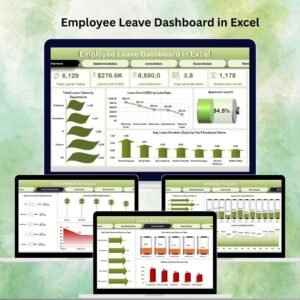








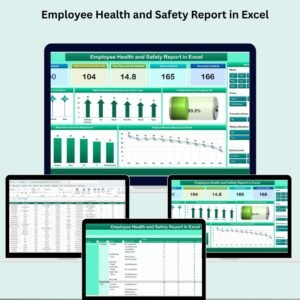



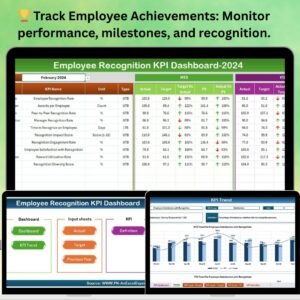







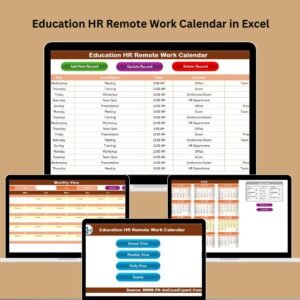






Reviews
There are no reviews yet.