Corporate events demand precision, organization, and real-time insights. That’s why we built the Corporate Event Planning Dashboard in Excel – a powerful yet simple tool to manage every aspect of your events. Whether you’re hosting a small internal workshop or a large-scale conference, this dashboard ensures your planning is seamless, your execution is smooth, and your outcomes are measurable. All within Excel – no expensive software required!
✨ Key Features of Corporate Event Planning Dashboard in Excel
📊 Dashboard Overview Page
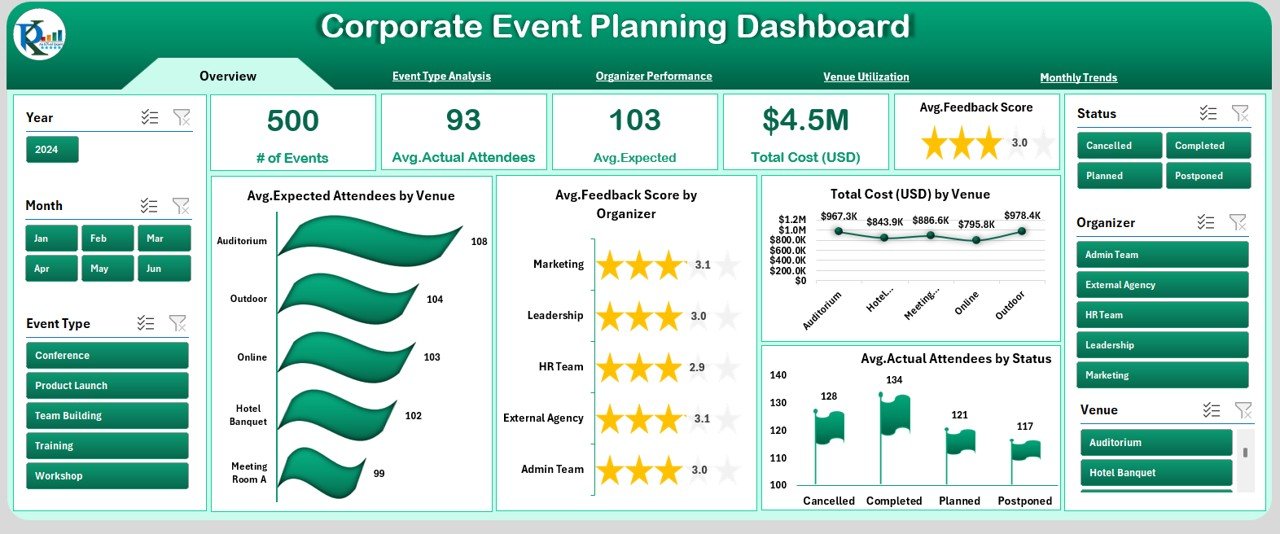
Get a snapshot of all key metrics in one place! Visualize:
-
Average Expected Attendees by Venue
-
Average Feedback Score by Organizer
-
Total Cost (USD) by Venue
-
Actual Attendees by Event Status
🧾 Event Type Analysis
Break down your performance by event categories:
-
📌 Number of Events by Type
-
👥 Average Attendees per Type
-
💰 Total Cost by Event Type
👤 Organizer Performance Page
Know your team’s strengths:
-
Expected vs Actual Attendees by Organizer
-
Cost Per Attendee
-
Feedback Analysis
🏛️ Venue Utilization
Track how effectively you use event spaces:
-
Events per Venue
-
Attendee Turnout
-
Venue Cost Efficiency
📆 Monthly Trends
Spot patterns and plan ahead:
-
Attendance Over Time
-
Monthly Budget Allocation
-
Feedback Evolution
📂 Data Sheet & 🧩 Support Sheet
Enter your raw data once – everything else updates automatically. Fields include Event ID, Date, Type, Organizer, Venue, Attendees, Cost, Status, Feedback, and more.
📦 What’s Inside the Corporate Event Planning Dashboard
-
✔️ Fully Automated Excel File
-
✔️ Interactive Charts & Navigation
-
✔️ 6 Dedicated Pages (Overview, Event Type, Organizer, Venue, Trends, Raw Data)
-
✔️ Clean layout with slicers & drop-downs
-
✔️ Built-in formulas & real-time summaries
You’ll also get a Support Sheet to ensure everything flows smoothly behind the scenes.
🛠️ How to Use the Corporate Event Planning Dashboard
-
Download & Open the Excel file
-
Enter Data in the Data Sheet (Event ID, Venue, Cost, Attendees, etc.)
-
The Dashboard Pages Auto-Update with interactive visual insights
-
Use the Navigator to switch between pages
-
Analyze performance, optimize your planning, and impress your stakeholders!
No macros, no coding — just plug and play! 💡
👥 Who Can Benefit from This Dashboard?
This template is built for anyone involved in corporate event planning:
-
✅ Event Managers – track every KPI in one place
-
✅ HR Teams – plan internal events & trainings
-
✅ Marketing Teams – measure ROI of promotional events
-
✅ Admin Professionals – organize logistics and venues
-
✅ Team Leads – streamline team-building programs
-
✅ Business Owners – monitor cost & resource allocation
Whether you’re organizing 5 events a year or 50 — this Excel template scales with you! 📈
🔍 Why Choose This Over Other Tools?
Unlike complex event software, this dashboard:
-
🧩 Requires ZERO training
-
💸 Costs nothing extra (uses Excel!)
-
🎯 Gives real-time event insights at your fingertips
-
✍️ Is fully editable — customize charts, formulas & visuals
-
🔐 Keeps your data secure (no online syncing required)
📌 Click here to read the Detailed Blog Post
📺 Visit our YouTube channel to learn step-by-step video tutorials
👉 YouTube.com/@PKAnExcelExpert

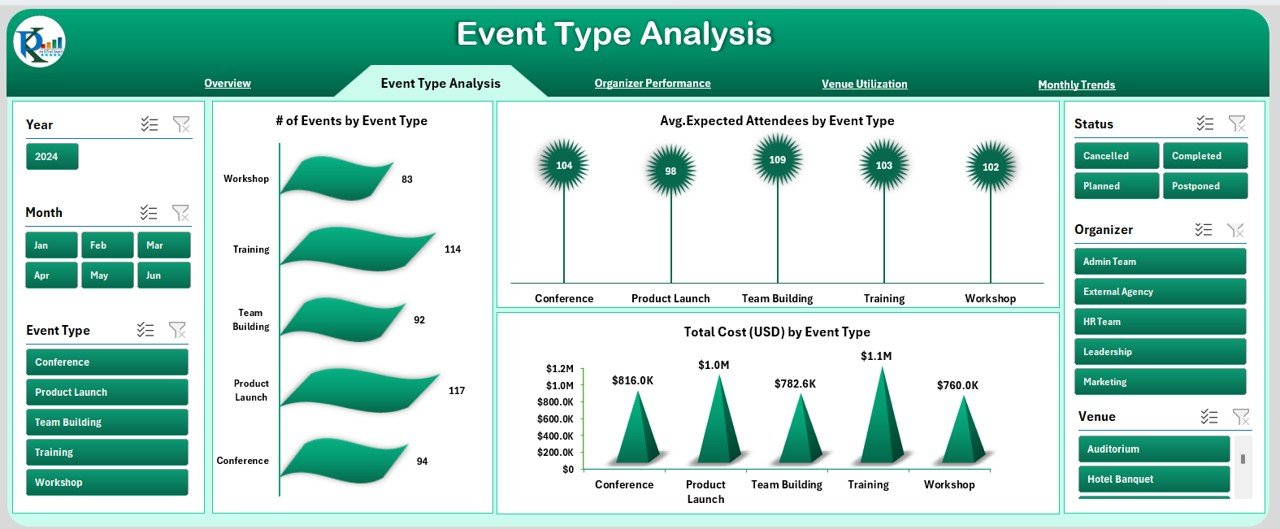
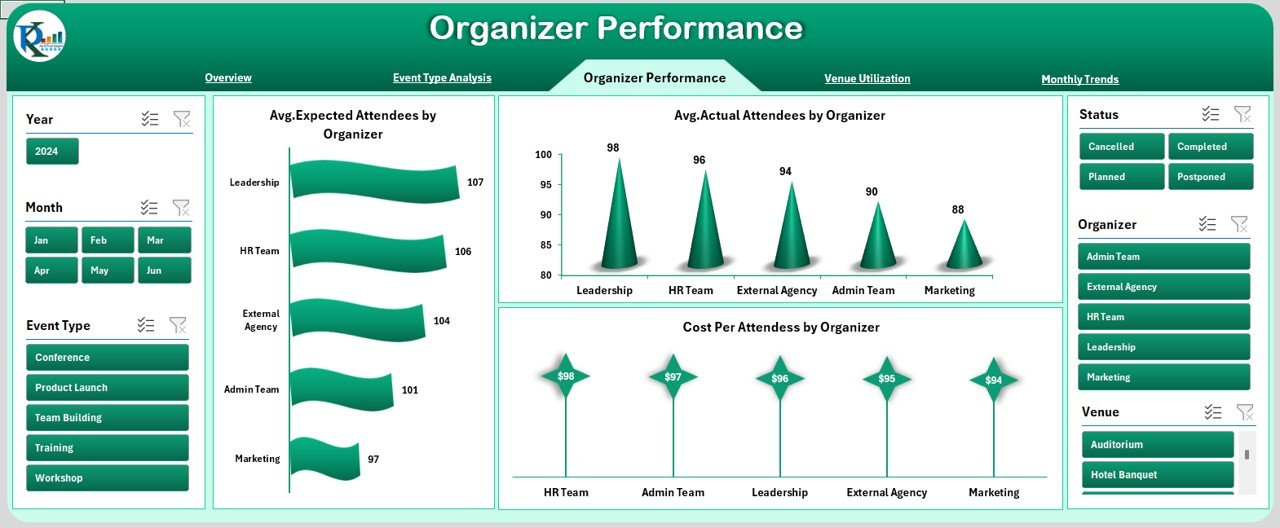
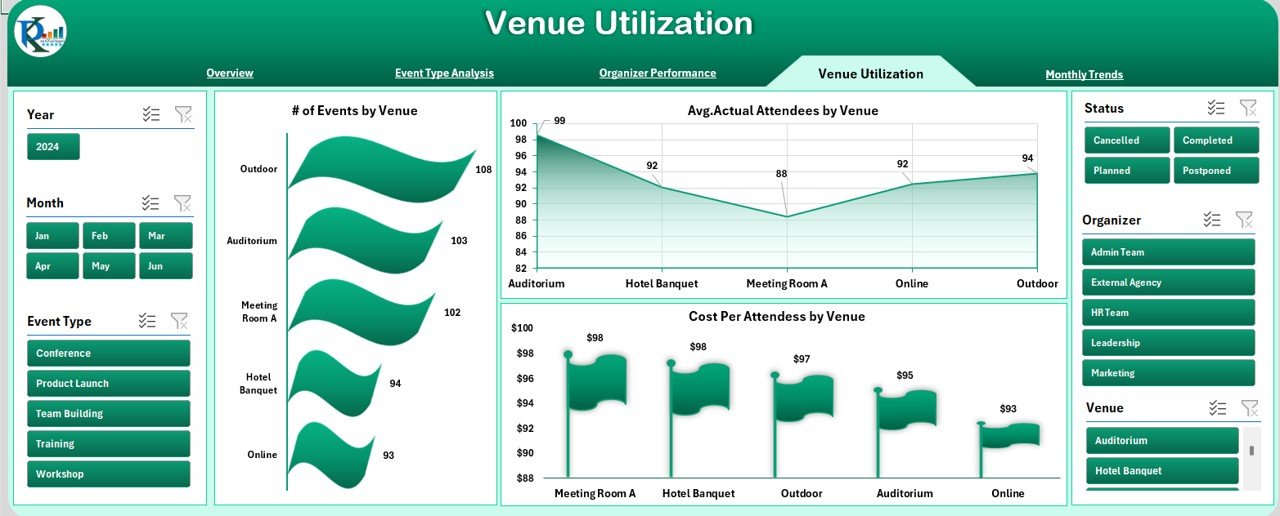

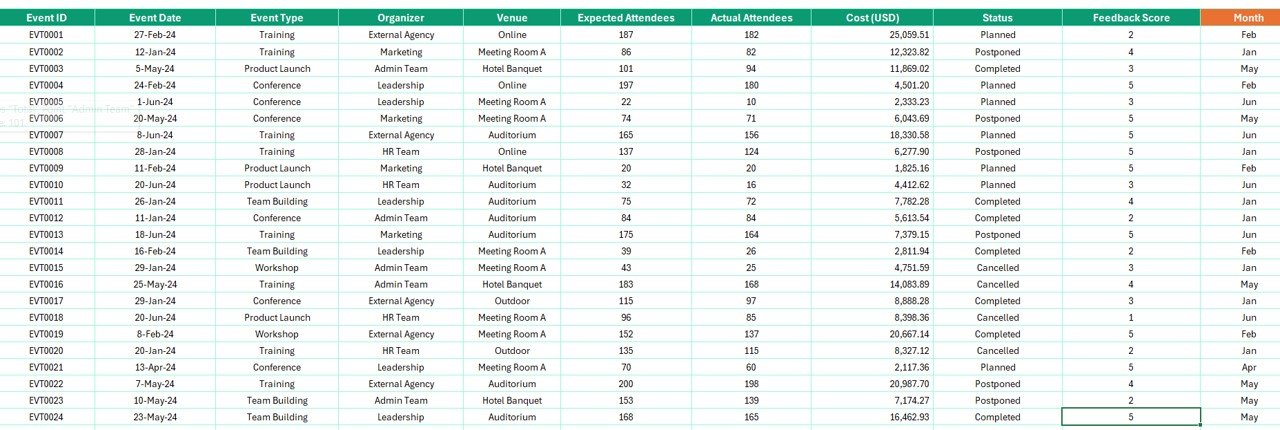
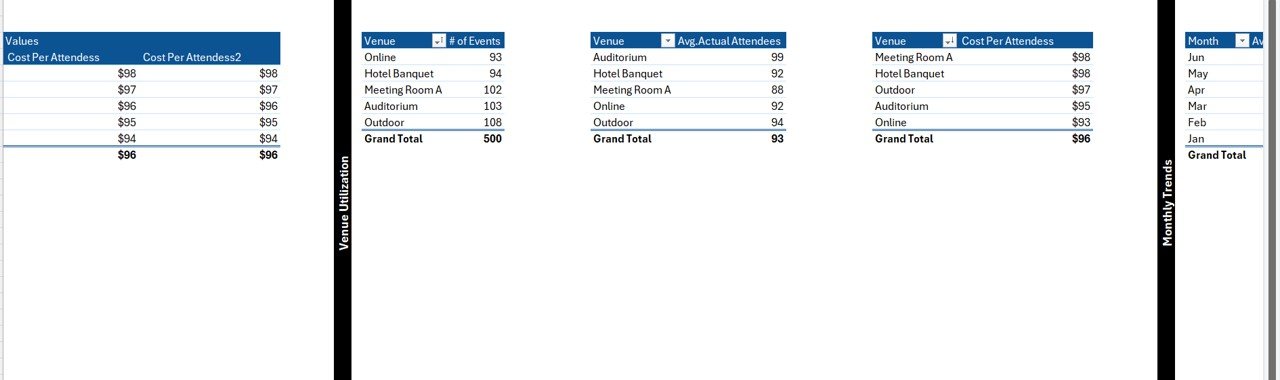




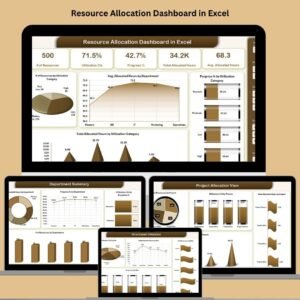










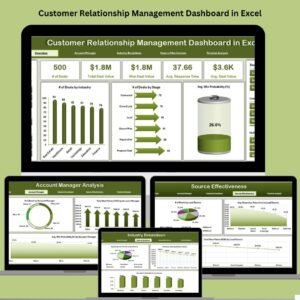


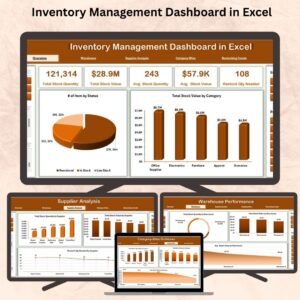
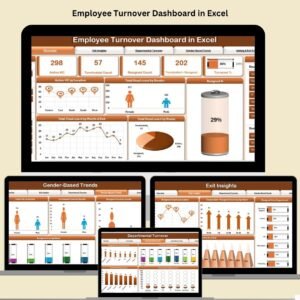


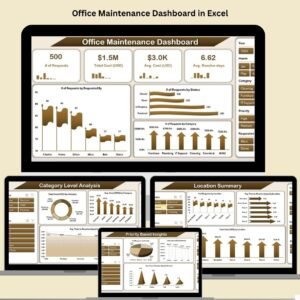







Reviews
There are no reviews yet.