Managing client billing and payments is one of the most critical responsibilities for finance teams. Missed invoices, delayed payments, and lack of visibility can lead to cash flow issues and inefficient financial planning. To solve this, we created the Client Billing Dashboard in Google Sheets — a ready-to-use, collaborative solution that helps you track invoices, monitor payments, and analyze billing performance all in one place. 📊💰
With real-time updates and visual charts, this dashboard provides actionable insights into billing efficiency, overdue payments, and client performance, empowering finance teams to stay proactive and ensure timely revenue collection. ✅
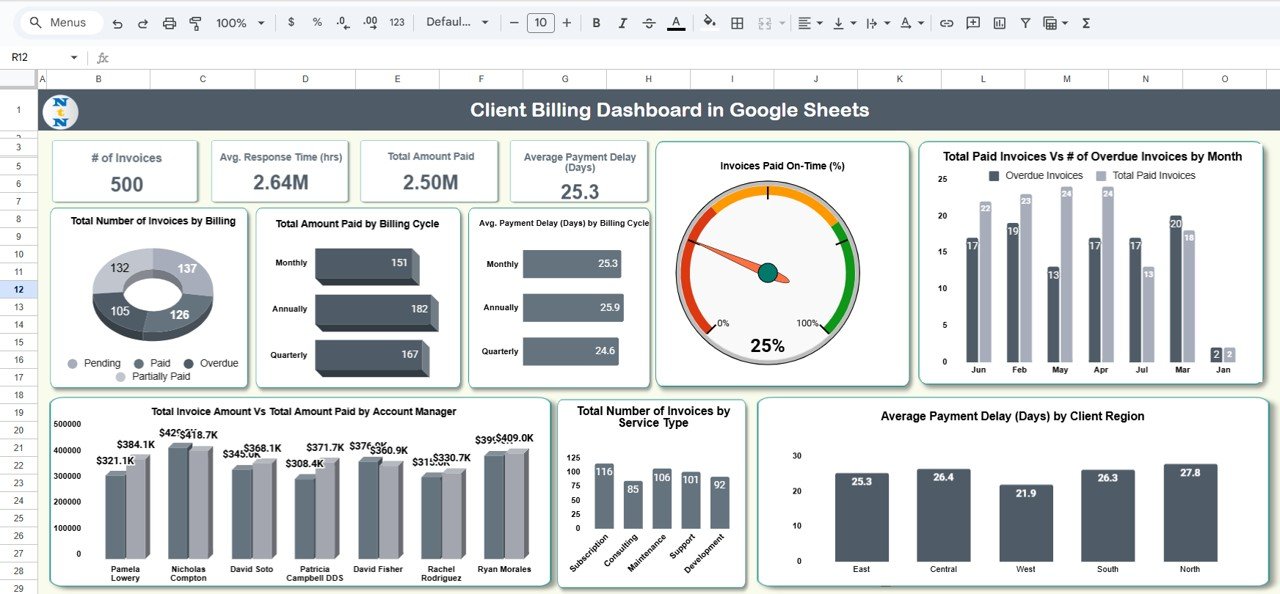
🔑 Key Features of the Client Billing Dashboard
📋 Dashboard Sheet Tab
-
Cards for quick billing KPIs:
-
of Invoices
-
Total Invoice Amount
-
Total Amount Paid
-
Average Payment Delay (Days)
-
-
Charts for in-depth analysis:
-
Total Invoices by Billing Status (Paid, Pending, Overdue)
-
Total Amount Paid by Billing Cycle (monthly/quarterly)
-
Average Payment Delay by Billing Cycle
-
On-Time Payment %
-
Paid vs Overdue Invoices by Month
-
Payment Delay by Client Region
-
Invoice Amount vs Amount Collected by Account Manager
-
🔍 Search Sheet Tab
-
Search by Keyword or Field Name
-
Filter invoices by client, account manager, billing cycle, or payment status
-
Instantly locate specific records without scrolling through large datasets
📑 Data Sheet Tab
-
Structured data entry for:
-
Invoice Number, Client Details, Amount, Cycle, Status
-
Payment Date, Amount Paid, Delay Days
-
Account Manager, Client Region
-
-
Updates here reflect automatically in all charts and reports
📦 What’s Inside the Dashboard?
When you download this template, you’ll get:
✅ Interactive Dashboard – Cards and charts for billing insights
✅ Search Sheet – Keyword-based quick filters for invoice records
✅ Data Sheet – Structured entry for invoices and payments
✅ Pre-Filled Sample Data – To help you get started instantly
✅ Auto-Refreshing Reports – Charts and KPIs update automatically
✅ Customizable Fields – Adapt categories, billing cycles, and statuses
🧑💼 Who Can Benefit from This Dashboard?
🎯 Finance Teams – Monitor invoices, payments, and overdue accounts
🎯 Account Managers – Track client billing performance directly
🎯 Executives – Gain visibility into collection efficiency and cash flow
🎯 Large Enterprises – Handle thousands of invoices with scalable reporting
🎯 SMEs & Startups – Affordable and easy billing management solution
🧪 How to Use the Client Billing Dashboard
-
Enter Invoice Data – Record invoices and payments in the Data Sheet
-
View Dashboard – Instantly track overdue payments, on-time invoices, and delays
-
Search & Filter – Use the Search Sheet to find specific client or invoice details
-
Monitor Trends – Review monthly and cycle-based performance patterns
-
Take Action – Identify overdue invoices and follow up with clients
No coding or advanced tools are required — just plug in your data and get insights instantly. 🚀
🌟 Why Choose This Dashboard?
-
Centralized Billing Management – All invoices in one sheet
-
Real-Time Insights – Dashboards update automatically
-
On-Time Payment Tracking – Spot trends by client or region
-
Improved Accountability – Compare account manager performance
-
Cash Flow Optimization – Reduce payment delays with timely insights
-
Scalable & Customizable – Suitable for all business sizes
With the Client Billing Dashboard in Google Sheets, you’ll save time, improve financial visibility, and boost revenue collection efficiency. 🌟
🔗 Click here to read the Detailed blog post
Watch the step-by-step video Demo:
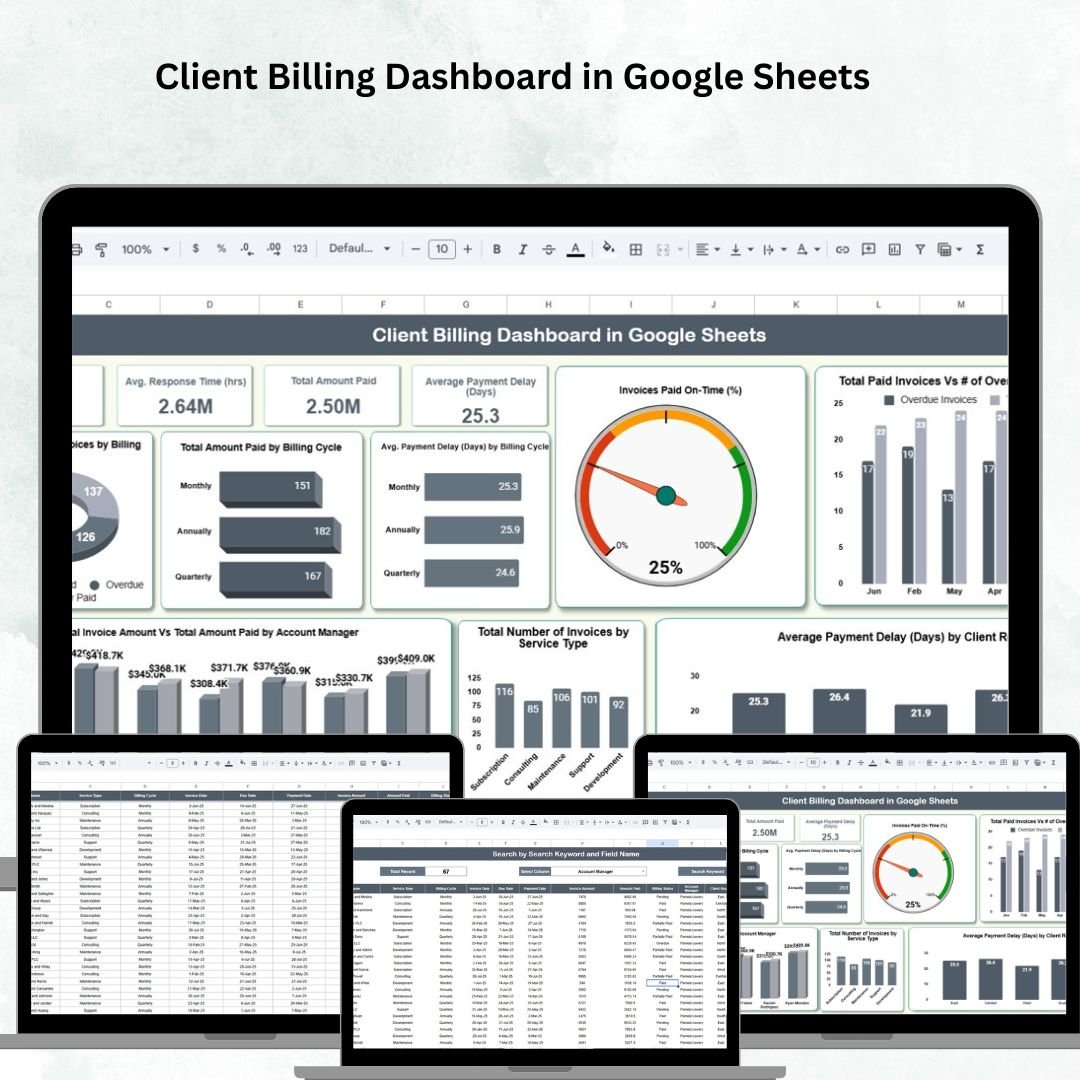
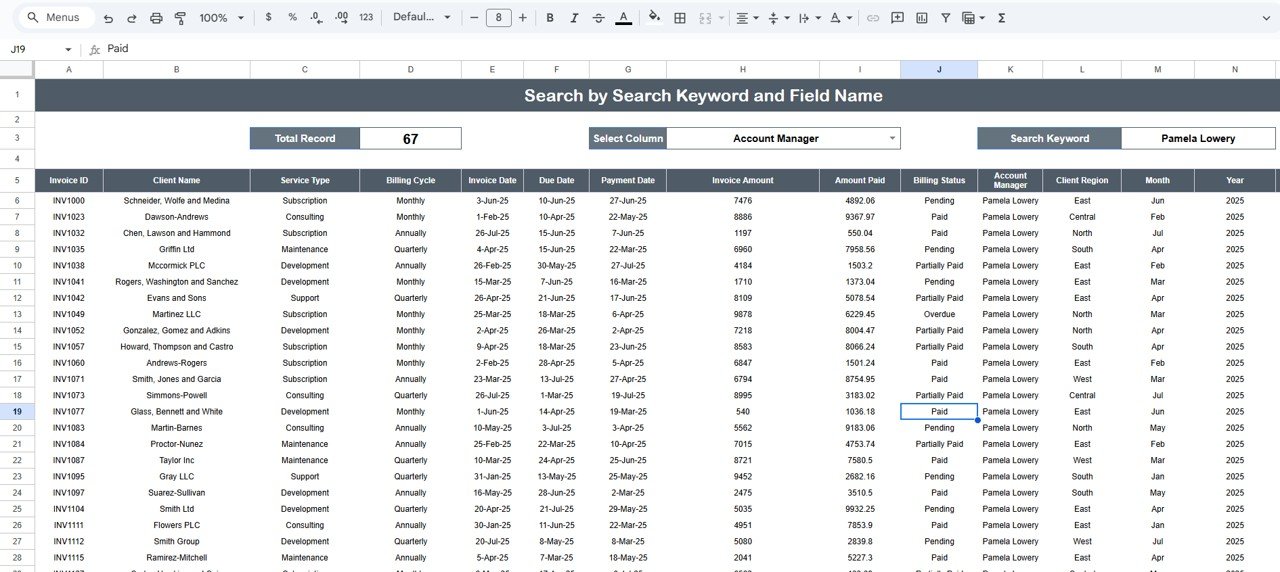
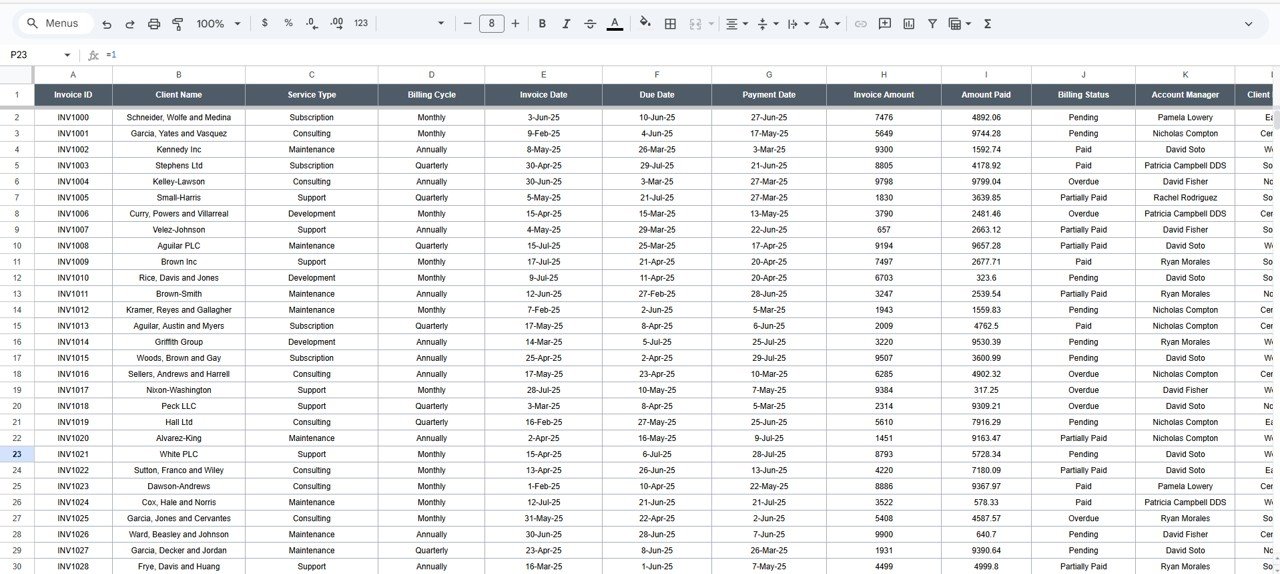




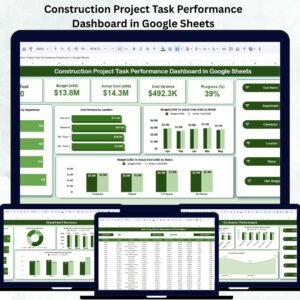

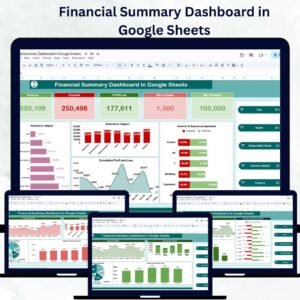
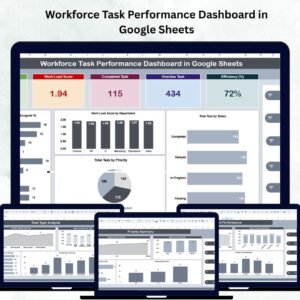



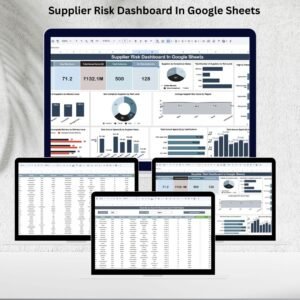






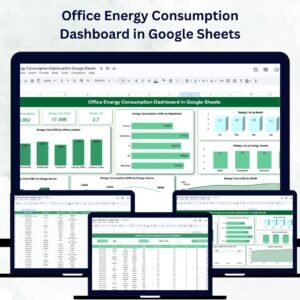
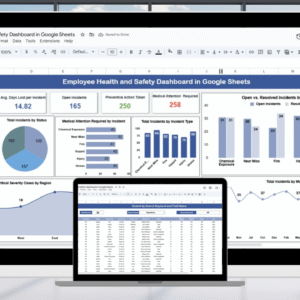











Reviews
There are no reviews yet.