Are you tired of ambitious plans that never get executed? Struggling to keep your strategy team aligned? The Business Strategy Action Plan Checklist in Excel is the ultimate productivity tool you need to transform your goals into actionable steps, while ensuring full team accountability.
Whether you’re running a startup, managing a project launch, or leading an enterprise-wide strategy rollout, this Excel-based checklist is simple, powerful, and designed for results. Track tasks, assign team members, monitor progress, and stay on top of deadlines—all in one place!
✨ Key Features of Business Strategy Action Plan Checklist
📋 Fully Structured Checklist Table
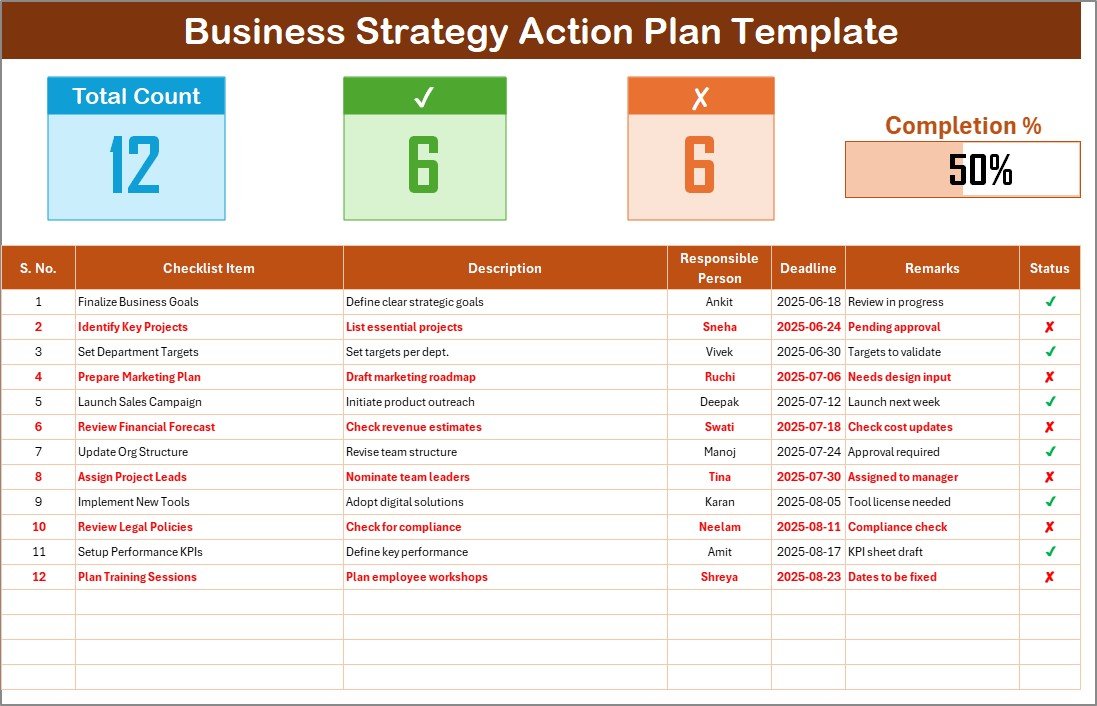
Organize your strategy with these pre-built fields:
-
Serial No. 🔢
-
Checklist Item 🧩
-
Description 📑
-
Responsible Person (Dropdown) 👤
-
Deadline (Date Format) 📆
-
Remarks 🗨️
-
Status (✔ or ✘) ✅❌
📈 Automated Progress Tracking
-
Real-time progress bar
-
Total, completed, and pending task counters
-
Instant visual updates with each change
📂 Supportive List Sheet
Maintain your team or department list in one tab and use it across the template for error-free dropdowns.
🎯 Built-in Conditional Formatting
-
Red for overdue tasks
-
Green for completed items
-
Yellow for approaching deadlines
📦 What’s Inside the Template?
This download includes:
-
🎯 1 Checklist Worksheet: Your strategic planning workspace
-
📋 1 List Worksheet: Manage team member names used in dropdowns
-
✔ Automated status updates (✔ or ✘)
-
📊 Live visual progress bar
-
🖱 Dropdown assignment for responsibilities
-
🧠 Clean, editable structure
-
🛠 100% Excel-based (no external tools needed)
🧠 How to Use the Checklist
📥 Step 1: Download and open the Excel file
🧩 Step 2: Fill in strategic tasks under “Checklist Item”
👥 Step 3: Assign the task to a person from the dropdown
📅 Step 4: Add deadline, remarks, and set status
📊 Step 5: Watch the dashboard auto-update in real-time
🔁 Step 6: Review weekly and update status as you go
🎯 Who Can Benefit from This Tool?
👨💼 Business Leaders & Founders – Track quarterly goals and strategic OKRs
📦 Project Managers – Keep cross-functional initiatives organized
🧑🤝🧑 HR & Ops Teams – Execute organizational transformation with precision
📈 Consultants – Deliver client strategies with clarity and structure
🏢 Startups & SMEs – Simplify your annual strategic planning process
No matter your team size or industry, this Excel tool brings clarity, structure, and discipline to any business strategy.
🔗 Click here to read the Detailed blog post
🔗 Visit our YouTube channel to learn step-by-step video tutorials
h3>Watch the step-by-step video tutorial:
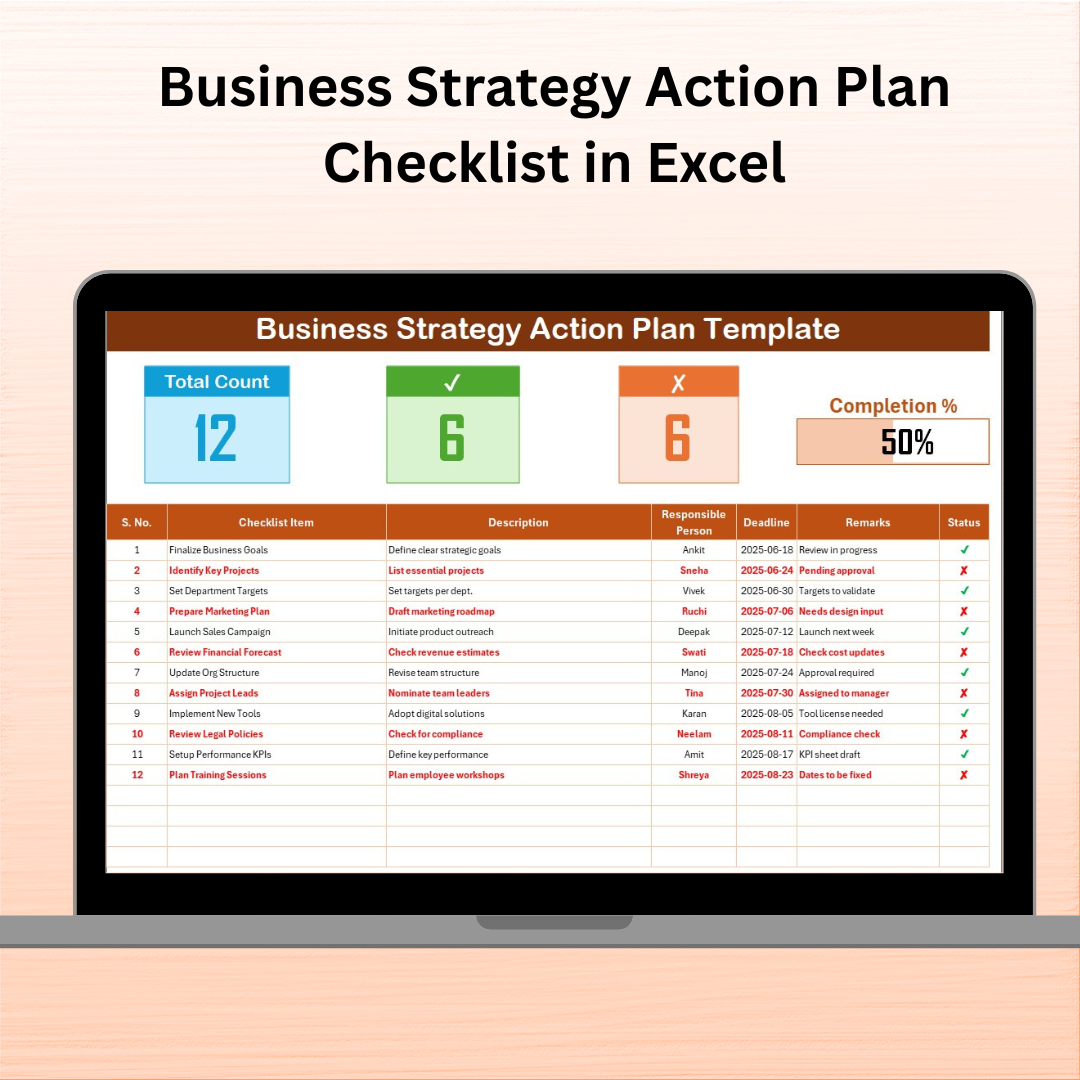

































Reviews
There are no reviews yet.