The Airport Checklist in Google Sheets is a comprehensive tool designed to ensure smooth and efficient airport operations. Whether you’re overseeing routine inspections, maintenance tasks, or critical operational processes, this checklist template simplifies task management for airport staff. With real-time collaboration and easy updates, this checklist keeps everyone on track and accountable, ensuring no task is overlooked.
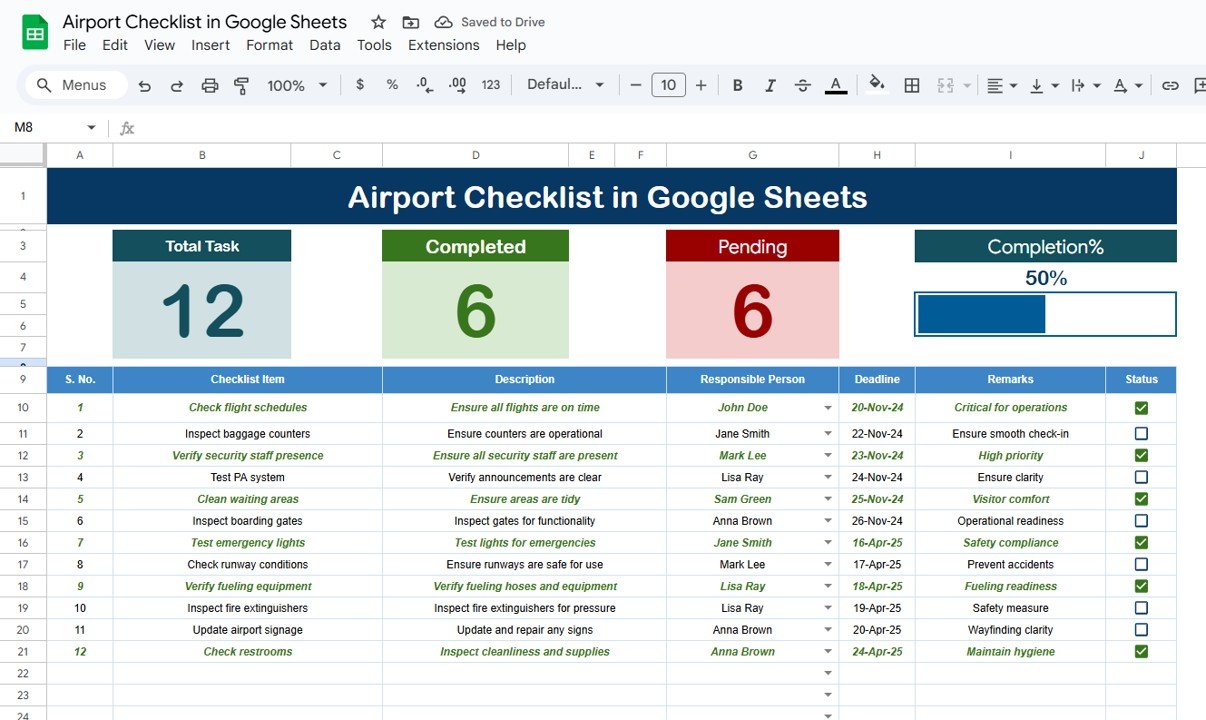
🔑 Key Features of the Airport Checklist:
-
Real-Time Updates: Easily update tasks and track progress in real-time.
-
Visual Progress Bar: Stay motivated and see how much work is done with the automatic progress bar.
-
Task Tracking: Keep a detailed record of each task’s status, deadline, and assigned person.
-
Collaboration-Friendly: Share with your team and ensure everyone is on the same page.
-
Efficient Reporting: Quickly check completed and pending tasks with built-in counters for easy reporting.
What’s Inside the Airport Checklist Template 📋✈️
Inside this Airport Checklist Template, you’ll find two well-organized worksheets designed to help you efficiently manage airport tasks:
-
Main Sheet (Airport Checklist): The core of the checklist, where all essential tasks are recorded and tracked.
-
Total Count: See how many tasks are in the checklist.
-
Completed and Pending Counts: Track tasks that are done and those still to be completed.
-
Progress Bar: Visual representation of task completion.
-
Checklist Table: Track individual tasks with columns for serial number, task description, responsible person, deadline, remarks, and task status (✔ for completed, ✘ for pending).
-
-
List Sheet: Manages the list of responsible persons, which is used for the drop-down menu in the main sheet. It helps in quickly assigning tasks to the right team members, and can be easily updated as roles change or new team members join.
How to Use the Airport Checklist in Google Sheets 🧑💼📅
Here’s how you can effectively use the Airport Checklist to manage your airport operations:
-
Download and Open the Template: Open the checklist in Google Sheets.
-
Assign Tasks: Use the List Sheet to select the right team member for each task from the drop-down list.
-
Set Deadlines: Ensure every task has a clear deadline so that tasks are completed on time.
-
Track Task Status: Regularly update the status of tasks as ✔ (completed) or ✘ (pending) in the Main Sheet.
-
Monitor Progress: Use the built-in Progress Bar and task counters to monitor the completion of tasks and identify any pending ones.
Who Can Benefit from This Airport Checklist? 🏢✈️
This template is perfect for airport operations managers, team leaders, and any personnel involved in daily airport tasks. If you’re overseeing multiple departments or operations, this checklist will help streamline task management and ensure all processes are completed efficiently.
-
Airport Operations Managers: Keep all tasks organized and ensure nothing is overlooked.
-
Ground Crew: Stay on top of daily inspections, maintenance, and operational tasks.
-
Maintenance Teams: Manage routine and emergency tasks with clear deadlines and accountability.
-
Airport Safety Teams: Track safety inspections and ensure compliance with regulations.
Advantages of Using the Airport Checklist Template 🏆📊
-
Improved Task Tracking: Never miss a deadline again! The checklist makes it easy to track task status with visual progress indicators.
-
Real-Time Collaboration: Google Sheets makes it easy for your entire team to work together, share updates, and stay on the same page.
-
Efficient Reporting: Instantly view task completion rates with built-in counters and the progress bar for quick reporting.
-
Streamlined Task Assignment: Use the drop-down list to quickly assign tasks to the right person, ensuring accountability.
-
Customizable: Adjust the checklist to suit your specific airport departments and tasks.
Click here to read the Detailed Blog Post 📖
Watch the step-by-step video Demo:
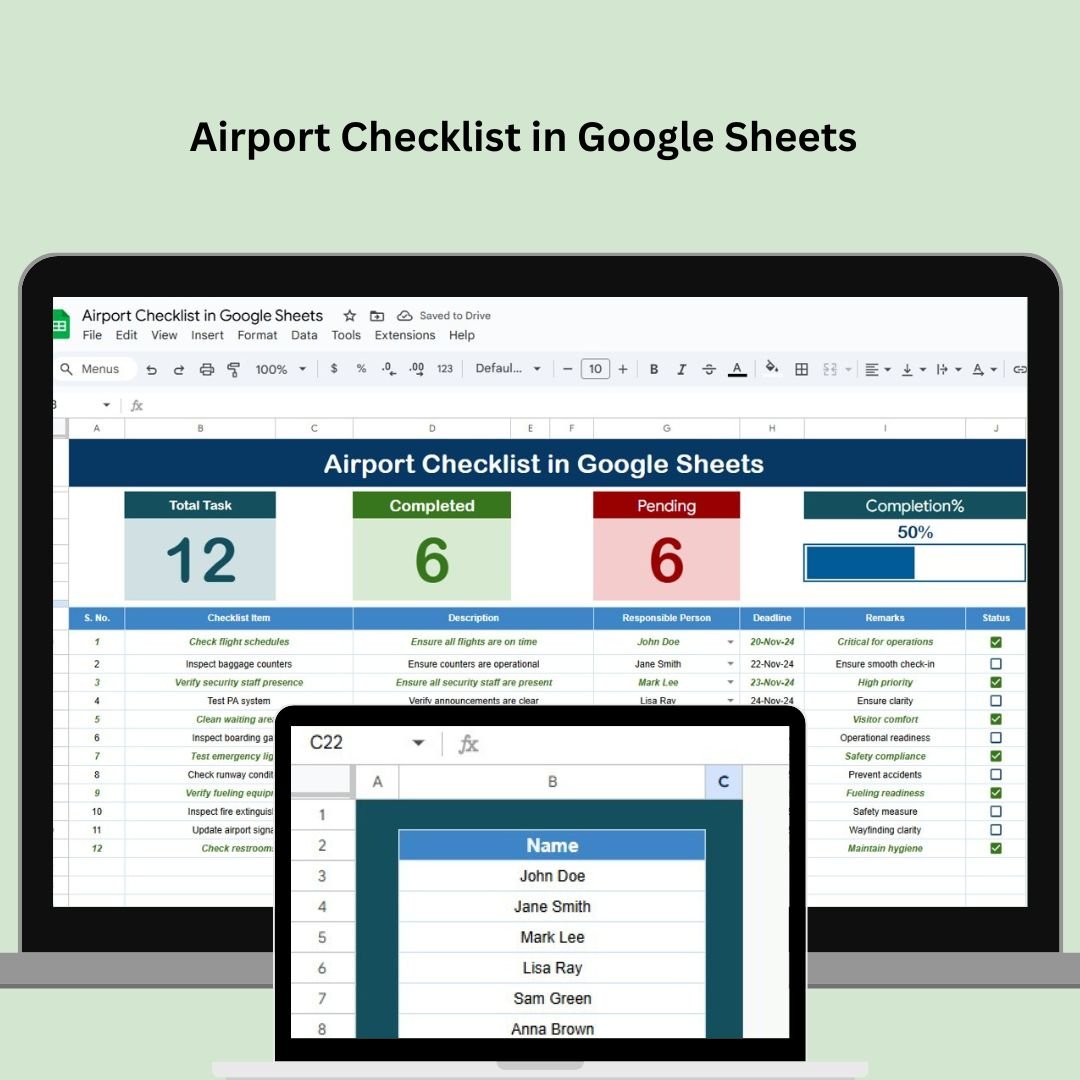
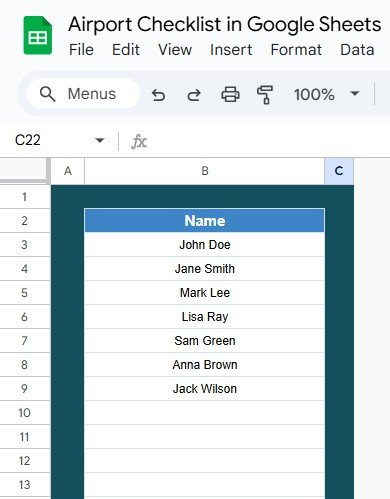

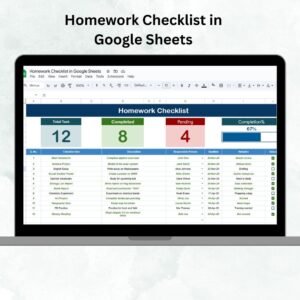

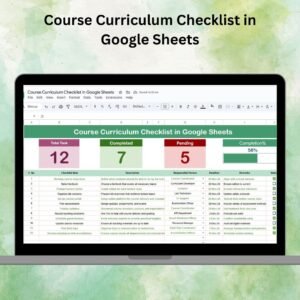





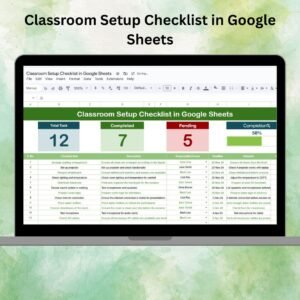
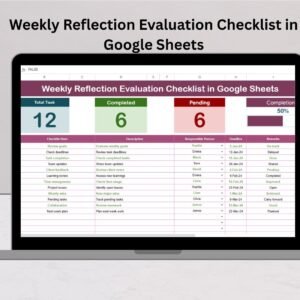
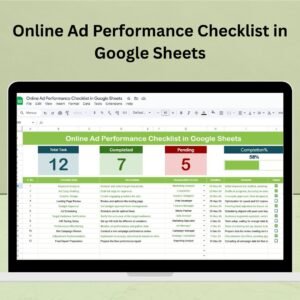
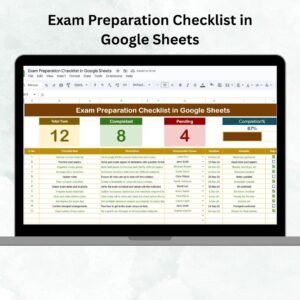
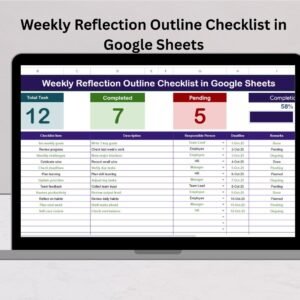




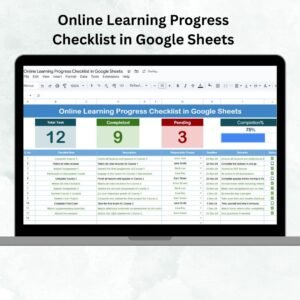
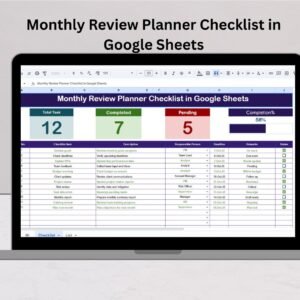




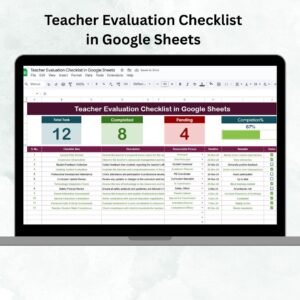





Reviews
There are no reviews yet.