In today’s busy world, most of us rush through tasks without taking a step back to reflect on our achievements, challenges, and areas for improvement. That’s where the Weekly Reflection Preparation Guide Checklist in Google Sheets comes in. This ready-to-use template is designed to help you pause, analyze your week, and plan smarter for the next one. Whether you’re a student, professional, manager, or entrepreneur, this tool will transform your weekly routine into a structured growth system. Weekly Reflection Preparation Guide Checklist in Google Sheets
✨ Key Features of the Weekly Reflection Checklist
-
📊 Progress Tracking: Get instant visibility with automated total, completed, and pending counts.
-
🎯 Smart Progress Bar: See your weekly progress at a glance with a dynamic visual bar.
-
📝 Organized Checklist Table: Input tasks with columns for serial no., description, responsible person, deadline, remarks, and status.
-
👥 Team Collaboration: Assign responsibilities with dropdowns from the List sheet and track accountability easily.
-
☁️ Cloud-Based Access: Work anywhere, anytime—on laptop, tablet, or mobile.
-
🔄 Customizable & Flexible: Add more columns, apply conditional formatting, or even integrate with Google Calendar.
This template is more than just a checklist—it’s your personal growth companion for continuous improvement.
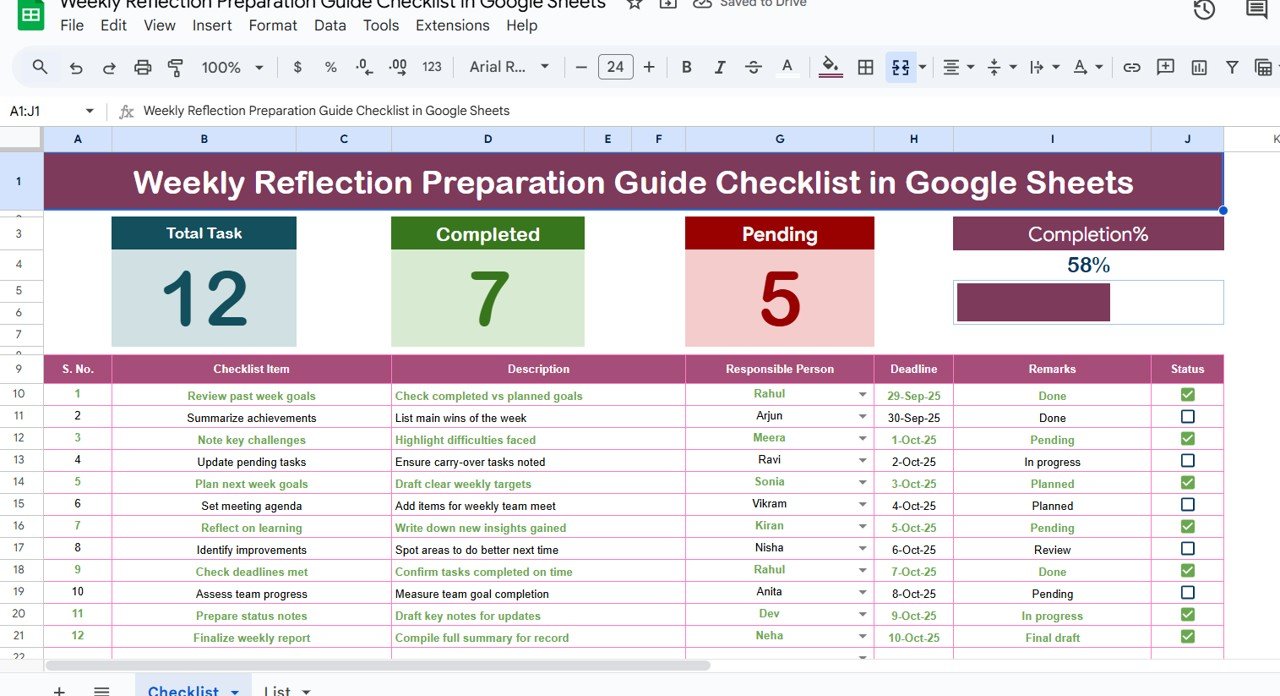
📂 What’s Inside the Weekly Reflection Preparation Guide Checklist
-
Main Sheet Tab:
-
Top section cards showing total tasks, completed items, pending items, and a progress bar.
-
The main checklist table with interactive fields: serial no., task description, responsible person, deadline, remarks, and status (✔ or ✘).
-
-
List Sheet Tab:
-
A simple sheet that captures the unique list of responsible persons.
-
Drop-downs are automatically created in the main table for task assignment.
-
This structured design ensures no task slips through the cracks, while keeping the process clean, visual, and easy to manage.
🛠️ How to Use the Weekly Reflection Checklist
-
Open the Template in Google Sheets.
-
Enter your weekly tasks into the checklist table.
-
Assign responsibilities via the drop-down menu.
-
Set deadlines for each task.
-
Update task status with ✔ or ✘ as the week progresses.
-
Review completion in the top section with counts and progress bar.
-
Write remarks for insights and improvement notes.
-
Reflect & plan next week based on completed vs pending items.
It’s that simple—no technical expertise required. ✅
👤 Who Can Benefit from This Checklist?
-
🎓 Students: Track assignments, study habits, and personal goals.
-
💼 Professionals: Stay on top of weekly deliverables and personal productivity.
-
🚀 Entrepreneurs: Align business goals with weekly execution.
-
👨👩👧 Managers & Teams: Assign tasks, review accountability, and reflect collaboratively.
Whether you’re working solo or in a team, this checklist adapts to your needs and keeps everyone on track.
Why Choose Google Sheets for Weekly Reflections?
Unlike paper notes or simple to-do apps, Google Sheets offers unmatched flexibility:
-
Cloud Access Anywhere 🌍 – Update on the go from any device.
-
Real-Time Collaboration 🤝 – Work together with your team instantly.
-
Automation with Formulas ⚡ – Progress bar and counts update automatically.
-
Free & Easy 🆓 – No cost, no learning curve.
🌟 Transform Your Productivity Today
Reflection is the key to growth. By adopting this template, you’ll experience:
-
Better time management with clear deadlines.
-
Improved accountability and ownership.
-
Enhanced self-awareness through remarks and reviews.
-
Continuous growth & motivation with weekly wins celebrated.
✅ Final Call-to-Action
Don’t let another week pass by without reflection! Start using the Weekly Reflection Preparation Guide Checklist in Google Sheets today and unlock a smarter, more productive version of yourself.
Click here to read the Detailed blog post
Watch the step-by-step video tutorial:
Visit our YouTube channel to learn step-by-step video tutorials.
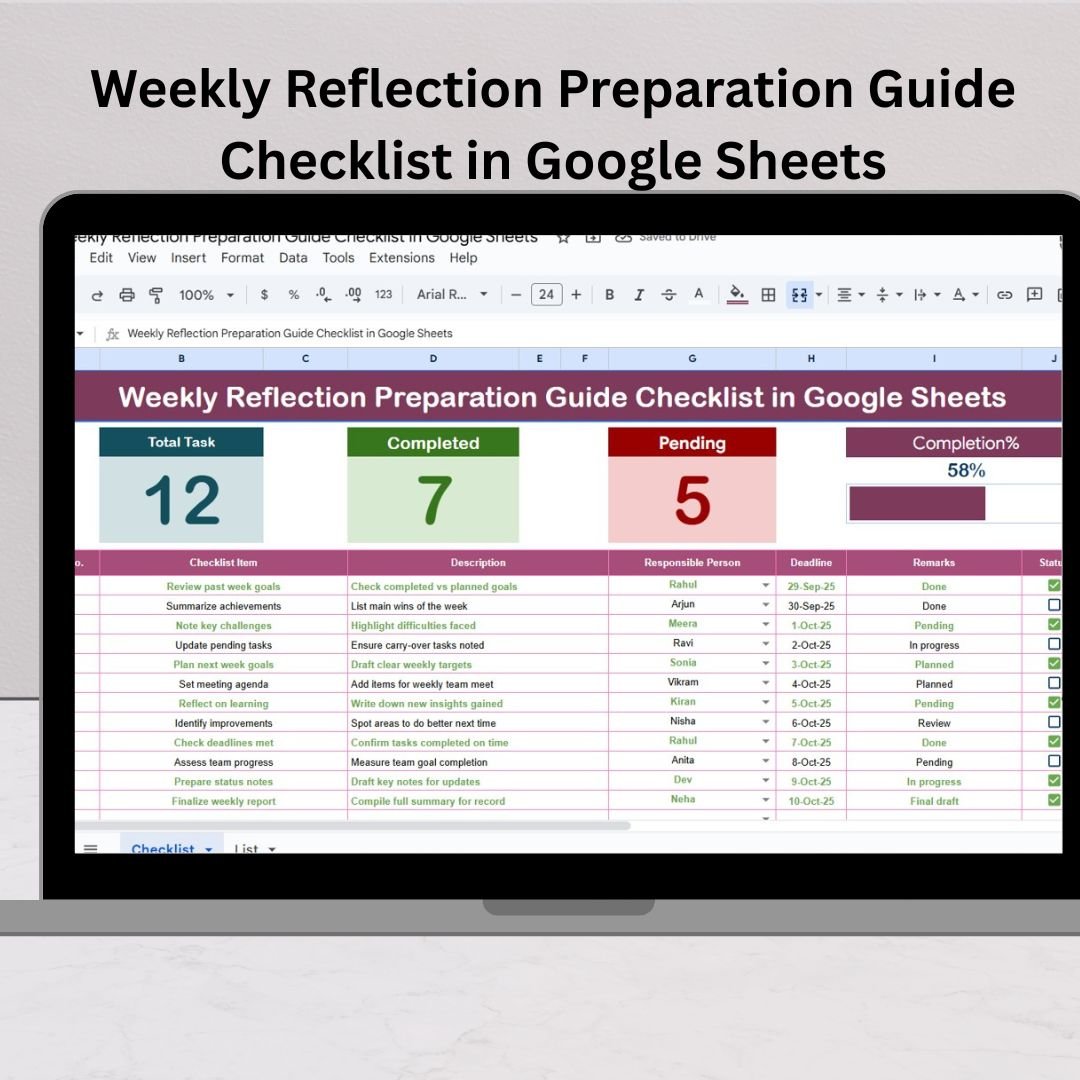
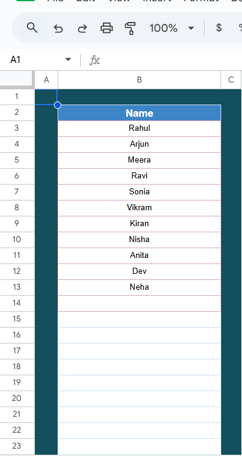
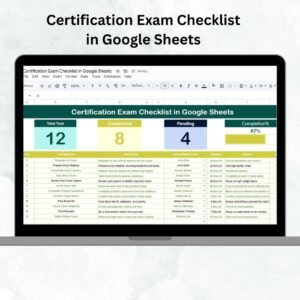


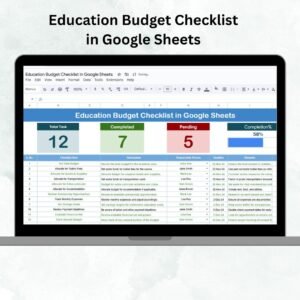
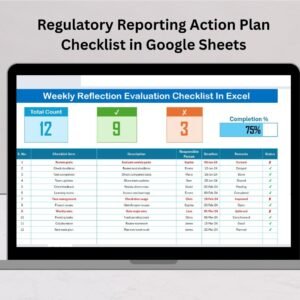


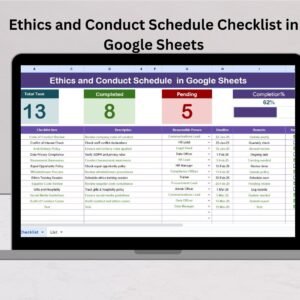

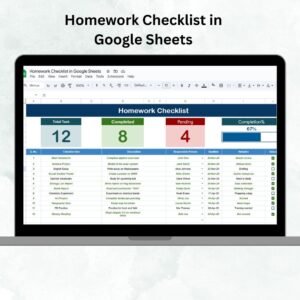
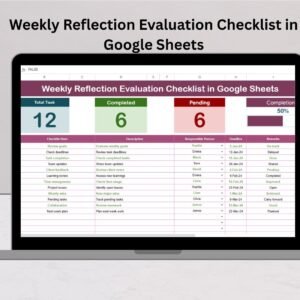

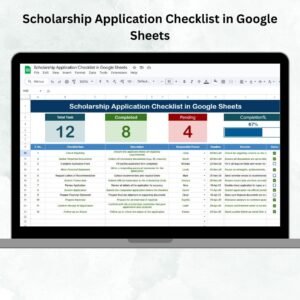
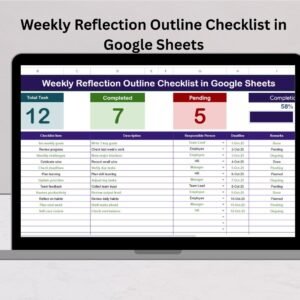




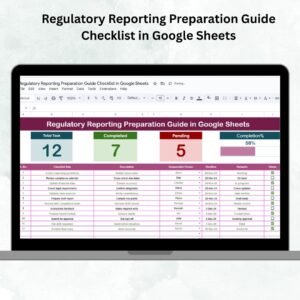
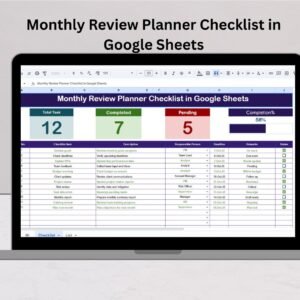
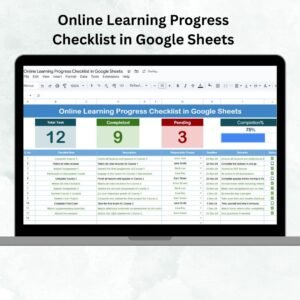





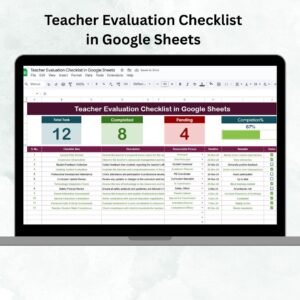

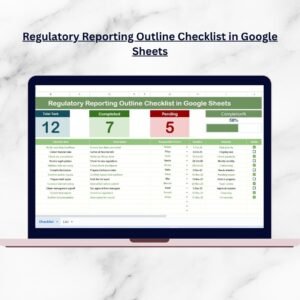

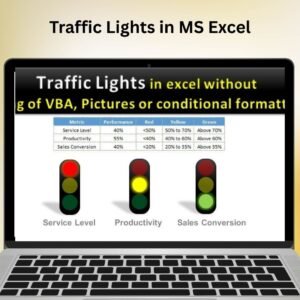
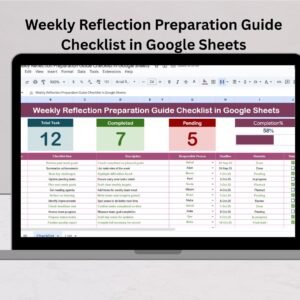
Reviews
There are no reviews yet.